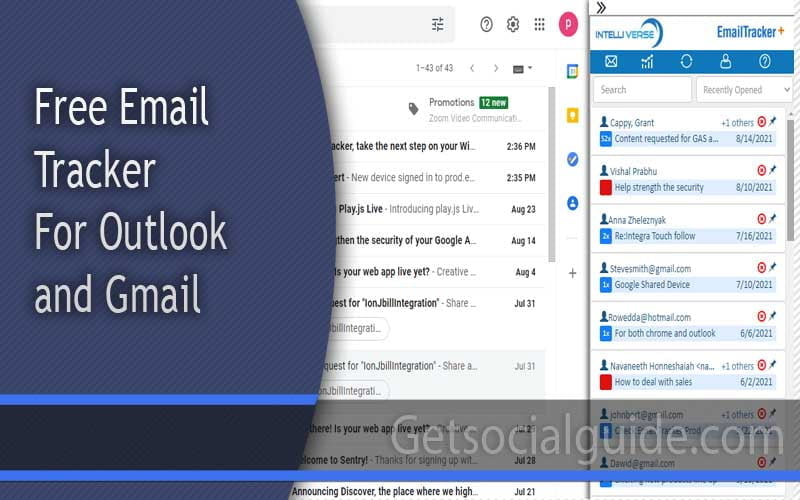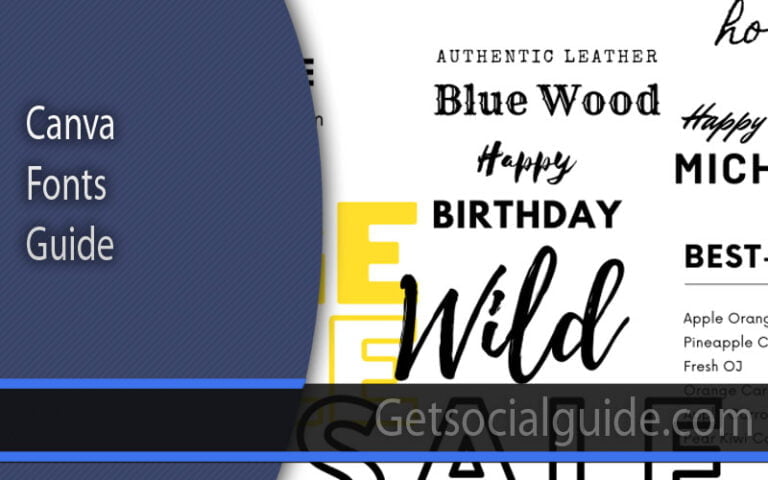Free Email Tracker Software For Outlook and Gmail: The Ultimate Guide to Efficient Email Tracking
Introduction
In today’s fast-paced digital world, email has become an integral part of our personal and professional lives. Whether you’re a business professional or an individual, tracking the emails you send and receive can provide valuable insights and help you stay organized. This is where Free Email Tracker Software For Outlook and Gmail comes into play. In this comprehensive guide, we will explore the benefits, features, and usage of email tracking software for two of the most popular email platforms: Outlook and Gmail.
Email tracking is rapidly gaining popularity in the online world, and for good reason. The ability to track who opens your emails provides valuable information that can help you make informed decisions and improve your communication strategies. In this article, we will explore the best email tracking software options available to you, empowering you to optimize your email outreach and achieve better results.
One of the top email tracking software providers is Mailtrack. They have compiled a list of the best email tracking software options to help you make an informed choice. By using email tracking software, you can gain insights into recipient behavior, such as whether they have opened your email, how many times they have opened it, and even if they have accessed attachments and links within the email.
What is Email Tracking?
Email tracking is a powerful tool that allows you to monitor the delivery, opening, and engagement of your emails. It provides you with real-time data and insights about the emails you send, helping you understand recipient behavior and optimize your communication strategies. By using Free Email Tracker Software For Outlook and Gmail, you can track when and how often your emails are opened, the links clicked within the email, and even the time spent reading each message.
The Importance of Email Tracking
In today’s competitive business landscape, effective communication is vital. Whether you’re a salesperson trying to close a deal, a marketer evaluating campaign performance, or a freelancer tracking client interactions, email tracking can significantly enhance your productivity and success. By knowing if and when your emails are being read, you can take timely actions, follow up appropriately, and gain valuable insights into recipient engagement.
How Does Email Tracking Work?
Email tracking operates by embedding a tiny invisible image or pixel within the body of the email. When the recipient opens the email, the pixel is loaded from the tracking server, indicating that the email has been opened. In addition to tracking opens, email tracking software can also detect link clicks and gather data on the recipient’s device, location, and more. This valuable information enables you to analyze email engagement and tailor your communication accordingly.
Benefits of Free Email Tracker Software For Outlook and Gmail
Using Free Email Tracker Software For Outlook and Gmail offers numerous benefits, empowering you to make data-driven decisions and improve your email communication. Let’s explore some of the key advantages:
- Real-time Insights: Email tracking software provides real-time data on when and how your emails are accessed, giving you immediate insights into recipient behavior.
- Enhanced Productivity: By tracking your emails, you can prioritize your follow-ups, identify the most engaged recipients, and streamline your communication workflow.
- Improved Sales and Marketing Performance: Email tracking allows you to gauge the effectiveness of your sales and marketing campaigns by measuring open rates, link clicks, and response times.
- Personalized Communication: With email tracking data, you can tailor your follow-up messages based on recipient engagement, leading to more personalized and effective communication.
- Efficient Time Management: By tracking email opens, you can determine when your recipients are most active, enabling you to schedule future emails at the optimal time for maximum impact.
- Better Customer Engagement: Email tracking software empowers you to understand your customers’ interests and preferences, enabling you to deliver targeted content and improve customer satisfaction.
Key Features to Look for in Email Tracking Software
When choosing the right Free Email Tracker Software For Outlook and Gmail, it’s essential to consider the following key features:
- Email Open Tracking: The software should provide accurate and reliable email open tracking, allowing you to know precisely when your emails are opened.
- Link Click Tracking: The ability to track link clicks within your emails is crucial for measuring engagement and understanding recipient behavior.
- Real-time Notifications: Look for software that offers real-time notifications, ensuring that you receive immediate alerts when your emails are opened or links are clicked.
- Email Scheduling: The option to schedule emails for later delivery is a valuable feature, allowing you to time your messages strategically.
- Integrations: Check if the software integrates seamlessly with popular email platforms such as Outlook and Gmail, ensuring a smooth user experience.
- Analytics and Reports: Robust analytics and reporting capabilities are essential for analyzing email performance and gaining valuable insights.
By considering these features, you can select the email tracking software that best aligns with your specific needs and goals.
Email Tracking Software for Outlook
Outlook is a widely used email client, and there are several excellent Free Email Tracker Software options available for this platform. Let’s explore some of the top choices:
Top Free Email Tracker Software For Outlook
- Mailtrack: Mailtrack offers a user-friendly interface and reliable email tracking for Outlook. It provides real-time notifications, link click tracking, and analytics to help you optimize your email communication.
- HubSpot Sales: HubSpot Sales is a comprehensive sales tool that includes email tracking functionality. It integrates seamlessly with Outlook and provides advanced email analytics and reporting.
- SalesHandy: SalesHandy offers email tracking, link click tracking, and email scheduling for Outlook. It also provides templates and personalized email merge features to enhance your productivity.
Comparison of Outlook Email Tracking Software
| Mailtrack | HubSpot Sales | SalesHandy | |
|---|---|---|---|
| Email Open Tracking | Yes | Yes | Yes |
| Link Click Tracking | Yes | Yes | Yes |
| Real-time Notifications | Yes | Yes | Yes |
| Email Scheduling | No | Yes | Yes |
| Integrations | Outlook | Outlook, Gmail | Outlook |
| Analytics and Reports | Yes | Yes | Yes |
How to Install and Use Email Tracker for Outlook
Installing and using email tracker software for Outlook is a straightforward process. Here’s a step-by-step guide:
- Choose an email tracking software that suits your requirements. For example, let’s consider Mailtrack.
- Visit the Mailtrack website and navigate to the Outlook add-in page.
- Click on the “Install for Outlook” button and follow the on-screen instructions to complete the installation.
- Once the installation is complete, launch Outlook and navigate to the “Add-Ins” section.
- Locate the Mailtrack add-in and click on it to activate it.
- Compose a new email or open an existing one. You will now see a tracking toggle switch or checkbox in the email composition window.
- Enable the tracking toggle switch or checkbox before sending the email.
- After sending the email, you will receive real-time notifications when the recipient opens your email or clicks on any links within it.
By following these steps, you can successfully install and use email tracker software for Outlook, enhancing your email tracking capabilities.
Email Tracking Software for Gmail
Gmail is one of the most popular email platforms globally, and there are excellent options available for Free Email Tracker Software specifically designed for Gmail users. Let’s explore some of the top choices:
Top Free Email Tracker Software For Gmail
- BananaTag: BananaTag offers email tracking, link click tracking, and real-time notifications for Gmail. It also provides advanced analytics and reports to help you analyze your email engagement.
- Streak: Streak is a powerful CRM platform that includes email tracking functionality. It seamlessly integrates with Gmail and offers additional features like email templates, mail merge, and pipeline management.
- Yesware: Yesware is a popular email tracking tool for Gmail, offering real-time notifications, link click tracking, and advanced reporting. It also includes features like email templates, scheduling, and CRM integration.
Comparison of Gmail Email Tracking Software
| BananaTag | Streak | Yesware | |
|---|---|---|---|
| Email Open Tracking | Yes | Yes | Yes |
| Link Click Tracking | Yes | Yes | Yes |
| Real-time Notifications | Yes | No | Yes |
| Email Scheduling | Yes | No | Yes |
| Integrations | Gmail | Gmail | Gmail |
| Analytics and Reports | Yes | Yes | Yes |
How to Install and Use Email Tracker for Gmail
Installing and using email tracker software for Gmail is a simple process. Let’s walk through the steps using BananaTag as an example:
- Visit the BananaTag website and sign up for a free account.
- Once you’ve created your account, follow the instructions to install the BananaTag browser extension for Gmail.
- Open Gmail in your browser and compose a new email or open an existing one.
- In the email composition window, you will find a new tracking toggle switch or checkbox provided by the BananaTag extension.
- Enable the tracking toggle switch or checkbox before sending the email.
- After sending the email, you will receive real-time notifications when the recipient opens your email or clicks on any links within it.
By following these steps, you can easily install and use email tracker software for Gmail, enabling you to track your Gmail emails effectively.
Best Practices for Email Tracking
To make the most out of Free Email Tracker Software For Outlook and Gmail, here are some best practices to consider:
1. Customize Your Email Tracking Settings
Different email tracking software offers various customization options. Take the time to explore the settings and configure them according to your preferences. You can choose the level of detail you want to track, such as email opens, link clicks, or even recipient location. By customizing your tracking settings, you can focus on the metrics that matter most to you.
2. Use Email Templates for Efficiency
Email templates can save you time and ensure consistency in your communication. Many email tracking software solutions provide built-in templates or allow you to create your own. Utilize these templates to streamline your email outreach, especially for repetitive tasks like follow-ups or initial introductions.
3. Personalize Your Tracking Notifications
Email tracking software often sends you notifications when your emails are opened or when specific actions occur. Take advantage of the software’s customization options to personalize these notifications. You can choose to receive email alerts, desktop notifications, or even integrate with your favorite task management tools to stay organized and promptly follow up with engaged recipients.
19 Best Free Email Tracker Software For Outlook and Gmail
Email tracking has gained immense popularity in the online world for valid reasons. The ability to know who opens the emails you send is incredibly valuable. In response to this demand, Mailtrack has curated a list of the best email tracking software options available to you. These tools provide you with valuable insights that enable you to make informed decisions about your contacts. You can determine whether to give them additional time, send a follow-up email, make a phone call, or even discontinue pursuing the interaction altogether.
Nowadays, many email tracking software providers offer even more comprehensive metrics, such as the exact time an email was opened, the frequency of openings, and whether attachments and links have been accessed. These additional data points provide a deeper understanding of recipient engagement and can further enhance your email communication strategies.
The 19 Best Email Tracking Tools For Outlook
1. Cirrus Insight – The Premier Outlook Solution
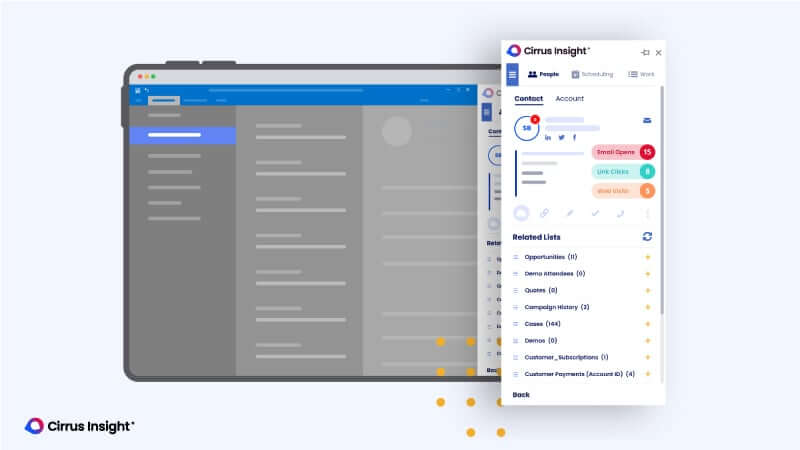 Cirrus Insight offers more than just email tracking software—it provides a wide range of features. In addition to monitoring email opens and customer activity, users can create personalized sales sequences, synchronize their inbox and calendar with Salesforce, and much more. One of Cirrus Insight’s notable features is its email tracking functionality called Buyer Signals. It goes beyond simply tracking email opens by measuring all customer activities, including link clicks and attachment opens. This comprehensive tracking allows Cirrus Insight to assign scores and ranks to each individual customer.
Cirrus Insight offers more than just email tracking software—it provides a wide range of features. In addition to monitoring email opens and customer activity, users can create personalized sales sequences, synchronize their inbox and calendar with Salesforce, and much more. One of Cirrus Insight’s notable features is its email tracking functionality called Buyer Signals. It goes beyond simply tracking email opens by measuring all customer activities, including link clicks and attachment opens. This comprehensive tracking allows Cirrus Insight to assign scores and ranks to each individual customer.
When a customer’s behavior aligns with desired patterns, users are notified that the leads are primed for a sales push. With Buyer Signals, representatives gain complete visibility into their pipelines, eliminating the need for guesswork. You can experience the power of Buyer Signals by trying it out with a 14-day free trial, and no credit card is required. For a detailed demonstration of Cirrus Insight’s workings, you can watch the video tutorial.
2. Yesware – Powerful Email Tracking Software
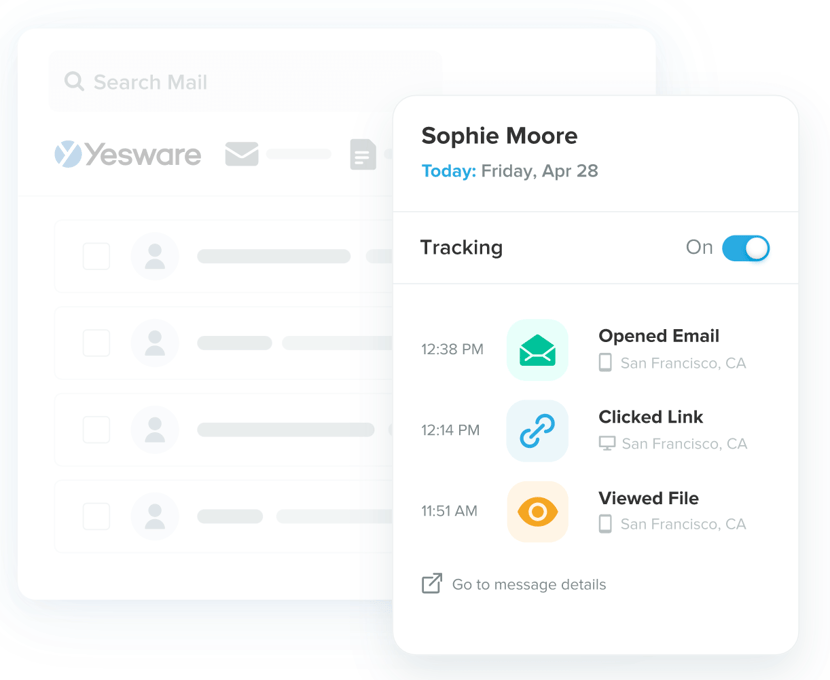 Yesware is more than just a robust email tracking software; it ensures that your messages land directly in the inbox rather than getting lost in the spam folder. What sets Yesware apart is its valuable integrations with LinkedIn Sales Navigator and Salesforce, allowing sales representatives to elevate their email marketing efforts. By leveraging these integrations, users can take their outreach strategies to the next level and maximize their sales potential.
Yesware is more than just a robust email tracking software; it ensures that your messages land directly in the inbox rather than getting lost in the spam folder. What sets Yesware apart is its valuable integrations with LinkedIn Sales Navigator and Salesforce, allowing sales representatives to elevate their email marketing efforts. By leveraging these integrations, users can take their outreach strategies to the next level and maximize their sales potential.
With a wide network of over 6,000 partners, Yesware is specifically designed to equip teams with the essential features they need to excel in their selling endeavors. Whether it’s tracking email engagement, optimizing deliverability, or leveraging powerful integrations, Yesware provides the tools and capabilities to enhance your team’s sales performance.
3. Contact Monkey – Email Tracking Bundled With Beautiful Email Templates
![]() Contact Monkey is a user-friendly and specialized tool designed specifically for email marketing. Its primary focus is on email tracking, offering a comprehensive set of features in this regard. With Contact Monkey, you can effortlessly monitor email opens, website clicks, recipient location, and other crucial recipient information. This simple add-on stands out by providing a range of beautifully designed email templates, setting it apart from other less sophisticated solutions.
Contact Monkey is a user-friendly and specialized tool designed specifically for email marketing. Its primary focus is on email tracking, offering a comprehensive set of features in this regard. With Contact Monkey, you can effortlessly monitor email opens, website clicks, recipient location, and other crucial recipient information. This simple add-on stands out by providing a range of beautifully designed email templates, setting it apart from other less sophisticated solutions.
These professionally crafted templates enable users to send sales emails that have been proven to be effective, saving time and effort in creating engaging and impactful content. Contact Monkey offers a streamlined and efficient solution for email tracking, while also empowering professionals with visually appealing templates to enhance their email marketing campaigns.
4. BananaTag – Drag-and-Drop Email Building
![]()
Similar to other email tracking software, BananaTag offers users the ability to track emails, measure customer activity, and identify significant trends among leads and customers. What distinguishes BananaTag is its drag-and-drop email builder, which sets it apart from its counterparts. With its user-friendly interface, this solution enables you to effortlessly create visually appealing, responsive, and multimedia-rich emails.
The simple design of the drag-and-drop feature makes it easy for users to craft beautiful emails without the need for technical expertise. Additionally, BananaTag provides functionalities such as scheduling emails, tracking attachments, and accessing detailed email analytics. This add-on is particularly well-suited for users who have a specific focus on email marketing campaigns and are seeking a tool that streamlines the process of creating engaging and visually striking emails.
5. HubSpot – Full CRM With Email Tracking
HubSpot goes beyond being a conventional email tracker by offering companies the capability to generate various types of website content, including blogs and landing pages. In addition to email campaigns, HubSpot provides users with a comprehensive suite of tools. While it may be relatively more expensive compared to other solutions, HubSpot stands out as a full-fledged CRM with robust email tracking capabilities. Its feature set extends beyond email tracking and encompasses functionalities such as calls, chat, scheduling, and numerous other tools.
HubSpot is particularly suitable for companies aiming to enhance their entire digital marketing strategy, offering a comprehensive suite of tools to support various aspects of marketing and customer relationship management. It provides a holistic approach to digital marketing rather than solely focusing on email tracking, making it an ideal choice for businesses seeking an all-encompassing solution.
6. SalesHandy – Unlimited (Free) Email Tracking

SalesHandy is a specialized tool aimed at enhancing cold email campaigns and outreach efforts. Its primary focus is on optimizing email tracking for users. What sets SalesHandy apart from many other options is that it offers free, unlimited email tracking without any limitations or obligations. Users can track their emails without any restrictions, providing valuable insights into recipient engagement.
For an additional monthly fee, users can access more comprehensive analytics and additional features. However, it’s important to note that SalesHandy primarily concentrates on its core feature of email tracking. Users seeking more extensive functionalities like sales sequences and other advanced tools may need to explore alternative options. SalesHandy’s strength lies in its dedication to email tracking, making it an ideal choice for individuals and teams primarily interested in monitoring and optimizing their email outreach efforts.
7. Mailtrack
Mailtrack is the original email-tracking add-on specifically designed for Gmail. It seamlessly integrates with Gmail, whether you’re using it on a computer or on iOS and Android devices. With a free account, users can track an unlimited number of emails every month, providing a significant advantage for professionals in various fields, including sales, marketing, HR, communications, and office management. Even with the free account, users can track emails with attachments of up to 3MB. Mailtrack’s paid plans offer a wide range of additional functionalities. The Email Activity Dashboard provides users with metrics such as the frequency of email opens, the time of opening, the number of link clicks, and unlimited attachment tracking. For entrepreneurs, small teams, and companies venturing into marketing and sales efforts, Mailtrack for Gmail is an excellent choice.
The features of Mailtrack include free unlimited email tracking, a simple two blue ticks system indicating opened emails, unlimited link and attachment tracking, real-time notifications, an activity dashboard, and seamless integration with iOS and Android mobile devices.
Mailtrack places great emphasis on data security and is committed to maintaining the privacy and security of user data. It does not sell or rent out user information and only utilizes it when necessary to enable the use of Mailtrack online.
Mailtrack Free is available to everyone, offering unlimited email tracking at no cost.
8. MailTag
MailTag is a convenient email tracking software designed specifically for Gmail. It offers a range of standard features, including link tracking, notifications to alert you when your contacts have opened an email, and the ability to schedule emails. While MailTag does not offer a free version of its software, it remains a cost-effective option for those seeking email tracking capabilities.
Key Features of MailTag:
- Email scheduling: Allows you to schedule emails to be sent at a later time.
- Link tracking: Tracks the clicks on links included in your emails.
- Notifications for email opens: Notifies you when your contacts open your emails.
It’s worth noting that MailTag does not have a free version available. However, they do offer 2-week free trials, allowing users to test out the software before committing to a paid plan. If you are in need of email tracking and are willing to explore a low-cost option, MailTag could be a suitable choice for you,
9. Mixmax
Mixmax is a valuable email-tracking tool that proves particularly useful for individuals sending emails to potential clients. One of its notable features is the capability to track individual email opens even within group emails. Additionally, Mixmax offers integration with Salesforce, allowing for centralized tracking of sales-related activities.
Key Features of Mixmax:
- Individual email open tracking within group emails: Provides insights into which recipients have opened emails, even within larger email threads or group conversations.
- Integration with Gmail and Salesforce: Seamlessly integrates with both Gmail and Salesforce, enabling efficient tracking and management of sales-focused activities.
- Desktop notifications: Activates desktop notifications to keep users informed when their emails are opened or when other relevant events occur.
Mixmax offers a free plan, which allows users to track up to 100 emails per month. However, emails sent with the free plan will contain the “Sent with Mixmax” branding. For unlimited email tracking, users can opt for the paid plan, which starts at $9 per month per user.
Overall, Mixmax provides a comprehensive email tracking solution with added features like individual email tracking within group conversations and integration with popular platforms like Gmail and Salesforce.
10. Gmelius

Gmelius is an email-tracking program that integrates seamlessly with Gmail, offering great value for small teams. It encompasses all the expected features of email-tracking software while providing additional capabilities. One notable feature is the ability to track actions from recipients in the CC and BCC fields, allowing users to gain insights into the engagement of all recipients involved in an email thread. Gmelius also offers the convenience of saving email templates, streamlining the process of composing repetitive emails. Moreover, it assists with event scheduling by seamlessly integrating with Google Calendar.
Key Features of Gmelius:
- Standard email tracking: Tracks email opens and other relevant metrics, including activities of recipients in the CC and BCC fields.
- Email template saving: Allows users to save email templates for easy access and efficient email composition.
- Calendar scheduling: Assists with event scheduling by integrating seamlessly with Google Calendar.
Gmelius offers unlimited email tracking with all plans, but emails sent using the software will include a “Sent with Gmelius” message. The pricing plans include Plus, Growth, and Enterprise, which offer an expanded set of features. The plans are priced at $8, $18, and $48 per month per user, respectively.
Overall, Gmelius is a powerful Gmail-integrated email-tracking program that small teams can benefit from. It offers essential features, as well as the ability to track actions from recipients in CC and BCC, save email templates, and assist with event scheduling in Google Calendar.
11. ZynBit
ZynBit is an excellent tool for seamlessly connecting email efforts made on Outlook with Salesforce. It operates smoothly within the Outlook platform and offers a highly popular Salesforce integration, particularly favored by sales professionals. With a Pro account, ZynBit users gain access to valuable metrics for their Outlook-sent communications. These metrics can be saved directly in Salesforce, allowing users to leverage the data to enhance engagement rates for future sales conversations.
Key Features of ZynBit:
- Salesforce integration: Enables seamless integration between Outlook and Salesforce, providing salespeople with a streamlined workflow.
- Smooth operation in Outlook: Runs efficiently within the Outlook platform, ensuring a seamless user experience.
- Tracking actions of multiple recipients: Tracks the actions and engagement of multiple recipients within a single email, offering comprehensive insights.
It’s important to note that ZynBit does not specifically include email tracking as a primary feature. However, free ZynBit accounts are available for 1-2 users, and they offer alternative features that can still enhance productivity and workflow efficiency.
For users seeking unlimited email tracking, ZynBit offers a Pro account priced at $14 per month, providing comprehensive email tracking capabilities along with other valuable features.
Overall, ZynBit is a valuable tool for integrating Outlook with Salesforce, catering to sales professionals who rely on these platforms. While it may not be primarily focused on email tracking, it offers a seamless integration experience and enables users to optimize their engagement rates through the use of Salesforce data.
12. Contact Monkey
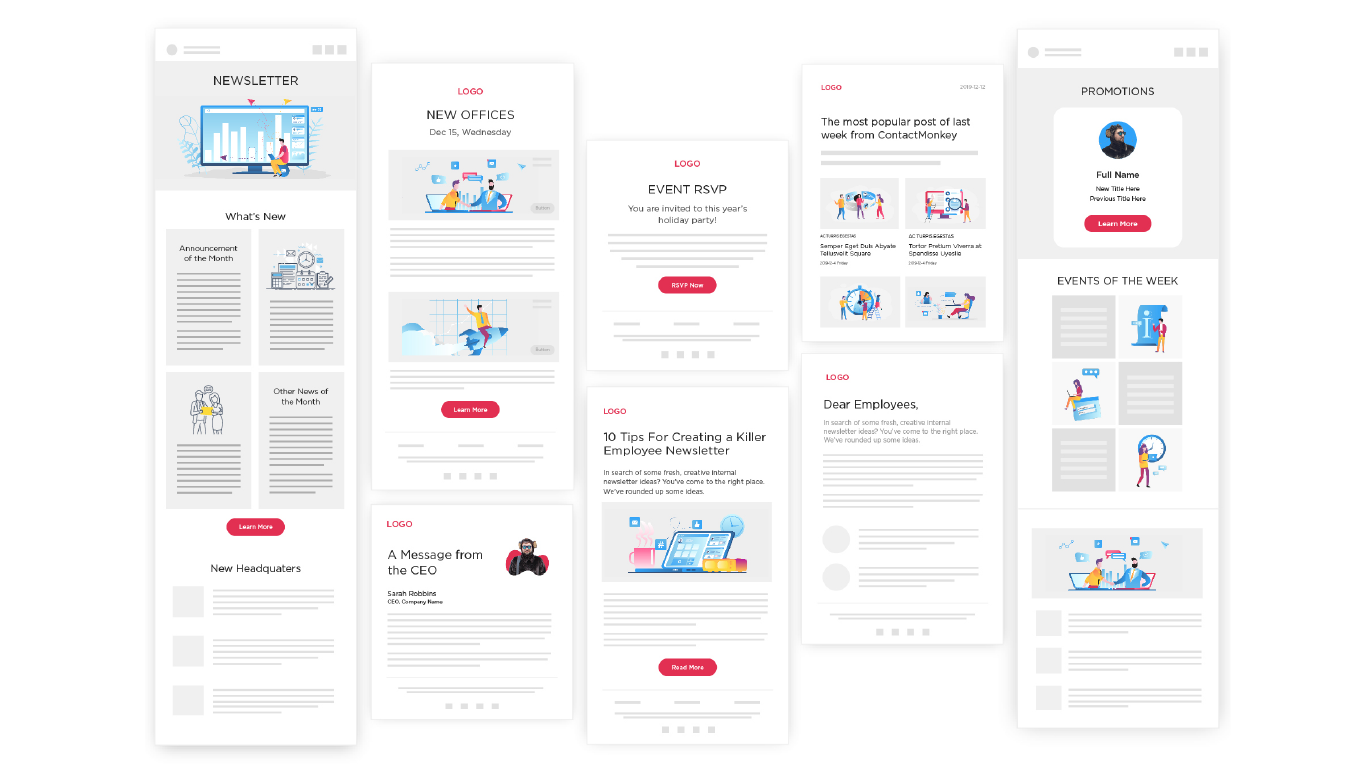
Contact Monkey is a robust email tracking program that stands out by providing extensive data compared to most other software. In addition to notifying you about who has read your emails and when they read them, Contact Monkey offers additional insights such as the geographical location of the recipient and the device they used to open the email. Users of Outlook and Gmail also benefit from a Salesforce-connected sidebar integrated directly into the email page, facilitating seamless access to relevant Salesforce information.
Key Features of Contact Monkey:
- Toolbar integration into Outlook and Gmail: Adds a convenient toolbar within the Outlook and Gmail interfaces, enhancing usability and accessibility.
- Detailed reports on opened emails: Provides comprehensive information on email opens, including details on the recipient, their location, the timing, and the device used.
- Salesforce integration: Seamlessly integrates with Salesforce, allowing users to access and leverage Salesforce data without leaving their email environment.
- Mail merge features: Assists with personalizing mass-emails by offering mail merge capabilities.
Contact Monkey does not offer a free version; however, a free trial is available for users to explore the software’s features before committing to a paid plan. For unlimited email tracking, Contact Monkey offers plans starting at $10 per month per user.
Overall, Contact Monkey is a feature-rich email tracking program that offers detailed insights into email opens, including recipient information, location, and device details. Its integration with Salesforce and mail merge features further enhance its utility for users.
13. Cirrus Insights
Cirrus Insights is a reliable choice for Outlook users seeking seamless integration with Salesforce, while also offering email tracking capabilities. The software stands out for its straightforward setup process and user-friendly interface, making it easy for users to get started quickly. Cirrus Insights presents email metrics in a clear and easily understandable manner, providing valuable insights into email performance within specific timeframes.
Key Features of Cirrus Insights:
- Easy setup and usability: Users can set up and start using Cirrus Insights with ease, ensuring a smooth experience from the beginning.
- Clear email metrics: The software presents email metrics in a concise and comprehensible format, allowing users to gain valuable insights into their email performance.
- Additional features: Cirrus Insights offers a range of optional features, including email templates, open alerts to notify users when their emails are opened, and attachment tracking.
Cirrus Insights does not offer a free version; however, users can take advantage of a 14-day free trial to explore its features and functionalities.
Overall, Cirrus Insights is a reliable email tracking solution that seamlessly integrates with Outlook and Salesforce. Its user-friendly setup and clear presentation of email metrics make it a popular choice among users. Additionally, the software offers valuable features such as email templates, open alerts, and attachment tracking to enhance the overall email experience.
14. Yesware
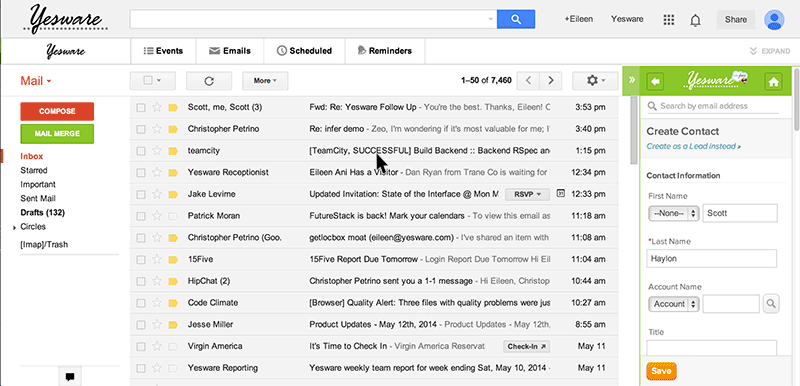
Yesware is a sales-oriented email tracking solution that seamlessly integrates with Outlook and Microsoft’s Office 365. It offers robust email tracking capabilities and goes beyond that by providing additional useful tools such as built-in calendar scheduling, email templates, and email campaigns.
Key Features of Yesware:
- Seamless integration with Outlook and Office 365: Yesware integrates smoothly into Outlook and Microsoft’s Office 365 suite, ensuring a seamless user experience.
- Email templates within a shared library: Users can access a shared library of email templates, making it easier to create consistent and effective email communications.
- Calendar scheduling: Yesware includes a built-in calendar scheduling feature, allowing users to conveniently schedule meetings and appointments directly from their emails.
Yesware does not offer a free version, but users have the option to try the software with a 14-day free trial. For unlimited email tracking and access to advanced features, Yesware offers plans starting at $12 per month.
Overall, Yesware is a comprehensive email tracking solution designed for sales professionals. Its integration with Outlook and Office 365, along with additional features like email templates and calendar scheduling, make it a valuable tool for enhancing productivity and efficiency in email communications.
15. MixMax
![]()
MixMax is a powerful Gmail extension designed primarily for sales professionals. It offers a range of features aimed at enhancing sales productivity. With higher-tier plans, MixMax provides Salesforce integration, email sequences, and the ability to create custom landing pages.
Key Features of MixMax’s Free Plan:
- Meeting scheduling and public calendar: Users can easily schedule meetings and share their calendar availability with others.
- Open tracking for up to 100 emails per month: Users can track email opens to gain insights into recipient engagement.
- Sales templates: MixMax offers pre-designed email templates tailored for sales purposes, enabling users to save time and improve email effectiveness.
- Interactive email features: The software allows users to enhance their emails by embedding polls, SMS widgets, and call-to-action buttons, making their communications more engaging.
MixMax’s free plan is available indefinitely, but it has a limitation of tracking up to 100 emails per month. Removing the MixMax watermark and upgrading to the first paid plan costs $12 per month.
Overall, MixMax is a valuable Gmail extension for sales professionals, offering convenient meeting scheduling, email tracking, sales templates, and interactive email features. While the free plan has limitations, it provides a good starting point for users to experience the software’s capabilities.
16. Streak
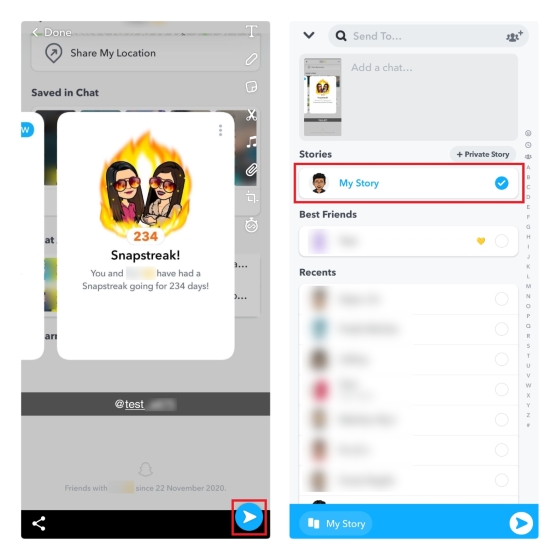
Streak is a unique email tracking program that combines email tracking functionality with CRM capabilities, making it ideal for sales professionals. With Streak, users can manage their pipelines and customer relationships directly within their email inbox. Each plan, including the free plan, includes some level of Streak’s CRM features, making it a comprehensive solution for sales teams.
Key Features of Streak’s Free Plan:
- Private pipelines with up to 500 rows of data: Users can organize their sales processes and manage customer interactions using customizable pipelines within Streak.
- Mail merge up to 50 contacts: Streak enables users to send personalized mass emails to up to 50 recipients at a time, improving efficiency in outreach.
- Email tracking: Streak tracks email opens to provide insights into recipient engagement, allowing users to follow up effectively.
- Email templates: Users can create and utilize email templates to save time and maintain consistency in their communications.
- Core CRM: Streak’s free plan includes essential CRM features, allowing users to manage their customer relationships and track interactions.
Regarding email tracking specifically, Streak tracks when an email has been read regardless of the plan, whether free or paid. The free plan is available at no cost for the entire duration of its usage. If users require more data in their pipelines, they can upgrade to the first paid level, which starts at $15 per month.
Overall, Streak offers a compelling solution for sales professionals by combining email tracking and CRM capabilities within the Gmail interface. With its free plan and comprehensive feature set, it provides a valuable tool for managing sales pipelines and customer relationships.
17. Gmelius
![]()
Gmelius is a comprehensive solution that combines email tracking with a range of collaboration tools, making it an excellent choice for team organization and productivity. In addition to email tracking, Gmelius offers features like shared inboxes, Kanban boards, and note-taking capabilities, allowing team members to collaborate effectively within their email environment.
Key Features of Gmelius’ Free Plan:
- Unlimited open tracking: Users can track email opens without any limitations, gaining valuable insights into recipient engagement.
- Real-time notifications: Gmelius provides instant notifications when emails are opened, ensuring timely follow-ups and improved communication.
- Activity dashboard: Users have access to a centralized dashboard that provides a clear overview of email tracking metrics and recipient interactions.
In addition to email tracking, Gmelius offers approximately 20 other collaboration and automation features within its starter plan. These features enable teams to work together seamlessly, streamline workflows, and automate repetitive tasks, enhancing overall productivity.
Gmelius’ base-level plan is available for free indefinitely, providing users with valuable email tracking and collaboration capabilities. However, it’s worth noting that the 7-day trial period initially activates the $19/month Growth plan, which includes additional advanced features.
Overall, Gmelius stands out as an excellent option for teams seeking effective email tracking combined with collaboration and productivity tools. Its free plan, coupled with comprehensive features, makes it a valuable solution for team organization and streamlined communication.
18. Snov.io

Snov.io is a powerful tool designed to assist outreach and sales professionals in their daily tasks. With a comprehensive set of features, users can create drip campaigns, manage prospects, and discover and verify emails from various sources.
Email Tracking Features in Snov.io:
- Open and click tracking: Monitor email opens and clicks to gauge recipient engagement and track the effectiveness of your outreach efforts.
- Real-time desktop notifications: Receive instant notifications on your desktop when your emails are opened or clicked, allowing you to respond promptly.
- Activity log: Access a detailed log of recipient interactions, including email opens, clicks, and other relevant actions.
- Reminders: Set reminders to follow up with prospects, ensuring you stay on top of your sales and outreach activities.
- Scheduling: Schedule emails to be sent at optimal times, increasing the chances of reaching your target audience effectively.
Additional Key Features in Snov.io:
- 7-tier verification method: Verify the accuracy and deliverability of email addresses using Snov.io’s advanced verification process.
- Prospect management: Organize and manage your prospects efficiently, keeping track of important details and communication history.
- Search and find emails: Discover email addresses from various platforms and websites, empowering you to expand your outreach opportunities.
- Quality prospect profiles: Gather comprehensive information about your prospects, enabling you to personalize your communication and approach.
- Email funnel builder: Create multi-step campaigns with segmentation and triggers to automate your outreach and nurture leads.
- Analytics: Gain valuable insights into campaign performance and recipient behavior through detailed analytics and reporting.
Snov.io offers a unique pricing model where all features are available across their free and paid plans. Each plan includes a set number of credits and campaign recipients. The free plan provides 50 credits and 100 recipients per month, with unlimited email tracking that does not consume credits or recipients.
Overall, Snov.io is a versatile tool that offers a range of features to enhance outreach and sales efforts. With its email tracking capabilities, prospect management tools, and other advanced functionalities, Snov.io empowers professionals to streamline their outreach campaigns and improve overall productivity
19. Mailalert
![]()
Mailalert is a straightforward email tracking tool designed specifically for Gmail. Its focus is solely on email tracking, making it a simple and easy-to-use solution.
Features included with Mailalert:
- Unlimited email tracking: Track as many emails as you need without any limitations.
- No branding: Enjoy a clean and professional experience without any branding or advertisements.
- Click tracking feature: Monitor when recipients click on links within your emails, providing insights into their engagement.
- Real-time notifications: Receive instant notifications in real-time when your emails are opened or clicked.
Mailalert offers a single plan, which is completely free to use. All the features mentioned above are available in this plan. However, if you require additional functionality such as detailed reports and reminders, you will need to explore other options.
With its unlimited email tracking and user-friendly interface, Mailalert is a convenient choice for those who primarily seek a straightforward email tracking solution for Gmail.
20. Hunter MailTracker
![]()
Hunter, well-known for its email lookup and verification tool, also offers a basic yet functional email tracking tool called MailTracker.
MailTracker, like other Gmail email tracking programs, is a Chrome extension. Here are the features included with MailTracker:
- Track opens: Monitor when your emails are opened by recipients.
- View opens inside conversations and threads: See email opens within the context of your Gmail conversations or threads.
In terms of features, MailTracker provides basic email tracking functionality. It does not send you an email notification when your message is opened, nor does it offer desktop notifications or a comprehensive dashboard with detailed information. Instead, it simply displays the information about email opens when you are already viewing the conversation or thread in Gmail.
Hunter MailTracker is available for free and does not offer any upgrade options. While it can fulfill the basic purpose of email tracking, if you require more advanced features, you may consider exploring other email tracking programs.
Track your emails without breaking the bank
Finding the best email tracking software can definitely help boost your results, whether you are looking for more leads or for your team members to stay on the same page. Once you know if an email was opened or not, you can follow up in the right way and at the right time. It pays to do your research since the best email tracker for one person might not be the best email tracker for another. It’s all about what you want to do. Mailtrack’s basic plan makes your emails more effective, and its professional plans are more affordable than many of the other upgraded plans on this list.
FAQs About Free Email Tracker Software For Outlook and Gmail
1. Can email tracking software track attachments?
Yes, most email tracking software can track when recipients open emails with attachments. You can receive notifications or view analytics that indicate if and when the attachments were accessed.
2. Is email tracking legal?
Email tracking is generally legal, but it’s crucial to adhere to applicable privacy laws and regulations. Ensure that you respect the recipient’s privacy and comply with the relevant legal requirements in your jurisdiction.
3. Can email tracking software work offline?
Email tracking software requires an internet connection to track opens and other actions. However, some software solutions provide offline support, where the data is collected and synced once an internet connection is established.
4. Will the recipient know if their email is being tracked?
In most cases, recipients are not aware that their emails are being tracked. However, it’s always recommended to respect the recipient’s privacy and consider including a transparent disclosure in your email communication.
5. Can I use email tracking software on mobile devices?
Yes, many email tracking software solutions offer mobile apps or are compatible with mobile email clients. You can track your emails and receive notifications on your smartphone or tablet.
6. Are there any privacy concerns with email tracking?
Email tracking does raise some privacy concerns. It’s essential to use email tracking software responsibly and respect the privacy rights of your recipients. Transparency and clear communication about tracking practices can help alleviate privacy concerns.
Conclusion
Free Email Tracker Software For Outlook and Gmail provides valuable insights into your email communication, enabling you to optimize your outreach, enhance productivity, and improve engagement with your recipients. By leveraging the power of email tracking, you can make data-driven decisions and ensure that your emails are delivered, opened, and acted upon. Choose the right email tracking software for your needs, follow best practices, and enjoy the benefits of efficient email tracking in your personal and professional endeavors.