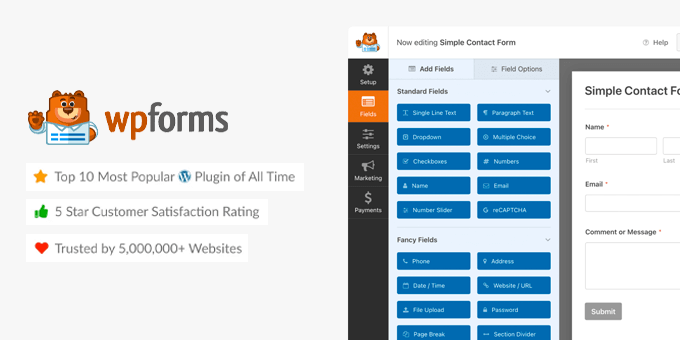10 Top Invoice Plugins for WooCommerce – Beginner’s Guide 2025
Are you looking for Top Free Invoice Plugins for WooCommerce? If you run an online store, you’ll need to manage your inventory and have a reliable system for recording every transaction, just like you would in a physical store. If anything, you need to bring in more identification than would be necessary at a typical store. Online purchasing involves a variety of documents that make it possible to keep track of every transaction and facilitate communication between the supplier and the customer.
In any transaction, an invoice is a necessary document. The order is detailed in this first direct form of contact between the buyer and the vendor. Along with other relevant information, the paper includes details of the order the consumer placed and the money they owe. The terms of payment, which specify how and when the money will be paid, are also included on the invoice.
You may quickly construct an online store with the WooCommerce plugin, which is a strong plugin in and of itself. However, if you are skilled at coding and need more than what WooCommerce offers out of the box, you can modify the plugin. Another major benefit of WooCommerce is its flexibility, which makes it simple to expand with additional suitable plugins to satisfy the user’s evolving demands.
Selecting the Best WordPress WooCommerce Invoicing Plugins
You may produce online invoices and collect money from your clients using a number of WordPress plugins. It can be challenging for beginners to select the best invoice plugin for their business because all of these WordPress invoice plugins have distinct characteristics.
The following are the main qualities you should search for in a top-notch WordPress invoicing plugin:
- Collection of one-time and ongoing payments
- Optional partial payments
- Automatic tax reporting and deduction
- To manage all invoices and taxes, use a single dashboard.
- payment gateways for credit cards and other methods
- Scheduling payments and adding a late fee
It could be challenging to locate a solution that meets all of your billing requirements. You must examine the features and choose a solution that satisfies your billing and payment needs.
What features should you seek for in a WordPress invoice plugin?
It will be challenging to find a comprehensive solution that handles all of your billing needs at once. To discover a system that satisfies your invoicing and payment requirements, you must thoroughly study each feature.
- Check out the top WordPress invoice plugins with the key features listed below to help you decide which WordPress invoice plugins stand out.
- the capacity to send your clients both one-time and ongoing bills.
- the capacity to establish a payment schedule and recoup late charges.
- emails with reminders for payments.
- Your clients can make payments using whatever payment method is most practical for them because multiple payment gateways are supported.
- optional payments in part.
- a straightforward interface with choices for tax deduction and other reporting, as well as control over invoices, payment processing, and status reporting.
10 Top Invoice Plugins for WooCommerce – Full Review
WPForms
WPForms is the WordPress form plugin that is most user-friendly. With its drag-and-drop form builder, any type of form, such as one for user registration, newsletter signup, quote requests, donation collection, etc., can be easily created. With WPForms, you can easily design an online order form that lets you decide whether to immediately send the customer an invoice. Additionally, as soon as the payment is complete, an email is sent to you and your clients. WPForms integrates to PayPal, Stripe, Square, and Authorize.net in order to accept payments.
You can now easily accept credit card payments without the requirement for eCommerce software or a shopping cart plugin thanks to this. When using it, even creating recurring payment invoices and obtaining clients’ digital signatures are cost-free. Although WPForms doesn’t have as many features as some of the other WordPress invoicing plugins listed below, it still has all the essential features.
Because it can be used to create contact forms, quote request lead forms, gather feedback via surveys, etc., it will allow you to save money. Along with a tonne of other powerful features like form landing pages, conversational forms, form abandonment tools, customised thank you pages, privacy compliance, and more, WPForms comes with over 300+ pre-built form templates. This is the reason more than 5 million websites now use WPForms, the fastest growing WordPress form builder available. With our WPForms discount, you may save an additional 50%.
WP Simple Pay Plugin

Due to its simplicity and power, WP Simple Pay is one of the most popular WordPress invoicing and payment plugins among small business owners. The finest feature is that it enables you to begin taking one-time and recurring payments on your WordPress website without putting together a challenging shopping cart (no coding needed). You may accept payments with credit cards, Apple Pay, Google Pay, ACH bank debit, SEPA direct debit, Alipay, Giropay, iDEAL, and more thanks to its smart payment form builder.
Basically, it allows you to accept payments globally and supports 30+ languages and 135+ currencies. The best part is that there are no additional transaction costs associated with using WP Simple Pay. Additionally, you have the choice to set up unique promo codes for consumers, permit instalment payments, provide free trial periods, impose unique one-time setup fees, and more. WP Simple Pay has a free version that offers some fundamental functionalities, but it lacks all of the Pro features.
Due to its ease of use and robust functionality, WP Simple Pay is among the most used WordPress payment plugins among small business owners. The best part is that it eliminates the requirement for you to set up a challenging shopping cart so you can accept one-time and recurring payments on your WordPress website (no coding needed). You may accept payments using credit cards, Apple Pay, Google Pay, ACH bank debits, SEPA direct debits, Alipay, Giropay, iDEAL, and a number of other payment methods thanks to a sophisticated payment form builder. The best feature is that WP Simple Pay doesn’t charge you any additional transaction fees when you use it to make purchases. The Lite edition is free; the Pro version costs $99.
Sliced Invoices – WordPress Invoice Plugin:

Sliced Invoices is an expert WordPress plugin for invoicing. It can easily produce invoices using a variety of pre-built layouts and themes. Additionally, you may design unique invoices with your language and logo to send quotes to clients directly. It has a reporting system so you can manage all of your quotations and invoices in one location. Sliced Invoices is translation-ready, allowing you to send invoices in the language of your clients.
Additionally, it has add-ons for recurring payments, deposit invoices, and PDF invoices. Although Slide Invoices is a free plugin, purchasing individual extensions will cost money. A bundle membership is a much better option.
Sliced Invoices is a well regarded WordPress invoicing plugin that offers quotations and invoices that you may offer for free or for a fee to your customers. Here, you can experiment with a number of quotes and invoices.
Sliced Invoices is a flexible business that provides more services in addition to invoices and quotes. It has several add-ons, including the 2Checkout Payment Gateway, Authorize.net, Client Area, Easy Translate, Deposit Invoices, Gravity Forms, Stripe, Additional Tax, and more. It also offers pre-designed themes. The extensions Braintree, Better URL, Contact Form 7, Formidable Forms, Partial Payments, and Recurring Invoices are among those available to you as well. All of these extensions could only be acquired using Sliced Invoices. These extensions are also necessary and offer the greatest customer service in addition to a 30-day money-back guarantee.
One of the most practical WordPress invoice plugins is the high-end invoicing solution known as Sliced invoice. The WordPress invoicing plugin is effective at producing attractive quotations and invoices that customers can conveniently pay online.
WooCommerce PDF Invoices and Packing Slips
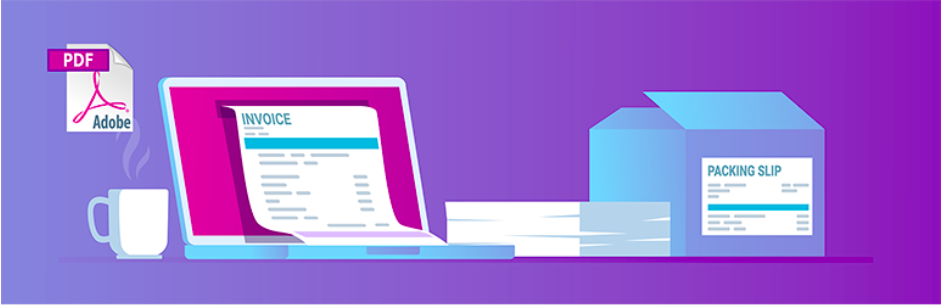
When used in conjunction with the WooCommerce plugin, the WooCommerce PDF Invoices and Packing Slips extension is a highly effective tool for creating PDF invoices. By using this plugin, you will be able to automatically include the customer’s invoice in the order confirmation email that is delivered to the customer. The generation and download of individual and bulk orders from the order page are made easier by the plugin. On the WooCommerce order page, you have the option to examine the PDF invoice or packing slip that was generated for an order.
Depending on your personal preference, you may either read the PDF in a new browser tab or simply download the document. To make an invoice, you may either use the template that comes included with the plugin, which is a simple one that can be modified, or you can use a template of your own and modify it. The plugin offers you even greater control over the created documents, such as the elements that are displayed, whether or not the document may be downloaded, and the structure of the invoice number, among other things. The free version of the plugin lacks some of the functionality that is available in the premium edition of the plugin.
Print Invoices and Delivery Notes for WooCommerce
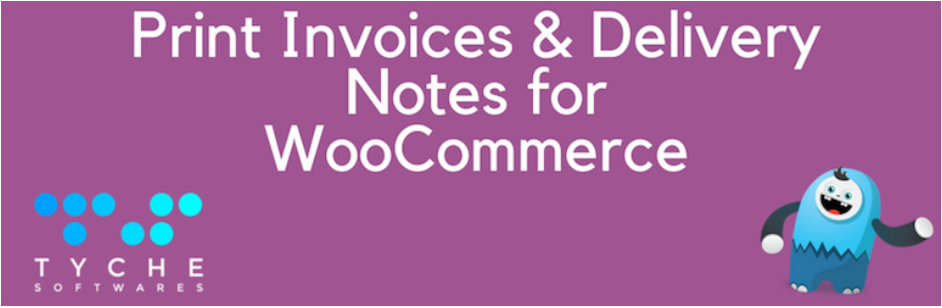
You can construct an invoice for your e-commerce website with this additional plugin. The plugin also enables you to create delivery notes and receipts in addition to invoices. A lot of customization possibilities are included with Print Invoices and Delivery Notes for WooCommerce for the documents produced. With the help of this plugin, you may create and print the invoice from the Orders page as well as the Edit page for each individual Order.
You must make settings changes from the settings page in order to enable printing of the invoice, delivery notes, and receipt. With the help of this plugin, you can also add a print link to the papers in the emails you send your customers. The template’s content can be modified to suit your specific requirements. To make your store more easily identifiable, you can alter the name, address, and logo. To reflect the terms and conditions, rules, etc., you can add customised text. The plugin also supports sequential order numbers and basic invoice numbering.
Yith WooCommerce PDF Invoice & Shipping List
 This article is about a plugin for WordPress called YITH WooCommerce PDF Invoice. Its purpose is to assist users of WordPress in producing PDF invoices for their orders automatically. With the help of this plugin, you will be able to personalise the settings as well as generate invoices without having to worry about doing it manually. You will be able to concentrate on the growth of your company rather of spending time manually completing this process for each order if you automate it and save yourself the trouble of doing so. In addition, there are other advantages associated with the use of electronic billing.
This article is about a plugin for WordPress called YITH WooCommerce PDF Invoice. Its purpose is to assist users of WordPress in producing PDF invoices for their orders automatically. With the help of this plugin, you will be able to personalise the settings as well as generate invoices without having to worry about doing it manually. You will be able to concentrate on the growth of your company rather of spending time manually completing this process for each order if you automate it and save yourself the trouble of doing so. In addition, there are other advantages associated with the use of electronic billing.
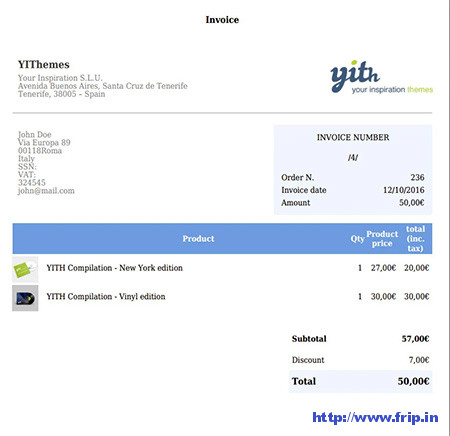
You may automatically generate PDF invoices for your orders with the aid of this WooCommerce plugin. Additionally, you will receive personalised information for each order, such as a progressive invoice number, product code, price, etc. You can customise the papers, including the Pro Forma invoice, the invoice, and the shipment, from the settings panel. It also gives you the option to sync your invoice with your Dropbox account so you may backup it there. You can let your customers decide whether they would rather get an invoice or a receipt at the time of purchase. This plugin also allows you to bulk generate or regenerate the packing slip and the invoices for your orders if you choose to complete the work in bulk.
Get Paid Plugin – Easy Estimates and Invoices For WordPress

Get Paid has won a spot on our list of the best WordPress invoicing plugins thanks to its uncomplicated name. It accomplishes this by giving consumers access to a wide range of payment options as well as a number of other features. The free Get Paid Invoicing WordPress plugin may be used to create and send invoices to customers. Additionally, it is able to automatically handle taxes in invoices. You and your clients will gain from the time savings by automating the process.
PayPal, Stripe, Authorize.net, and other payment gateways are just a few of the ones the plugin uses to process payments. The ability to create recurring payments and automatically generate invoices for each payment is also provided by this tool. The Invoice & Payments Plugin is free, but you can buy and install a number of paid add-ons. Download both the $99 Premium Version and the Free Lite Version.
Depending on your requirements, create and send invoices for one-time or recurring payments. You can export payments and other data if you have access to a reporting system that allows you to do so. full conformity with VAT MOSS. nice tax management skills. a new version of the well-liked Easy Digital Downloads plugin, which has lately undergone numerous changes. Instantaneously, quotes become invoices.
Client Invoicing by Sprout Invoices – Easy Estimates and Invoices for WordPress:
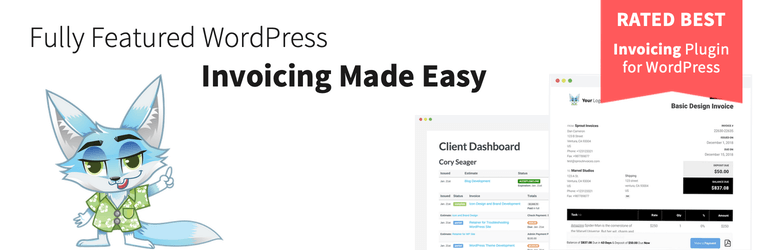
With excellent capabilities and the potential for connection with many other plugins, Sprout Invoices provides a free WordPress plugin. You can further automate your invoicing process using Sprout Invoices’ premium edition as well. Since Sprout Invoice already has the majority of what you require for invoicing, there isn’t much left to be desired. With amazing functionality in both the free and paid versions, the Sprout Invoices plugin may help you handle your invoicing responsibilities more easily. You may produce invoices with templates and estimates for customer payments with the Sprout Invoices plugin.
Additionally, it incorporates your branding and is compatible with a variety of payment processors, including PayPal, Stripe, 2Checkout, and others. You can accept checks from your customers when using Sprout Invoices. To further personalise your invoices, you may link it with particular form plugins like Ninja Forms, WPForms, etc. No matter where your customer is situated, Sprout Invoices supports several languages and local currencies. You are permitted to have an infinite number of customers, invoices, and estimations. You must upgrade to Sprout Invoices Pro in order to access features like recurring invoices and payments, advanced reporting, particular connectors, and more.
It is difficult to find anything to criticise about the Sprout Invoices plugin with all the capabilities it offers. One of the most frequent problems with these Freemium plugins is that the more sophisticated functions are only offered in the premium edition.
Sprout Invoices’ free version already has a tonne of features. If you require the additional features, you must choose the Pro edition, which has a Freelancer Licence price of $59.25 per year. You must at least upgrade to the Plus Plan, which costs $119.25 per year, if you require services like Stripe payments. There are two additional options with greater features, the most expensive of which costs $449.25 annually.
For service-based businesses that wish to handle their customers, payments, and invoices all from their WordPress website, the Sprout Invoices is ideal.
For WordPress site owners who want to invoice clients and receive payments fast, Sprout Invoices can be a wise solution. It enables you to quickly produce effective invoices for your customers. Here are some of its intriguing aspects.
WP-Invoice

Because it has more than 3,000 active installations, the WP-Invoice plugin is considered to be one of the more popular WordPress invoicing plugins that can be found in the repository. The plugin has had over 50 reviews, but it has only received an average rating of 3.3 out of 5 stars. Unfortunately, this rating is not as high as its competitors’ ratings. The encouraging news is that many of the evaluations with negative ratings appear to be from more than three to five years ago; hence, it may still be worthwhile to give it another opportunity.
The WP-Invoice plugin is one that may be downloaded without charge and is accessible for use. You will be able to generate invoices that are unique to your business, and you will be able to include a wide variety of details on those invoices. Because the WP-Invoice plugin is integrated with the WordPress management database, you will have the ability to quickly maintain tabs on everything thanks to this feature. Your customers can make payments using the invoices you send them. This plugin can also be integrated with 2Checkout, Interkassa, PayPal, and Stripe to provide more payment processing options.
Due to the fact that WP-Invoice is a free plugin, it does not offer all of the functionality that are available in paid plugins. Nevertheless, this plugin enables you to accept partial payments in addition to regular payments using any of the aforementioned payment options. Additionally, it provides free add-ons that can be utilised, such as digital signatures.
It does not cost anything at all. There are no premium add-ons that require additional payment or paid add-ons. The WP-Invoice plugin is ideal for usage on websites with limited financial resources or by users who require an easy invoicing plugin for their WordPress website.
WooCommerce PDF Invoices, Packing Slips Delivery Notes & Shipping Labels:
WooCommerce PDF Invoices, Packing Slips, Delivery Notes, and Shipping Labels is a plugin developed by WebToffee that creates and prints all the necessary papers for the fulfilment of your WooCommerce orders. These documents include packing slips, delivery notes, invoices, and shipping labels. These invoice forms include pro forma invoices, dispatch notes, address labels, credit notes, packing slips, delivery notes, and shipping labels. Other invoice documents include packing slips, delivery notes, and packing slips. The plugin also provides assistance in customising the templates that are utilised in the process of creating the aforementioned documents. You will be able to deliver a document that appears professional and is in compliance with the laws of the country’s billing system with the help of these customizations. A premium version of the plugin is also available, which provides access to additional advanced and complex capabilities such as customizable return policies, bulk printing, and packing options, among other things.
The WooCommerce PDF invoices, packing lists, slips, shipping labels, and delivery notes may all be generated with the help of this handy invoicing tool, which is located on the WooCommerce orders page. This plugin is an essential addition to your WordPress installation due to its extensive feature set. They are presented here.
Provides the ability to personalise the email invoice with your store’s logo and name. From the order administration page, PDF invoices may be downloaded quickly and easily. Sending PDF invoices through email is a simple process. This feature enables you to add a personalised message to the labels regarding the return policy.
Automatic generation of the personalised invoice numbers, complete with the ability to personalise the prefix, suffix, and padding. Ship from location that can be configured as the base. Provides a preview before the actual printout.
Assistance for both right-to-left (RTL) and the Unicode writing systems. With the help of this WordPress plugin for invoices, you’ll be able to add an automatic WooCommerce extension in the shape of a PDF invoice for order confirmation. It provides you with a variety of templates that you may use for your invoices. The following is a list of the features that are offered by the plugin: Automatically attaches a PDF version of the invoice to the order confirmation.
You will be able to obtain the packing slip as well as the invoice. This feature enables you to generate the packing slips and invoices in bulk. Included in the purchase is the sequential invoice number. Available in several languages. Invoice templates that can be fully customised by the user.
PDF Invoices & Packing Slips For WooCommerce

The WooCommerce PDF Invoices plugin will generate a PDF invoice for each purchase automatically. This invoice will then be linked to the order confirmation email that your customers will get. There is also a selection of paid extensions that can be purchased, all of which provide extra functionality to the platform. On our list of the best WooCommerce pdf invoice plugins, you will find a number of additional plugins just like this one.
You are able to maintain a record of all the payments that have been made on a certain invoice since a sequence number is allotted to each invoice. Customers are able to download their invoices directly from their account page on your eCommerce platform, which can be accessed by logging into their account. You may also attach a printer to the plugin so that invoices can be generated as soon as the customers confirm their order. This can be done by using the plugin. If you run an online business that is built on WooCommerce, this plugin can be the answer to all of your questions and concerns regarding the creation of invoices. This plugin’s Premium edition can be purchased for $39. The Free/Lite version does not cost anything.
Email your customers fully customisable Proforma Invoices and Credit Notes for reimbursements that you can create and send right from your own computer.
In order to save time and money, you can create invoices and/or packing slips in bulk. Accessible in several different tongues, such as Czech, Dutch, Finnish, French, German, and others in addition to the English language. The most commonly used tongue is English. HTML and CSS templates that can be completely edited by the user.
Those with more complex characteristics and templates. Easily attach PDF invoices to purchase confirmation emails sent by WooCommerce with just one click. Invoice numbers will appear in sequential order, and specified formatting will be used. You have unlimited access to the secure administration website, where you can visit at any time to view and/or download the packing slip and/or invoice.
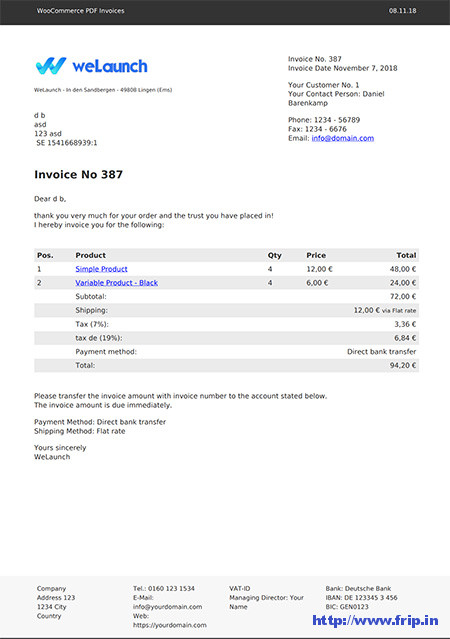
This WooCommerce PDF invoice plugin will automatically generate bespoke PDF invoices, and your customers will get invoice PDFs attached to their order emails, as well as on their order details page and thank you page. You are also given the ability to change the layout in any way that you see fit, including adding a header, adding address blocks, adding custom invoice contents, photographs, logos, HTML, or anything else of your choosing.
Within the PDF invoice, it also displays the tax rate as well as the price of the item. Other features of this plugin include an address block, support for custom fonts and styling, the ability to handle variations, as well as header and footer elements, etc.

The WooCommerce PDF Invoices plugin automatically creates a PDF invoice of every order and attaches it to clients’ order confirmation email sent to your customer. There are also a variety of premium extensions that add extra functionality. The basic features of WooCommerce PDF Invoices includes:
- Fully customizable HTML and CSS templates
- Automatically attach PDF invoices to WooCommerce purchase confirmation emails.
- Access and download the invoice and packing slip from the secure admin page at any time
- Create invoices and packing slips in bulk
- Sequential invoice numbers with custom formatting
- Available in a wide range of languages, including English, Czech, Dutch, Finnish, French, German, and more.
Pros of WooCommerce PDF Invoices
If you have a WooCommerce store, the WooCommerce PDF Invoices extension might be a better answer to your invoicing needs. It offers both a free and paid version and allows you to send a PDF invoice with every order confirmation email automatically or do it manually. You can create and customize your invoices, or you can use the premade templates. It also automatically adds numbers to the invoices. The WooCommerce PDF Invoices Premium version has extra features, including sending credit notes, automatic reminders, and bulk generation of invoices. It’s also compatible with WooCommerce Subscriptions plugin emails.
Cons of WooCommerce PDF Invoices
This plugin is specifically designed for WooCommerce users. If you use a different system for your sales, consider one of the other best invoicing plugins for WordPress on this list.
WooCommerce PDF Invoices Pricing
The base version is free. If you want the Pro features, it will cost you $79 per year with all the advanced features, such as fully customizable invoices, sending invoices automatically or manually, bulk generation, automatic invoice numbering, supports different languages, automatic printing of invoices, and more.
Our opinion on WooCommerce PDF Invoices
This plugin is perfect for business website owners, specifically WooCommerce users. If you have a different type of website, some features of this plugin might not work best for you. Consider one of the other best invoicing plugins for WordPress on this list.
This free WooCommerce plugin allows you to generate PDF invoices and PDF packing slips. You can also attach the PDF invoice to WooCommerce email types of your choice and send the invoice to the customer’s email. Using the PDF Invoices plugin you will get multiple PDF invoice templates that you can easily customize to meet your needs. You can change the color, theme, date format, etc. Also, you have more control over the invoice number. You can choose the WooCommerce order number to be your invoice number or you can have a sequential number as the invoice number. Other customization options include the header where you can add the company name, company logo, and company address. In the body, you can determine what goes into the title, decide if you want to show the shipping address, and define the policies, terms, and conditions. You can write what goes into the footer and the table content. The plugin also has a premium version that offers more features and flexibility to the plugin which include sending credit notes and canceled PDF invoices, bulk generate PDF invoices, more customization options like changing the font of the PDF invoice, and more.
Key Features
- Generate and print PDF Invoice and Packing slips
- Manually create or delete PDF invoice
- Attach PDF Invoice to WooCommerce emails for chosen status(es)
- Connect with Google Drive, Egnyte, Dropbox or OneDrive
- Highly customizable PDF Invoice templates
- Option to mark Invoice as paid
3). PDF Invoices WooCommerce Plugin
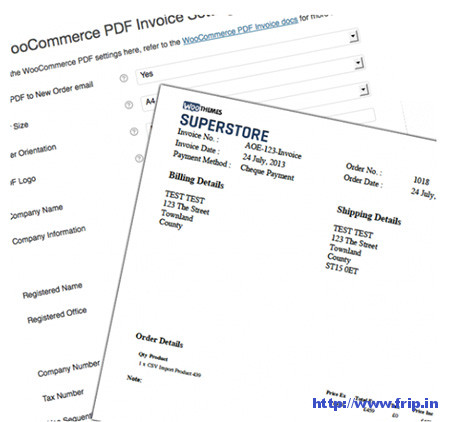 If you are looking for a simple PDF invoice plugin, then this WooCommerce plugin will automatically attach a PDF copy of the invoices to the completed order email. The customer can quickly login to their account and download invoices on their system. You can easily customize the invoice details such as date format, invoice number format, attach a logo image to PDF and other legal company information. You can even resend the invoice or download the invoice from the order list. It also allows you to add/remove the column from the invoice using filters. Other features of this plugin are invoice info meta box, sequential invoice numbering, etc. More Info / View Demo
If you are looking for a simple PDF invoice plugin, then this WooCommerce plugin will automatically attach a PDF copy of the invoices to the completed order email. The customer can quickly login to their account and download invoices on their system. You can easily customize the invoice details such as date format, invoice number format, attach a logo image to PDF and other legal company information. You can even resend the invoice or download the invoice from the order list. It also allows you to add/remove the column from the invoice using filters. Other features of this plugin are invoice info meta box, sequential invoice numbering, etc. More Info / View Demo
Jetpack CRM- Clients, Invoices, Leads, & Billing for WordPress:
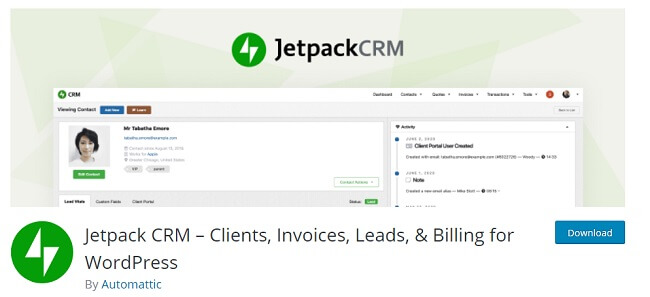
The adaptability of Jetpack CRM has contributed to its widespread adoption. Along with providing comprehensive e-commerce solutions, the website enables you to take all different types of payments. The owners of WordPress blogs can take advantage of Jetpack CRM to send itemised bills to their customers. The following is a list of the characteristics that it offers.
Included with no additional cost. Brand new user interface for the enhanced invoicing, which now includes filtering and searching capabilities. Integration with WP-CRM. A template for an invoice and a receipt that is simple to personalise. Gives you the ability to send invoice notifications to customers together with a protected link to the web-invoice backend. Provides the ability to archive the previous invoices. In addition to the required minimum sums, partial payments are accepted. Simple operations for both exporting and importing the invoices. Sales data can be visualised using the various power tool add-ons.
WP Invoicing

A WordPress plugin called WP Invoicing enables you to create and send invoices to clients. Additionally, it can automatically handle taxes in invoices. By automating the process, you and your clients both save time. PayPal, Stripe, Authorize.net, and other payment gateways are among those supported by the plugin. Additionally, it may be used to set up recurring payments and automatically generate invoices for each payment. A subscription option allows you access to all add-ons, which start at $19 apiece. The $49 subscription options include premium support, automatic updates, the ability to use the plugin on an unlimited number of domains, and access to all payment channels.
The plugin is a highly modified derivative of the well-known Easy Digital Downloads plugin. Simple to use WordPress invoicing module. It enables you to create invoices and quotes that may be quickly converted into invoices up until a client approves the proposal (quotes include a different, free add-on). The WP Invoicing plugin isn’t as fully developed or loaded in terms of functionality that is currently usable.
Challan – PDF Invoice & Packing Slip for WooCommerce

One of the best alternatives is to create PDF packing slips and invoices, but in order to manage the process effectively, a plugin is required. The PDF Invoice and Packing Slip (Woo Invoice Pro) plugin makes the process of creating and delivering invoices simpler and more comfortable. This invoice plugin offers a variety of invoice designs, and you can pick any template for your paperwork. You can display currency code, add paid stamps, attach your signature, and display ID or SKU with the Woo Invoice plugin. You may alter invoice numbers, date formats, packing slip text, and the header and footer of the invoice. The Woo Invoice plugin offers a tone of additional helpful functions. Check out the product page for additional information.
Your invoices and packing slips will be produced as PDF files, which you can print. Invoice Format That Can Be Fully Customized. The packing slip and invoice both allow for the inclusion of your own unique logo. Download Bulk Invoice/Packing Slip by Date Range Automatic production of invoices in a sequential order is done. Include a PDF attachment with the order confirmation email.
Flexible PDF Invoices for WooCommerce & WordPress

Flexible PDF Invoices for WooCommerce & WordPress is a plugin that allows WooCommerce users to generate invoices for free. It could provide invoices for purchases made through your WooCommerce store. Additionally, it runs flawlessly on its own in a WordPress system. As a result, you can always create an invoice for your services right away from the WordPress dashboard. For orders placed using WooCommerce, create invoices. manually create a vat invoice in WordPress. Invoices can be made, sent, and received in PDF format.
Download. Invoices can be added, changed, or eliminated. Create ready-to-use PDF invoice templates for both organisations that must pay VAT and those who are exempt from paying it. Take control of a variety of currencies, tax structures, and payment options. Produce and download numerous invoices simultaneously based on a given date range.
Woo Invoices – Quotes and Invoices

If you also use the Sliced Invoices WordPress plugin, this plugin assists you in creating invoices for your WooCommerce store. You may make invoices and quotes using the free Sliced Invoices WordPress Plugin. Not a WooCommerce extension plugin is the sliced Invoice plugin. Therefore, you would require Woo invoices to connect the two if you use Sliced Invoices to create invoices for your online store while utilising WooCommerce for your online store.
In order to create invoices, Woo Invoice connects the two plugins as an intermediary. The plugin’s functions include the automatic creation of quotations and invoices for orders placed through WooCommerce. It adds the checkout option “Pay by Invoice.” Include instructions and links to the invoice in emails, enable default payment methods on invoices, and only allow particular delivery methods on invoices.
The invoice can also be printed and attached to an email as a PDF using a PDF extension. it Create invoices from WooCommerce orders automatically and add the “Pay by Invoice” checkout option Additionally, only the front end can be used to create invoices. Additionally, it permits billing exclusively for specific shipping techniques.
Summary – Invoice Plugins for WooCommerce
It’s easy to include invoicing features into your routine by using one of the top WordPress invoice plugins mentioned above. We advise trying the free version of any plugin to explore the interface and decide whether it is suitable for your business before spending money on the premium version. The free versions are the best choice if you need a simple and uncomplicated solution and simply have a few services or commodities.
You can also check for Electronic invoicing
Any WordPress invoice plugin you select from the list is a great option that offers everything you need to start sending invoices from your WordPress website.
Direct invoice generation is possible from your WordPress dashboard. Your customer will receive an email with a link to pay the invoice once it has been generated, and they can use that link to submit payments. The email notice can also be completely customised.
Whichever WordPress invoice plugin you choose from the list, you’ll discover that they are all excellent choices with all the features you require to start sending invoices from your WordPress account.
Which of the aforementioned WordPress invoicing plugins have you used? Or maybe you use a different WordPress invoicing plugin that hasn’t been mentioned and would want to let us know about it. Post your comments in the space provided below.