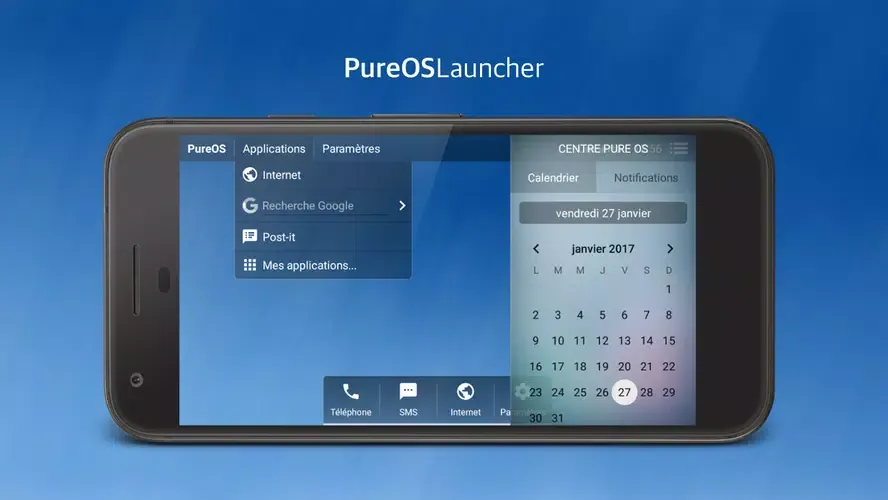10 Top Linux Operating Systems For Mobile Phones
An operating system is a software that oversees all the fundamental functions of your computer and facilitates communication between your device’s hardware and the applications it runs. It acts as an intermediary between your hardware and software. In the case of mobile devices, operating systems are responsible for managing input and output data, as well as memory allocation for all active processes. The most widely used mobile operating systems are Android and iOS, as they come pre-installed on the majority of mobile phones. Other operating systems include Windows Mobile OS, PalmOS, and Symbian OS. Despite their popularity, there are several operating systems available thanks to the open-source community. Open-source operating systems are released under open-source licenses, allowing interested parties to study, customize, and freely distribute the products for any purpose. With that in mind, the focus of today’s article is to present you with a list of the top 10 open-source operating systems available for mobile devices. If you’re seeking a fresh user interface and other features for your device, this article is for you.What Exactly is Linux?
When individuals use operating systems like Ubuntu, Debian, Fedora, Kali Linux, and various others on their laptops, many users commonly refer to it as “using Linux.” However, this statement brings up a crucial question: Is Linux itself an operating system? The straightforward answer is NO! Linux is, in fact, a kernel and not an operating system. The kernel is considered the core component of an operating system. It acts as a middle layer between user applications and the hardware of a computer. The developers of operating systems such as Ubuntu, Fedora, and others have taken the Linux kernel and constructed additional software around it to create a Linux distribution. To simplify, think of the Linux kernel as a powerful engine that can be installed in different types of vehicles like cars, motorcycles, trucks, trains, and airplanes. While the external appearance of these vehicles may vary, they all utilize the same type of engine. In essence, Linux alone is not an operating system but rather a crucial component, the kernel, which is utilized in various operating systems that are commonly referred to as “Linux distributions.”The Android Operating System
The Apple iOS
iOS has an intriguing backstory. It is built upon the foundation of NeXTSTEP, a previous operating system developed by NeXT Inc. NeXTSTEP, in turn, was based on Berkeley Unix, often known as BSD. However, it’s worth noting that Unix itself was a proprietary system that required users to pay significant license fees, often amounting to thousands of dollars. This prompted the development of Linux by Linus Torvalds, which offered a free and open-source alternative. In the case of iOS, Apple’s mobile operating system, it deviates from the open-source model. Unlike Linux, iOS is a closed-source system, meaning that the source code is not freely available for users to study, modify, or distribute. Apple maintains strict control over the iOS ecosystem, allowing them to have a comprehensive approach to the design, development, and distribution of the operating system. While iOS is not open-source, Apple has created a thriving developer community and provides various tools and resources to build applications for the platform. Developers can create apps for iOS using Apple’s proprietary development environment and programming language, ensuring compatibility and security within the iOS ecosystem. In summary, while iOS has its roots in NeXTSTEP, which itself was based on BSD, the operating system takes a departure from the open-source nature of BSD and Linux. iOS remains a closed-source system, with Apple tightly controlling the development and distribution of the operating system.What are Linux Phones, and Do They Exist?
Based on the previous discussion, we have explored that Android OS is built upon the Linux kernel, while Apple iOS is based on Berkeley Unix. Now, you might be curious about what exactly Linux phones are. In simple terms, Linux phones refer to smartphones that operate on a Linux-based operating system, which is both free and open-source. Unlike Android phones and iPhones, which use closed-source operating systems (despite their foundation on the Linux kernel), Linux phones provide an alternative that embraces openness and flexibility. Linux phones offer users the freedom to customize and modify their devices according to their preferences, thanks to the open nature of the Linux-based operating system they run. These devices provide opportunities for users to have greater control over their smartphones and tailor the user experience to their liking. While Linux phones may not be as widely recognized or mainstream as Android phones or iPhones, they do exist, and a variety of options are available in the market. If you’re interested in exploring Linux phones, you can search for specific models that align with your requirements and preferences. Linux phones stand out from Android and iOS devices by utilizing a Linux-based operating system that is free and open-source. These devices offer users the potential for increased customization and control, providing an alternative for those seeking a different mobile experience.Few Tips Before Buying a Linux Phone
When considering purchasing a Linux phone, it’s essential to be aware of a few tips to make an informed decision:- Consider the purpose: Linux phones may not be suitable as daily drivers, especially if you are accustomed to the applications offered by Google and Apple. These devices are often more appealing to developers and tech enthusiasts who wish to explore an alternative smartphone experience.
- App availability: Keep in mind that Linux phones may not provide access to popular apps found on Android or iPhones, such as Instagram, Facebook, and Google Photos. Certain operating systems may not support these applications, so be prepared for potential limitations in app availability.
- Familiarize yourself with terminal commands: To make the most out of a Linux phone, having a solid understanding of terminal commands would be beneficial. Linux-based operating systems often provide extensive customization options through the command line interface, allowing users to tweak and optimize their devices.
- Exciting security features: Linux phones often boast intriguing security features, including physical kill switches for the microphone and camera. These hardware switches provide an added layer of privacy control, allowing users to physically disconnect the phone’s audio and visual capabilities.
Best Linux Phones
Here are our top picks for the best Linux phones available, listed in random order. It’s important to carefully review their features and specifications before making a decision on which one to purchase:1. PinePhone – Pine64

 One of the most popular Linux phones available is the PinePhone, developed by Pine64. This device offers the versatility to install various Linux phone operating systems, including UBports, Sailfish OS, Manjaro, and more. The PinePhone places a strong emphasis on security and privacy. It incorporates five physical kill switches at the back, allowing users to manually disable the microphone, Bluetooth, Wi-Fi, camera, and LTE modem as desired.
Moreover, the PinePhone excels in extensibility. It features six pogo pins that enable the connection of additional devices, such as a keyboard, thermal camera, wireless charging case, and more. Repairing the phone is made easy, as the PineStore offers plenty of replaceable hardware components. Additionally, the device supports a USB hub, enabling connection to an external monitor and facilitating a desktop computer setup if desired.
Here are the key specifications of the PinePhone:
One of the most popular Linux phones available is the PinePhone, developed by Pine64. This device offers the versatility to install various Linux phone operating systems, including UBports, Sailfish OS, Manjaro, and more. The PinePhone places a strong emphasis on security and privacy. It incorporates five physical kill switches at the back, allowing users to manually disable the microphone, Bluetooth, Wi-Fi, camera, and LTE modem as desired.
Moreover, the PinePhone excels in extensibility. It features six pogo pins that enable the connection of additional devices, such as a keyboard, thermal camera, wireless charging case, and more. Repairing the phone is made easy, as the PineStore offers plenty of replaceable hardware components. Additionally, the device supports a USB hub, enabling connection to an external monitor and facilitating a desktop computer setup if desired.
Here are the key specifications of the PinePhone:
- Display: 5.99 inches, 1440×720 resolution, 18:9 aspect ratio
- RAM: 2 or 3 GB LPDDR3
- Supported Operating Systems: Ubuntu Touch, PostMarketOS, Manjaro, Mobian, and more
- Supported Graphical Interfaces: Lomiri, Phosh, Plasma Mobile, and more
- Storage: 16 or 32 GB eMMC flash storage
- Front Camera: 2 MP
- Rear Camera: 5 MP
- Removable Storage: Micro SD Card (bootable)
- Sound: 3.5 mm jack, microphone, and loudspeaker
- Battery: 2800 mAh and 3000 mAh (removable)
- Connectivity: Wi-Fi, Bluetooth, USB-C, USB 2.0, DisplayPort
- SIM: 1 Nano SIM card slot
- Fingerprint Sensor: Not included, but a fingerprint module can be added using the pogo pins.
2. Librem 5 – Purism

 Another remarkable Linux phone in the market is the Librem 5, manufactured by Purism. It operates on PureOS, a Linux-based operating system developed specifically for mobile devices by Purism. Notably, as of 2022, the Librem 5 was the sole smartphone recommended by the Free Software Foundation (FSF), an organization established in 1985 to advocate for the availability of free software. The Librem 5, like other products from Purism, prioritizes freedom, security, and privacy. It offers several impressive features, including:
Another remarkable Linux phone in the market is the Librem 5, manufactured by Purism. It operates on PureOS, a Linux-based operating system developed specifically for mobile devices by Purism. Notably, as of 2022, the Librem 5 was the sole smartphone recommended by the Free Software Foundation (FSF), an organization established in 1985 to advocate for the availability of free software. The Librem 5, like other products from Purism, prioritizes freedom, security, and privacy. It offers several impressive features, including:
- Physical Kill Switches: The Librem 5 incorporates physical kill switches that allow users to turn off various functionalities such as the camera, microphone, and more. This provides enhanced control over privacy and security.
- Easily Replaceable Parts: The phone is designed with the ability to replace parts easily, allowing for convenient repairs and maintenance.
- CPU: NXP i.MX 8M Quad-core Cortex-A53, 64-bit ARM @ max 1.5GHz
- Display: 5.7 inches, 720×1440 resolution
- RAM: 3 GB DRAM
- Supported Operating System: PureOS and Phosh
- Storage: 32 GB eMMC
- Front Camera: 8.0 MP
- Rear Camera: 13.25 MP with LED flash
- Removable Storage: Micro SD Card (up to 2 TB maximum)
- Battery: 4,500 mAh (replaceable)
- Connectivity: Wi-Fi, Bluetooth, USB-C, USB 2.0, DisplayPort
- SIM: 1 Nano SIM card slot
- Fingerprint Sensor: Not included
3. Ubuntu Touch – Easiest Operating System for Android Phones
- Begin by downloading the UBports Installer from the provided link, ensuring that you select the appropriate version for your device.
- Launch the installer and carefully follow the on-screen instructions that guide you through the installation process.
- Connect your smartphone to your computer using a cable.
- In the installer, click on “Select Device Manually” and choose your specific device from the list.
- Take the opportunity to explore the different channels available and select the one that aligns with your preferences.
- Click on the “Install” button and patiently wait for the installation process to complete. This typically takes around 7-8 minutes.
- Once the installation finishes, you can start enjoying Ubuntu Touch on your device and take advantage of its features and capabilities.
4. LineageOS – Bug-free Operating System for Android Phones
LineageOS is indeed a highly popular choice among Linux users, known for its versatility and extensive list of supported devices. It is the successor to CyanogenMod, a well-known custom ROM. I remember installing LineageOS on a Raspberry Pi 3B+ and experiencing its seamless functionality on ARM-based devices.
Installation
To install LineageOS, here are some general guidelines to follow:- Ensure that your device has an unlocked bootloader. It’s important to note that the installation procedure may vary for different mobile devices. Refer to the documentation specific to your device to understand the necessary steps.
- Visit the provided link to access the list of supported devices for LineageOS. Choose your device from the list, and you will find an installation guide tailored to your device.
5. postmarketOS – Alpine-based OS for Android Phones

7. Plasma Mobile
 One of the standout aspects of Plasma Mobile is its strong emphasis on privacy and security. The development team is dedicated to creating a phone ecosystem that respects user privacy and prioritizes the safeguarding of personal data.
Being an open-source project, Plasma Mobile encourages community involvement and contributions. This fosters a collaborative and innovative environment, providing developers and enthusiasts with a platform to explore and expand the possibilities of a mobile operating system.
Overall, Plasma Mobile offers an appealing alternative for users who value privacy, customization, and the KDE ecosystem. It combines the strengths of the Plasma desktop interface with a focus on mobile devices, providing a unique and user-centric mobile experience.
One of the standout aspects of Plasma Mobile is its strong emphasis on privacy and security. The development team is dedicated to creating a phone ecosystem that respects user privacy and prioritizes the safeguarding of personal data.
Being an open-source project, Plasma Mobile encourages community involvement and contributions. This fosters a collaborative and innovative environment, providing developers and enthusiasts with a platform to explore and expand the possibilities of a mobile operating system.
Overall, Plasma Mobile offers an appealing alternative for users who value privacy, customization, and the KDE ecosystem. It combines the strengths of the Plasma desktop interface with a focus on mobile devices, providing a unique and user-centric mobile experience.
8. GrapheneOS
GrapheneOS is an open-source, privacy-focused operating system developed as a non-profit project. It places a strong emphasis on privacy and security, aiming to provide users with a hardened version of the Android operating system. The project focuses on extensive research and development to enhance privacy and security measures. GrapheneOS incorporates significant improvements in various areas, including sandboxing, permission models, and exploit mitigations. By implementing robust security features, it strives to protect user data and enhance the overall security of the operating system. One notable advantage of GrapheneOS is its compatibility with Android apps. Users can continue using their favorite applications while benefiting from the enhanced privacy and security measures provided by GrapheneOS. Furthermore, the operating system has official support for a range of devices, including all Google Pixel devices, ensuring a seamless experience for Pixel users. For those in search of a privacy-focused and secure mobile operating system, GrapheneOS stands as a compelling choice. Its commitment to open-source development, privacy, and security aligns with the needs of users who prioritize control over their personal data and seek a robust defense against potential threats.9. Lineage OS
LineageOS is indeed a free and open-source operating system based on Android, designed to work across a variety of devices. It places significant emphasis on several key aspects, including aesthetics, security, customization, longevity, and user control over their device. One of the standout features of LineageOS is its focus on providing a visually appealing experience for users. It aims to enhance the overall aesthetics of the user interface, ensuring an enjoyable and pleasing visual environment while using the device.
10. PureOS
PureOS is an open-source operating system that places a strong emphasis on user privacy and security. It is based on Debian and offers a convergent experience, making it suitable for both desktop computers and mobile phones. Notably, it comes preinstalled on Librem 5 phones, which are developed by the same company. PureOS is built upon core principles of transparency, privacy, and security. It empowers users to have complete control over their data and prioritizes privacy by default. Robust security measures are implemented to protect user information and mitigate potential threats. The convergence aspect of PureOS allows for a seamless experience across different devices, enabling users to transition effortlessly between desktop and mobile environments. This unified interface enhances productivity and convenience. If you value transparency, privacy, and security, PureOS offers a compelling choice. Its commitment to open-source principles and focus on user control make it an attractive option for individuals who prioritize data privacy and seek an operating system that aligns with these values.11. Sailfish OS
Sailfish OS is an independent, Linux-based mobile operating system that incorporates elements from iOS and Android. Unlike the previously mentioned options, Sailfish OS is not available for free. Initially, it was exclusively bundled with devices produced by Jolla, but due to increasing demand, it became available for separate purchase. Sailfish OS supports Google apps and can be installed on various types of devices, including smartphones, tablets, wearables, and smart appliances. It offers a unique mobile experience that combines features from different operating systems, providing users with a distinctive interface and functionality. While Sailfish OS requires a payment to use, it offers a wide range of features and capabilities that make it an appealing choice for those seeking a different mobile experience. The OS’s flexibility and compatibility across different device types give users versatility in choosing their devices. If you are interested in investing in a distinct and independent mobile OS that combines aspects of iOS and Android while maintaining a Linux foundation, Sailfish OS might be the right choice for you.12. Tizen OS
Tizen is an open-source operating system developed by the Linux Foundation with support from major technology companies such as Intel and Samsung. It is built on a Linux foundation and is often considered as the official Linux-based mobile operating system.
13. Paranoid Android
Paranoid Android is a free custom ROM that aims to improve the visual appeal and functionality of the Android operating system. The developers of Paranoid Android actively contribute to the open-source Android community and adhere to Google’s guidelines for open-source Android projects.
 Visit Website
Visit Website
One notable feature of Paranoid Android is its custom launcher, which provides a sleek and polished look along with extensive customization options. Users can personalize their Android experience by tailoring the launcher to their preferences.
The latest version of Paranoid Android, Quartz 5, introduced several noteworthy features. These include DC Dimming, which reduces screen flickering at low brightness levels, App Lock for enhanced security, Ringer Mode Gestures for convenient control of ringer modes, and support for Xiaomi Mi devices.
By choosing Paranoid Android, users can enjoy an enhanced and visually appealing Android experience while benefiting from the active development and commitment to open-source principles by the Paranoid Android team.
14. LuneOS
LuneOS is a free and open-source mobile operating system that is based on Linux. It serves as the successor to Palm/WebOS and is developed and maintained by WebOS Ports. LuneOS is specifically designed for touchscreen devices and offers an alternative option for users seeking a unique operating system experience.
 Visit Website
Visit Website
One notable aspect of LuneOS is its implementation of a minimal Android System Image, which is created using the CyanogenMod / LineageOS-based Halium framework. This allows LuneOS to leverage the capabilities and compatibility of Android while providing a distinct user interface and experience.
If you have a keen interest in delving into the inner workings of your operating system and enjoy exploring different software environments, LuneOS provides an opportunity to do so. With LuneOS, you can have fun accomplishing your tasks and experimenting with a Linux-based mobile operating system.
15. Mobian (Debian for Mobile)
Mobian is indeed a free and open-source mobile operating system that aims to bring the power and versatility of Debian Linux to mobile phones and tablets. By leveraging the extensive software ecosystem of Debian, Mobian offers users access to a wide range of applications through its apt package manager.
 Visit Website
Visit Website
It’s important to be aware that Mobian is still in the experimental stage and is primarily designed to run on PinePhones, a specific type of smartphone. As with any experimental software, it’s advisable to approach Mobian with caution and understand that there may be limitations or issues that need to be taken into consideration.
If you are intrigued by the idea of running Debian Linux on a mobile device and are willing to embrace the experimental nature of Mobian, it can be an interesting option to explore. However, it’s essential to keep in mind the current hardware compatibility and potential challenges associated with using an experimental operating system.