SEO Checklist Prior To Website Migration
Any major changes to your website that incorporate redesigns or changes in domains or new content management system implementations can negatively impact your search engine optimization (SEO) performance, thus resulting in lower organic traffic and reduced search visibility. Updates to a website should be only planned with great care and executed with caution because the risk of SEO fluctuations is still high.
Getsocialguide has compiled an in-depth SEO checklist which assists users in maintaining the integrity of their websites through the changes. The all-encompassing manual lays out the essential steps and considerations which safeguard your website against SEO performance drop during the change phase. We have supplied the knowledge and the tips that are useful so that you can avert the occurrence of typical SEO failures which would be a source of damage to your projects during website redesigns. The mixture of expert recommendations and best practice principles is a guarantee that your website redesign will result in a better look and user experience while it will keep your current SEO position and increase your website traffic.
Complete an SEO Audit
An SEO audit enables you to identify the site’s advantages and disadvantages, any hazards associated with a redesign or migration, and chances for SEO improvement that may be incorporated as part of your migration or redesign.
It can aid in your understanding of areas for improvement, hazards that require attention, and which pages should be moved and which are unnecessary.
Prior to a redesign or migration, an SEO audit should be undertaken to look for: • Missing page titles and duplicate titles
- Canonical tags and canonicalization
- Broken internal and external links
- Image alt text; duplicate content (through Copyscape or similar)
- Pages indexed by Google (using the “site: command” command in Google)
- Site speed and performance
- Page titles above 500 and below 210 pixels
- Missing
- Duplicate
- Multiple H1 tags
- Missing
- Duplicate
- Multiple Meta descriptions
- Meta descriptions over 918 pixels (using Google Page Speed)

Personally Crawl Your Website
This will make it easier for you to understand the structure of the site as well as enable you to demonstrate to your SEOs and web developers precisely which URLs need to be changed, migrated, and/or redirected.
Examine The Performance Of The Present Site.
Utilise the opportunity of the site redesign or migration to analyse, record, and enhance your SEO procedures.
To analyse your on-page optimization, try utilising browser plugins like Search Status and SEO Site Tools. Be sure to use the same effective strategies for your new site to avoid losing rankings.
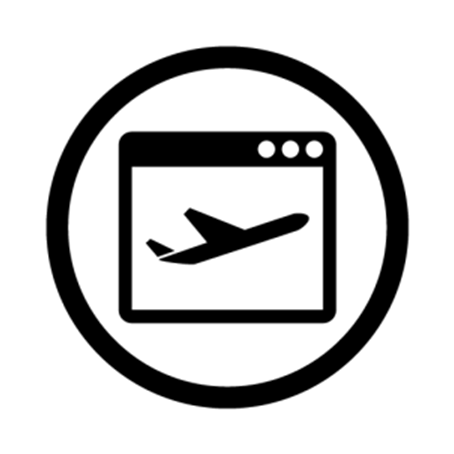
Conduct Inbound Link Research
You may gather information about incoming connections to your website using tools like Open Site Explorer. These links are significant since they not only bring in referral traffic but also help build your link profile, which is essential for a high page rank.
Once your site has been successfully moved, you should monitor the referral traffic coming from these inbound links to make sure that no issues are developing that could result in a drop in traffic or page rank.
Examine Your Standings
It is advised to use a rank tracking tool to compare your website’s ranks before and after the move.
You can then keep track of any declines or gains. Following a move, it is typical to notice some ranking changes while Google re-accesses your site. After some time, though, things should return to normal (up to a few weeks).
Install Google Webmaster Tools
This will enable you to check for problems, such as broken links, by monitoring the performance of your site before, during, and after the migration.
Additionally, it implies that as soon as your new website is live, you can inform Google about your new domain name (if appropriate) to facilitate a quicker scan by the search engine.
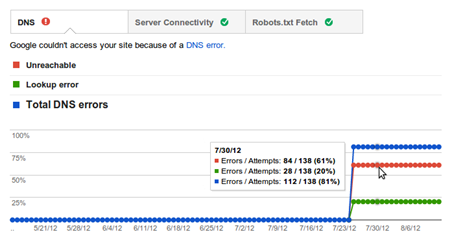
NoindexYour Test Site
By indexing your test site, you can stop search engines from indexing a copy of your primary site that is nearly identical.
Failure to do so could result in both sites receiving penalties for duplicate material, which would negatively affect your search engine rankings.
To “Noindex,” simply check the box in your CMS, add the following code to your Robots.txt file, or manually add it to the header file of your website:
Disallow: User-agent: /
Make a Redirect Map In 301 Formats
You must 301 redirect URLs to their new sites if they are slated to change, as they will if you migrate to a new domain name or switch from HTTP to HTTPS.
With this, PageRank will be carefully transferred from your old pages to the new ones.


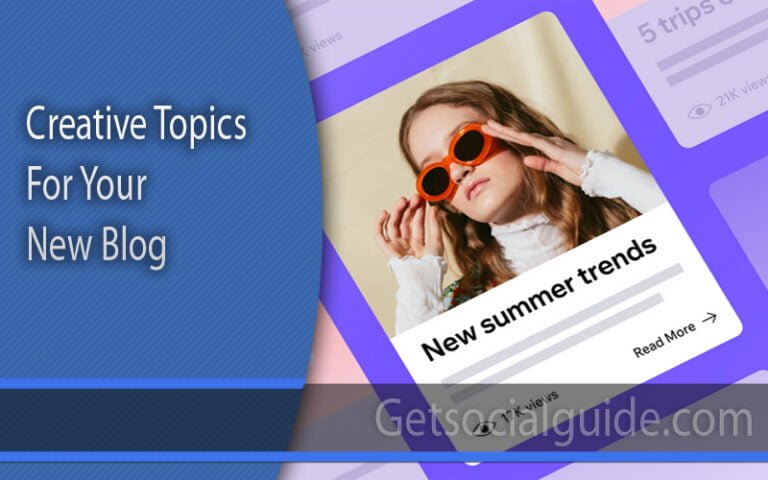




Thank you for your article on SEO Checklist Prior To Website Migration