How To See Your Spotify Stats – 2025 Easy Guide
Spotify Statistics: There exists a global community of music enthusiasts who eagerly desire to delve into their personalized Spotify music listening data. These ardent music lovers yearn to uncover their listening patterns: the frequency with which they indulge in their favorite tunes, the degree of obscurity in their preferred artists, and the genres that dominate their playlists. Whether it’s for self-discovery or friendly comparisons, it is perfectly natural to be captivated by our unique listening habits. Thankfully, Spotify Statistics caters to all these curiosities.
One of the standout and unparalleled features of the Spotify app is “Spotify Wrapped.” This exceptional functionality offers a profound understanding of your listening statistics, including yearly trends and your most frequently played artists, allowing you to gain insight into your music preferences. However, waiting for a whole year to access this information may seem daunting. But fear not, as I have discovered methods to help you obtain your Spotify statistics more frequently.
I have meticulously explored various avenues to determine your Spotify statistics and satiate your curiosity. By scouring every corner of the internet, I have compiled an up-to-date guide for 2023 on how you can effortlessly track your Spotify listening habits. As you continue reading below, you will discover methods to access statistics on different devices.
How to View Your Spotify Statistics on PC & MAC
The Spotify algorithm incorporates a built-in feature that tracks your monthly listening activities and generates a list of the artists and albums you have listened to the most. While it doesn’t provide exact numbers such as listening time and precise details like Spotify Wrapped does, it still offers valuable insights.
The advantage is that you don’t have to wait until December for Spotify Wrapped to be available. You can check your Spotify statistics at any time. Spotify compiles the list based on your most frequently listened-to artists, albums, and podcasts. For example, if you consistently listen to a particular song, it will rank higher on the list compared to a song you skip after a few seconds.
The steps to view your Spotify statistics are the same regardless of the platform you’re using, whether it’s the PC/Mac app or Spotify’s Web Player. Here’s how:
- Log in to your Spotify account and click on your name at the top right corner to access your profile.
- Once you’re on your profile page, you will see a section dedicated to your Spotify statistics.
- Scroll down to view the list of your top artists for the selected month.
- If you continue scrolling, you will also find the top tracks you listened to during that specific month.
By following these steps, you can easily explore your Spotify statistics and gain insights into your listening habits.
How to View Your Spotify Statistics on Mobile (iOS & Android)
Viewing your Spotify statistics on mobile devices is similar to the process on desktop, although the options for accessing detailed stats are more limited compared to the PC app and web player. On mobile, you can’t delve deep into analyzing how often you listen to a specific song; instead, you can visualize your recently played tracks or frequently played playlists.
To track your stats on mobile, you first need to ensure that the “Recently Played Artists” option is enabled in your settings. Follow these steps:
- Open the Spotify app on your mobile device.
- Go to your settings by tapping on the gear icon or the three-dot menu.
- In the settings menu, look for the “Social” section.
- Within “Social,” locate the “Recently Played Artists” option and toggle it on.
Once you’ve enabled the “Recently Played Artists” option, your profile will display your top three previously listened-to artists. Alternatively, you can check your recently played artists by navigating to your library and finding the option for “Most Recently Played Artists.” If you wish to see your recently played songs, you can select the “Recently Played” button from the home screen of the Spotify app.
Spotify Wrapped: A Yearly Recap of Your Listening Habits
Spotify Wrapped is a highly anticipated feature that provides a comprehensive summary of your music preferences and listening habits throughout the year. It presents a captivating slideshow that showcases how frequently you listen to different genres and reveals the artists you admire the most, offering a true reflection of your unique music taste. What sets Spotify Wrapped apart from other options is its inclusion of actual figures, allowing you to obtain precise statistics about your favorite songs.
One of the appealing aspects of Spotify Wrapped is the ability to share and compare your results with friends and fellow music enthusiasts through linked social media accounts. It fosters a sense of connection and camaraderie as you discuss and celebrate your music choices together.
Moreover, artists and podcasters can gain valuable insights into their content’s performance. They can access detailed information such as the number of listeners, exact listening hours, total streams accumulated, and the countries where their music has been enjoyed over the past 12 months. Additionally, Spotify Wrapped provides a glimpse into global music trends, enabling individuals to understand their place within the broader musical landscape.
As a Spotify subscriber, you can look forward to discovering the following aspects in your Spotify Wrapped:
- Top Artists: The artists you listened to the most.
- Top Genres: The genres that dominated your playlists.
- Top Songs: Your most played songs.
- Minutes of Listening: The total duration of your listening throughout the year.
- Top Podcast: The podcast you engaged with the most.
- Audio Aura: A visualization that represents your music preferences in a unique way.
You can expect your Spotify Wrapped to be available in December, typically a few weeks before Christmas. The app will notify you when Wrapped becomes accessible, allowing you to eagerly explore your personalized insights.
If you have concerns about data privacy, you can activate private sessions in the Spotify app to ensure that your listening data is not included in your Wrapped summary.
Exploring Third-Party Apps and Websites to Analyze Your Spotify Stats
While Spotify provides some data on your listening habits, waiting a whole year for Wrapped might seem impractical. Thankfully, there are several reputable third-party apps and websites that can help you track your listening activities in a more detailed manner. These platforms require you to log in to your Spotify account and grant them access to retrieve your listening data.
Let’s dive into some of the tools that allow you to explore your Spotify stats more precisely:
Stats for Spotify:
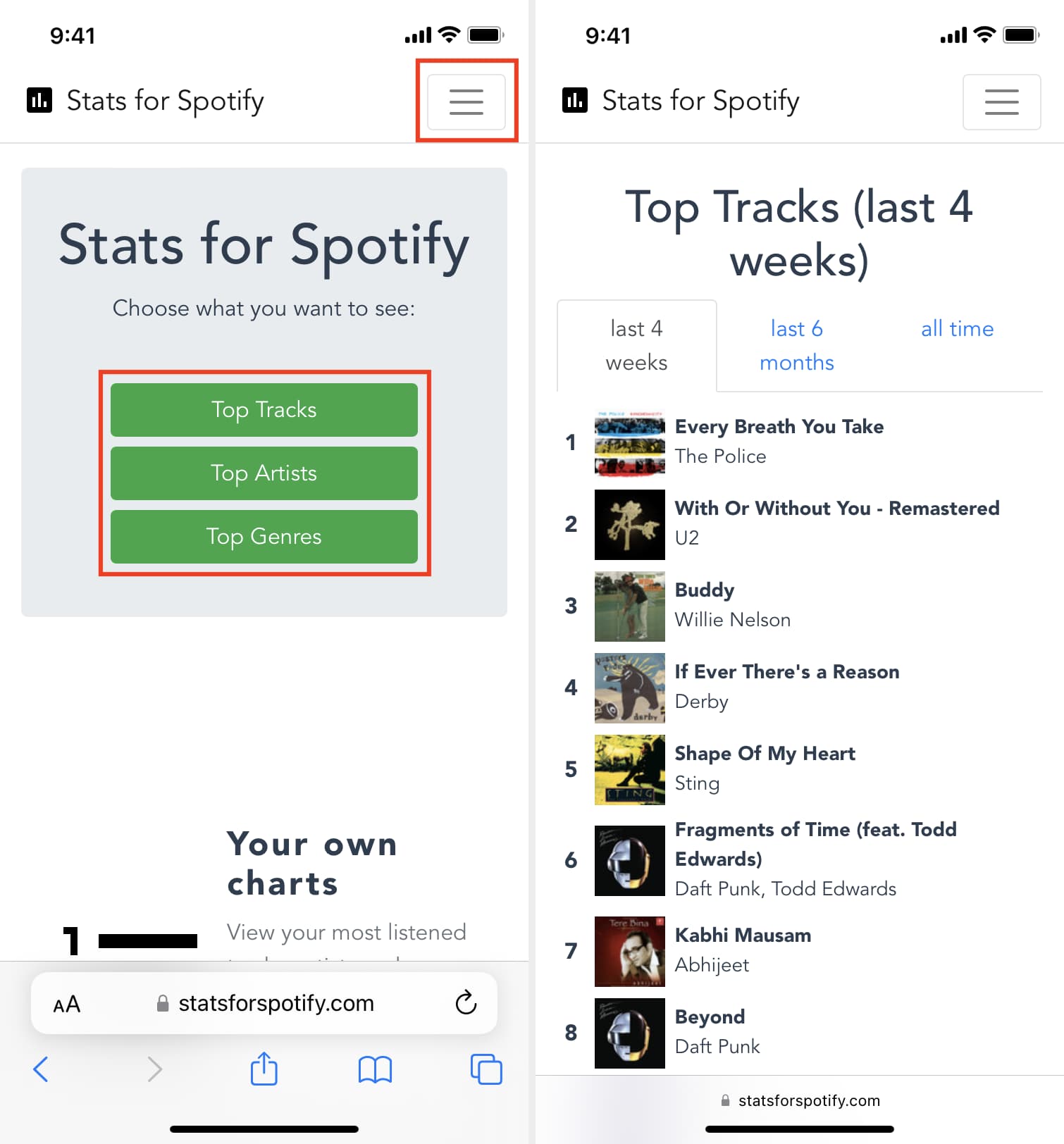
Stats for Spotify is a free and popular listening tracker that offers a simple user interface, making it accessible even for beginners. It generates charts based on your listening data, showcasing your top artists, genres, and tracks over different time periods such as the last four weeks, last six months, and all-time. You can even obtain specific timestamps for when you listened to particular content. The platform also allows you to compare your rankings to previous visits and create playlists directly within the Spotify app based on your chart.
Obscurify:

If you’re curious about how unique your music taste is compared to other listeners, Obscurify is the right platform for you. It provides insights into the obscurity of the music you listen to in relation to other Obscurify users. The platform showcases your top five eccentric artists and rates your music’s danceability, happiness, and energy in percentiles.
Chosic:

Chosic is an excellent web app that analyzes your listening activities and provides comprehension based on your favorite music. It recommends new tracks that align with your music habits. Chosic’s effective algorithm analyzes your music mood and how it changes over time, suggesting top tracks based on your current listening habits. It helps you identify your most loved genres and recommends songs accordingly. To visualize your stats data from the last month, last six months, and all-time, you’ll need to link your Spotify account with Chosic.
How Bad Is Your Spotify:

“How Bad Is Your Spotify” is an AI-based tool developed by the renowned digital publication, The Pudding. This platform offers a sarcastic way of judging your listening activities and provides mocking comments on users’ music tastes, making it engaging for users. To get reviewed by this AI tool, you must link your Spotify account to The Pudding website.
Icebergify:

Icebergify is a renowned site that analyzes a Spotify user’s listening taste to determine how obscure their preferences are relative to the current popularity of their most listened-to artists. This tool compiles your top 50 artists and organizes them based on their popularity. Your most listened-to and widely popular artists will be at the top, while lesser-known artists you listen to will appear towards the bottom. Icebergify also highlights unknown musicians that you haven’t listened to in recent months. Some levels may appear blank if you haven’t listened to artists within a certain level of popularity.
These are just a few examples of the apps and websites mentioned in this article. However, there are numerous AI tools, apps, and websites available online for analyzing Spotify stats. Some other notable options include Spotify Pie, Zodiac Affinity, Stats.fm, MusicScape, MusicTaste.Space, Recieptify, How NPR Core Are You, and Volt.fm.
While I’ve attempted to provide comprehensive details about the mentioned apps and websites, you can visit their respective websites to explore more. Additionally, don’t forget to check out other available tools that suit your preferences.
To remove third-party app access from your Spotify account, follow these steps:
- Log in to your Spotify account and click on your profile in the top right corner.
- Navigate to your account settings.
- Scroll down to the “Apps” section.
- In the list of connected apps, find the third-party app that you want to remove access from.
- Click on the app and look for an option to remove or revoke access. The wording may vary depending on the app or website.
- Confirm the action to remove access.
By following these steps, you will successfully disconnect the third-party app from accessing your Spotify account. Repeat these steps for any other apps you wish to remove access from.
F.A.Q
How do I see my Spotify Pie? “
Spotify Pie” is a website that allows you to see your listening habits from the past month in the form of a pie chart. To use it, you need to link your Spotify account and grant access to view your top listened-to artists, tracks, and genres.
What does “1000” mean, and why does Spotify show it?
On Spotify, if a song has been played fewer than 1000 times, it is displayed as “<1000” to indicate that the play count is not available. Spotify hides the actual play count for songs with fewer than 1000 plays.
How does Spotify count repeats?
Spotify counts streams on repeat. As long as a song is listened to for at least 30 seconds, and then replayed for another 30 seconds or more, it counts as two streams. Listening to a downloaded song in offline mode does not count as a repeat.
Which is the most streamed song on Spotify?
The most streamed song on Spotify is “Shape of You” by Ed Sheeran, with over 3.2 billion streams.
Summary
In summary, being familiar with your listening statistics allows you to evaluate your music taste. While Spotify’s built-in features may not provide a clear picture of your uniqueness compared to other listeners, there are alternative options like Spotify Wrapped and third-party apps that can provide more detailed insights into your listening habits. Remember to review and remove access for third-party apps you no longer wish to use.






