Top WordPress Live Chat Plugins – User Reviews
WordPress is a Content Management System (CMS) for open source content, which enables the creation and management of a site. It’s a free open-source platform. It helps to create your content and a website. A content management system (CMS) allows users to add and change content to a website in an intuitive way. Users don’t need to have coding skills to post their content online.
WordPress uses a database to archive and manage your data, from your post’s content and profiles to user accounts and website URLs. That’s why the online publication is so efficient and strong. It is generally regarded as one of the easiest ways for organizations to build a fully personalized website with plenty of themes and plugins available.
The majorities of the chat plugin for WordPress are external resources. It’s easy to integrate external resources because of its dedicated plugins. If you want to build your business and want to connect good relations with customers and want to provide the best customer services then WordPress live chat plugins will be valuable assets to increase sales and grow your business.
Why Do You Need Live Chat Plugins?
It’s important to have Live chat Plugins because it ensures you offer excellent customer service through quick solutions to customer problems. You need to communicate with consumers quicker and easier to make your website competitive and successful. That will also lead to more conversions as buying requests can be answered in real-time.
The simplest, quickest, and most powerful way to communicate to your customers and to fix their issues quickly is by live chat plugins. You can provide your support and services from anywhere at any time. You can conveniently add a live chat plugin to your WordPress website with live chat functionality without technical experience.
Top 5 WordPress Live Chat Plugins
LiveChat

It provides a wide variety of features from proactive chat invites, allowing agents to instantly deliver customized messages. It’s a paid live chat plugin and the cheapest price starts from $16 monthly.
It comes with an advanced customer service system, available 24 hours a day. Collect the tickets and accept messages from consumers while you are offline and respond when you are back online. The key features are as follows.
- Nice functionality around the GUI, as well as chat widgets.
- Tracking/analysis of guests
- Sharing File
- Message to see what a guest types before they submit
- Support for integrated ticketing
- Present a chat summary after a chat
- Analytics and Reports
- Unlimited chats
The ticketing system will also allow you to handle and monitor cases that take longer than a single conversation. Activate the invites, for example, the number of pages viewed or whether a guest has met predefined requirements. The chat plugin for WordPress fits well for any WordPress theme or WordPress prototype that you can use without modifying it. The steps to install the Live chat plugins in WordPress are as follows.
- Step 1: Go to the dashboard of your WordPress admin, and click on the “Plugins” menu.
- Step 2: Press on the “Add New” options and search “LiveChat.”
- Step 3: Allow the live chat plugin via the WordPress plugins tab.
- Step 4: On the left-hand side of the menu, click on the “LiveChat.”
- Step 5: At last, create a new account.
Olark
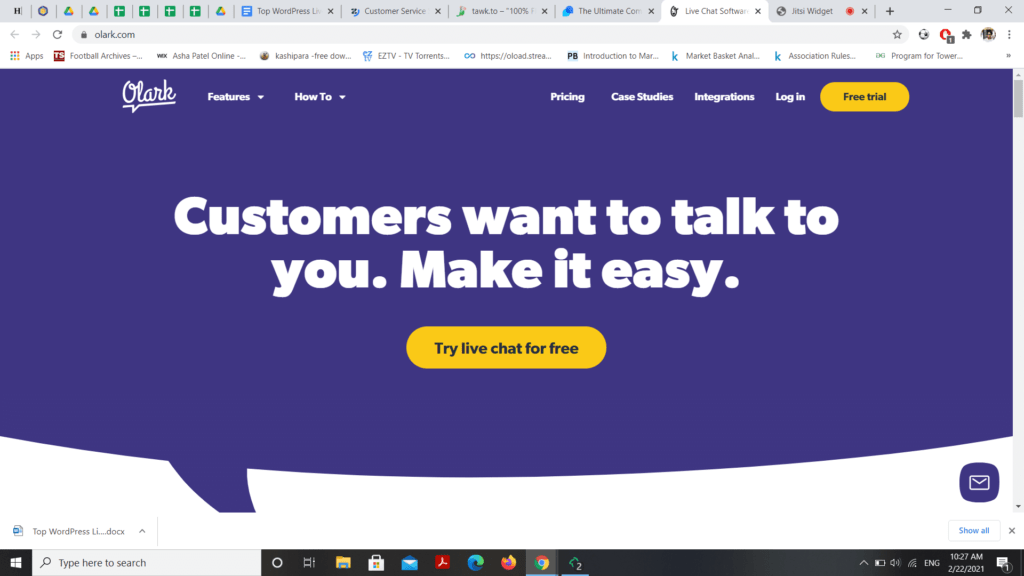
It’s also one of the top WordPress live chat plugins. You can choose from Olark to install a plugin or a snippet of simple code. This live chat option is simple to use, connecting with other platforms such as Salesforce, Zendesk, Highrise, Slack, Google Analytics, etc. The live chat box helps customers to ask their queries.
Olark has a very small free policy, but it still has a free trial of two weeks to use before opting for premium features. The best price for Olark is $12 per month for the 2-year subscription plan. The key features of Olark are as follows.
- Automated live chat messages
- Customized your chatbox
- Analytics and Reporting
- Uploading file
- Real-time chat
- Transcripts after chat
The individual’s (customer’s) actions on your site are broken down in-depth in each chat conversation box. In these sections, you can see the pages to which you were and what you were doing. And after the conversation is over, the customer can leave his/her comments and evaluation. The installation process is as follows.
- Step 1: In your WordPress instance go to the “Plugins” menu.
- Step 2: Choose “Add New” and check for “Olark Live Chat.”
- Step 3: Install the “Olark Live Chat.”
- Step 4: Switch the plugin on.
- Step 5: To add your Site ID and activate the chat box, navigate into Settings > Olark Setting.
TIDIO

Another WordPress live chat plugin is Tidio Live Chat and it offers dedicated applications for iOS, Mac, Windows, OS X, and Chrome. Tidio has several free features that cannot be included in other applications for live chat. Tidio will first reach users, while other plug-ins often pay for it. So you don’t wait for the customers to send you messages with Tidio. The key features of TIDIO are as follows.
- Instant live chatting
- 24/7 chats bots
- Email marketing
- Customizable chat
- Devices and desktop notification
- Live chatbox
It also has a free subscription but the cheapest plan starts at $15. You will use a dedicated desktop, an iOS, or an Android app to handle chats. If you cannot talk for whatever reason, offline messages will be sent to your inbox automatically. Likewise, you can resume the discussion by email if a guest leaves the chat. The steps to enable the TIDIO Live chat plugins are as follows.
- Step 1: Go to the “Control Panel” of WordPress.
- Step 2: Tab on the “Plugins” options and then click on the “Add New.”
- Step 3: Install
- Step 4: Click on the “Activate Plugin”.
- Step 5: Transfer to the “Live Chat” tab of the menu.
Twak.to
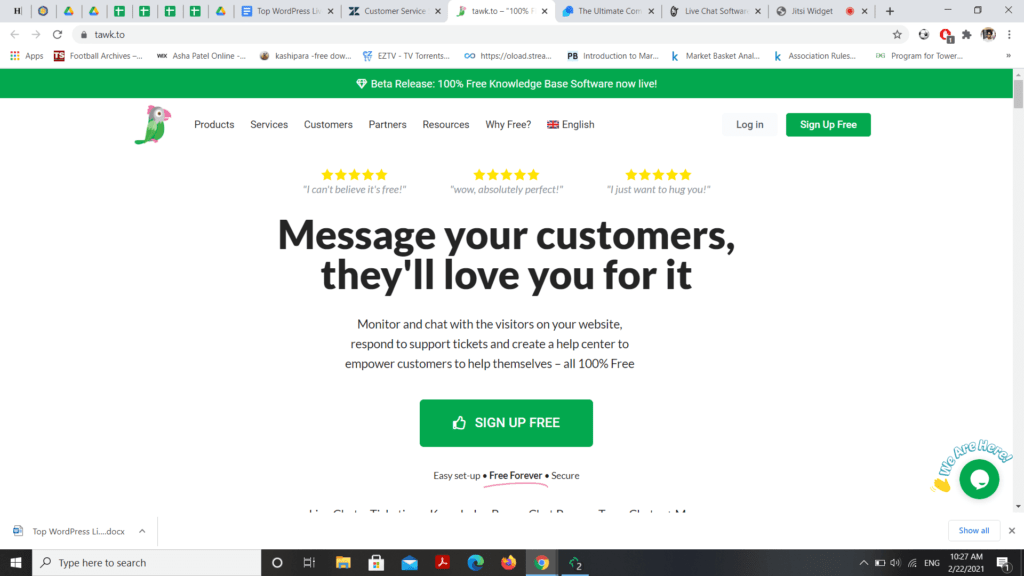
It’s a free live chat plugin that allows you to monitor and chat with customers. Tawk.To Live Chat is not only a highly-class Chat plugin but once you update it on your website, it works as same as paid plugins. No advertising or spams makes it less easy to work with the live chatbox. Real-time reporting on the clients is available and the actual live chat module can be fully adapted. The key features are as follows.
- Support for integrated ticketing
- Supports 27 languages distinct
- Realtime chats
- Chat Pages
- Canned replies
- Unlimited storage of chat history
- Customizable chat
The plugin has a single, multi-purpose dashboard, which allows representatives to access several websites and work together with other representatives to respond to live chat requests. In chat options, customers can ask for any queries and can proactively chat with bots. You just need to start creating a free account with Tawk.to. The installation processes are as follows.
- Step 1: Open this repository into the directory of your plugins or upload the zip file and unzip it into your plugins.
- Step 2: Go to the “Settings” of the “Twak.to” menu.
- Step 3: Log in to your chat account to pick up the widget.
- Step 4: Set the chat widget to your preferences from within the Tawk.to the dashboard.
Zendesk Chat
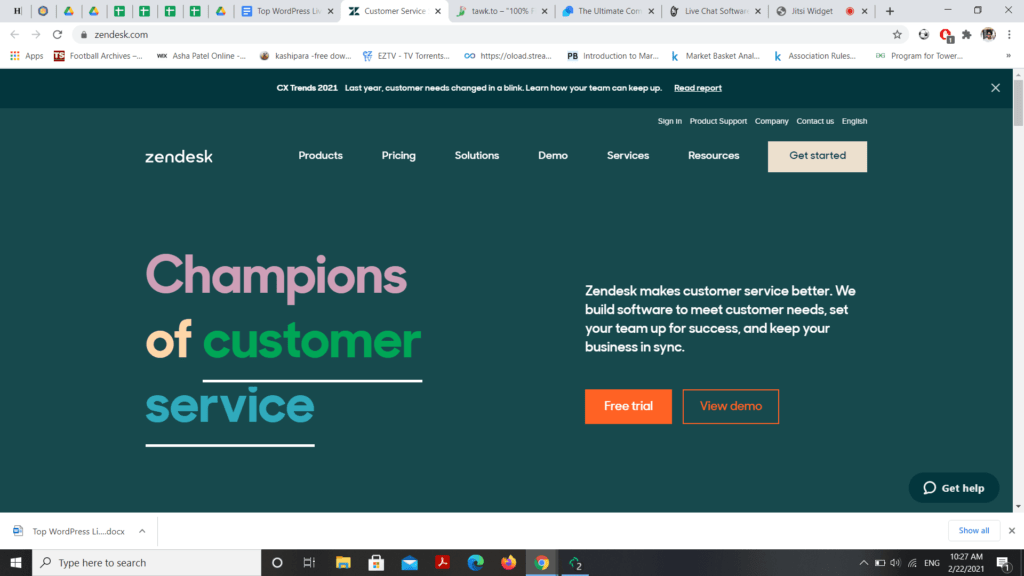
The initial Zendesk Chat name was Zompim. It’s also one of the popular live chat services. The WordPress plugin is easy to update and is free of charge from your official repository. Zopim’s chat boxes, with stunning custom configurations and subjects, are among the most fashionable. It also has AI chatbots so that you can automatically help your chat process when your live agents are not available. The key features are as follows.
- Browser dashboard or mobile devices chat
- Tracking of the visitor
- Translation automated chat
- Analytics for Talk like “wait time” metrics
- Chat rating and feedback
- Unlimited chats WordPress
- Chat functionality
The starting premium plan is $14 monthly. The free plan allows a chat agent to handle unlimited chats, but only one chat at a time. This live chat plugin can be sufficient if your website is limited. It also has a ticketing system. The steps to install Zendesk Chat in WordPress Live chat plugins are as follows.
- Step 1: Setup and activate the WordPress plugin.
- Step 2: Tap on Account Setup to log in to your Zendesk Chat account under the Zendesk Chat section.
- Step 3: Customize your favorite chat widget.
- Step 4: At last use our intuitive Dashboard to monitor your chat widget.
Conclusion
Hence, these are the top WordPress Live Chat Plugins. Most of the Plugins provide a 14day free trial. We recommend you choose the LiveChat Plugins among the top 5 plugins for WordPress because they provide the real-time solution to your queries and have unique features compared to other plugins. It maintains strong client relationships and keeps ahead of the competition by providing live chat in your WordPress app.


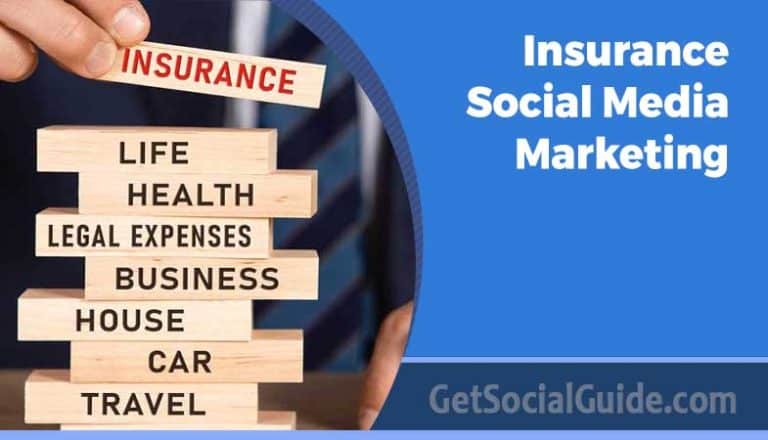




I see Live Chat plug-ins being an engagement booster. Chatting up readers in real time adds a different element to your blogging campaign because blog comments rock but talking to readers in the moment can hit in a different, positive way. I like the idea here. Makes sense to me.
Ryan
Thanks for sharing your thoughts
This sounds like a really fun and exciting event for the Sacramento community
Thank you for reading! Keep exploring and sharing — knowledge grows when it’s shared.