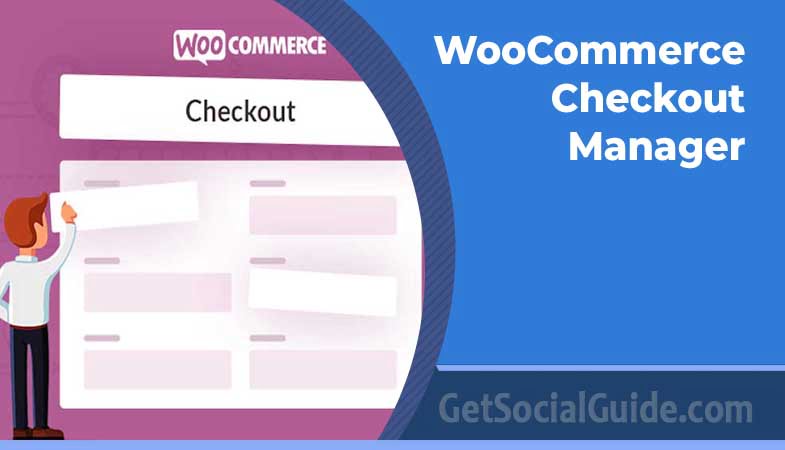WooCommerce Checkout Manager: Tips for E-Commerce Success
For large and small businesses alike, WordPress remains a staple of versatile commercial web design, and WooCommerce is its most sought-after resource. By providing an open-source and amazingly customizable interface for online shops, this plugin manages to level the e-commerce playing field. And vital tools like the WooCommerce checkout manager only seal the deal.
In fact, one of the key selling points of WooCommerce is that it doesn’t just serve as a phenomenal platform for interacting with online shoppers. It also provides an expansive library of quality WordPress plugins built for giving any virtual storefront a much-needed makeover. From marketing tools to analytics and customer experience solutions, the options are endless.
Of course, being spoiled for choice doesn’t mean going all in here. Plugins are helpful, but they can also be a burden for websites. So, it’s important to know which ones are the most essential. For online stores, plugins and extensions that focus on improving the checkout experience are especially valuable. Let’s discuss.
Advantages of a Robust Checkout Page
The quality of your checkout architecture is a core aspect of your online shopping experience. It’s not enough to have the best products and services, which is more subjective than it is a badge of honour anyway.
The true language of online shopping is user experience, and UX. And a winning checkout page that ticks all the right boxes offers a number of key benefits.
Online shoppers, including that fit your ideal customer profile, can differ from one another in various ways. Their languages, demographics, and choice of browsing device or payment gateway can all vary significantly. Luckily, a strategically designed checkout page can account for all these varying needs at once.
Competitive Advantages
By optimizing your checkout for maximum accessibility and ease of use, you can enjoy an edge over your competitors. The more satisfied buyers and completed purchases you ensure, the better your chances of being recognized as a business in your field. And all you need to do is eliminate the little hassles and errors from your checkout page.
Abandoned Cart Recovery
Abandoned carts are among the biggest drivers of bounce rates and overall losses in e-commerce. The fact is that the vast majority of digital shopping carts will go abandoned, and the idea of accomplishing a 100% rate of successful purchases is practically unheard of. But most WooCommerce stores don’t really need to aim that high.
At least there are ways to significantly curtain cart abandonment, like email marketing or providing a wishlist. But the single most effective solution is making your checkout process convenient, transparent, and reliable. A good checkout manager plugin can help you accomplish just that.
Cross-Selling and Upselling Opportunities
The virtual register is the perfect avenue for cross-selling and upselling. On one hand, a customizable cart can make it easier for buyers to add to their purchases. Plus, it’s the ideal opportunity to gently and organically interest buyers in more goods and services to choose from.
But on the other hand, this is an advantage that requires a careful approach to make the most of. If you end up recommending irrelevant products, your buyers might either ignore your attempts or find them off-putting. To increase the average order value without rising cart abandonment, be mindful of what you cross or up sell.
Localization of Key Touchpoints
Returning to the subject of diverse audiences somewhat, localization is an essential strategy for facilitating buyers across language or currency barriers. Some essential checkout page touchpoints, like billing, forms, and the order summary could use some interpretation.
So, make sure that you’re using checkout plugins that support translational or currency-switching plugins for best results. Most reliable plugins can integrate a wide range of similar tools and extensions for exactly this sort of purpose. This helps you build credibility among foreign markets.
Trust and Security
A checkout page that compromises in reliability and buyer safety will take the whole WooCommerce storefront down with it. Things like basic security, trust seals, and a dedication to professional web design are therefore critical to any checkout page. By instilling confidence, you can foster loyalty and increase your store’s sales and reputation.
Tips and Tricks for Improving Checkout
Clearly, your best hope for putting together a decent checkout experience lies in investing in a quality checkout field editor for WooCommerce. And by investing, we of course mean sticking to premium-grade custom checkout plugins for WooCommerce, courtesy of reliable developers.
Once you’ve made such an investment, you can show your dedication to your customers through strategic edits to your checkout page. The following are a handful of absolutely essential tactics for you to consider.
Adjusting Checkout Forms and Fields
While the default WooCommerce checkout setup is a great help to online stores, it’s a little too basic for those hoping to provide a reasonably competitive experience. So, you’ll need to consider customizing your checkout assets to their most attractive and versatile version.
Best Practices
Checkout editors and managers allow you to add a greater variety of fields for shipping, billing, accounting, and other checkout functions. Plus, you can do a lot more like adding new fields, rearranging field positions, and even deleting unnecessary elements for a less cluttered interface.
This way, you can simplify the overall experience by limiting the number of steps between adding something to a cart to confirming a purchase. So make your fields and forms clear, quick, and more readily digestible for hasty buyers.
Meanwhile, adding validators to your fields helps make sure that they only allow the accurate collection of information. This prevents serious inconvenience and security risks in a process that can do without them.
Streamlining Checkout Process
A checkout page is more than just a collection of tactically placed fields. It is an entire flow with which buyers can customize their purchases and complete each important step of the process. A good checkout process is one that’s comprehensive and leaves no important stone unturned. A great one, however, does so while saving your buyers’ time.
So, you’ll need to add simplicity and convenience to the equation. You can accomplish that by
- Enabling Guest Checkout: Most of your buyers won’t be account-holders, but that shouldn’t deter them from making a purchase. A guest checkout lets them enjoy checkout without registration, and gives them the freedom and choice to register on their own terms.
- Auto-Fill Forms: For repeat buyers, auto-fill helps save the bother of filling the same fields over and over again for the same purchase. It’s simple, secure, and convenient.
But besides these, there is also the length of the checkout flow that concerns you. There are two options, namely “single-page” checkout, which is quicker and more convenient, and “multi-step” checkout, which divides the overall process making it more robust.
Both have their advantages and shortcomings. You can implement your style of choice with a quality checkout editor by adding the key selling point of each to the other.
Utilizing Conditional Logic
Many top checkout editor plugins utilize conditional logic, with which you can display or conceal custom fields once certain criteria are met.
For instance, when you choose a territory for shipping, additional fields can appear to help you narrow down to a postcode or address in that area. Similarly, you can activate discount coupons and deals for long-time buyers whose individual or lifetime cart totals exceed a certain amount.
There are a few benefits that make this particular strategy a staple of WooCommerce checkout tools.
- Conditional fields make the data collection and entry process even more flawless, ensuring that your checkout page is reliable for you and your buyers.
- You can enable buyers to truly tailor their orders, thus improving customer experience, and leading to lasting trust and loyalty.
- In both examples, the key fields stay hidden unless the relevant conditions are met. This makes your checkout interface less overwhelming and the overall experience quicker and more convenient.
Managing Shipping Details
For online stores, shipping is one of the key aspects that can make or break purchases and the willingness of your customers to complete them. Use your checkout manager to offer a multitude of options without making the process too opaque or confusing.
Start simple by being transparent in displaying total shipping costs and making deliveries more customizable and buyer-friendly. Consider bolstering your service by shipping add-ons, like deals, packing slips, and an interface for tracking orders.
Leverage Advanced Customization
A lot of great WooCommerce checkout managers offer a range of advanced features with which you can truly optimize your checkout. Since we’ve already gone through the basics, this aspect will concern making your checkout more unique and dynamic.
Consider features like adjusting the address display format, or adding checkout fields to email marketing templates or order summary pages. Enable buyers to upload files or personalize windows for receiving deliveries. Individual changes like these can really elevate your checkout to the next level.
Common Mistakes to Avoid In Checkout
Setting up a custom checkout page can be exciting, but it’s also a delicate balancing act. Aside from the usual best practices, there are also some pitfalls that you need to avoid, like.
- Cramming loads of unnecessary fields and elements to your checkout page.
- Not optimizing checkout for mobile phones.
- Neglecting guest checkout, trust seals, and multilanguage functions.
- Not properly testing your finalized checkout page before or after making it available.
By steering clear of these checkout faux pas, you can make sure that your store is the ultimate one-stop shop for informed buyers.
Conclusion
It’s clear that, for WooCommerce e-tailers, reinforcing the checkout page is a top priority. Once you’ve invested in a reliable checkout field editor for WooCommerce, be sure to cover all your bases when putting your store together. With this guide, nothing will stop your business from flourishing.