The Ultimate Guide to Usability Testing: Enhancing User Experience
In today’s digital era, the cornerstone of a successful online presence is user experience (UX). Among the most potent strategies to guarantee a seamless user experience, usability testing takes precedence. This guide delves into the intricacies of usability testing, casting light on its significance, methodologies, and pragmatic execution. Whether you possess seasoned expertise in development or are a newcomer to the field, this guide equips you with insights to optimize user contentment and involvement.
Usability testing stands as a tried-and-true technique for assessing your product’s real-world effectiveness with actual users. Within this comprehensive usability testing manual, we provide a complete resource for orchestrating usability tests and amassing actionable insights that can be harnessed to craft superior user experiences.
Usability testing encompasses the process of evaluating a product or service through hands-on testing with representative users. Generally, during such tests, participants undertake typical tasks while observers carefully watch, listen, and document notes. The ultimate aim is to uncover any potential usability obstacles, gather both qualitative and quantitative data, and gauge participants’ contentment levels with the product.
Essentially, usability testing serves as a conduit for assessing the user-friendliness of a product by enlisting real users in the testing process. These users are tasked with completing specific assignments, often under the watchful eye of a researcher, in order to pinpoint areas of difficulty and moments of bewilderment. In cases where recurring issues arise among multiple users, recommendations are generated to surmount these instances of usability challenges.
What is Usability Testing?
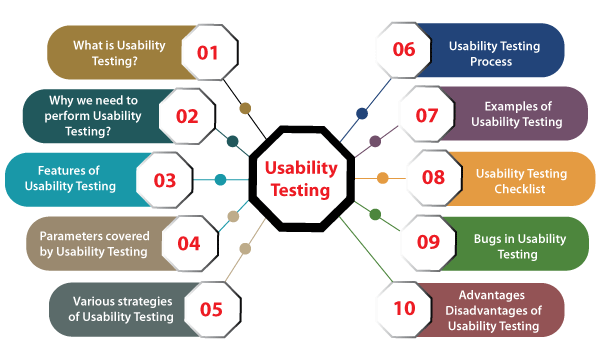
Usability testing serves as a critical process for assessing the genuine user experience of a product. Despite your confidence in the design and functionality achieved through extensive team efforts, a lingering question persists: “Will users perceive it as intuitively as I do?”
This is where usability testing steps in as the unsung hero, shedding light on the authentic user experience. Even if your convictions about your product’s intuitiveness are steadfast, it remains essential to validate these assumptions. Furthermore, integrating usability testing into various stages of the product’s lifecycle enables swift issue detection and offers insights into evolving user behavior—a truly advantageous approach.
In essence, usability testing involves evaluating the functionality of a digital product, such as a website or app, by observing real users as they endeavor to complete tasks on the platform. Researchers, often affiliated with the business, monitor these users in either in-person or more commonly remote usability testing sessions.
The central aim of usability testing is to uncover areas of confusion and identify pain points within the user journey, thus spotlighting avenues for enhancing the overall user experience. This evaluation seeks to assess the practical functionality of the product, focusing specifically on how efficiently users can achieve predefined goals.
Benefits of Usability Testing.
Usability testing empowers design and development teams to pinpoint issues prior to their implementation in the codebase. Detecting and addressing problems in their early stages not only minimizes expenses related to staff time but also mitigates potential disruptions to the project timeline. Throughout a usability test, you will:
Assess Task Completion: Determine whether participants can effectively accomplish designated tasks.
Measure Task Duration: Identify the time required for participants to successfully complete designated tasks.
Evaluate Participant Satisfaction: Gauge participants’ contentment levels with your website or product.
Uncover Improvement Opportunities: Identify necessary modifications to enhance user performance and contentment.
Analyze Performance: Scrutinize the outcomes to ascertain alignment with your usability objectives.
By conducting thorough usability testing, you gain valuable insights that facilitate preemptive problem resolution and foster a more streamlined development process.
Guide to Usability Testing
Usability testing is a systematic process aimed at evaluating a product’s usability by having real users interact with it. This process helps identify any usability issues and gather valuable insights for improvement. By understanding how users interact with a website or application, developers can make informed decisions to enhance its overall performance. Here’s a comprehensive breakdown of usability testing:
Importance of Usability Testing
Usability testing is the backbone of user-centric design. It ensures that your product meets user expectations, leading to increased user satisfaction, engagement, and conversion rates. By identifying usability issues early on, you save both time and resources that might otherwise be wasted on fixing problems post-launch.
Usability Testing Methodologies
- Moderated Usability Testing: In this method, a facilitator guides users through tasks and observes their interactions, collecting real-time feedback.
- Unmoderated Usability Testing: Users complete tasks independently, providing insights without direct facilitator involvement.
- Remote Usability Testing: Conducted online, this method allows testers from various locations to provide feedback, offering a diverse range of insights.
- Comparative Usability Testing: This method involves testing multiple versions of a product to determine which performs better in terms of usability.
Steps to Conduct Usability Testing
- Define Objectives: Clearly outline what aspects of usability you want to evaluate and improve.
- Recruit Participants: Identify your target audience and recruit participants who represent your user base.
- Create Test Scenarios: Develop realistic tasks that users can perform to gauge the product’s usability.
- Conduct Testing: Facilitate the testing process while observing and documenting user interactions.
- Analyze Results: Evaluate the collected data to identify patterns, pain points, and areas of improvement.
- Implement Changes: Use the insights gained to make informed design adjustments.
- Iterate: Usability testing is an ongoing process; continue to refine your product based on user feedback.
Benefits of Usability Testing
- Enhanced User Satisfaction: By addressing usability issues, users have a smoother experience, leading to higher satisfaction rates.
- Reduced Bounce Rates: Improved usability means visitors are more likely to stay on your site and explore further.
- Increased Conversions: Usability testing can lead to clearer calls-to-action and smoother checkout processes, boosting conversion rates.
Elements of Usability Testing
Usability testing comprises various methodologies, but at its core, it revolves around three essential components: the facilitator, the tasks, and the participant.
Facilitator
The facilitator takes on the role of guiding the participant through the testing process. This involves giving clear instructions, addressing any queries the participant may have, and posing follow-up questions to extract detailed insights.
To ensure the reliability and validity of the collected data, the facilitator must strike a delicate balance between maintaining a high-quality testing environment and refraining from inadvertently influencing the participant’s behavior. Achieving this equilibrium demands proper training.
(In certain instances of remote usability testing, such as remote unmoderated testing, certain tasks traditionally handled by the facilitator might be performed by an application.)
Tasks
Tasks in a usability test mirror genuine activities a participant might undertake in real-world scenarios. The nature of these tasks can range from specific to open-ended, contingent upon the research goals and the type of usability testing conducted.
Exemplary tasks drawn from real usability studies include:
- Troubleshoot the “Error 5200” message displayed on your printer.
- Explore wellsfargo.com to evaluate and potentially select a credit card for yourself.
- Utilize the intranet to locate Tyler Smith from the Project Management department.
Precision in task wording is paramount within usability testing. Even minor phrasing errors can lead to participant misunderstandings or trigger psychological phenomena like priming, influencing task performance.
Task instructions can be orally communicated by the facilitator or provided to participants in writing on task sheets. Often, participants are encouraged to read instructions aloud to ensure complete comprehension and facilitate note-taking for researchers, ensuring a clear understanding of the task being performed.
Participant
An ideal participant embodies a realistic user of the product or service under scrutiny. This could entail someone actively engaged with the product or service in their daily life. Alternatively, participants might possess similar backgrounds or needs to the target user group, even if they are not current users.
The practice of “thinking aloud” during usability testing is common. Participants are prompted by the facilitator to vocalize their actions and thoughts as they navigate tasks. This approach aims to unravel participants’ behaviors, goals, thoughts, and motivations, providing deeper insights into their interactions with the product or service.
What usability testing is not
Several tools within the realm of UX and user testing aim to enhance the customer experience. However, they do not squarely fall under the category of ‘usability testing tools’ due to their primary focus on aspects other than explicitly evaluating a product’s functionality:
A/B Testing: A/B testing involves experimenting with various versions of a web page to determine the most effective option. While it can incorporate changes stemming from user testing, it does not fulfill the role of a usability testing tool.
Focus Groups: Focus groups assemble a group of individuals to discuss a specific topic. Though a form of user testing, their purpose generally centers on gathering opinions about a product or service, rather than evaluating its actual usage.
Surveys: Surveys gauge user experience but lack the capability to observe visitors’ live interactions on a website. Consequently, surveys are not classified as usability testing, although they can complement it through website usability surveys.
Heatmaps: Heatmaps visually illustrate user interactions with a page, highlighting the most and least engaged areas. While click, scroll, and movement maps provide insights into aggregated user engagement, they still do not meet the criteria of true usability testing.
User Acceptance Testing: Often the final phase of software testing, user acceptance testing involves a predefined sequence of steps to verify the software’s correct functioning. This serves as a technical quality assurance test rather than a means to evaluate user-friendliness and efficiency.
In-House Usage Testing: Testing conducted by employees within your organization does not qualify as usability testing. Inherent biases among employees hinder their ability to provide the candid feedback that genuine users can offer.
By recognizing the distinctions between usability testing and these other approaches, you can effectively deploy the right strategies to comprehensively assess your product’s user experience.
Types of Usability Testing: Qualitative vs. Quantitative
Usability testing can be categorized into two main types: qualitative and quantitative.
Qualitative Usability Testing
Qualitative usability testing is centered around gathering insights, observations, and narratives regarding how individuals interact with a product or service. Its focus lies in uncovering issues within the user experience. This form of testing is particularly effective for identifying problems in the early stages. Qualitative usability testing is more prevalent than its quantitative counterpart.
Quantitative Usability Testing
Quantitative usability testing centers on collecting measurable metrics that describe the user experience. Metrics such as task success rates and time taken to complete tasks are commonly gathered in quantitative usability testing. This approach is valuable for establishing benchmarks and quantifying user interactions.
The required number of participants for a usability test varies based on the study’s nature. In a typical qualitative usability study focusing on a single user group, employing around five participants is recommended to uncover the majority of prevalent issues within the product.
Remote vs. In-Person Testing
Usability testing can be conducted either remotely or in-person, each with its own set of advantages.
Remote Usability Testing
Remote usability testing is popular due to its efficiency in terms of time and cost. It encompasses two subtypes: moderated and unmoderated.
Moderated Remote Usability Tests:
In this approach, the facilitator and participant are in separate locations. The facilitator guides the participant through tasks using screen-sharing tools like Skype or GoToMeeting.
Unmoderated Remote Usability Tests:
These tests lack the direct interaction between facilitator and participant. The researcher employs an online remote-testing tool to present written tasks to the participant. The participant completes the tasks at her convenience, and the testing tool records the session along with task success metrics.
In-Person Usability Testing
In-person usability testing involves direct face-to-face interactions between the facilitator and participant. This method allows for real-time observation of the participant’s behavior, body language, and responses.
The choice between remote and in-person testing depends on factors such as budget, time constraints, and the specific objectives of the study. Both approaches offer unique benefits and are adaptable to different testing scenarios.
Usability Testing FAQs
How often should usability testing be conducted?
Usability testing should be an ongoing process, especially during the design and development phases. Regular testing helps catch and address issues early.
Is usability testing only for websites?
No, usability testing can be applied to various products, including mobile apps, software, physical products, and more.
What if I can’t find enough participants for testing?
Even a small group of participants can provide valuable insights. Aim for at least 5-7 users for meaningful feedback.
Can usability testing replace other forms of testing?
No, usability testing complements other testing methods like functional and performance testing, focusing on user interactions and experience.
How can I convince stakeholders to invest in usability testing?
Share success stories and statistics showcasing how usability testing leads to improved user satisfaction and business outcomes.
What’s the ideal duration for a usability testing session?
Usability testing sessions typically last around 30-60 minutes, depending on the complexity of tasks.
Conclusion
In the realm of user experience, usability testing reigns supreme as a vital tool for enhancing user satisfaction and engagement. By understanding the significance of usability testing, exploring different methodologies, and implementing the testing process diligently, developers and businesses can create products that not only meet but exceed user expectations. Start your journey towards improved user experience by embracing the power of usability testing today.



