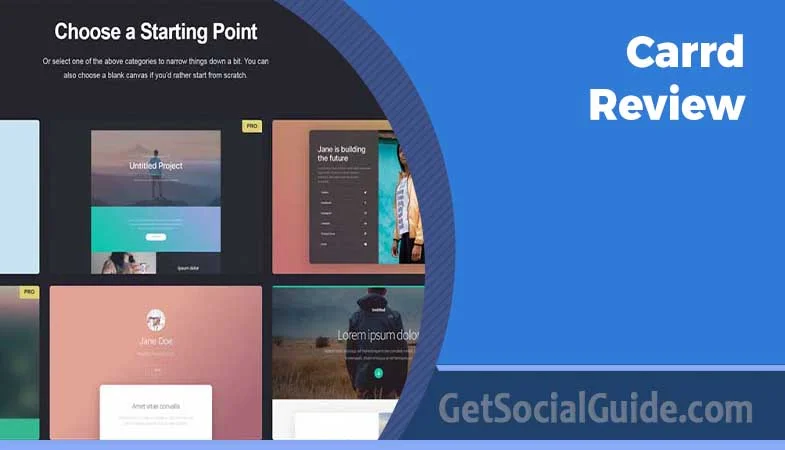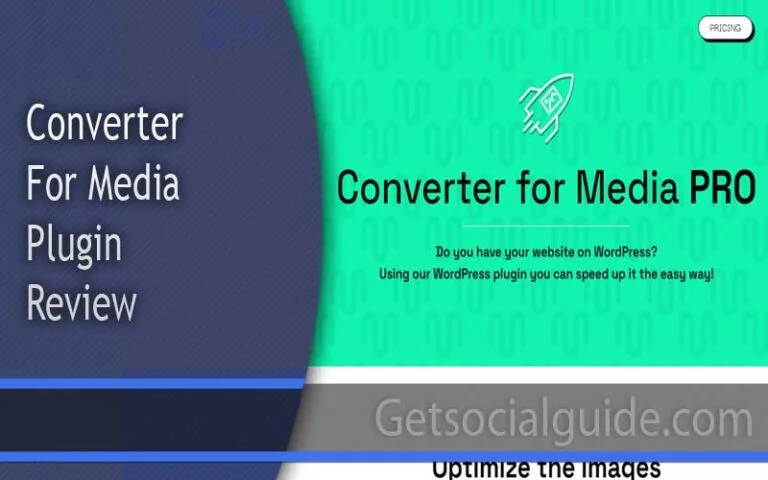Carrd Review (2024) – Affordable Landing Page Builder
Creating a website often demands a substantial investment of time and patience. Designing a fully functional website that can truly engage your audience can take weeks or even months. But what if you’re eager to launch your business quickly? Is there a way to get started in a matter of minutes? The answer is a resounding “Yes!” I recently discovered a remarkable online tool called Carrd, and it has the power to assist you in designing and launching your website within a matter of minutes. How does it work? We’re about to explore that in this Carrd Website Builder Review.
In this review, we’ll start by delving into Carrd’s history, user interface, and its intriguing features. Then, we’ll assess its speed, customer support, and weigh its pros and cons. Additionally, we’ll explore some viable alternatives to Carrd. So, without further ado, let’s get started.
What is Carrd?
Carrd, introduced in 2016 by a web developer hailing from Nashville, is an intuitive website builder. Its primary focus is on crafting one-page websites, which can serve various purposes such as profiles, resumes, portfolios, and landing pages. Carrd was born from the desire to streamline the web page design process and offers a wealth of enticing features, including a generous free plan.
Carrd Interface
Carrd boasts a user interface that is clean, modern, and highly responsive. It’s designed to be beginner-friendly and welcoming. The inclusion of an elegant dark theme enhances the overall visual experience. Upon logging into your dashboard, you’ll find a list of your active websites. In the course of this review, I utilized the website https://getsocialguide.carrd.co/, which was created using Carrd. The left panel houses all the essential tabs for managing your sites, shared sites, and notifications. You’ll also find a helpful “Help” button, providing access to a contact form for resolving any queries. For each website, you have the options to edit, share, copy, delete, and adjust the settings. Furthermore, you can transfer your site to another user or download your site’s source code. In summary, Carrd offers an attractive and user-friendly interface that’s especially well-suited for beginners.
Carrd offers a range of features to facilitate website creation:
Carrd Editor: Carrd provides an intuitive drag-and-drop editor that simplifies the process of arranging elements on your webpage. It offers helpful guidelines for first-time users and includes undo and redo buttons for easy control over your changes.
Templates: Carrd boasts an impressive collection of templates, with over 110 pre-designed options across five categories: Profile page, Landing page, Form, Portfolio website, and Sections. Even on the free plan, you have access to more than 67 free templates. These templates are a great starting point, and you can preview them before making your choice. Alternatively, you can create a webpage from scratch if you prefer.
Page Style and Backgrounds: The style and background of your website play a significant role in its appeal. Carrd allows you to modify various page settings, including layout, alignment, and background. You can choose from five background options: Color, Gradient, Image, Video, and Slideshow. For Image Backgrounds, Carrd integrates with the Unsplash library, providing access to a vast collection of free images.
Elements: Carrd offers 16 elements for designing your website, including basic and advanced elements. Basic elements like text, audio, video, images, buttons, tables, and lists help structure your website. For added functionality, advanced elements like links, slideshows, timers, forms, galleries, widgets, and embed codes are available. You can customize the basic settings, appearance, and animation for each element.
Text Formatting: Carrd’s text formatting options may not be as user-friendly as some other website builders. Editing text doesn’t happen directly on the page; instead, you enter text in the left panel. The formatting, like making text bold or italic, relies on adding special symbols, which may seem less intuitive. Table formatting also involves entering values in the left panel. There’s no font preview feature, making it challenging to choose fonts effectively. This aspect could be improved for a more user-friendly experience.
Animation: Carrd offers basic animation effects such as Fade, Blur, Tilt, Flip, Slide, and Zoom. These effects can be applied to various elements on your webpage, and you can adjust their duration, intensity, and delay. A preview option is available to see how the animations will appear before publishing your site.
Audio: You can easily include audio on your website by pasting the audio’s URL in the designated field. Carrd supports audio from platforms like SoundCloud and Bandcamp. However, manual uploading of audio files is not supported at the moment, so you must use audio through links.
Embed Code: If you need to incorporate third-party elements into your webpage, Carrd supports the Embed Element. You can add HTML code or iFrames to your page, making it possible to include social media posts, videos, audios, forms, or other external elements.
Custom Domain: By default, Carrd websites are published as sub-domains under Carrd. However, you can link your own custom domain to your Carrd site. This feature is available in the Pro Standard and Pro Plus plans. Setting up a custom domain may require manual editing of A Records and CNAME Records in your domain account, which could be challenging for beginners.
Mobile Editing: Carrd allows you to design websites that are responsive on both desktop and mobile devices. You can preview and edit your website in a mobile orientation. While many website builders offer mobile previewing, Carrd goes a step further by allowing you to customize your mobile layout according to your needs.
Carrd Speed:
Although website builder speed is not typically a critical factor, I conducted speed tests on my Carrd website, https://kpdemo.carrd.co/, to assess its performance. Here are the results:
- From Bangalore, India: 3.96 seconds.
- From New York: 2.59 seconds.
These speeds are notably impressive, even surpassing some hosting companies. Carrd’s website builder excels in terms of speed.
Carrd Uptime:
Over the last 151 days, my website has been online for 99.99% of the time. The average uptime for the last three months is as follows:
- May 2022: 99.99%
- April 2022: 99.99%
- March 2022: 99.99%
Carrd Integrations:
Carrd offers integrations with various third-party services to enhance its platform’s functionality. These integrations include:
- Unsplash Image Library: A resource for accessing millions of free images.
- Stripe and Paypal: Payment gateways for collecting payments from customers.
- Google Analytics: To monitor viewers and conversions.
- Gumroad Ecommerce Platform: For selling digital products.
- Typeform: Useful for creating forms, surveys, and more.
- Zapier: Allows workflow automation and connection with other apps.
- Mailchimp, Sendfox, and 9 other email marketing platforms: To build and manage email lists.
Carrd Support:
Carrd’s customer service is decent, with a knowledge base featuring helpful articles. However, their article collection is somewhat limited. They also provide Troubleshooting Documentation dedicated to addressing more than 10 common issues along with their solutions. For more personalized support, you can submit your queries through a contact form. Response times are within 24 hours, but this might be considered somewhat slow. There’s room for improvement in terms of the speed of customer support, and a live chat feature could be a valuable addition in the future.
Carrd Pricing
Carrd offers three distinct pricing plans to its customers, and it also provides a generous free plan. Here’s a comprehensive comparison of the features offered by these plans:
Here’s the pricing information for Carrd presented in a table format:
| Plan Name | Free Plan | Pro Lite Plan | Pro Standard Plan | Pro Plus Plan |
|---|---|---|---|---|
| Pricing | $0/year | $9/year | $19/year | $49/year |
| Websites | 3 | 3 | 10 | 25 |
| Element Limit | 100 | No | No | No |
| Branding | Yes | No | No | No |
| Images | Standard | High Quality | High Quality | High Quality |
| Custom Domain | No | No | Yes | Yes |
| Forms | No | No | Yes | Advanced Forms |
| Widgets and Embeds | No | No | Yes | Yes |
| Google Analytics | No | No | Yes | Yes |
I hope this table format makes it easier to compare Carrd’s pricing plans.
Carrd provides a range of options for users to explore its services:
Free Plan: Carrd offers a perpetual free plan that allows you to create up to three websites. However, it comes with certain limitations, such as a maximum of 100 elements, and your websites will display Carrd branding. This plan is ideal for those looking to test Carrd with basic features.
Free Trial: For users interested in experiencing all of Carrd’s premium features, there’s a 7-day free trial of their Pro plan. This trial provides an opportunity to thoroughly explore the platform and determine if it aligns with your needs.
Payment Methods: Carrd accepts payments through various methods, including Visa, Amex, Mastercard, JCB, Discover, Diner’s Club, and PayPal. You have the flexibility to cancel your account at any time.
Best Plan: Selecting the most suitable plan depends on your specific requirements. If you’re a beginner with a limited number of websites and don’t mind the Carrd branding, the Free plan is a suitable choice. However, if you design websites for clients or manage monetized websites, the Pro Standard plan, priced at $19 per year, is recommended. With this plan, you can create up to 10 websites and remove the Carrd branding, making it a cost-effective option for those with more extensive needs.
Websites Using Carrd
Carrd Website Builder has empowered thousands of users to create both personal and professional websites successfully. They’ve established a showcase called the “Deck of Carrd” to highlight some of the best website designs. Within this gallery, you’ll discover a diverse collection of websites built using Carrd.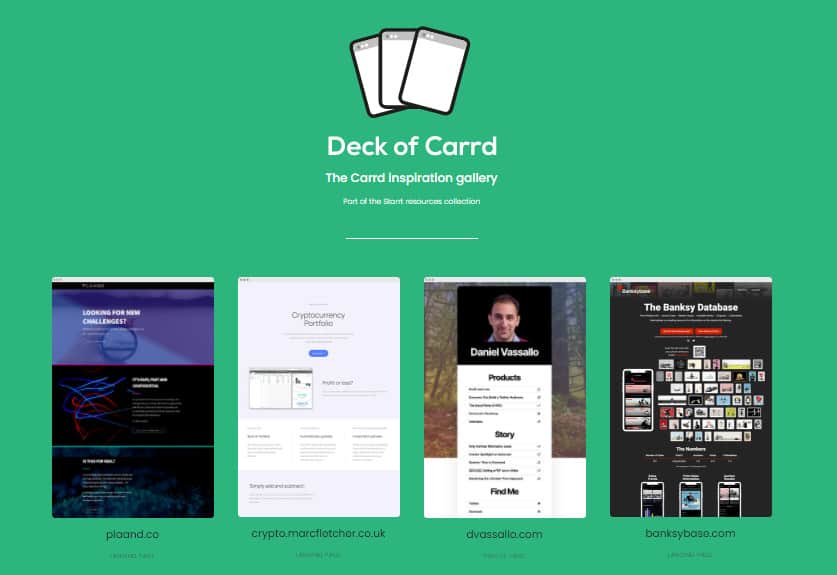
These websites encompass various categories, including social profiles, portfolios, resumes, landing pages, and more. Carrd frequently updates the featured websites to keep things fresh. This gallery serves as an excellent resource for seeking inspiration and unique ideas.
If you believe that your Carrd-built website deserves recognition in their gallery, you have the option to submit it through the ‘Show us your Carrd’ button. It’s an opportunity to showcase your creative work to a wider audience.
Carrd Pros and Cons
| Carrd Pros | Carrd Cons |
|---|---|
| – Easy to Use | – Not Suitable for Bulky Websites |
| – Animation Effects Available | – Cannot Upload Audio Files |
| – Mobile Editing Support | – Difficult Text Formatting |
| – Decent Free Plan | – Limited Support |
| – Value for Money Tool |
This table summarizes the pros and cons of using Carrd as a website builder.
Carrd Alternatives
Wix
- Wix is a popular website builder known for its 500+ customizable templates.
- It offers a free domain and 24/7 support with all plans.
- Higher plans provide 35 GB storage and unlimited bandwidth.
- Pricing starts at $1/month.
Weebly
- Weebly is versatile, suitable for blogs, e-commerce, or business websites.
- Offers various customizable templates and a generous free plan.
- Higher plans include a custom domain, unlimited space, advanced support, and e-commerce features.
- Pricing starts at $9/month.
Squarespace
- Squarespace is a versatile website builder for portfolio sites, blogs, e-commerce, and more.
- All plans offer unlimited bandwidth and storage, a free domain, SSL, templates, integrations, and 24/7 support.
- Pricing starts at $12/month.
Zyro
- Zyro is an affordable website builder with an attractive UI and AI tools.
- Ideal for bloggers, freelancers, and small businesses.
- Pricing plans start at $1/month.
Who Should Use Carrd?
Carrd is a versatile platform that can be utilized by a wide range of users, including:
- Small Businesses and Companies: It’s ideal for creating professional landing pages to promote their business and services.
- Freelancers and Creative Professionals: Carrd can be used to design impressive resume pages and portfolio websites to showcase their work.
- Social Media Influencers: Social media personalities can create attractive social profiles to engage with their audience effectively.
In essence, Carrd serves as a quick and user-friendly solution for anyone looking to design a one-page website with minimal time and resources.
FAQ
How does Carrd compare to its competitors?
Carrd stands out thanks to its user-friendly interface, cost-effective pricing, and a generous free plan. However, it is essential to note that Carrd is primarily designed for creating single-page websites and may not be the best choice for more complex projects like blogs or extensive websites.
Who should consider using Carrd?
Carrd is a versatile platform suitable for individuals and businesses seeking to craft one-page websites, which can include landing pages, portfolios, social media profiles, and resumes.
Can you make changes to Carrd websites after they’re published?
Absolutely, you can easily make modifications to your published Carrd websites with just a single click.
Is Carrd a suitable choice for blogging?
Carrd’s primary focus is on creating one-page websites, so it may not be the optimal solution for those looking to start a blog.
What are the limitations of a Carrd Free account?
With a free Carrd account, you can create up to three websites and use a total of 100 elements.
Is Carrd an effective platform for building portfolio websites?
Certainly, Carrd is an excellent choice for constructing appealing portfolio websites that effectively showcase your skills and work.
Conclusion
I hope you found this Carrd website builder review informative and insightful. Carrd offers a straightforward and budget-friendly solution for crafting one-page websites. Beginners can explore its free plan to gain a sense of its capabilities, while more experienced users may consider its paid plans for additional features and functionality. Have you had experience with other website builders, and how do you think Carrd compares to them? Please share your thoughts in the comments below. If you’re interested in staying updated on my latest YouTube videos, blogs, and the top deals available on digital tools, feel free to subscribe.