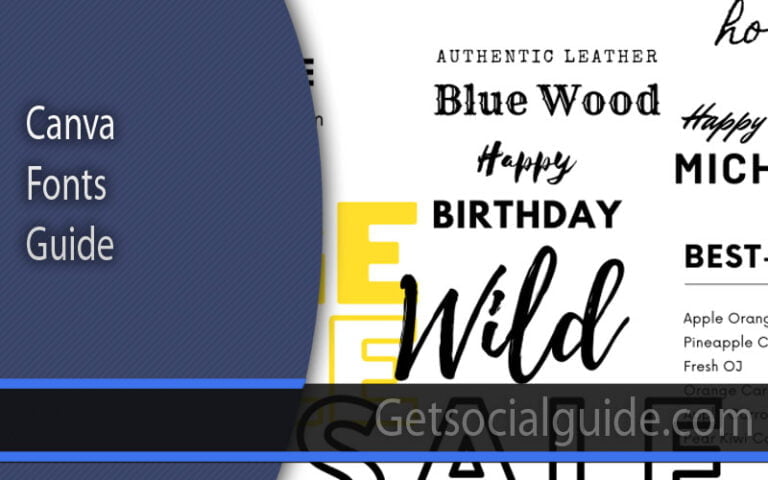Optimize Your Website By Converting WebP to PNG
Quick Summary:
Converting WebP to PNG enhances website compatibility and user satisfaction. WebP, while offering superior compression, isn’t universally supported; older browsers or certain applications may struggle. PNG, a widely recognized format, ensures accessibility across all platforms. This process boosts user experience by eliminating potential display issues.
Our guide dives into various conversion methods, from online tools to software like Photoshop, detailing their advantages and limitations. We’ll explore best practices, such as optimizing PNGs for file size without sacrificing quality, using tools like TinyPNG. Ultimately, converting WebP to PNG guarantees a smoother, more inclusive browsing experience for everyone, improving your website’s overall performance and appeal.
Understanding WebP and PNG Formats
In today’s digital landscape, website optimization is crucial for business success. When it comes to image formats, the compression effectiveness of WebP and the global compatibility of PNG represent two powerful options for web developers and designers. The challenge lies in balancing superior compression with universal browser support.
Modern webmasters face a dilemma: WebP offers 25-35% smaller file sizes compared to PNG while maintaining similar quality, but PNG enjoys near-universal browser compatibility. This is where strategic format conversion becomes essential. By using the WebP to PNG converter, webmasters can achieve excellent speed experiences on their websites while ensuring all visitors can view images properly.
WebP offers better compression but limited browser support
PNG works on virtually all browsers and devices
Both formats support alpha transparency
WebP supports animation, PNG does not
Technical Comparison: When to Use Which Format
Understanding the architecture of these file types helps in making informed decisions for your website’s performance strategy. Each format has specific strengths that make it suitable for particular use cases. Let’s break down the technical specifications to help you choose the right format for each scenario.
| Feature | WebP Format | PNG Format |
|---|---|---|
| Compression Type | Lossy & Lossless | Lossless Only |
| File Size | Small (High Efficiency) | Large (Retains All Data) |
| Editability | Low (Requires Plugins) | High (Universal Support) |
| Transparency | Supported (Alpha Channel) | Supported (Alpha Channel) |
| Best Use Case | Serving to Website Visitors | Design Source Files & Logos |
Pro Tip: Use WebP for serving images to your website visitors where loading speed is critical, and keep PNG versions as your master files for editing and archival purposes. This dual-format strategy gives you the best of both worlds.
Practical Application Scenarios
E-commerce Sites
Use WebP for product galleries and PNG for product logos and brand assets that require perfect quality preservation.
Mobile Applications
WebP for in-app images where data usage matters, PNG for app icons and UI elements requiring crisp edges.
Design Studios
PNG as source files for editing, WebP for client previews and online portfolios to ensure fast loading.
Email Marketing
PNG for email templates and logos to ensure compatibility across all email clients and devices.
Frequently Asked Questions (FAQ)
Does converting WebP to PNG lose quality?
No. PNG is a lossless format. When you convert from WebP to PNG, the new file will contain all the visual data present in the WebP file. However, the file size will likely increase because PNG does not use the aggressive compression algorithms that WebP does.
Is PNG better than JPEG?
It depends on the use case. PNG is better for images with text, logos, or transparent backgrounds. JPEG is generally better for photographs where file size is more important than perfect pixel accuracy. Converting WebP to PNG is preferred over JPEG if you need to maintain transparency.
Can I use this tool on mobile devices?
Yes, Webptopng.xyz is fully responsive. You can upload images from your iPhone or Android gallery, convert them to PNG, and save them back to your device for easy sharing on social media platforms that might not support WebP uploads.
| Common Scenario | Recommended Format | Why? |
|---|---|---|
| Website hero images | WebP with PNG fallback | Balance performance with compatibility |
| Company logos | PNG | Preserve crisp edges and transparency |
| E-commerce product photos | WebP | Fast loading improves conversions |
| Social media sharing | PNG | Universal platform compatibility |
Important: Always keep your original WebP files when converting to PNG. You may need them for future optimizations or if you decide to implement conditional format serving based on browser capabilities.
Conversion Quality Checklist
Advanced Technical Considerations
When working with professional workflows, several technical factors influence your format decisions. Understanding these can help you optimize both development processes and end-user experiences.
Start Optimizing Your Images Today
Join thousands of web professionals who have improved their website performance through strategic image format conversion. The right format choice can make a significant difference in user experience and search engine rankings.