How To Rank Images on Google – Top Factors
What is SEO?
Search Engine Optimization, or SEO for short, is an online marketing tactic used to organically grow a website’s visibility within search results. It involves research, both technical and creative strategies, and requires the optimization of both on and off-site elements.
How Do Search Engines Work?
At a very high level, there are three main job functions that a search engine performs: crawling, indexing, and delivering search results to users via a complex ranking algorithm.
Web Crawlers
“Web crawlers” (AKA “Google Crawlers” or “Google Bots” are used to discover webpages on the World Wide Web (the internet). These crawlers parse webpages and follow links from one page to another. As they crawl, they gather and pass data about each page crawled back to the search engine’s servers. Each time a new crawl begins, it starts with the list of websites accessed during the previous crawl, as well as by parsing sitemaps that have been directly provided to the search engine by website owners. With each crawl, search engine bots know to pay special consideration to new websites, new or changed (“fresh”) content, and new or broken links.
Building an Index
After search engines crawl the web, they must make sense of the data collected. From the pages gathered during the crawling process, an index is created to help the search engine find specific information so that when a search is performed for a given query, it can be matched to a selection of webpages containing that query.
Ranking Algorithms
We wish it were as simple as matching keywords to pages, but search engines have grown to be much more sophisticated than that. Search Engines, like Google, have algorithms in place that take over 200 ranking factors into consideration. In fact, Google’s indexing process is capable of notating many different aspects of a page – for instance, when it was published, if it contains pictures and videos, the quality and quantity of inbound links, and much more. Each time a query is entered into the Google Search box, these algorithms consider the 200+ factors to help determine search intent, and then, deliver only top-quality webpages that provide the most relevant answer to the search query made. While new ranking factors are added and tested all the time, there are a few basic SEO tactics and strategies that have been agreed upon for some time. This guide is meant to help you leverage those basic SEO fundamentals so that you can drive more organic traffic to your website!
On-Page SEO
On-Page SEO involves optimizing the various elements of a webpage that can impact where a page will rank in search results when a given search query is made.
Page Content
Without content, a crawler has nothing to crawl and nothing to index. Content is the reason a user would want to find your webpage in the first place. This is why it is extremely important to create quality content for each of the pages you hope to rank within search results. As a rule, good content should meet a need or demand. You can add and update pages and content at any time within SiteViz Premier’s page editor: 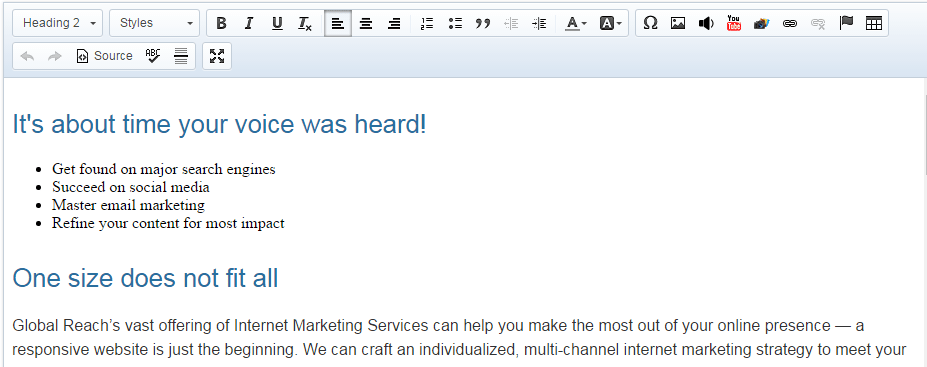 Key Content Creation Best Practices:
Key Content Creation Best Practices:
- Use keyword variations throughout the page in natural ways, and be sure you include them in the title tag, heading tags, and meta description for each page
- Provide information, resources, or answers to common questions- this helps improve your chances of landing on a “featured snippet” of the search results page
- Include links to other relevant pages when it makes sense to do so, be it to another page of your website, or to a relevant article from a different website- a practice known as “cross-linking”
- Add new content and update existing content regularly to maintain relevance
Title tags, also known as ‘Window Titles’ can be found in the browser tab of a webpage. They also appear as the title of the search result within search engines. These tags serve to define a title for the webpage, and should effectively describe an online document. Aside from overall content, title tags are the most important on-page element of SEO. SiteViz Premier will generate a window title automatically based on the page name entered, but you can edit and optimize this field at any time within SiteViz Premier under the ‘Content Optimization’ section of the page editor:  Key Title Tag Best Practices:
Key Title Tag Best Practices:
- Write these to be keyword-rich
- Try to use the selected keyword at the beginning of title tag
- Use localization if your business is localized (e.g. Des Moines)
- Try to keep length to 50-65 characters, spaces included
Meta Descriptions
Description tags provide a concise explanation of a webpage’s content and are commonly displayed by search engines on search engine results pages. While not used directly by search engines in their ranking algorithms, description tags serve to inform searchers what a given page is about, and if employed effectively, can improve clicks to your website from search result pages. Meta Descriptions can be added and edited under the ‘Content Optimization’ section of SiteViz Premier’s page editor: 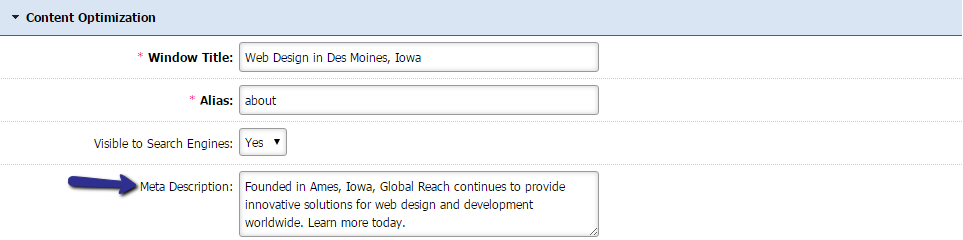 Key Meta Description Best Practices:
Key Meta Description Best Practices:
- Write these to be descriptive and keyword-rich
- Use a strong call to action
- Try to keep length between 100 and 160 characters, spaces included, to avoid search engine truncation of your text.
Heading 1 Tag (H1 Tag)
Heading tags are generally used to display page headings and other prominent text on a page. They are one of the many ranking factors used by search engines to determine the topic area of a given page. The Heading 1 (H1) tag can be edited under the ‘Name’ field in SiteViz Premier’s page editor: 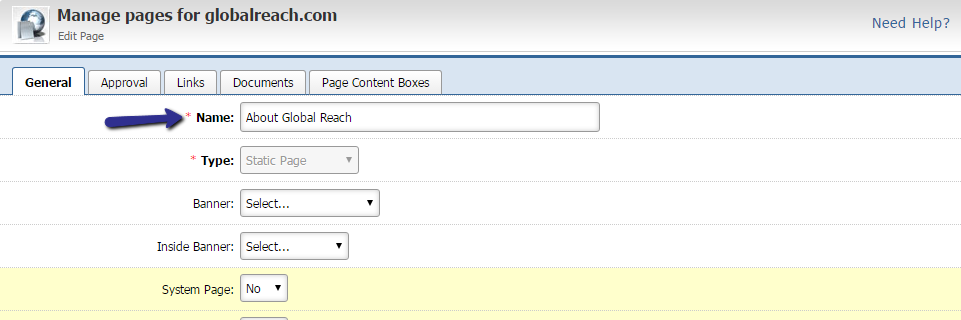 Key H1 Tag Best Practices:
Key H1 Tag Best Practices:
- Write these to be descriptive and keyword-rich
- Try to use target keywords at the beginning of the heading tag
- Remember, you can only have one H1 Tag per page.
If your content will be long-form, help both search engines and users to scan and parse it more quickly by defining a heading hierarchy. This practice helps to avoid visitors from getting “reader fatigue” and reduce “bounce rate”. Heading 2, 3, 4, etc. can be designated within the SiteViz Premier page editor: 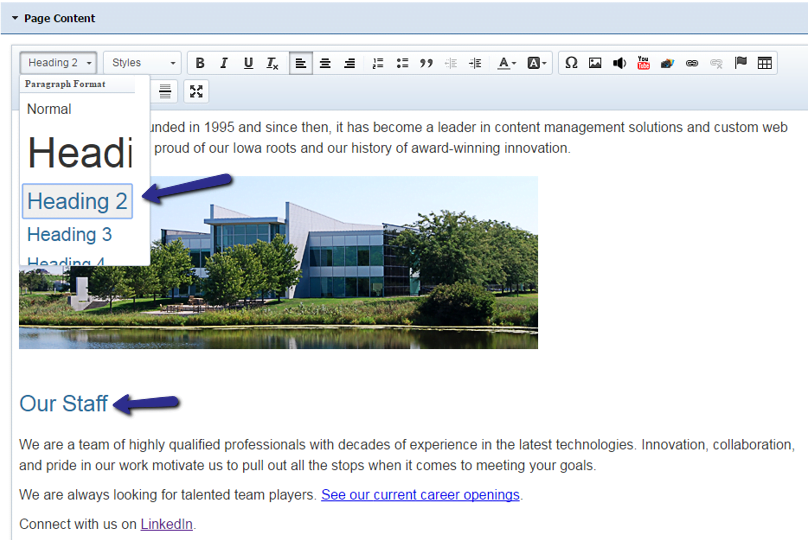 Key Header Use Best Practices:
Key Header Use Best Practices:
- Break up longer content into relevant sections using heading 2, 3, 4 tags
- Strategically target relevant keywords within each heading title so that it conveys the focus of each content section
Images
Images are another signal search engines use to determine page rank. Since search engines cannot read an image, it is important that the image file name and the image alternative text describes what the image represents. Alternative Text can be added within SiteViz Premier’s page editor by right-clicking on the image, selecting ‘image properties’, and specifying your alternative text within the respective field:  Key Image Best Practices:
Key Image Best Practices:
- Use images with keyword-rich file names
- Specify keyword-rich image alternative text
- BONUS – Ensure you resize and compress images prior to upload, as large files can increase page load times, which can negatively impact your SEO

Off-Site SEO
Earning Links
Links are still one of the most effective ways to improve your SEO. After all, without links, Google would not discover new content. Backlinks, or incoming links from an external website or blog, from credible, high authority domains signal to search engines that your content is very useful and relevant. The bad news is, getting links is not easy and must come naturally over time. Black hat tactics like buying links, no longer work and are in fact risky, as this practice can cause Google to remove your website from their index completely.
Build relationships
Good link building stems from good relationship building. Active participation in relevant online groups and communities can help to gain your website some quality backlinks. Key Industry Relationship Building Best Practices:
- Become involved in your industry’s online communities and forums
- Post your content and converse with others participating
- Contribute resources and make relevant comments to the posts of others
Start a blog
By starting a blog on your website, you can become a resource to your visitors and give them a reason to check back often for new information. If you keep at it and promote it enough, you’ll eventually gain links and build authority. Key Blog Best Practices:
- Choose relevant topics that focus on the needs of your clients
- Invest time and effort into posting regularly
- Utilize relevant keywords in the content and meta data for each entry
Offer to guest blog for a website in a relevant industry
Reach out to industry-relevant websites and volunteer to contribute content in exchange for a link. There are many websites and blogs looking for content to publish. Identify those websites relevant to your line of work, and submit your content. Key Guest Blogging Best Practices:
- Only offer to guest blog for websites relevant to your industry
- Don’t try to shamelessly plug your products or services
- Focus on quality and make sure your content is well thought out, professionally written, and interesting
Social media marketing and SEO are two different, but closely intertwined online marketing strategies. While the approaches may differ, the end goal is the same: Both are forms of inbound marketing that strive to attract visitors via a strong online presence.
Search Engines pay attention to the number of followers and connections your brand has made on social media, and this influences rankings. Focus on attracting new followers and connections organically through being social on your social media platforms. Key Growth for Social Media Best Practices:
- Communicate your unique brand messaging consistently, using the same tone to converse with your audience on a regular basis
- Give users a reason to follow you by becoming a resource, posting handy articles, useful tips, or promoting special deals or contests
- Engage in conversations with your followers to build relationships and help retain a large, social audience. Doing so can encourage current followers to continue to utilize your content, which will in turn help you to accumulate the authority needed to attract new followers
Social media is the perfect stage to display the content you’ve worked so hard to optimize. It can be leveraged as a form of link building because it encourages external websites to link to and share your content. The more quality links you receive, the more authority you’ll earn in the eyes of search engines. Key Social Sharing Best Practices:
- Use hashtags to propel your content beyond your following
- Offer incentives for sharing content
Optimizing Your Posts for Searches
Google indexes the whole web, including the content you publish to social media channels. Use this to your advantage! Key Soclal Media Post Optimization Best Practices:
- Use target keywords within the link descriptions of your social media posts
- Optimize for seasonality or current events to prove timeliness and relevance of content
- Hook users in with a question or a bold fact
Online Listings
When it comes to local SEO, online listings must be a priority. Local business listings are essentially online profiles that list out important information about your business. Every business with a physical storefront should claim, verify, and complete listings per location. Below are some of the most effective and popularly used platforms:
- Google My Business
- Yelp
- Bing Places
Key Best Practices for Claiming Online Listings:
- On each listing you claim and verify, be sure your NAP (Name, Address, and Phone Number), is consistent across platforms
- Take time to select relevant business categories and photos to provide users and search engines an even more complete picture of your business
- Once your listings are completed, embark on a review gathering campaign to build up your online reputation and help solidify your off-site presence
Google Image Ranking Factors To Be Aware Of
What is the value of ranking on Google Images?
When it comes to optimizing content, people often end up focusing almost exclusively on their text-based content. In reality, ranking highly for images that you use throughout your site can also help to increase your traffic rates and the popularity of your brand. When people click through from the Google Images, they are spreading your brand reach and reputation. They help to enhance the performance metrics of your site, which in turn can boost your rankings in the regular SERPs.
How are Google Images selected?
Google wants to show the user unique images that align with their query. This means that Google Images will not be displaying stock photos and will want to avoid showing the same picture more than once, even if it appears on different sites. For the same reason that duplicate content hurts the user experience on the standard SERPs, having multiple copies of the same picture will similarly be negative for Google.
Google will look at the content of the page where the picture appears as well as the picture itself in an effort to understand what the picture contains and how well it relates to different queries. Remember that Google’s spiders cannot actually ‘see’ images themselves, so they rely on tags and markups to understand the image and know where it belongs in the Google Images.
How do I get my picture on top of Google Images?
To ensure optimal performance in Google Images, you will want to keep the following guidelines in mind:
- Find a balance between maximizing the aesthetic quality of the image and maintaining a fast load time to optimize for Google. Google wants to focus on high-quality images, but those that load slowly will also be ranked poorly because of the poor user experience.
- Make sure the images you want to rank for are completely unique. As previously mentioned, Google does not want to display duplicates. Images of your products at work, your customers, your services, or any other photo taken by the brand itself are the optimal images to choose.
- Use a comprehensive labels on the image for it to appear in images. Google spiders will be crawling as many details as they can to learn about your image. This means using alt tags, title tags, and image names. When possible use your targeted keyword and explain how the image ties into the topic.
- Use schema markups to draw attention to the image. This will make you eligible for any rich snippet options while also helping the search engine understand the image so it can be displayed at the proper times.
- Track your progress using the BrightEdge Page Reporter and Google Webmaster Tools. With the webmaster tools, you can look at search analytics and filter by image searches to see your success within this exact category.
Ranking highly for images on image search can be a valuable means of drawing traffic to your page and giving your page a boost. Keep these guidelines in mind as you add your images as see how visuals can work for you. If you can optimize it, you should. And images are no exception. The images on your website represent another way to drive organic search traffic. Image SEO can be just as important as optimizing your webpage text. That’s because visual search is booming. Just look at the growth of image-centered platforms like Pinterest and Instagram. Especially on mobile devices, people want to look for information visually. Search engines recognize this visual-search trend.
Latest statistics show that about 28% of regular Google search results contain images, up from 19% only two years ago. And people run transactional and informational types of searches more and more frequently in Google Images search. It’s no wonder the search engine continues to invest in new features to improve the Google Images user experience. TL;DR: Google Images represents another path outside of regular web search for your audience to find your site and discover your content. Developments in Google’s image-ranking algorithms put more emphasis on quality and relevance. We provide a list of ways to optimize images for a website and drive traffic from image SEO.
What’s New with Google Images
As I said, image search keeps evolving. So I’ll start with an overview of the latest developments and opportunities in Google Images search.
Where Images Can Now Appear in Google
Once you have images indexed in Google, they might show up in three different search environments:
- Google Images search: People use this vertical engine specifically for visual searching, and it’s our primary focus.
- Google Web search: The traditional SERP includes images whenever they seem relevant to the user’s query (which is often).
- Google Discover: Large images (1200px wide or more) may surface in Discover as a preview of content to explore. This platform is new since I originally wrote this post. (And here’s what an image needs to qualify for this additional visibility.)
By the way, if you have images you do not want to appear in Google search, you can block them in your robots.txt.
Updates to the Ranking Algorithm
Google wants “to rank results that have both great images and great content on the page. We’ve all had the experience of finding an image and clicking through to a not-so-great webpage. To prevent this, the Google Images algorithm now considers not only the image but also the website where it’s embedded. Images attached to great content can now do better in Google Images. Specifically, the image-ranking algorithm weighs these factors (in addition to the image itself):
- Authority: The authority of the webpage itself is now a signal for ranking an image.
- Context: The ranking algorithm takes into account the context of the search. Google uses the example of an image search for “DIY shelving.” Results should return images within sites related to DIY projects … so the searcher can find other helpful information beyond just a picture.
- Freshness: Google prioritizes fresher content. So ranking images will likely come from a site (a site in general, but we believe the actual webpage in question) that’s been updated recently. This is probably a minor signal.
- Position on page: Top-ranked images will likely be central to the webpage they’re part of. For example, a product page for a particular shoe should rank above a category page for shoes.
Improved Features and Visibility
Google Images results pages also have some new features:
- Captions: Image results now show more context. Captions include the website, title of the page where the picture is published, and even licensing information (more on how to do that in a bit).
- Quick facts: Extra information may appear below an image caption. These quick facts come from Google’s Knowledge Graph and could be a brief excerpt from Wikipedia or another source.
- Related searches: Google provides related search terms within the image search results as you scroll through them. Buttons at the top help users narrow their search, but “Related searches” links can also appear as you scroll down the SERP:
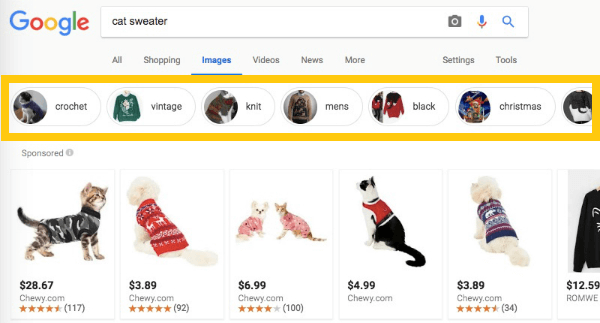
 Related search suggestions let searchers narrow image results.
Related search suggestions let searchers narrow image results.
AI-Powered Results in Google Images
One futuristic feature that Google has already rolled out is its AI-powered Google Lens technology. It lets users identify objects of interest within images as they look through image search results. For now, the Lens feature works only from image search in mobile browsers, not in the Google app. Using AI technology, Lens analyzes a picture and detects what’s in it. If you click an identified object, Lens brings up other relevant image results. Many of these link to product pages so you can continue your search or buy the item you’re interested in. On a mobile device screen, you can also outline any part of an image, even if it’s not preselected by Lens, to trigger related results and dive deeper on what’s in an image. To show this in action, I searched for [diy fire pit], chose one of the results and pressed the Lens icon (see the first image below). Lens automatically detected furniture items in the picture and offered related results (second screenshot). But I wanted the firepit, so I manually selected it to reveal a new set of image results (third shot):  Google Lens at work: searching within a picture All of this new AI technology encourages more image-based searches. It also increases the population of search results. If Google can understand what’s inside even non-optimized images, they might rank. So your images potentially have much more competition. And … image SEO becomes even more important. It’s time to optimize your images so that they can stand out.
Google Lens at work: searching within a picture All of this new AI technology encourages more image-based searches. It also increases the population of search results. If Google can understand what’s inside even non-optimized images, they might rank. So your images potentially have much more competition. And … image SEO becomes even more important. It’s time to optimize your images so that they can stand out.
How to Optimize Images for SEO
How do you ensure you can get your share of visibility in Google Images? First of all, Googlebot needs to be able to crawl, index and understand what your images are about. Only then can they rank. The latest updates to Google Images tell us that relevance and quality are more important than ever. That means providing the search engine with as much context as possible. Here are 17 important steps to SEO images …
1. Track Your Image-based Traffic
You might be surprised to know how many visitors you already get through Google Images search. You can track organic search traffic from Google Images using the Search Console Performance report. How to track your Google Images search traffic:
- Log in to Google Search Console for your website.
- Under Performance, click Search Results.
- Change the search type at the top to Image. This filters the data so you can keep an eye on your traffic from image search.
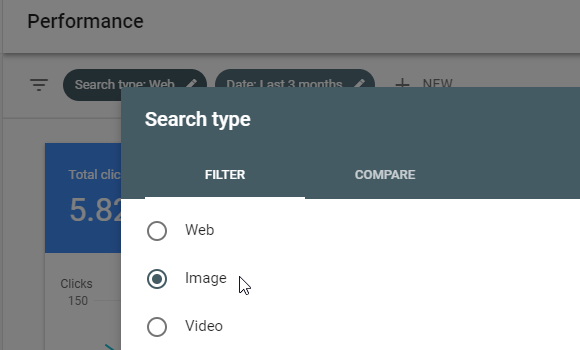 Alternatively, in Google Analytics you can use the Referral report. Google Images search traffic is broken out from other search traffic. The line with the Source/Medium “google organic / images” is where you’ll find that data. Take a baseline and watch your search traffic grow as you apply SEO to your images.
Alternatively, in Google Analytics you can use the Referral report. Google Images search traffic is broken out from other search traffic. The line with the Source/Medium “google organic / images” is where you’ll find that data. Take a baseline and watch your search traffic grow as you apply SEO to your images.
2. Create High-Quality, Original Content
Search engines want to reward high-quality pages. This applies to the information on the webpage that your image is hosted on, and to the image itself. In its image best practices help file, Google discourages “pages where neither the images or the text are original content.” So whenever possible, take your own photos and make your own graphics. What if you have to use stock photos? There are a lot of ways to modify stock images to make them unique. You can add filters, crop them, overlay text, combine images, and much more. Also remember that when you do use images from elsewhere, you must honor copyrights, license fees and/or trademark laws. Google now includes metadata support for crediting images to the proper author and rights holder. The image can even display a “Licensable” badge on the thumbnail in Google Images: 
3. Use Relevant Images
Choose or create images that are helpful to the overall theme of the page. That might be an infographic, a diagram, an appropriate photograph or something else. Remember that search engines would rather rank a picture if it’s on a webpage that will satisfy the searcher’s intent with more relevant content.
4. Have a Proper File Format
Basic to image SEO, you need to use a file format that search engines can index. Beyond that, the file format you choose affects the quality and download speed. Both are important when optimizing images. The three most common image formats used on the web are:
- PNG (Portable Network Graphics) is good for screenshots and images with graphics or text. For complex images, beware that PNGs may create larger files than the other formats. The PNG format uses lossless compression, which means the quality is preserved.
- JPEG, for “Joint Photographic Experts Group,” is good for most photographs. JPEGs create smaller files by using lossy compression, which means there will be a loss of image quality every time you save this file format.
- GIF (Graphical Interchange Format) is used to create animations. GIFs use lossless compression, which means the quality remains the same.
Other image file types that are becoming popular include:
- SVG. This is a scalable vector format. As opposed to the raster types mentioned above, vector graphics can be extremely small files that don’t lose quality no matter how much they’re enlarged. Vector images use specific commands or programs to construct the image from the ground up, so they are easier to scale and faster to load than raster images, which use bitmaps as a method of storing the information.
 Notice how the vector does not pixelate as it’s enlarged. (Image credit: Google) SVG isn’t right for photos or complex images, but it works well for simple graphics with geometric shapes, such as a logo.
Notice how the vector does not pixelate as it’s enlarged. (Image credit: Google) SVG isn’t right for photos or complex images, but it works well for simple graphics with geometric shapes, such as a logo.
Now, next-generation image formats exist. These formats have better compression, are higher quality, load faster, and take less cellular data:
- JPEG 2000
- JPEG-XR
- WebP
WebP has been gaining attention lately. It’s possible to convert existing JPEG and PNG files to WebP. There are even WordPress plugins that can do this on the fly, making all your images lighter weight. From the Google Developers FAQ page on WebP:
WebP is a method of lossy and lossless compression that can be used on a large variety of photographic, translucent and graphical images found on the web. The degree of lossy compression is adjustable so a user can choose the trade-off between file size and image quality. WebP typically achieves an average of 30% more compression than JPEG and JPEG 2000, without loss of image quality …
5. Optimize Your Image File Size
There’s no single best way to optimize images. For each one, you need to find the optimal balance between minimum file size and maximum quality. Here are must-dos:
- Resize and crop images to be no larger (in dimensions) than they’ll be displayed. With raster-style images (the most common type on the web), you might need to save several versions at various resolutions to work for different uses.
- Choose the most efficient file format per image (see my last point). It’s OK to mix different types of images on the same webpage.
- Use compression to reduce file size. When saving a JPEG, for example, slide the quality bar down as far as you can without losing visual quality. With an SVG file, Google suggests you minify it by running it through a tool like svgo.
- Consider replacing a picture with a different technology altogether. CSS effects can produce shadows, gradients, and more. Web fonts let you show text in beautiful typefaces, which actually improves your page’s usability and crawlability compared to an image.
I suggest you bookmark Google’s image optimization guide for more technical how-tos.
6. Always Create Alt Attributes
Accessibility for all users is important. That’s why adding alt attributes to images is part of our always up-to-date SEO checklist. Alt text describes what the image is about to the visually impaired who use screen readers. It also can give search engines valuable information about the image’s contents. Only when appropriate, use a relevant keyword you’re targeting to describe the image. Remember that with linked images, search engines treat the alt attribute text as the link anchor text. For example, if you have a question mark icon linking users to your help system, include alt=”Help” in your image tag.
7. Make Use of the Image Title
There’s an optional title attribute that you can give to each image. Some tests have shown that Google does index image titles.
8. Create an Image Caption
Add a little extra context by describing the image in a caption. You can also give the image source here, if appropriate. 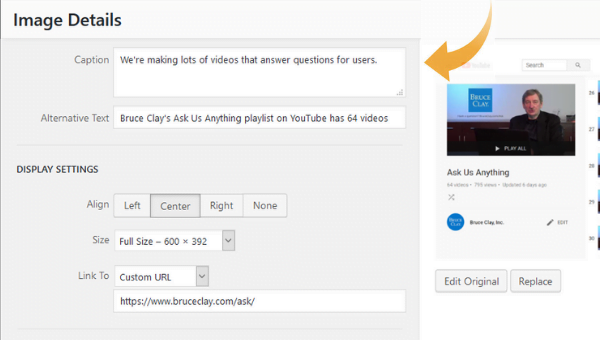 In the WordPress editor, adding a caption is simple to do.
In the WordPress editor, adding a caption is simple to do.
9. Use a Descriptive File Name
How should you name your images? This is an often-overlooked step when optimizing images. But the file name does help search engines understand what’s in an image, so it matters for image SEO. When you save your image file, accurately describe the photo in a few words or less. For example, ugly-christmas-sweater is a better file name than IMG01534.
In a webinar with Google’s Gary Illyes at Search Engine Journal, he pointed out that it’s just not feasible for large sites to have accurate file names for all their images (Pinterest, for example). Illyes said this was more of a nice to have than a requirement for ranking. But more recently, John Mueller said the URL and file name do matter: Use a good URL structure for your image files. Google uses the URL path as well as the file name to help it understand your images. Also, if you move or rename an image file, set up a 301 redirect from the old URL to the new one.
10. Implement Structured Data
Google Images supports structured data markup for a product, video and recipe. If you specify any of these types in your content, Google Images results will show this right on your image previews. When you add structured data to your webpage’s HTML, your image results can be richer. Extra bits of information can show along with the image. And that can encourage more clicks and visitors to your site.  Structured data helps Google display things like the price and availability of a product. What about licensable images? Google now supports structured data for an image’s licensing information. Adding this gives credit to the license holder and also makes it easy for users to learn how to license the image.
Structured data helps Google display things like the price and availability of a product. What about licensable images? Google now supports structured data for an image’s licensing information. Adding this gives credit to the license holder and also makes it easy for users to learn how to license the image.  Licensing info for images in search results
Licensing info for images in search results
11. Consider Image Placement on the Page
Google says in its image best practices page (linked to earlier) that “when it makes sense, consider placing the most important image near the top of the page.” But in the SEJ webinar, Illyes said that you can put an image “pretty much anywhere on the page” and it can be picked up and shown in Google Images if it’s relevant to the query.
12. Analyze the Content around the Image
Consider the body text around the image. Does it give context to what the reader is looking at? In the SEJ webinar, Illyes called the content around the image (on the page or in a caption) “critical” to understanding the image.
13. Be Careful with Embedded Text
In that new video on image SEO embedded above, Google’s John Mueller cautions against embedding important text in an image. For example, don’t put a menu item or page heading in an image; put that text on the page instead. Not all users and search engines can parse text in an image, and translation apps can’t read it. So it’s better that your navigation, headings, and other important words you want indexed be on-page text. This is not to say you can’t ever overlay text on a photo (memes, anyone?). Can Google read text in images? In a word, yes. Google uses optical character recognition (OCR) to read text in images, such as in Google Photos and Google Lens. We’ve tested this repeatedly with Google Search and confirmed that words in images do get indexed. However, OCR may not be 100% accurate. For effective image SEO, you still need to include descriptive text in all the places mentioned in this guide.
14. Optimize Page Metadata
Google shows relevant information about the webpage (where the image appears) in Google Images results. So when you’re optimizing images, don’t skip the page’s metadata, including title and meta description. They give the user and search engine more context — just like in the regular search results.  Metadata (page title and description) can show up in image search results. There’s no guarantee that Google will use your metadata word for word. But they’re definitely part of its information processing. Google’s image best practices says: Google Images automatically generates a title and snippet to best explain each result and how it relates to the user query. This helps users decide whether or not to click on a result. We use a few different sources for this information, including descriptive information in the title, and meta tags for each page.
Metadata (page title and description) can show up in image search results. There’s no guarantee that Google will use your metadata word for word. But they’re definitely part of its information processing. Google’s image best practices says: Google Images automatically generates a title and snippet to best explain each result and how it relates to the user query. This helps users decide whether or not to click on a result. We use a few different sources for this information, including descriptive information in the title, and meta tags for each page.
15. Ensure Fast Load Time
Performance is a huge consideration for image SEO, especially with Google’s Page Experience update around the corner. Large images can drag down page load time. Here are tips to avoid that:
- Keep image files as small as possible (see Optimize Your Image File Size above).
- Make images responsive. Basically, that means they automatically change size to fit the user’s device. You can read more about responsive images here and in the “responsive images” section of the image best practices page.
- Consider lazy loading, which Google recommends as a way to combat slowness.
- Specify how much space the image is going to take up. Knowing this enables a browser to load the surrounding page content while the image file is being requested. There are several ways to do this, including: with a <div> container; in the CSS code; or with height and width attributes in the <img> tag.*
*TIP: Not specifying height and width attributes for images is problematic for another reason, too. It’s the most common cause of cumulative layout shift (CLS), or the unwanted movement of content parts as a page loads. CLS is one of the core web vitals that can impact your page experience and, potentially, hurt your rankings.
16. Make Sure Images Are Discoverable
Make sure that search engines can access the images on your site. When they can’t, the robots.txt file is often to blame. Google Search Console’s “Inspect URL” feature can help you test this. You can also use Google’s mobile-friendly test tool to discover how your pages, including images, work for mobile. Also, images have their own URLs that can be indexed. So to preserve existing image rankings, be sure to use a proper 301 redirect if you ever need to change an image URL.
17. Create an Image Sitemap
As an optional step, you can create an image sitemap that lists the image files on your website. This can help Google discover them. You can create a separate XML sitemap for images, or include them in your regular sitemap file. (Learn more about this in our creating a sitemap tutorial.) In the webinar at SEJ, Gary Illyes said that image sitemaps “help enormously” with the image discovery process. I recommend including only original images, and not all site images, in your sitemap. Listing images from any external source may be a waste of the search engine’s processing budget. Google will find them on your pages anyhow. Taking crawl time, as if they have changed, is not needed. If an image is unique to your site and revised or new, then include it in your image sitemap. If it was already crawled and not altered, a recrawl is simply wasting time.
Google Ranking Factors for 2021
Did you know that there are over 200 Google ranking factors? Google is by far the most popular search engine on the planet. It dominates other search engines like Bing and Yahoo with over 5.14 billion searches taking place on Google each day. So, it’s no surprise that you’d want to rank higher on Google search results. But with SEO (search engine optimization) changing every now and then, it can be hard to implement and keep up with all the changes.
So, you might wonder: which Google ranking factors are important for your website?
MonsterInsights is the best WordPress Analytics plugin. Get it for free!
In this article, we’ll take a closer look at 10 factors that can help you improve your rankings. Let’s dive right in…
Most Important Google Ranking Factors
When it comes to getting a higher ranking, many website owners would want to follow all the ranking factors. But what if we told you that you just need to focus on a few of these factors? To help you out, we’ve shortlisted the most important ranking factors you should ensure on your website.
High-Quality Content
You must have read in several places that content is king. And in the case of Google ranking factors, it’s definitely the king. If you can create content that’s unique, fresh, and helpful for users, then Google will rank it higher on its search engine page results (SERPs). Google pays special attention to your content quality. No matter how optimized your website is, if your content is not valuable, then you can’t expect higher rankings. So, what’s content quality for Google?
Original, Unique, and Valuable Content
Google gives preference to content that’s new and unique. You would want to create posts that answer your reader’s questions, provides value, and is original. If your content is duplicate or similar to other webpages, then it could cause a negative impact on your SEO. For starters, Google might not index and rank your page. And if you regularly publish duplicate content, Google will slow down the crawling rate of your website. So, when you’re creating content, make sure it’s different and better than other websites that are ranking for the search term.
Up to Date and Fresh Content
Another way you can boost your content quality is by keeping it fresh and updated. By regularly updating your posts and adding new information, you’re sending a positive signal to the search engine. Content freshness plays a big role if you cover topics that involve news or trends. For such topics, Google prefers pages that provide the latest information. For instance, if you’re writing about the global health crisis, you would want your content to contain recent news and researches. And a simple way of finding the latest information to keep your content fresh is by using Google Trends.  Just enter your search term in the tool and look at Related Topics. These are trending queries that can help you add value to your posts.
Just enter your search term in the tool and look at Related Topics. These are trending queries that can help you add value to your posts.
Content-Length
One of the questions we’ve come across a lot of times is whether content length a part of Google ranking factors? And the answer is, yes. According to different studies, content length has an impact on where you rank on the search results. On average, posts with 1,890 words rank on the first page.  That said, there’s no hard and fast rule where you should stick to a word limit while writing. A better way of looking at this is to create content that has depth and covers a topic in great detail. That’s because Google prefers pages that fully answer a user’s question and provides detailed solutions.
That said, there’s no hard and fast rule where you should stick to a word limit while writing. A better way of looking at this is to create content that has depth and covers a topic in great detail. That’s because Google prefers pages that fully answer a user’s question and provides detailed solutions.
Content Structure and Organization
When it comes to content quality, your blog posts should be well organized and structured. This makes it easier for your visitors to read your posts and easily find solutions to their problems. To improve the structure and organization of your articles, you can use multiple headings and subheadings (H2, H3, H4, and so on) to group your content together. You can also use HTML tags for bullets (ol) and number lists (li) to further organize your content. This is beneficial as Google picks up these lists and shows them as featured snippets for different keywords.  And don’t forget to look at the flow of your article and see which section should come first. So, by working on your content’s structure and organization, you’ll increase its readability. As a result, you’ll improve the user experience of your site, which indirectly improves your chances of ranking higher on Google.
And don’t forget to look at the flow of your article and see which section should come first. So, by working on your content’s structure and organization, you’ll increase its readability. As a result, you’ll improve the user experience of your site, which indirectly improves your chances of ranking higher on Google.
Backlinks
After content, the second most important Google ranking factor is backlinks. They are an important part of Google’s ranking algorithm and it’s how Google crawler finds your website for indexing. In fact, content and backlinks go hand in hand, as webpages without any backlinks hardly get any organic traffic.  So, how are backlinks important for your site’s SEO? Backlinks or inbound links are like a vote of confidence for your website. Google adds all those votes together and checks if your website deserves to rank in the top 10 results. If you can get backlinks from high authority websites, you can boost your chances of higher rankings. That’s because by acquiring these links, you’re sending a signal to Google that your content is trustworthy as different websites can vouch for it.
So, how are backlinks important for your site’s SEO? Backlinks or inbound links are like a vote of confidence for your website. Google adds all those votes together and checks if your website deserves to rank in the top 10 results. If you can get backlinks from high authority websites, you can boost your chances of higher rankings. That’s because by acquiring these links, you’re sending a signal to Google that your content is trustworthy as different websites can vouch for it.
Search Intent
Another crucial ranking factor for Google is matching the search intent of your content. Search intent is basically what a user is looking for. Every keyword is different on Google and you need to understand the why behind that search query. For example, if someone searches for the best WordPress themes, you’ll see that the results in the top 10 include listicles. 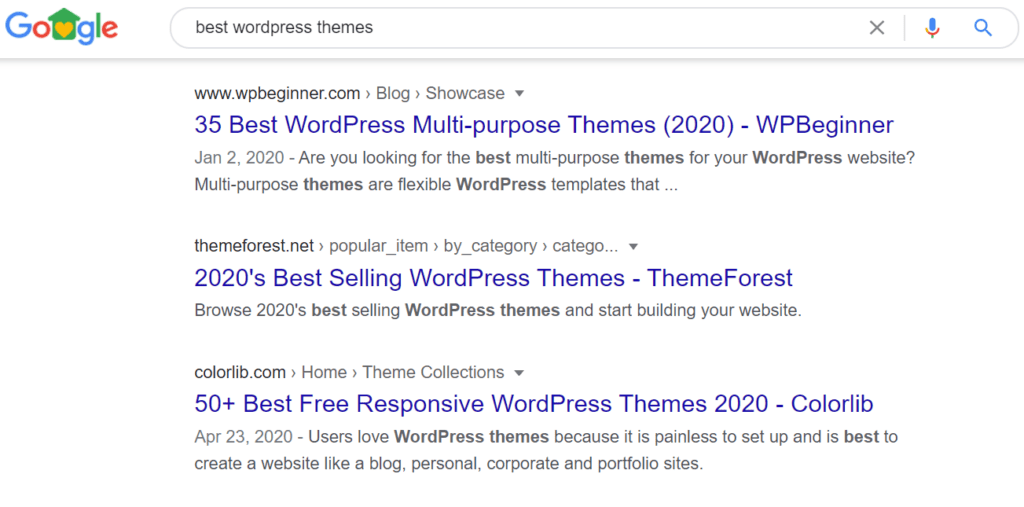 Here’s another example. If you search the keyword, make banana bread, you’ll notice that the results consist of recipes and how-to articles along with videos.
Here’s another example. If you search the keyword, make banana bread, you’ll notice that the results consist of recipes and how-to articles along with videos. 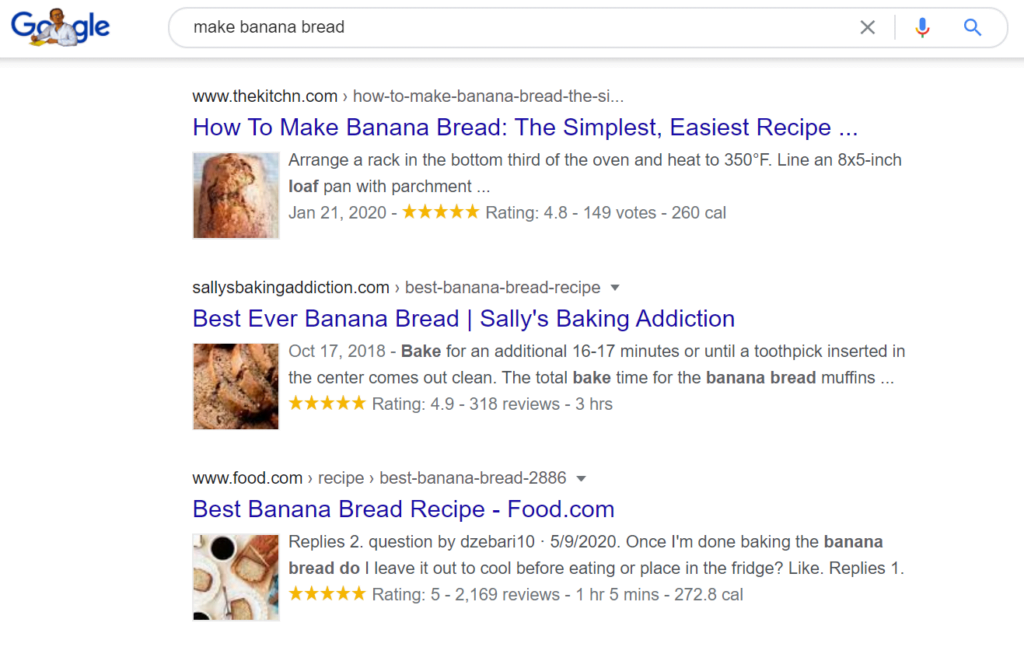 So, if you were to create content on either of the topics, it’s important to match the search intent and create the right type of content. Now, search intent could vary based on content format and style. For instance, in some cases, Google will display only videos and infographics in the top results. This means you should be creating a video or an infographic if you want to rank for those keywords. Besides that, search intent also shows where your visitors are in the buyer journey. Are they looking for basic information about your products, do they want a tutorial like a how-to article, or are they in the final stage and ready to make a purchase? By matching the search intent, you can answer these questions and create content that people are looking for.
So, if you were to create content on either of the topics, it’s important to match the search intent and create the right type of content. Now, search intent could vary based on content format and style. For instance, in some cases, Google will display only videos and infographics in the top results. This means you should be creating a video or an infographic if you want to rank for those keywords. Besides that, search intent also shows where your visitors are in the buyer journey. Are they looking for basic information about your products, do they want a tutorial like a how-to article, or are they in the final stage and ready to make a purchase? By matching the search intent, you can answer these questions and create content that people are looking for.
Website Loading Speed
Among 200 different Google ranking factors, another factor you should focus on is your page speeds. That’s because starting May 2021, Google will make website loading speed a part of its Core Web Vitals. These are a set of factors that Google considers are important for user experience on your site. It will look at the speed, responsiveness, and how quickly different elements like fonts and images load. Now the goal here isn’t to beat your competitors with milliseconds of load time. But you should pay attention to how fast a page loads for your users. Google wants your website to load quickly and provide a great user experience for your audience. To check your website loading speed, you can use the MonsterInsights Site Speed report.  It will analyze your website, display a score for mobile and desktop, show important metrics about your page load times, and highlight suggestions to make your site even faster. For instance, one of the ways to improve your WordPress website loading speed is by using a CDN (content delivery network). It makes sure that your webpages load without any delay for your users around the world. Besides that, you can also take a look at these simple tips to speed up your WordPress site’s performance.
It will analyze your website, display a score for mobile and desktop, show important metrics about your page load times, and highlight suggestions to make your site even faster. For instance, one of the ways to improve your WordPress website loading speed is by using a CDN (content delivery network). It makes sure that your webpages load without any delay for your users around the world. Besides that, you can also take a look at these simple tips to speed up your WordPress site’s performance.
Mobile Friendliness
Along with speed, another thing to look at is whether your site mobile friendly or not. Ever since Google has gone mobile-first in 2019, it’s key that your website is mobile responsive. Mobile-first means that Google will now use your website’s mobile version for indexing and ranking. Previously, Google would use your desktop as the primary version for indexing. But with 3.7 billion mobile internet users in the world, it’s no surprise that Google has made this shift. So, if you want to boost your rankings, now is the best time to make your website mobile-friendly. You can start by picking a WordPress theme that is mobile responsive. Or you can use different plugins to make your WordPress site mobile friendly.
The next Google ranking factor you need to work on is your website’s domain authority (DA). It’s a ranking metric that shows your site’s expertise about a particular topic and its ability to rank on search engines. Domain authority is created by Moz and it assigns a score between 1 and 100. Higher your domain authority, higher are your chances of ranking on Google. Now there are different ways you can boost your site’s authority. You can start by acquiring high-quality backlinks. But at times, having a lot of backlinks doesn’t guarantee higher rankings. This is where you need to create amazing content that’s focused on your industry. To get an idea which topics your visitors like, you can use MonsterInsights, the best Google Analytics WordPress plugin, and uncover the most popular pages on your website.  Then create high-quality content around these topics to increase your topical authority. As a result, Google will start to recognize your site as an expert on the topic, boost your domain authority, and will start to rank your pages in the top 10 on search results.
Then create high-quality content around these topics to increase your topical authority. As a result, Google will start to recognize your site as an expert on the topic, boost your domain authority, and will start to rank your pages in the top 10 on search results.
Keyword Optimization
Besides creating content and getting backlinks, one of the most obvious ranking factors is the use of keywords on your website. Keywords are the search terms users use to look up things on Google. So, it’s important that your website contains the keywords your audience is searching for. That way, Google can bring up your page in its search results. To ensure that your website is keyword optimized, here are a few tips:
- Title Tags – Include your target keyword at the start of your posts SEO title tags.
- Meta Description – Write irresistible meta descriptions and add your focus keyword so users know what your page is about and click on it.
- Image Alt Text – Since Google cannot read images, you can add your keywords in the image alt text section to tell what’s the visual about.
- Anchor Text – Google uses anchor text to find out what’s the page about, so you can use your keywords for anchor text when linking your pages.
- Use LSI Keywords – Besides your primary keyword, there are other related terms that people search for and these are called LSI (latent semantic indexing) keywords. By including these on your page, you’re helping Google figure out what’s the content about.
- Avoid Keyword Stuffing – Keyword optimization doesn’t mean only including your primary search term over and over again. That’s called keyword stuffing and it’s not a good SEO practice. Try to include your head search term a few times and then mix things up with different variations
- Include Keywords in H2 and H3 – You can further improve your content’s SEO organization by using keyword variations or LSI keywords in H2 or H3 of your post.
- Add Keyword in URL – Another keyword optimization practice is to include your keyword in the URL of your post.
Website Structure
While keyword optimization is important, another factor you should look into is your site’s structure, especially if you’re just about to launch a website. Your website’s architecture is important from a crawling and indexing perspective. It allows Google crawlers to easily find your website and its pages. And to improve the site’s structure, you can start by creating a sitemap in WordPress. A sitemap contains all the important pages that you want the search engine to know about. It helps Google crawler to easily navigate through your website, discover new content, and index your pages. 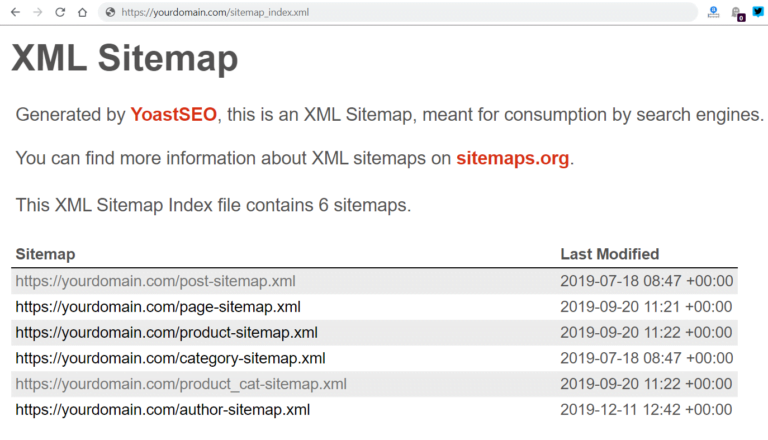 Another way you can help Google to index your website is by optimizing your WordPress robots.txt file. A robots.txt file provides a pathway for Google bots and tells them how to crawl and index your website. It helps to point out which pages search engine spiders should crawl and which it should not. As a result, you’ll save crawl quota and the bots will not go through pages that are not necessary, like the admin page. For more information, here’s a complete tutorial on how to optimize your robots.txt file for SEO.
Another way you can help Google to index your website is by optimizing your WordPress robots.txt file. A robots.txt file provides a pathway for Google bots and tells them how to crawl and index your website. It helps to point out which pages search engine spiders should crawl and which it should not. As a result, you’ll save crawl quota and the bots will not go through pages that are not necessary, like the admin page. For more information, here’s a complete tutorial on how to optimize your robots.txt file for SEO.
Website Security
Along with website architecture, your site’s security is now a key Google ranking factor. This is where you need to ensure your site is now on HTTPS, as it encrypts the data between your website and your user’s browser. Google confirmed in 2014 that HTTPS is now aa ranking signal. So, if your site doesn’t have SSL certificates and is on HTTPS, then now would a good time to update.  You can follow this guide on how to properly move a WordPress site from HTTP to HTTPS.
You can follow this guide on how to properly move a WordPress site from HTTP to HTTPS.
User Experience
The last Google ranking factor we have for you is the overall user experience of your website. Now there are a lot of things that contribute towards a good user experience. But how does Google measure this? It uses an artificial intelligence program called RankBrain, which incorporates other ranking signals like:
- CTR (click-through-rate) – It’s the percentage of users that click on your website link in the search results. By improving your CTR, you can boost your rankings, especially if you’re stuck in the top 5 results.
- Bounce Rate – Having a high bounce rate isn’t good for your site. If a high number of people click on your site and then hit the back button without interacting with your website, Google will think the page is not relevant and won’t rank it.
- Dwell Time – This measures how long a visitor stays on your site after coming from Google search results. The higher the dwell time, the better it is.
While these are some important ranking signals Google’s RankBrain uses, there are many more. But since most of them are speculations at this stage, we recommend you stick to the 3 factors we’ve discussed above. And that’s it! We hope you liked our article on the most important Google ranking factors for your website. If you want, you can also check out our article on how to add Google Analytics to WordPress site.
Summary
The changes to Google Images are positive for users and for SEOs. Google has once again elevated the standards for websites to create quality content. Image SEO will evolve — but many of the basics still hold true. The goal is to create the best experience for users visiting your site.
- Present original, useful content with high-quality, relevant images.
- Make a fast website that doesn’t make users wait for pages to load.
- Optimize your images so that search engines can index them properly.
Apply the techniques in this article to optimize images. You may get a leg up on the competition and more eyeballs on your webpages. (Learn more about how to optimize multimedia content. And check out our search engine optimization guide for more best practices.)






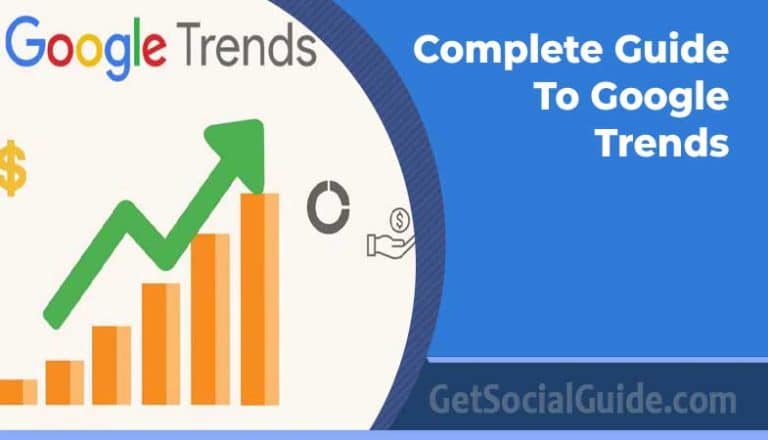

Your post was really pretty. I like it a lot. Your blog site is very informative and helpful.