Best Free Twitter Tools To Unfollow
Twitter can be an awesome marketing and promotion tool for bloggers, but only if it’s used properly. A lot of bloggers underestimate the power of Twitter and fail to really tap into its potential.
If you’re a blogger who hasn’t considered leveraging Twitter, you’re missing out on some key opportunities. And if you’re just tweeting away without any real strategy, it’s time to course correct and start engaging your target audience more effectively.
One crucial step is making sure you’re only following accounts that actually follow you back. It’s a two-way street – no sense wasting time on people who don’t reciprocate. You gotta clean house and unfollow those inactive, ghost accounts.
Keeping your Twitter profile fresh and professional-looking is also super important, especially if you want to build credibility with your followers. And let me tell you, finding the right tools to unfollow inactive accounts is critical for decluttering that feed.
We’ve put together a killer list of the best Twitter unfollow tools out there. These will make scrubbing your account of any dead weight an absolute breeze.
I’ll be honest, when I first signed up for Twitter years ago, I was clueless about its marketing potential for bloggers. I was just tweeting into the void like some rookie, following any random account. But as I got smarter about filtering out the online noise, I realized I needed to get strategic about who I keep in my circles.
Don’t make the same newbie mistakes I did early on. Take some time to revamp your Twitter game – use the best unfollow tools, nix any inactive accounts, and start really cultivating an engaged audience of potential readers and fans. With the right strategy, Twitter can seriously amplify your blog’s reach and visibility. It’s worth putting in the work to use it right.
First, I got picky about the accounts I followed on Twitter. I began unfollowing folks who were inactive or did not contribute anything to my Twitter feed. I also unfollowed a lot of people who weren’t returning the favour. My Twitter profile is still being cleaned up on a regular basis. And when I do, I start by unfollowing people who don’t follow me back. Today, I’ll share a list of tools that you may use to track down Twitter users that you’ve followed but who haven’t followed you back. Start by answering the following questions if you want to unfollow them:
- Do you enjoy reading their tweets?
- Do you personally know this particular Twitter user?
If your answer to either question is yes, then keep following those users. But if you answer no to both, unfollow them!
Increase Twitter Following
If you’re running a business, Twitter is a platform where you need to be engaged. You will undoubtedly discover relevant information and audience on Twitter, regardless of the type of business you are in. Twitter can help you build your brand and identify yourself as an authority figure in your industry. The follow and unfollow method is one of the many strategies to increase your Twitter following. Here are a few pointers on how to increase your Twitter following.
Participate in Twitter conversations.
Regularly tweet relevant content
Follow the people who have a lot of clout in your field.
Engage in a debate
Keep up with the latest news and tweet about it.
To maintain equilibrium, follow and unfollow the process.
Aside from them, you can employ the top Twitter influencer tools to increase your Twitter followers. Also, don’t miss our post on the finest Twitter tools for sending automatic messages, which will undoubtedly assist you in growing your profile.
The Process of Following and Unfollowing
If you’re just getting started with Twitter, the quickest strategy to quickly increase your followers is to follow and unfollow.
Here’s how you can get the most out of it.
Step 1: Use hashtags and keywords to search Twitter for users in your niche.
Step 2: Begin following certain users; make sure you have control over the number, or your account will be banned by Twitter for being spammy.
Step 3: Give it a couple of days. Some of those users will return the favour.
Step 4: Select the people who aren’t following you and unfollow them using the unfollow tools. Step 5: Reverse the first step.
List of Best Free Twitter Unfollow Tools

My favourite social media marketing tool for scheduling posts on popular social media platforms like Facebook, Twitter, LinkedIn, Instagram, and Pinterest is SocialBee. It can also assist you in attracting new potential followers in order to expand your network. Read Best Apps for Increasing Twitter Followers Quickly. This programme will get information from your Twitter account and display your unfollowers in a different tab.
Open their Twitter profiles in a separate tab and unfollow them there. You can also hide some accounts from your list of non-followers. You should add them to your SocialBee whitelist for this reason. If you’re serious about managing your social media accounts, SocialBee is the ideal solution for scheduling posts, tracking analytics, and managing your Twitter account all in one spot. For the past year, I’ve been using it to automate my social media advertisements and increase visitors.
2. Unfollower Stats
Unfollower Stats is a free tool that allows you to see who has unfollowed you on Twitter. It will provide you precise statistics about your Twitter followers, including how many accounts they follow, how many followers they have, how often they follow back, and when they last followed or unfollowed. Unfollowing a user is as simple as clicking the ‘following’ button.
You may also ban and mute users without having to visit your Twitter account with Unfollower Stats. Another noteworthy feature is joining time, which allows you to quickly determine the joining date and time of any Twitter user. It is a popular tool that allows you to see your Twitter unfollowers, followers, not following back, and blocked persons all in one place.
3. Who Unfollowed Me?
 Who Unfollowed Me is a simple software that allows you to see who has unfollowed you on Twitter and unfollow them. After you sign up, you’ll be taken to a simple dashboard where you can see all of your Twitter statistics at a glance. It shows how many people have unfollowed you on Twitter, how many people have followed you, how many tweets you’ve sent, and so forth.
Who Unfollowed Me is a simple software that allows you to see who has unfollowed you on Twitter and unfollow them. After you sign up, you’ll be taken to a simple dashboard where you can see all of your Twitter statistics at a glance. It shows how many people have unfollowed you on Twitter, how many people have followed you, how many tweets you’ve sent, and so forth.
The app has a user-friendly UI and innovative features that will help your community become more productive. The New Followers tab displays your most recent followers and allows you to follow them back with a single click. Similarly, the Unfollowers option may be used to locate and unfollow your Twitter unfollowers.
4. Commun.it
Commun.it is an excellent tool for keeping track of activity and managing Facebook, Twitter, and Instagram accounts. It gives you a lot of information about your social media posts and shows you who your top influencers are for the time period. The social media stream is great for keeping up with your social media community in real time. You may schedule and submit posts with Commun.it at the optimal time to share. It also shows your most recent followers, unfollowers, and non-followers.
Examine each profile for the number of followers they have, evaluate your mutual involvement level, and follow or unfollow them if they merit it. Commun.it will monitor your Twitter audience and recommend who you should follow or unfollow based on the quality of their content. The software is a great tool for people who utilise microblogging sites.
It will keep track of which accounts mentioned you and recommend that you respond to high-value members. This procedure aids in the expansion of the Twitter community as well as the engagement of readers.
5. Tweepi
Tweepi is a handy tool for rapidly checking who you follow and who you don’t follow back. Unfortunately, Tweepi’s unfollowers’ list is a subscription function. However, you may check your following list to see if someone is following you or not. Tweepi will classify your relationship as a mutual friendship if the person follows you back. Otherwise, it will just state that you are being followed.
6. Unfollowspy
Unfollowspy is another software that can help you find out who has unfollowed you on Twitter. In a basic layout, it will show your followers, unfollowers, inactive users, and folks who haven’t followed you back. The app will notify you if a user is temporarily blocked by the network for whatever reason, and you can unfollow them with a single click. Another key feature of the application is the ability to plan Twitter updates for a later date and time.
7. Audiense
Audiense is a useful tool for expanding your Twitter network. It’s a premium tool that focuses on social media monitoring and Twitter management, among other things. It allows you to look at your recent followers, unfollowers, and those who haven’t followed you back, among other things.
You can sort the results by date last tweeted, date you followed, date they followed, impact rate, geographical location, language, profile type, and other criteria. It is, in my opinion, the most effective tool for controlling your Twitter unfollowers because it provides numerous options for searching and finding any Twitter account. Audiense features a simple, attractive interface that will keep you hooked on the app.
Turn on Follow mode to quickly see who you’re following and who’s following you. Which tool do you use to keep track of Twitter unfollowers? Please feel free to add your opinions to the discussion in the comments area.
TweetFull
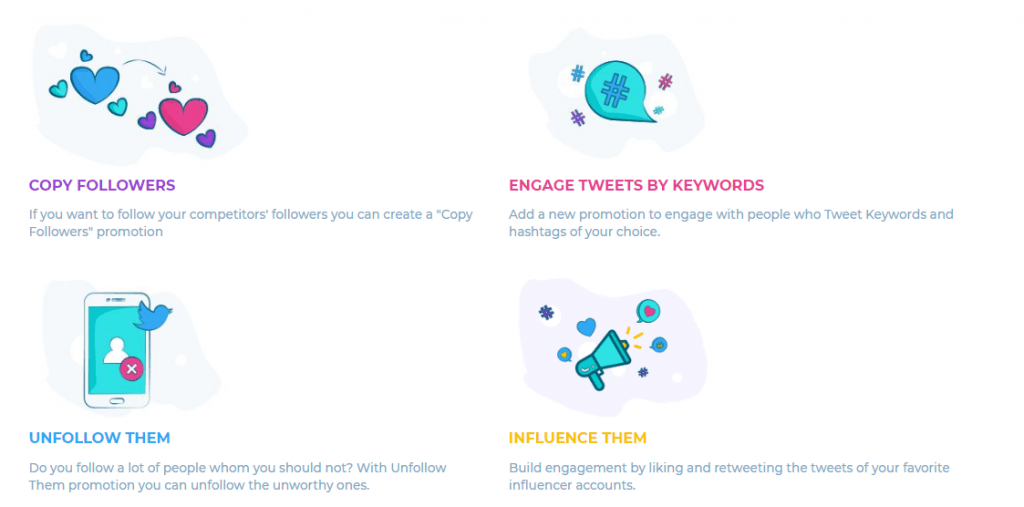
TweetFull is a Twitter automation solution that aids in the growth of your Twitter profile’s interaction. It offers a variety of promotions that you can run in order to achieve various goals. It essentially follows people on your behalf, likes and retweets their tweets, and encourages others to check out and follow your account as well. You can specify the kind of accounts you want to interact with using parameters.
It also has a promotion that you may use to unfollow people who aren’t relevant to your account. This is one of the greatest Twitter unfollow tools since it gives you the following options while conducting an unfollow promotion:
1. The title of the promotion
Make your promotion easier to remember by giving it a catchy name. You can type in whatever you want, such as Joy’s Unfollow promotion. This name will appear as the headline in the promotions dashboard, so make sure you use a name that will help you distinguish between different deals.
c. Keywords that have been whitelisted
These are also known as specialty keywords, and they’re crucial for your account. When you don’t want to unfollow certain persons, you can use this area. If you search for the terms “photography” and “street photography,” for example, profiles with these terms in their bios will be whitelisted and will not be unfollowed.
c. The ratio of followers to followers
This is a ratio that takes into consideration the amount of Twitter accounts’ followers and followers. It’s only normal that certain accounts will have a large number of followers, while others will follow a large number of individuals. There won’t be a balanced ratio in every account. As a result, if you’re not sure what you want the ratio to be, it’s best to leave this field blank.
d. Number of followers
Let’s say you don’t want to unfollow accounts that have a certain quantity of followers. You can choose a number and we will not unfollow anyone who falls within that range.
e. Counting after
The following count, like the Followers count, is useful when you don’t want to unfollow people who have a large following. Select a fine range based on your niche, and we’ll dismiss any accounts that fall within that range.
f. The number of tweets
You can use this to refine folks based on the tweets they’ve made so far with their accounts. This is a wonderful way to filter out spam and inactive accounts and unfollow them. Spam accounts may have an abnormally large number of tweets, whilst dormant accounts may have a small number of tweets. You should aim for a number between 100 and 20 thousand tweets, and we will not unfollow anyone who falls within that area.
g. Age of account
You can choose who you want to unfollow based on how old their Twitter accounts are. You should avoid creating new accounts because they may follow you back at any time.
h. Don’t unfollow those who are already following me.
We don’t advocate unfollowing those who have already begun to follow you back. If this option is checked, such accounts will not be bothered. Click “Save All” when you’re happy with your settings, and your promotion will go live! You can examine the activity from the dashboard at any moment. You can also view statistics and analytics of your actions, as well as download CSV files. Sign up for a free trial and try out the tool right now!
Circleboom
Circleboom is the first Twitter management tool that can assist you in managing your Twitter account. It makes recommendations for which accounts you should follow based on your interests. It comes with a separate unfollow module that you may utilise to get rid of any accounts that aren’t following you back from your account.
One of the best benefits of this platform is that you may use the RSS feed to connect your blogs or webpages. It also offers a basic, minimalistic, and responsive design that makes using your Twitter account more convenient.
Crowdfire

Crowdfire, formerly known as ‘Just Unfollow,’ is one of the best Twitter tools available. Crowdfire allows you to follow or unfollow 25 individuals every day. This may appear to be a restriction for huge accounts, but if you don’t have a significant number of individuals to unfollow, it may suffice.
You must upgrade to a premium plan if you want to increase this limit. Android and iOS applications are available. You may sort the people who don’t follow you back by date and see who hasn’t followed you back. You may also use this Twitter unfollow tool to whitelist or blacklist folks.
iUnfollow

iUnfollow is another fantastic free Twitter unfollow tool that you can use to unfollow anyone on Twitter in a matter of seconds with just one tap. It’s easy to use this tool; all you have to do is log in with your Twitter credentials. It will then display your whole list of persons you are following.
Then you may filter the list to discover who hasn’t followed you back. In a single day, iUnfollow allows you to unfollow 50 users. If you want to access more advanced features, you can upgrade to the premium paid plan. If you have a tiny account, however, the free plan may be appropriate.
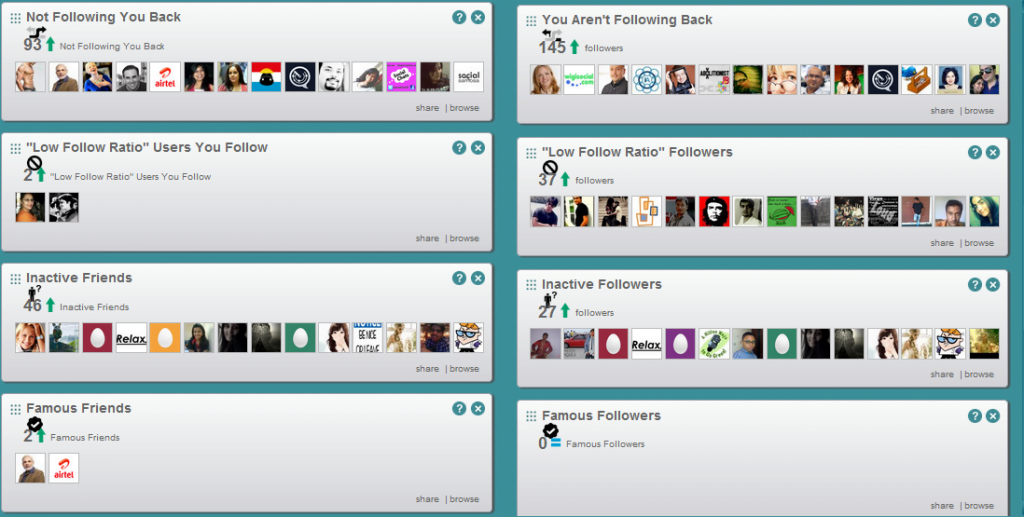
You may also use this tool to see who doesn’t follow you back so you can easily unfollow them. Apart from the unfollow feature, Social Bro is a nice alternative to retain in your Twitter toolbox. It features audience analytics, which will inform you of your follower statistics.
You can research your competitors’ plans and track their development over time. As a result, you can use the same tactics to develop your account. You can collaborate on your Twitter strategy with teammates by adding them to your account. You may also customise the responsibilities and access of team members based on your preferences.
Manage Flitter

Manage Flitter lets you see which accounts are tweeting a lot and clogging up your feed. As a result, you can block folks who chat a lot and keep your account quiet. This allows you to concentrate on the crucial information that other Twitter users have to share. You can filter accounts based on a variety of criteria, including those who don’t follow back, those who don’t have a profile picture, inactive accounts, bogus accounts, those who never or seldom tweet, and more. This tool also includes analytics and engagement levels.
Friend or Follow

This is a pretty basic utility with an easy-to-use interface. It examines your Twitter profile and informs you of those who do not follow you. You can unfollow them all at once for no cost. You don’t need to register an account to utilise it; all you have to do is log in using your Twitter account.
Unfollower stats

The last in the list of Twitter unfollow tools is Unfollower stats – a yet another simple tool to clean up non-followers. It shows you the people who unfollowed you, the ones who don’t follow back, the users whom you don’t follow back, your followers, and the following count. You can unfollow all the non-followers at once in a single click.
Crowdfire
If there’s an OG Twitter management tool that you need to know about, it is Crowdfire. The platform has been around for quite a few years and was previously known as JustUnfollow before. The users previously used it to unfollow the inactive and not following back accounts. It has recently been revamped to give it a premium list of features, including the Twitter management system. The one drawback to this platform is that it doesn’t allow you to unfollow more than 25 followers a day.
ManageFlitter
It is another another of the most widely used Twitter management apps on the internet. The nicest part about this platform is that you may unfollow all of your inactive accounts with just one click. Not only that, but it also lets you know which accounts don’t follow you back, allowing you to unfollow them. It allows you to clean up your account and keep it organised so that you can sell your services or products more effectively. This app’s user interface is also quite simple.
Tweepi
As strange as the platform’s name is, it is similarly impressive in terms of assisting you in removing unwanted followers from your Twitter following list. It’s ideal for getting rid of followers who don’t return the favour. It offers a simple and clean user interface that allows you to navigate through your followers list and delete those who aren’t following you back. The slow pace of this platform is its only flaw. It is not as efficient as the previous method, but it is ideal for accounts with a lesser following.
Free Twitter unfollow tool for unfollowing users who do not follow you:
Circleboom

With its smart-yet-easy-to-use search function, Circleboom is a Twitter management application that helps you identify the correct people to follow. If you need to unfollow some of your Circleboom pals, you can use the unfollow module. In comparison to its competitors, it offers a number of filters to enable you unfollow those who aren’t following you back, fraudulent accounts, spammers, eggheads, or inactive accounts quickly and effectively.
Circleboom has all of the features that others do, but at a fraction of the cost of the nearest competitor. RSS Tweets, which allows you to connect your website/blog RSS feed to your Twitter account, is one of Circleboom’s unique features. Circleboom makes follow/unfollow tasks entertaining on the go with its mobile-friendly, responsive design. CrowdFire (#2) CrowdFire, originally known as “JustUnfollow,” is a great free tool for unfollowing non-followers on Twitter.
You may sort non-followers based on a number of parameters, including when they last followed you (so those old followers who never followed you back can get the boot). CrowdFire allows you to unfollow or follow 25 people for free every day. You can always upgrade to a paid subscription if you wish to increase your daily limit. CrowdFire also has fully functional iOS and Android apps, and it’s the best Twitter management tool I’ve ever used on my phone.
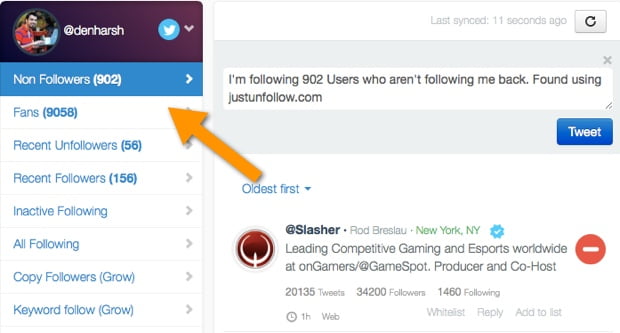
(You should also check out the free SocialOomph Twitter service, which is a fantastic Twitter utility.) ManageFlitter is number three. ManageFlitter is a popular Twitter tool for unfollowing people who don’t follow you back. The new beta version allows you to choose numerous Twitter accounts and unfollow them with a single click. Other capabilities include the ability to discover fraudulent Twitter followers as well as the most chatty Twitter followers!
This application will also help you manage your Twitter account more effectively in general. Overall, ManageFlitter is a fantastic (free) programme.
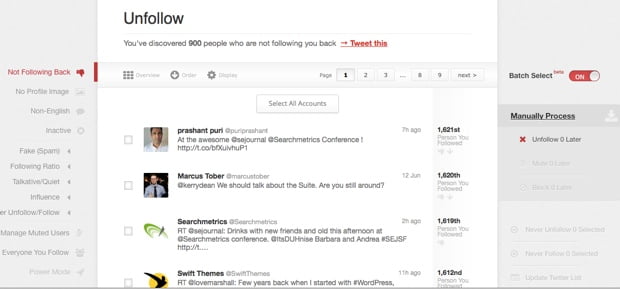
Tweepi Geeky Flush
For unfollowing your non-followers, you can use Geeky Flush. As the name suggests, this tool “flushes” the Twitter followers who do not follow you back. Tweepi is a simple tool, and you can sort through the list and unfollow them one by one. Tweepi is not as fast as ManageFlitter, but it is very visually appealing.

To keep your Twitter interface clean, try one of these Twitter unfollow apps every now and then. Make sure not to unfollow sites and companies’ Twitter accounts, as they rarely return the favour.
Most Commonly Asked Questions (FAQs)
Do Twitter’s administrative systems have access to your data?
Most of the time, these sites will simply access your publicly available information, so it isn’t a problem. There is, however, a risk if you gave the app permission to tweet, send a message, or follow/unfollow people. However, this risk can be reduced by solely engaging the services of a reputable tool. If you accidentally gave the extra app permission, you may always delete it by login into Twitter and revoking app access.
Is there a fee for these Twitter management systems?
There are a few free platforms that allow you to mass unfollow Twitter accounts with a single click, and there are a few others that charge a subscription fee to use the website’s advanced features. You should be aware that some of these tools have limitations, so if you have a huge audience, you may wish to upgrade to the commercial versions.
Do these tools work for accounts with a significant following?
They do, in fact. The bulk of the aforementioned options have a premium version that allows you to unfollow non-followers and dormant profiles. There are a few paid sites that you can utilise if you have a huge following and want to get rid of the accounts that are clogging up your account.
Conclusion – Best Free Twitter Tools To Unfollow
Using any of these Twitter unfollow tools on a regular basis is a terrific way to keep your Twitter accounts clean. It maintains the ratio of followers to followers in check and allows you to follow fresh and relevant people.

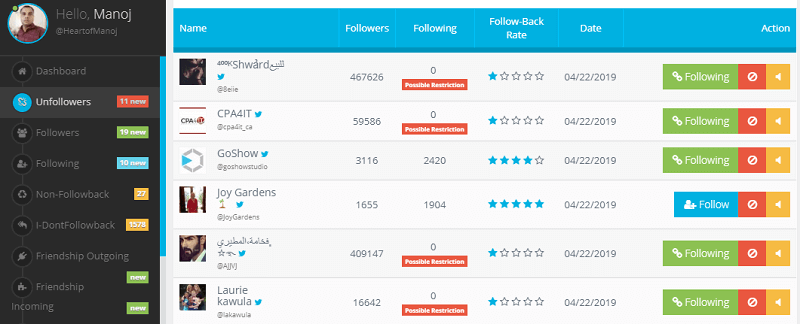
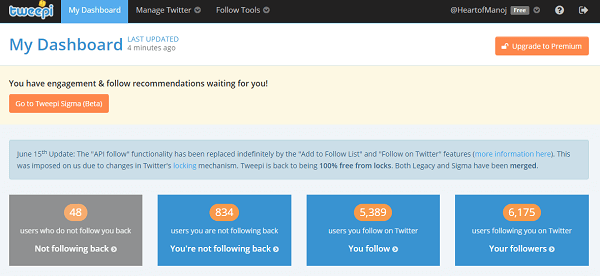

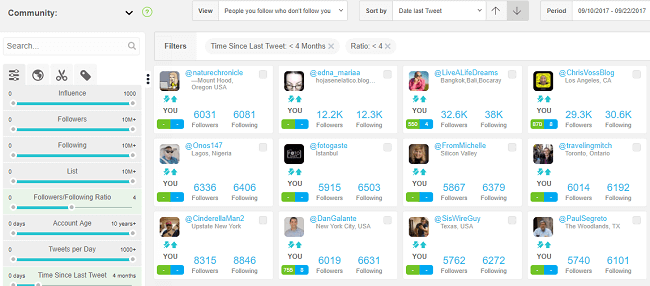





I wanted to thank you for this fantastic read!! I absolutely enjoyed
every bit of it. I have you bookmarked to look at new things you post.
Thanks keep reading and sharing