How to Create a WordPress Blog from Scratch: A Step-by-Step Complete Beginner’s Guide (2026)
Would you like to learn the steps of setting up a blog in 2025 and then making it bring you a passive income of $10,000 per month? Are you thinking of creating a brand new blog from the ground up? Then you are definitely at the right spot. This blog, which you are currently reading, is making more than $10,000 of passive income every month.
Launch Your Profitable Blog in 2026 (Step-by-Step Guide & Monetization Tips)
We have demonstrated that it is possible to significantly increase a blog’s monthly revenue to at least $10,000. However, making money from a blog is much more complicated than merely starting one. In this comprehensive guide, not only will you get to know the step-by-step process of setting up a WordPress blog in 2026, but you will also find the money-making strategies that are tried and tested.
Through the past ten years, we have made and grown numerous blogs, hence we know the top-operation methods for a successful blog launch that really gets more traffics and makes profit. If you want to know how to start a blog in 2026 and make it generate $10k or more a month, then this is the only guide you need.
What is Blogging?
First of all, let’s try to understand the most basic (and most important) question here: what is a blog, and why do people do it? Why, in the first place, should you start a blog? In the case of a blog, individual entries of a personal blog are usually sorted in reverse chronological order (the most recent one first) on the blog’s homepage). A blog (an abbreviated version of “webblog”) is a set of regularly updated posts of an online diary or an educational website which puts the latest additions at the top of the list. Typical components of a blog are:
- Blog posts
- Widgets
- Comments
- Videos
- Links to other websites and more
- Most blogs look like this. As shown above, nearly all the blogs contain the following elements;
- Header (used to exhibit the blog’s name or logo)
- Main content (this is where you’ll see all the latest blog posts)
- Sidebar (not all blogs have sidebars)
- Footer (generally, it consists of social handles, privacy policy, disclaimer, and more)
Blogging is a way to communicate to the world through the writing which are your thoughts, ideas, and expertise. This tool enables you to create and publish content on the web and, at the same time, link to and incorporate media files like pictures
Have you ever thought that it was in 1994 when Justin Hall created and named his blog “Links.net” to mark the beginning of blogging history? Initially, people would create a free blog on some blogging platform such as Blogger or Typepad and use it as a medium to share their thoughts. But today, blogging has become a side business. People are making a living online by treating blogging as a business and therefore, they are committing a considerable amount of their time and resources to it. What is it about blogging that has gained such traction and is continuing to grow so rapidly?

Some of them like;
- Through running a blog, you may work together together with your prospects and web site guests. You can build belief together with your content material. You can persuade folks to take motion in your weblog together with your content material.
- You can build a model and develop your on-line popularity as a blogger. You simply must be constant together with your running a blog efforts.
- You can make a dwelling from running a blog. I’m the dwelling instance as I stop my full-time job two years in the past to turn out to be a full-time blogger. Now, I earn over $10,000 per 30 days from running a blog.
- You can entice a ton of search engine site visitors to your weblog by implementing correct search engine optimization methods together with creating detailed weblog posts, building hyperlinks, on-page optimization, and extra.
Enough stated… let’s now discover out how one can begin a money-making weblog from scratch in 2021 even in case you’re a newbie. So are you curious to learn how to launch a weblog in 2021? Let’s bounce into the small print.
How to Start A Blog in 2026 In Easy Steps And Earn $10,000+ Per Month
How to Pick a Profitable Niche [In 5 Minutes]
The question “How should I choose a niche for my blog?” is asked by thousands of new bloggers on a regular basis. This is a legitimate question for a newbie to ask. Your blog’s success begins with your choice of niche. Sadly, the majority of individuals get this one item incorrect. Either they choose a BROAD topic or the INCORRECT niche. This is the reason why 99 percent of new bloggers quit! If you don’t want this to occur and are seeking for surefire strategies to choose a profitable niche, here are three SOLID recommendations.
Focus on ONE topic ONLY
When picking a specialty, avoid general notions such as “making money online.” Why? Because millions of websites cover the same subject. Therefore, even if you develop outstanding material, it is really tough to succeed due to the enormous amount of competition. Instead, target niches such as “earn money with freelancing.” When developing a new website, you should focus on a single strategy, such as “earn money through freelancing.”
You may limit your focus even further, such as “making money with freelance writing,” so there will be even less competition and you’ll be able to write even more epic material to get Google’s number one rating. This is how you may create an authority blog in a smaller topic and eventually dominate that area to generate enormous revenues. Consequently, the following are some successful niche ideas for 2026:
- Make Money Online
- Finance
- Travel or Outdoor
- Fitness
- Self Help Or Personal Development
- Relationships
- Lifestyle
- Real Estate
Bouce Tip: You can also check out the list of profitable niche ideas where you can find all the ideas on picking a niche.
Note that the above area of interest concepts are “broad niches”. You should slender down these concepts to only ONE subject equivalent to “affiliate marketing tips for small businesses” as an alternative of “affiliate marketing” (OR) “SEO training for copywriters” as an alternative of making a web site round “SEO”. An ideal area of interest has the next 3 issues in widespread:
- What you take pleasure in doing (I take pleasure in doing “SEO”)
- What folks pays for (folks spend billions of {dollars} on “SEO”)
- What you’re good at (I’ve been doing “SEO” my entire life)
Are you getting it? That’s why my weblog BloggersPassion principally covers the topic “SEO”. You should moreover observe an an identical technique. Only when you slender right down to only ONE methodology or topic, you’ll have high prospects to succeed!
Follow this step-by-step information to find the ways I used to make $1 million with my weblog in under two years, attain greater than 500,000 month-to-month readers, and be featured in Forbes, Entrepreneur, and Business Insider.
How to Start a Blog in Easy Steps:
- Choose your weblog’s area of interest.
- Secure your weblog identify and web hosting.
- Install WordPress.
- Choose your weblog’s theme.
- Install some easy WordPress plugins.
- Create nice content material
- Promote your weblog
Let’s get began.
Choose Your Blog’s Niche.
We all know that your blog needs a niche. What to write about is virtually limitless; whether it’s marketing, food preparation, Crossfit routines, vegan dogsitting, underwater parkour solo dance, or any other bizarre subject matter, there is an inexhaustible supply of topics to choose from. The problem is as follows: Professional bloggers will urge you to start with a topic that you are enthusiastic about since it will help you “keep a consistent writing schedule and push through failure in order to succeed.” They’ll also urge you to find a specialty that lies at the intersection of your passion, your abilities, and your experience, such as:

Source: mintnotion.com
However, in the event you’re beginning a weblog to make cash (read my blog income reports), this model is flawed as a result of it’s lacking one main element: the model of you. As a blogger, you’re the model. When selecting your area of interest, take into consideration:
- What you wish to educate.
- Where you might have already got expertise.
- Any leverage you might have in an business.
- Where you may extract worth from the market
Get a Domain Name and Web Hosting.
- The very first thing you want is your individual area title in your weblog. Here are another issues to think about when selecting a website title:
- Your title should be memorable and never too troublesome to type.
- Don’t confuse folks with troublesome spelling, so preserve the title easy to spell and pronounce.
- Avoid utilizing numbers and hyphens in your area as it may confuse folks.
- Keep your title just a little bit broad in case it is advisable to pivot to an adjoining area of interest.
Once you have got a reputation that you just like, you want to join web hosting.
At this stage, your best possibility is an easy shared hosting plan from Bluehost. With Bluehost, you get a free area title for the primary 12 months. Here’s the best way to get began:
- Go to Bluehost.com and click on Get Started.
- Choose the essential plan.
- Enter your new area title.
- Create your account.
Pick a Theme for Your WordPress Blog.
A WordPress theme is a collection of templates, scripts, and stylesheets that are used to create the look and feel of your blog. This is the basic WordPress theme, and on the left side of the screen is a menu that allows you to customize the design of your site. When it comes to themes, you now have two alternatives to choose from: You have the choice of using a free theme with restricted features or purchasing a premium theme.
For a professional-looking theme for your blog, I propose that you choose one from ThemeIsle.com. You may browse down and test as many WordPress themes as you like before deciding on which one to use for your website or blog. Installing an external theme from a website such as ThemeIsle is as simple as going to “Appearance” – “Themes” and clicking “Add New,” uploading the zip file, and clicking “Install.” Done.
Install a Few Essential WordPress Plugins
Plugins are collections of tools that interface with and enhance the functionality of your website. When creating a blog, it is critical to select the finest ones for SEO and site speed. Here are four of the greatest ones to include on your blog:
1. Elementor Website Builder
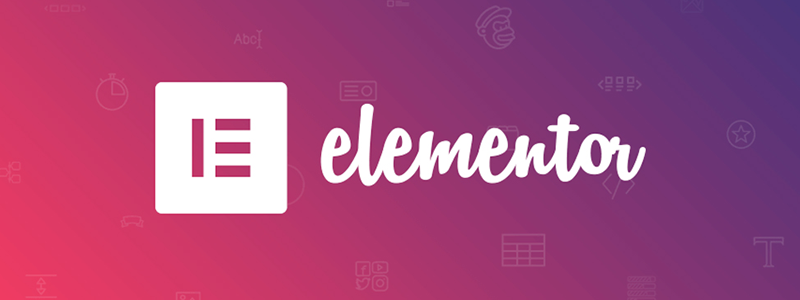
Elementor is a popular WordPress plugin that allows users to create customized pages and posts with a drag-and-drop interface. The free version of Elementor can be installed directly from the WordPress dashboard by going to Plugins → Add New and searching for “Elementor”.
Elementor Pro is the paid version of the plugin and offers additional features and templates compared to the free version. Upgrading to Elementor Pro can give you access to significantly improved template options, which can be helpful when designing your website.
2. ShortPixel Image Optimizer.
ShortPixel is a powerful image optimization tool that compresses images while maintaining their original quality. It reduces the file size of images, which results in faster website loading times. ShortPixel is considered to be an efficient image compression program compared to others.
To use ShortPixel, you can configure the plugin settings according to your preferences. ShortPixel also offers an online optimizer tool that you can use to test different compression levels and determine which one works best for your images. Typically, the Lossy option is the best option for most users.
ShortPixel optimizes images using a unique approach that aims to deliver images that are both original-looking and as small as possible. This is different from other image optimization services that just reduce image quality from 80% to 40%, resulting in either under-optimized or over-optimized images
3. WP Rocket.

WP Rocket is much more than simply a caching plugin for WordPress. It is the most effective method for accelerating page load times, improving PageSpeed scores, and optimising Core Web Vitals.
WP Rocket is an all-inclusive plugin for website speed optimization that can minify HTML, CSS, and JavaScript, communicate with your content delivery network (CDN), reduce database bloat, and more. Other speed improvement applications I evaluated, such as Autoptimize, gave me a few issues. WP Rocket is, in my experience, the most effective plugin. You will be required to pay $49 for the first year of WP Rocket service.
4. Rank Math.
Rank Math is a WordPress SEO plugin that provides users with a wide range of features to optimize their website for search engines. One of its main features is the ability to provide suggestions based on widely-accepted best practices to help improve the content on your website [3]. Additionally, the plugin allows users to easily customize important SEO settings, control which pages are indexable, and how they want their website to appear in search results with Structured data.
Another useful feature of Rank Math is its 1-click import function. With just one click, Rank Math can import all your settings from other SEO plugins like SEOPress and Redirection, making it a seamless transition without losing any SERP rankings.
Overall, Rank Math is a comprehensive SEO plugin that provides users with the necessary tools to improve their website’s SEO and attract more traffic.
Create Great Content for Your Blog.
Congrats! You have created a blog and are prepared to begin posting. This is where theory meets practice. First things first: blogs are no longer locations where you can simply post updates and earn readers. These websites are now Google-driven and require organic search traffic.
Each blog article should emphasize one primary term, which should be listed here:
- Put the term in the permanent URL of your blog.
- Include the term in your post’s title.
- In the first or second paragraph, include your keyword.
- In your headers, include the term.
- Include the term in your blog article.
The target term appears in the title, URL, and first paragraph in my sample below.
It’s time to start writing when you’ve made a list of the top 5-10 keywords (subject) you wish to cover. Remember that blog entries with audio, video, photographs, infographics, and other sorts of visual material, in addition to text, perform well and keep readers interested. It’s also critical to provide content that fits Google’s search intent and motivates visitors to take action on your website.
Writing Blog Posts that Match Search Intent.
According to a professional SEO content writer, you must consider what your reader wants when conducting an internet search for your target term when developing your content strategy. Let’s pretend your goal keyword is “How to Get Rid of Pimples.” When you search for this phrase, you’ll see that many blog postings include terms like Fast, Overnight, Quickly, and Home Remedies in their headlines.
This demonstrates that the majority of individuals who wish to get rid of pimples want them gone as soon as feasible. These articles are being pushed to the top by Google’s PageRank.
So, how does this affect your content strategy?
You should go directly to the point and provide a list of the most effective methods for removing pimples quickly. Don’t write a big article about “How to Get Rid of Pimples.” And, unlike many SEOs in the past, don’t open your content with the phrase “What Are Pimples?” Instead, comprehend the meaning behind your readers’ search and match search intent to deliver the answer they’re seeking for.
This is performed by reverse-engineering the search to see which additional phrases are contained in the title tags of currently ranked material. While you don’t need to be a professional writer to start a blog, it is necessary to have a basic understanding of sentence structure and syntax.
Create Your Home and About Pages
You should have a few pages on your top menu navigation before creating a blog so that people can immediately grasp your site and access crucial information.
Home Page.
If a visitor arrives at your home page and does not immediately grasp the purpose of your site, they may leave and never return. A WYSIWYG (what you see is what you get) page builder like Elementor may be used to customise a WordPress home page. Drag-and-drop content blocks, such as text, photos, videos, colour blocks, and more, into this tool.
A decent home page should include the following elements:
- A headline and sub-headline in a slider or hero picture.
- A tiny section where you may tell visitors more about your blog.
- The primary call-to-action button directs visitors to a key page, post, or opt-in form for an email list.
- Internal links to your most significant material to help users navigate throughout your website.
About Page.
Your blog’s About Page should include information about who you are, what you stand for, and what your site is about. Don’t hold back in this area; it will help you connect with your audience on a deeper level.
Make certain to include:
- Who are you?
- What prompted you to start your blog?
- To establish confidence with your audience, use your knowledge or history.
- The problem you’re fixing and how you’ve coped with similar issues as your target audience.
- Your narrative of accomplishment.
- A rallying cry.
Plan Your Future Content
Another question I frequently receive is about how to prioritise fresh blog post ideas. This should be determined using keyword data such as search traffic, difficulty ratings, and how well you believe you can rank for a certain keyword.
You may keep track of this in a simple spreadsheet that includes columns for your future postings, such as:
- Keyword in question.
- Title of blog article
- The volume of monthly searches
- Count the words.
- Priority.
Analyze Your Content
You must employ analytics tools to evaluate the performance of your material. This is something that Google Analytics and Ahrefs excel at. Because Google Analytics should already be installed on your blog, you can access your GA dashboard to see metrics such as site visits, average time on page, total page views, and a slew of other useful data.
Show Display Ads
With Display Ads, it is a fairly simple and quick task to make a profit. In this regard, the Google Adsense network is a good example of what I mean. Basically, you need to do is copy a few lines of code to your website’s backend and allow ads to be displayed. More visitors have to see or click on your ads for your site to generate money.
An important point to be aware of is the fact that making money online without a substantial number of visitors is very hard. Besides that, the place where your traffic comes from affects your potential earnings a lot. A blog which gets most of its traffic from outside India will probably make more money than a blog which gets most of its traffic from India.
Such a monetization method will be efficient for content-based blogs which have a lot of informational content and little or no product-selling opportunities.
If someone were to search for “motivational quotes” on your site, they would probably just read the quote and leave. Possibly, display ads may generate additional revenue in this circumstance. Above is a screenshot of one of my most popular blogs, which makes over $2,000 in monthly revenue (and has been growing consistently).
You can connect your Indian bank account to Adsense. Money will be transferred to your bank account automatically each month if you make more than $100 each month.
Offer Your Services
To position yourself as an expert, you may utilise your blog. You’ll be viewed as an authority in your field if you can attract targeted visitors to your blog through organic search, social media, or paid advertising. Many blog owners provide a contact form on their ‘Hire Me’ or ‘Work with me’ pages so that potential clients can reach out to them.
There are a couple of categories where this has worked exceptionally well for me — including content writing and graphic design. In India, there are a plethora of payment methods available. Set up an Instamojo or PayU Money payment gateway and allow the buyer to make the payment using it to get it sent to your bank account. Make sure you are aware of the fees that payment processors impose.
Create a Course on Udemy
It is really great to own your personal info products but you must have a loyal audience that trusts you and is willing to buy from you. However, trust cannot be built in a single day. Your readers will give you money only if you provide them with a lot of value. By the way, you may also check how your course is performing when it is hosted by a service like Udemy or Coursera.
With these platforms, you already have a potential audience that you can communicate with. It is a wonderful way to make money while you grow your following and get your own video course ready. By promoting it on your blog and giving a discount, you can be increasing Udemy course sales while you are growing an audience. In that case, the buyer will get an Ebook called “How to Select the Right Camera” along with a photography course on Udemy as a confirmation of the purchase.
Sponsored Products / Posts
If your blog grows in authority and popularity, you may start receiving requests to evaluate products or write blog posts for pay. As an example, consider the following email that I recently received: Most of the time, the person who pays you for sponsored posts/articles wants to get connections to their own (or a client’s) website in return. These links will help them rise in the search results.
Despite the fact that I don’t utilise this method on my own blog, I’ve seen it employed on a number of high-profile websites (especially in the tech niche). As a popular blog, Pinch of Yum utilises sponsored content (a food blog). You may use this strategy to make money from your website if you follow these guidelines:
Make the links to the sponsored articles no-follow. No-following a link suggests that it will have no effect on your search engine results. Sponsored content is common on the Pinch of Yum blog, which doesn’t follow all links, but it nevertheless attracts a lot of attention from marketers because of its wide following.
The following URLs should only be accessible for a brief period of time. It is possible to charge money for links that are only available for the duration of a month or three months before they are automatically deactivated until they are reactivated, for example. There is a lot of money to be made if you can get just a few of these deals.
Though I didn’t personally try this, I’ve seen other sites (mainly in the personal finance industry) do it really well. In case you have a sufficiently large following, it is possible for you to create a paid email newsletter or a forum. Users may be charged a one-time fee, an annual fee, or a monthly fee. Currently, there are just two methods to earn a substantial amount of money from sponsored newsletters:
Put a monthly or yearly charge for the service. On top of that, you’ll have to deliver new content to your subscribers. It definitely shouldn’t be simply a repetition of your blog or vlog content. Perhaps it may include a few quality upgrades.
Additionally, you have to send out this message regularly. It would be better if you scheduled it for a certain day and then adhered to it.
Introduce a fee for onboarding to get rid of freeloaders. There is nothing bad in being a freeloader, but if you want people who are serious about your area and willing to take action, then you should start charging a fee. After you have a committed audience, you can offer affiliate products or your own products.
Stacking Your Income Sources
In the preceding sections, I explored numerous ways to generate money from your site. Other possibilities exist. You may want to maximise the income potential of your blog as a blogger. The simplest way to do this is to mix many tactics into one blog and experiment. You might, for example, feature affiliate goods in linked articles in addition to display ads.
This can help you earn a little extra money from posts that are better suited for affiliate products. Similarly, you may put sponsored content on your site alongside other monetization tactics if you can find people/companies ready to pay you for it. In order to increase the amount of affiliate links in my revenue stack, I’ve been working on it. I witnessed a 20% increase in monthly profits after adding affiliate links to one of my sites (without any impact on my Google Adsense income).
Advertise Your Blog
The greatest technique for promoting your new blog is to do everything it takes to create links to it. The currency of the Internet links. The more you have, the more Google will respect you and give your new blog articles a higher ranking. Here are some of the most effective ways to market your blog:
Guest Blogging
One of the most effective ways to promote your site is by guest posting. It’s a fantastic method to establish authority in your topic, network with other bloggers, and gain backlinks. Cold email outreach and connection development are part of this trade. First and foremost, do not consider the advantages of backlinks. You must add value to the lives of others. It bears repeating: you must create value in the realm of Internet marketing.
Creating Links
Although guest writing is one method for obtaining connections to your site, there are many more. First, the ideal kind of link building is passive link building, which involves no effort or outreach. Doesn’t it sound like a fantasy?
People are naturally drawn to the finest information available. So, how can you ensure that your blog postings are “linkable”? When you’re beginning a blog, you need original and high-quality material. That is the standard entry price for the game. Add graphic components to your blog entries to take them to the next level. Infographics, films, case studies, data, and any other unique information not seen elsewhere can be used.
Choose Your Blog’s Domain Name and Hosting
The second stage in beginning a profitable blog is to choose a distinctive domain name that is simple to type and remember. When most first-time visitors come to your blog, the first thing they notice is your domain name. Not only does it provide a nice first impression, but it also has an influence on SEO, sales, and conversions. A decent domain name identifies your brand, so take the time to think of one that’s shorter, easier to remember, and pronounce.
Quick Guide on Domain Name Choice
It’s never easy to come up with a memorable domain name. If you’re having trouble coming up with a solid domain name, here are 5 fast suggestions.
Domain size Choose a domain name that is as brief as feasible. Although one-word names such as Amazon, Facebook, Apple, Google, and others are unavailable, 2-word domains such as BloggersPassion, HostingMonks, and others are easier to remember.
Always choose.com for your domain. There are several domain TLDs (Top Level Domain) extensions available, such as.com,.net,.org,.info,.app, and more. My recommendation is to always use a.com TLD because it is what 99 percent of people use when looking for a domain or website online. If you want to get the greatest domains with high domain authority, you can also look at expired domains.
Avoid hyphens and numerals. Most individuals make the mistake of choosing a domain name that contains either digits or hyphens. Don’t make the same error. If you want your domain name to be memorable, stay away from digits and hyphens.
It’s simple to memorise and type. Choose a domain name that is simple to type and remember. Yes, you’ll have to come up with a lot of concepts, such as “simple to remember” domains, but it’ll be worth it. Other blogs in your field might also provide inspiration. You may also combine two terms to create a useful domain, such as;
- Fitness Pal
- Hosting Monks
- Copy blogger
- Social Triggers
- Blogging Buddha and the list goes on
Make use of domain generators. Use domain generating tools if you’re still having trouble coming up with amazing domain names. Here are some of the free tools available.
When you enter a term or topic into any of the above domain name generators, you’ll get a tonne of domain name suggestions. Try them! You may also read our detailed guide on selecting a memorable domain. After you’ve decided on a domain name, the following step is to choose a decent web host. We strongly advise you to use Bluehost. It’s not only a cheap web server, but it’s also a WordPress-recommended web host. More than 2 million websites utilise it throughout the world. Here’s how to acquire a free domain name and establish a blog with Bluehost.
Give Your Blog A Design That Converts
Now that you’ve created a blog, you’ll want to give it a distinct appearance and feel. Notice how each site looks and feels distinct, while being hosted on the same WordPress platform? WordPress Themes are responsible for the design of this website. Your blog’s identity, brand feel, and conversion rate are all determined by the design of your website. This is why you should go with a premium WordPress theme.
If you’re asking why I’m recommending paying tools to create a blog, I’d say these three are the most important and maybe the only mandatory expenditures you’ll need to begin a blog. WordPress includes free themes, but they are so general that you should avoid using them, let alone the featureless characteristics.
Other Tips for Creating a Winning Blog Design:
- Don’t overcrowd your blog with advertisements, at least not until you have a significant number of visitors.
- Allow for a lot of white space.
- Elegant Themes provides 87 distinct themes; select the one that best meets your needs.
- Purchase a logo. You can buy a good logo for $5 on Fiverr or employ someone (if you have the budget).
- Make use of social sharing buttons to assist your visitors in spreading the word about your content. The nice thing about WordPress is that it offers a plethora of plugins (similar to tools) that you can install and use to complete your tasks. You may use a commercial social sharing plugin like social warfare or a free plugin like add this to get the job done.
Create Great Blog Content for Your Readers
Now that you’ve set up your blog, it will be empty, with nothing for your viewers to read.
As a result, you’ll need material to show your readers. This material might provide your viewers an indication of what they can anticipate from your blog and the first entries on the topic you intend to write about. Your initial blog posts would be classified into two categories:
- The essential yet vital pages
- The selling content (posts)
Pages are used when you need a material that is timeless (stays the same throughout time) and cannot be included in an RSS feed. Posts, on the other hand, evolve over time and are more shareable. Pages often contain informational material such as an about us page, a privacy policy page, and so on.
Make sure you have enough articles to satisfy your visitors:
When you get the word out about your blog, you need to have enough posts so that people will stay for a while. It is recommended that you have at least 5 articles, but you can have more. The more the merrier! Having adequate blog material before launching will:
- Lower your bounce rates.
- Increase your company impression by demonstrating your subject matter expertise.
- Give you enough time to focus on the following stage, which is promotion.
Create a pillar post:
Pillar posts are informative instructions on a certain topic. These postings are frequently larger than others and should be focused on issue solving in your area. Here’s how to make pillar posts that rank. Prior to your debut, you should surely produce at least one pillar piece to demonstrate your authority in your field. For instance, if you’re beginning a food blog, you might make a resource on the full guide to food photography or the complete guide to kitchen upkeep.
How do you create posts that bring traffic to your website?
Website traffic is another word for money in the blogging industry. The more traffic you have, the more money you will make. As a result, it is critical to provide content that both attracts and converts visitors. You cannot do it manually, and there are several tools available to help you accomplish it faster and better. There is no better location to get content ideas for your freshly launched website than competition research. Semrush is a programme that can help you uncover golden keywords that are simpler to rank and bank. I’ve been using this programme for a while now, and it’s helped me transition from producing random stuff to writing pieces that garner attention and convert into sales.
Mistakes To Avoid When Starting A New Blog In 2026
Building a new website is simple, but most novices make several blogging blunders. While there’s nothing wrong with making errors, you’ll be able to develop a lucrative blog far faster if you can avoid a few costly and typical blunders. The following are the top five errors to avoid while creating a new website in 2025.
Avoid covering too many topics.
Seriously, many blogs cover far too many topics. They discuss fitness in some detail. The following day, they discuss technology. Don’t make that error if you want to develop a profitable blog. Concentrate on a few things that you can master in the long run. As a general guideline, we propose that you limit yourself to 2 to 3 themes and write blog entries only about those topics.
Do not overlook SEO.
The bulk of blogs and websites gain a lot of traffic and sales because of SEO. If you want to be successful in the long run, you must prioritise SEO. SEO entails keyword research, on-page optimization, backlink development, and so on. Here’s an exhaustive SEO guide where you can learn all you need to know to boost your search traffic and sales.
The speed of your website is really important.
The longer it takes for your website pages to load, the greater your website bounce rate will be. Ensure that your site loads in 2 to 3 seconds. Using a faster hosting solution is the greatest approach to get quicker loading times (we recommend WPX hosting). Above all, make your site mobile friendly, as smartphone internet usage is rapidly expanding.
Never steal
Trying to steal from others is one of the most typical blunders that new bloggers do. Don’t plagiarise other people’s work. Don’t steal other people’s photographs. It adds nothing to the equation. In fact, it harms your internet reputation over time.
Invest where it is most required
Making money online costs money. Always keep it in mind. Here are a few areas where you should invest money to ensure the success of your blog in 2021.
Design of a website (invest in premium WordPress themes)
Create a one-of-a-kind logo.
Hosting that is appropriate
Email marketing and SEO software (like Drip, Semrush and so on)
SEO can be your best bet
Building a blog that makes $10K a month is not easy. In fact, it takes time. You can’t make $10K a month right after launching your blog especially if you don’t have any prior experience. The best bet can be an SEO. SEO simply means, Search Engine Optimization which helps you optimize your site for better organic visibility. It helps you attract the right audience who are eager to buy stuff from you. When it comes to SEO, here are the 3 things that really matter.
- Content
- Keywords
- Backlinks
Diversify your traffic and income sources
Put all of your eggs in one basket. You must broaden your traffic sources. In 2018, there were 1.3 million page views while in 2017, there were 1 million page views. These are the traffic statistics for our website Bloggers Passion. The best aspect is that we spent no money on marketing it. At a glance, these are the traffic sources;
- Natural search (83 percent )
- Traffic Direction (12 percent )
- Traffic from referrals (4 percent )
- Traffic from social media (1 percent )
We’re now concentrating on various social media channels, such as forming Facebook groups, blogging on Quora, focusing more on email marketing, and so on, in order to diversify our traffic and revenue streams. If you want to establish a lucrative blog in the long run, you should do the same things.
How to Start a Blog: FAQs (Frequently Asked Questions).
1. What is a Blog?
A blog is a regularly updated website, run by an individual or group, primarily consisting of written text in an informal, conversational style. If statistics are anything to go by, in the United States alone, 42.23% of people from the ages of 18 to 49 read blogs. You can find a blog for any topic you want. For bloggers, it’s a great avenue to increase their subscriber base, connect with new people, and make money online.
2. Why Should You Start a Blog?
There are so many reasons to start a blog. One of the most prominent reasons is to influence and inspire online readers. If you have in-depth knowledge in your field of work and have decent writing chops, then you truly can help others. If you know how to monetize your blog, you can even make a decent passive income. Blogging can provide you the perfect platform to: – Develop yourself personally – Improve your writing – Build new relationships and network in your field – Share your knowledge with your audience – Make a lot of money Speaking of money – this blog launched in 2019 and now makes over $45k/month.
3. How Do Bloggers Get Paid?
Bloggers can get paid via advertisements, affiliate commissions, course or ecommerce sales, and more. The most common metric on how much you get paid in affiliate marketing is EPC (earnings per click). Another metric is CPM (cost per 1000 impressions). For every 1,000 clicks on the ad, you get paid a fixed amount. Apart from this, you can also sell products based on your expertise. For example, if you run a travel blog, you could sell brochures on the best tourist destinations. Or if you run a food blog, you could sell e-recipes of your best dishes. Offer something that is valued by a segment of your audience and bring paid subscriptions to enlist them. The amount could be as low as $5 per month per person. But if you can create the value to attract large volumes, you can start to make a decent income.
4. Can You Start a Blog for Free?
Starting a blog doesn’t have to cost much. You can start a blog with minimal investment and sometimes even for free. When you start a blog, you need to decide whether you want to self-host it or use a fully-hosted platform. Usually, using a fully-hosted platform costs a small monthly fee. But getting a free platform is easy. Most beginners opt for free, self-hosted platforms, such as WordPress.com and Blogger. Here’s a list of some of the best blogging platforms (both paid and unpaid). If you’re serious about blogging, I recommend you go with a paid option. When you use a free platform, you’ll have to abide by the platform restrictions and will rarely make money. With almost unlimited revenue potential, you should pay to host your blog.
5. What is WordPress?
WordPress is the simplest way to make web pages and makes up over 43.3% of the Internet. WordPress helps you create, publish, and share webpages. It’s also one of the most user-friendly platforms to host blogs. And you only have to pay for the domain name and web hosting. It is a feature-rich CMS (content management system) that allows bloggers to create, edit, and publish content. It features a dashboard where you can edit posts, media, pages, comments, plugins, themes, users, website settings, and more.
6. How to launch a website on WordPress and how much does it cost?
Launching a WordPress site is extremely easy and basically involves in 3 easy steps which are;
- Register a domain name (when you’re on hosting like Bluehost, you get a free domain for 1 year)
- Get hosting (we recommend Bluehost)
- Install WordPress on your hosting
It’s as simple as that. Now coming to the question of the cost of setting up a WordPress site. It costs you around $100 for a year (along with hosting, domain etc).
7. How to choose a memorable domain name for a website?
Choosing a memorable domain name is not easy. There are some characteristics of good domain that you must consider to be able to register a great domain. You can also use tools like Panabee.com, Namemesh.com, Dot-o-mator.com and so on to easily come up with a ton of ideas. You can also quickly know whether the domains are available or not.
8. How to install WordPress on Bluehost hosting?
Installing WordPress on Bluehost hosting is so easy. We’ve written a simply step by step tutorial on installing WordPress on Bluehost just within few minutes and it’s also included all the screenshots.
9. What are some tips for making money online with your blog?
There are a ton of ways to make money from blogging but majority of the bloggers choose the following ways to make money.
- Affiliate marketing (which means selling others products where you earn a commission for every successful sale made through your affiliate referral links)
- Display advertising networks (such as AdSense, Chitika, RevenueHits and so on)
- Selling your own products (such as eBooks, videos, plugins, themes and so on)
- Selling online courses
- Paid reviews (you’ll get paid for promoting others products where you need to publish reviews of their products or services)
- Blog consulting
- Offering services (such as freelance writing, design, SEO and so on)
You can also check out this post on best alternatives to AdSense where you can find over 25 ultimate platforms to make money from your blog.
Starting a Blog: Summary
Blogging has come a long way in the past few years. Until a few years ago, people used to start a blog on free platforms such as Blogspot or WordPress and write about their thoughts and experiences. It was more about expression and less about making money or achieving financial independence. But lately, blogging has become a serious profession and a necessity for some businesses.
I started my first blog in 2017 as a way to be able to share my technical skills. At that point, I didn’t really know about making money from a blog, and nor did I care. It was only after a year and a half of writing content and scaling my blog that I realized that I could make money from the blog. Over the years, I have created multiple blogs (in different niches) and have tested various blog monetization tactics.
FAQ: Starting a Blog
1. How do I choose a niche for my blog?
Q: Why is choosing a niche important, and how do I decide on one?
A: Choosing a niche is crucial because it helps you target a specific audience and establish yourself as an authority in that area. To decide on a niche:
- Identify Your Interests: Think about topics you are passionate about and could write about consistently.
- Research Demand: Use tools like Google Trends or Keyword Planner to see if there is a demand for your chosen topic.
- Evaluate Competition: Check out other blogs in the niche to see how competitive it is and find gaps you can fill.
- Consider Monetization: Think about how you can potentially monetize your blog, whether through ads, affiliate marketing, or selling products/services.
2. What platform should I use to start my blog?
Q: Which blogging platform is the best for beginners?
A: WordPress.org is widely recommended for beginners due to its flexibility, customization options, and vast community support. Here’s why:
- Customization: Thousands of themes and plugins to customize your blog.
- Control: Full control over your website and content.
- Scalability: Easily scalable as your blog grows.
- SEO Friendly: Built-in features and plugins to improve search engine visibility. Alternatively, platforms like Blogger, Wix, or Squarespace are also user-friendly for beginners but offer less flexibility.
3. How do I set up my blog?
Q: What are the basic steps to setting up a blog?
A: Setting up a blog involves several steps:
- Choose a Domain Name: Pick a unique and relevant domain name for your blog.
- Select a Hosting Provider: Choose a reliable hosting service like Bluehost, SiteGround, or HostGator.
- Install WordPress: Many hosting providers offer one-click WordPress installation.
- Select a Theme: Choose a WordPress theme that suits your blog’s style and functionality needs.
- Install Essential Plugins: Add plugins for SEO (e.g., Yoast SEO), security (e.g., Wordfence), and performance (e.g., WP Super Cache).
- Create Key Pages: Set up important pages like About, Contact, and Privacy Policy.
- Start Blogging: Begin writing and publishing your first blog posts.
4. How can I drive traffic to my new blog?
Q: What are some effective ways to attract visitors to my blog?
A: Driving traffic to a new blog requires consistent effort and strategy:
- SEO Optimization: Optimize your content for search engines using keywords, meta descriptions, and alt tags for images.
- Social Media Promotion: Share your posts on social media platforms and engage with your audience.
- Guest Posting: Write guest posts for other blogs in your niche to attract their audience to your site.
- Email Marketing: Build an email list and send newsletters to keep your audience engaged.
- Networking: Connect with other bloggers and influencers in your niche to share and promote each other’s content.
5. How do I monetize my blog?
Q: What are some common methods to make money from my blog?
A: There are several ways to monetize your blog:
- Affiliate Marketing: Promote products and earn a commission for every sale made through your referral links.
- Advertising: Use Google AdSense or sell ad space directly to businesses.
- Sponsored Posts: Partner with brands to create sponsored content.
- Sell Products/Services: Offer your own products, courses, or services to your audience.
- Membership/Subscriptions: Create premium content that users can access through a subscription or membership plan.
Starting a blog can be a rewarding experience, both personally and financially. By following these steps and strategies, you can set up a successful blog and grow your audience over time.




