How Long Does It Take To Build A Website In WordPress
Embarking on the journey of building your very first website with WordPress can feel overwhelming, a sensation amplified by the sheer number of initial steps and options available. It’s a common experience for new users to feel a bit lost in the vast landscape of themes, plugins, and settings. A frequently asked question is, “How long does it typically take to build a website in WordPress?” The answer is not a single figure; it’s a spectrum. A relatively simple site with limited content might be completed in as little as two weeks, allowing for initial setup, theme customization, and basic content population. However, for more complex projects with extensive content, custom functionalities, or detailed design requirements, the process can extend to several months. The absolute key to navigating this process efficiently and without undue stress is meticulous organization and a systematic, step-by-step approach. By breaking down the build into manageable phases – from planning and design to content creation and optimization – you can systematically work towards completion, ensuring no critical element is overlooked.
Simultaneously, the digital discovery landscape is undergoing a profound transformation. As traditional search engines like Google increasingly incorporate generative AI, leading to more direct answers and less clicking through to websites, social media platforms have ascended to prominence as primary discovery engines, particularly for younger demographics like Gen Z and Millennials. Platforms like TikTok and Instagram are no longer just for entertainment; they are where users actively seek out new products, services, and information. Effectively navigating this paradigm shift demands a strategic approach that moves beyond simply “posting content.” It requires a deep, semantic understanding of how your brand, its various entities (products, services, key messages), and user intent intersect within these dynamic social environments. This means understanding the language, trends, and user behaviors specific to each platform to ensure your brand is not only visible but also resonates meaningfully with your target audience.
How Long Does It Take To Build A Website In WordPress
Sites with less content will always be much quicker to put up than sites with a bunch of content. Below we will go over ten steps to get your WordPress website up and running and figure out just how long it will take you. Each step will break down the time you can expect to spend and also go over the detailed information included to make it happen. Let’s dive into building your first WordPress website.
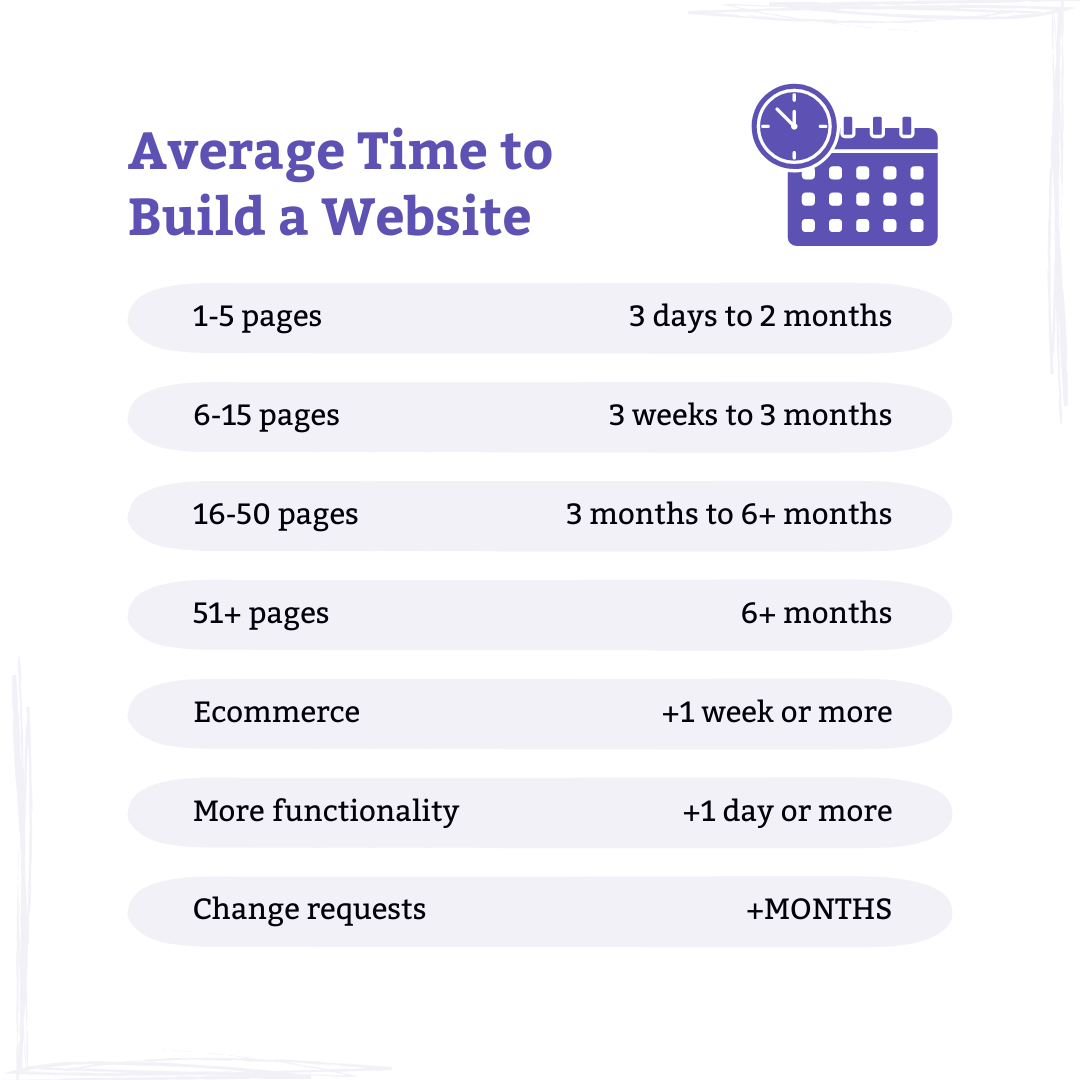
Which version of WordPress do you use?
There are many different ways to create a website. There are also various platforms that make the process easier and less time-consuming. The most popular website-building platform in the world is WordPress, which powers more than 30 percent of all websites. However, many people get confused between WordPress.org and WordPress.com. Here are the key differences between the two:
- WordPress.com — Hosts your website and offers up to 3GB of storage for free. WordPress.com also handles all maintenance, security, and updates for you. You only pay if you want features like a custom domain name (www.example.com instead of http://www.example.wordpress.com), plugins, or advanced customizations.
- WordPress.org — You pay to host your own website, and you’re responsible for the maintenance and security of your site. You can install plugins and enhance the customization of your website for free.
Mapping out your structure for your website
Mapping out your website is like planning the future of it. Before you think about website copy or even images, it’s a good time to sit down and decide on the structure. WordPress website works just like a house. You need to consider what your website will look like to someone from the outside. Most designers will either use a mind mapping tool or an analog written tree that shows the pages.
This is important because as you go through your pages it will give you a better idea of what needs to be done and what can be skipped. Lofty first-time website owners want to include anything and everything on their sites but often it’s better to build it one step at a time. Your first page should be your homepage followed by supporting pages such as a service, about page, blog, contact us, etc. If you have any sub-pages, list these under the appropriate parent page to keep order. So, for example, if you did website design under services you might have the following sub-pages:
- Web Design
- SEO
- Graphic Design
- Logo Design
Sub-pages can be moved around using the WordPress menu without a problem so it’s not stuck in stone under one menu item. Continue to do this for every page on your site until you reach the end of your mind map or tree. Once you reach the end, you can count and see how many pages you have. Assuming a certain number of hours of work per page (we will dive into this figure later) you can do the math and figure out the time it will require to finish. Keep in mind all of this is subjective depending on how picky you are and what you are trying to accomplish. You may need to adjust the work hours per page to get a more accurate number once you have completed one. Once you have done this move on to step 2.
Figuring out who your audience is and building for them
Long before you ever dive into designing any pages you need to have content. I can’t tell you the number of times I’ve sat down with clients and found out they have zero content ready for me. The same goes for you when you are designing your own personal site. You need to have written content you are ready to use for the site. You don’t want a designer to tell you what your business is. For most people, I would consider collecting things like brochures or sales information you have on your company. The more information you can gather the better.
Also, you want to make sure this information is in a format that allows you to copy and paste. That way when you start work on your site you can take the information from the word application and move from there. I would highly recommend working with a writer but if this is a brand new website and you are boot strapping, then writing your own copy is fine. Just remember to keep website lingo simple and make sure you talk to the customer as a friend. People like friendly website and they don’t like things they don’t understand. You can also check Upartner to get a free quote on your website creation.
There is also several books on Amazon that can help with this process. This process can range from several hours of work to days or months once again depending on the amount of content. I recommend blocking content into 2/5 hour incriminates just to make calculating it easier.
Picking a theme that is user-friendly
newer themes are user-friendly out of the box but knowing which one is the right one depends on several factors including:
- features
- Personal
- Preference
- Stats
Features are often what the theme can do out of the box. Meaning what is included without having to purchase extra support or plugins or anything involving that. Personal Preference is just what it means. Some people prefer one theme over another because they like the builder. Look over the community and find a theme that works with you and your business. There is no wrong answer here. So don’t spend too much time focusing on this.
Use what works for you. You’ll spend on average about 1 hour finding the theme right for you. Stats are often the most important thing that people like to talk about. These are things often like how fast the theme loads, what type of things you can turn off and on as well as an overall value. Some themes such as OceanWP give you a ton of functionality with the free and paid version. Some themes are more restrictive but are faster such as Astra.
Adding mandatory plugins
Once you have your theme installed it’s time to look at what plugins you need to use. Skipping these can cause major problems later on so I would consider these mandatory. I detail below why each one is important including what plugins you should consider.
A. Security Plugins
Before you ever install anything on your website, you need to have a security plugin. WordPress is one of the most targeted CMS’s on the market for hackers. This is because they often scan your website looking for outdated and broken software. These attacks are normally done by bots, so it’s important that you choose a decent security tool. I prefer Wordfence. It’s a solid system but I have also heard excellent things about Sucuri and even Bullet Proof. Your mileage my vary so pick the one that makes the most sense to you but do not skip it.
B. Backup Plugins
You need to have a backup for your website. The likely hood of something taking place is too high for most websites. If a hacker does make it through and mess things up then having a good backup can be a lifesaver. Never rely on your host for backups as this can be a very messy process and they will not have the most recent save of the website. I like All-in-one-migration for my backups. I have a tutorial on how to use it here to move a site, it briefly talks about the backup process and moving a website. It’s a solid program for me. Duplicator is another popular one.
C. SEO Plugin
Even if you have zero idea how SEO plugins work, install one. WordPress has functionality out of the box but it is little compared to what SEO plugins offer. A popular option is Yoast SEO. I prefer a new SEO plugin that is much cheaper and has better pricing called SEOPress. Yoast had an update that came out that dropped rankings on a lot of websites. The way the company handled it was not my favorite, so I moved my SEO over to another company. Any SEO plugin will work
Building your homepage and supporting pages
There are two ways to build pages using WordPress in my humble opinion. You can either use the limitations of your default theme which maybe the design you want in the way you want it. Or you can customize your site using something like Elementor which offers full WordPress building capability. Elementor will provide a longer learning curve but you will design the website from top to bottom including things like:
- Headers
- Footers
- 404 Pages
- Blog Pages
- Archive Pages
Most themes will have a default skin for these pages and only allow certain customization. Elementor provides a way for people to design these with little or no problems. There is also the third option of hiring a web designer and having them put together everything for you. This can range from $250 to several thousands of dollars depending on what you want. A designer will also free up most of your time so I would consider it an investment. Expect that each page will require the same out of time detailed above. Once the pages are complete, they will require routine maintenance to make sure your copy is up to date so you will probably spend a few hours each month doing this.
To blog or not to blog, that is the question.
New websites often want to know, should I blog or should I not blog? The answer is simple. For most website owners the answer is NO. If you will not commit to a daily, weekly, or monthly schedule of writing up content then don’t worry about it. For those people who say yes, I will commit and it is a part of my marketing strategy, good. Then the first step is to lay out a plan of how you will use your blog. Things like image sizes, advertising space, and what you will write about are all important. Make sure when you are mapping this out you market down things like categories you might use for the blog. Expect that this might take you another 2 to 3 hours of setup with your initial page timing.
Making sure your SEO is in order
We talked above about making sure that your site SEO is installed. Now is the time to go through the tutorials and set up things like:
- Permalinks
- Default site titles
- Default post titles
- Default page and post descriptions
Each SEO program will have a different way of handling these requests so it’s important that you spend the time to learn them. Most will require about 2 hours of investment on your part to learn the basics of SEO. It’s important that you do things right from the start. This will also help you get found easier on Google and other search engines so I can not overstate the importance. Not to mention the SEO hucksters are one of the biggest growing rip off trends in the industry of WordPress. They will take your money and give you the illusion of getting listed on Google. You having knowledge of this subject will help protect you against such people.
Installing SSL
SSL is another important security trend that is happening via Google updates. If your website isn’t running an SSL, then you will be showing up further and further down the page in Google’s rankings. If you want to be found then you need to use an SSL, not to mention that it helps your website look professional. I often consider websites that have no SSL unsecure and Chrome will now warn users with the following message:
When your website is not on SSL it will show this message. Installing an SSL is simple. You can use free services like CloudFlare and Let’s Encrypt to secure your website. Each one of these services has special instructions on how to install the SSL on your site.
CloudFlare will do most of the work for you while Let’s Encrypt requires a little more of your time to set up. Both solutions are free, you can also buy SSL certificates through your host or just Google SSL. They will walk you through installing them. After which I recommend you install a plugin on your WordPress site called Really Simple SSL. It will make the rest of the process much easier by making sure images and links are properly pointing to you new HTTPS instead of HTTP which is not secure.
Add your site to Google Search Console and Analytics
Google Search Console is helpful for finding out what your website is doing right or wrong not to mention traffic you may be getting from organic search. This will also allow you to ping your site map to Google which is one of the fastest ways to determine if you have been searched by Google. Analytics is by far the most popular service by Google. It keeps track of all things that happen on your website such as the number of users, the number of pages, bounce rates, and more. It’s superb to get familiar with Google Analytics because it really is a marketer‘s best friend.
I can’t tell you the number of people who have no idea how many customers visit their website on a regular biases. What get’s tracked, gets managed so make sure you are tracking as much as you need to without hindering your customers. Expect at least 2 to 4 hours setup time for this.
Getting found the long game
Now that you have completed all the steps above, your done. Sit back and enjoy your site. You should spend some time maintaining the sites plugins and themes. They will often require updates so make sure you are doing these updates. You will also need to back up your site on a regular biases to make sure nothing bad happens to it. Expect it to take some time before Google finds you and puts you on their site six months to a year is pretty common.
Time is Money: Estimating How Long It Takes To Build a Website On WordPress
I thought a good supplement to a post about the cost of WordPress websites would be a post describing how long, in hours worked, different WordPress development tasks take. Cost and time are, of course, two sides of the same coin, as the only sane way to budget a project is with reference to the time it’s expected to take multiplied by an (explicit or implied) hourly rate. However, I think clients and everyone else could benefit substantially from a good understanding of which jobs are quick, and which jobs are long, in WordPress consulting work. To that end, I’ve put together a lot of “How long it takes” rules of thumb based on my own experience as a WordPress consultant.

How Long It Takes to Do Some Common WordPress Tasks
This list contains a number of individual tasks that I commonly perform in my work on client sites. These feel like the average time I spend fully committed to a given task (so it doesn’t include the phone call asking me to do it, the email to confirm I’ve done it, etc.). Most tasks grow wildly and unpredictably in complexity if something unusual crops up, so these numbers are when that doesn’t happen.
- Log in and update WordPress: 5 minutes
- Install a plugin/solve a problem that revolves around a simple plugin install (e.g. Akismet for comment spam): 5 to 10 minutes
- Set up a domain-specific email account or email forward: 5 minutes
- Help restore a client’s admin credentials, add a user, etc.: 5 to 10 minutes
- Login to a site and change a post’s contents, rearrange the site nav menu, etc.: 5 to 15 minutes
- Most individual CSS changes (change the color of an object, change a font, reposition an object and give it a shadow): 5 to 25 minutes
- Create a Twitter account for a client: 10 minutes
- Help a client set up a MailChimp account, with CSV import if necessary, and an integrated MailChimp for WordPress sidebar signup form: 15 minutes to 1 hour
- Install WordPress on a given hosting account (including database creation): some passive FTP transfer time, plus 15 minutes active work
- Update WordPress and all plugins, test to make sure nothing’s broken: 15 to 45 minutes
- Use a plugin’s interface to create what it’s designed to create (a contact form, a social button bar, etc.): 15 to 30 minutes
- Purchase hosting and prepare it for a WordPress install (set up username and password, FTP credentials, etc.): 15 minutes
- Migrate a WP site between hosting accounts using a migration plugin, start-to-finish and including testing: some passive download/upload time, plus 30 minutes to 1 hour
- Troubleshoot a hosting/registrar/backend problem (improperly set memory limits, bad .htaccess rules, wrong DNS, etc.): 15 minutes to 2 hours
- Create a Facebook page for a client: 20 minutes
- Read an emailed bug report, locate an obvious problem in PHP or JS code, fix the problem, upload the fix, test the fix, email about the fix: 15 minutes to 1 hour
- Purchase a domain name and hosting and create a fresh WordPress install at the targeted domain name: 30 to 45 minutes
- Track down and fix a non-obvious problem in a WordPress site’s code: 30 minutes to 5 hours for most problems
- Migrate a WP site between hosting accounts manually, start-to-finish and including testing: 1 hour
Example projects on much time it took to build a WordPress Website
Here are a few examples to illustrate how scope affects the estimated development time:
| Example | Scope | Calculation | Senior dev (h) | Middle dev (h) | Junior dev (h) |
| 1 | 8-page (templates) website | 40h + 3*6h | 58h | 72h | 86h |
| 2 | 5-page website with custom mobile designs and some animations | 40h*120% + 8h | 56h | 70h | 84h |
| 3 | 15-page website with content migration of existing blog with 100 pages | 40h + 10*6h + 100*0.3h | 130h | 156h | 190h |
How long does it take to make a website? Four scenarios
How Long Does it Take to Build a Website on WordPress?
Now, let’s run through four possible scenarios you might consider when figuring out how to build your website. Keep in mind that the scope of your project will impact how long it takes to complete regardless of which option you choose:
- Entirely custom — Unless you know how to code or you have a very complicated website that requires custom software, building your own website from scratch is probably not a great idea. You could hire someone to build a website for you, but that can get expensive. For the vast majority of people who need a website, there are better, cheaper, and faster ways to get one up and running.
- Time required to build an entirely custom website: Weeks-to-months, depending on the complexity of the project and your coding skills. One web-design blog estimates that it takes approximately 14 weeks.
- WordPress.org custom — If you have web design experience and are proficient in HTML & CSS, consider building your own custom WordPress.org site. No matter how good you are at web design and coding, this will be a time-intensive process, as you need to design the look and feel of your entire website — from the buttons to the fonts to the features — and do a bit of coding to make everything work properly.
- Time required to customize your own WordPress.org website: One week minimum.
- WordPress.org template — Most people with WordPress.org use “themes,” which are pre-designed website templates created by experts. Once you pick a theme and set up hosting, add in your branding elements (logo, colors, etc.) and your original content (articles, pictures, videos, etc.).
- Time required to create your own website using a WordPress.org template: Anywhere from a few days to a few weeks.
- WordPress.com — WordPress.com may be the fastest possible way to build your own website, assuming you don’t require anything super fancy. In fact, read this article if you want to see what I was able to do with a WordPress.com website in less than 24 hours (you can also use it article as a step-by-step guide for setting up your own WordPress.com site). There are plenty of free themes to choose from on WordPress.com, but you can also pay for premium themes if you want an upgrade or need to install plugins for extra site features.
- Time required to set up your own WordPress.com website: As little as a few hours.
Now you have a good idea of what your options are when trying to figure out how you’re going to build your website. You can also answer the question, “How long does it take to make a website?” depending on the scope of your project and the platform you decide to use. Now, go get started!
Do you recommend WordPress.org or WordPress.com?
WordPress.com is for people who want to try out WordPress and would rather him they host it. This way is very limiting and I do not recommend using this. I recommend you get your own hosting. I really like Bluehost they are one of the top hosts for newer websites and doing what is called shared hosting for starters. You can upgrade later on.
Can I hire a designer after I build the site?
Yes, you can hire a designer for advice, tips, and even suggestions. Some of what I do I would consider consulting so many of my clients hire me for just an hour in order to help them fix things. Other designers will do this although some will require monthly maintenance contracts, work with your designer to figure out the best solution for your business.
I hope this has helped you give you an idea of how long it takes to build a WordPress website. It may seem like a lot of effort and time but really it works out in your benefit. It requires a lot of upfront work but once you are done if you do it right, you can expect returns for a long period of time. We have a ton of other tutorials on our site for WordPress beginners.
Final thoughts – How Long Does It Take To Build A Website In WordPress
It’s possible to predict with pretty good accuracy how long it will take a developer to build a website, as long as it’s not too complex. To know what price and timeline to expect when you’re ordering a website, you need to account for the scope of the site and your expectations on quality, and also be aware that not all developers are equally fast. To conclude, expect a 6-8 page template website to take 40-100 hours to complete, and think twice before you start requesting changes or get upset over small imperfections. You might notice them, but your website visitors likely won’t so trust your agency’s judgment. If your site needs more features and pages, you now have a guide to calculate how that’s likely to impact your price and timeline.

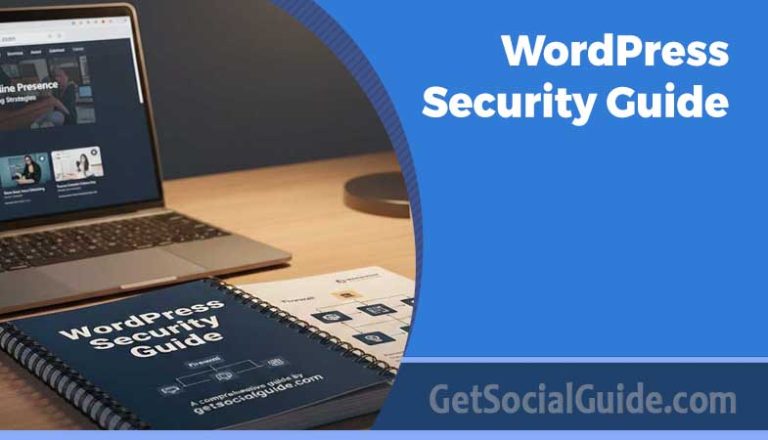





I really liked your blog. The plugins you have listed, I will give a try and I will let you know how it went! Thanks a lot for this.
keep reading and sharing
Really I enjoy your site with effective and useful information. It is included very nice post with a lot of our resources. Thanks for share. i enjoy this post.
Thanks keep reading and sharing
Thanks for the beneficial article which make me learn in deep about marketing strategy on digital platforms. I would request to write an article about the learning courses of digital marketing and SEO and how it helps in market to survive.
thanks keep reading and sharing
Your blog post on “How Long Does It Take To Build A Website In WordPress” is a great resource for anyone looking to understand the timeline involved in building a website using WordPress. Your explanation of the various factors that can impact the time it takes to build a website, such as the website’s complexity, design customization, and content creation, is informative and helpful.
I appreciate how you emphasized the importance of setting realistic timelines and working closely with your designer or developer to ensure that the website meets your requirements. Your tips on how to expedite the website building process, such as using pre-built templates and plugins, are also valuable.
Overall, your blog post is a valuable resource for anyone looking to build a website using WordPress. Thank you for sharing your expertise and providing such useful insights on the timeline involved in website building.
Fantastic post! Your insights on this topic are truly eye-opening. I’ve learned so much from reading this and will definitely apply these tips to improve my own efforts. Thanks for sharing such valuable information! Keep up the great work! 🙌
Thank you so much for your best article. I think this article was very helpful for us. so please keep it your writing and waiting for your new article.
great sir beneficial article thanks for sharing.
This was very interesting and useful information. Thank you so much for sharing these tips!
Thanks keep reading and sharing