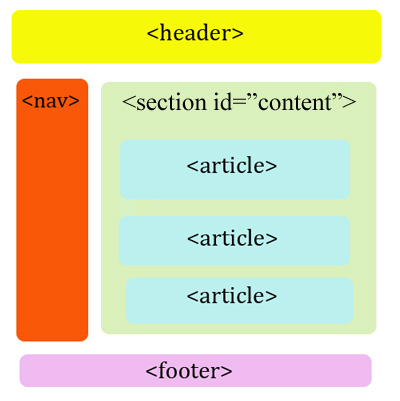Top 25+ Blank WordPress Themes for Crafting Your Own Custom WordPress Website in 2023
Starting your website journey with WordPress opens up a world of themes, each offering unique styles. One particularly popular option is the “blank” or “plain” WordPress theme. Whether you prefer terms like simple, naked, or base, these themes serve as a foundation for building your personalized design.
The Basics of Blank WordPress Themes
A blank WordPress theme provides a clean slate for customization. It acts as the framework or skeleton of your website. Once you have this foundation, you can infuse it with your distinct content, giving your site a unique identity.
Customization Made Easy
Building your website on a blank WordPress theme requires standard codes like PHP, HTML, and CSS. The good news is that these codes are easily accessible for users, ensuring that constructing your website is a straightforward process. You won’t need to worry about crafting the fundamental code for your site, as the blank theme provides a starting point.
Ideal for Online Business
If you’re venturing into online business and need a website, a blank WordPress theme can be a smart choice. By opting for this type of theme, you eliminate the need to write the basic code for your site. It’s like having a ready-made structure that you can personalize according to your business needs.
Exploring Free Options
Fortunately, there are numerous free blank WordPress themes available. This shortlist highlights some of the best ones to consider when you’re looking for a solid foundation for your website. With these themes, you can kickstart your online presence without the hassle of starting from scratch.
A blank WordPress theme is your canvas, ready to be painted with your unique ideas. Consider these themes as the building blocks for your online space, providing a user-friendly way to create a website that stands out.
What is a Blank WordPress Theme?
Building Your Unique Style: Understanding Blank WordPress Themes
Why Use Blank WordPress Themes?
Blank WordPress themes serve as time-saving tools, expediting your workflow by minimizing the amount of code you need to write. With a skeletal foundation in place, you eliminate the need to repeat the initiation process whenever you embark on creating a new theme. This efficiency gain is particularly valuable for developers, sparing them from redundant tasks.
Consistency and Reliability
The use of a blank WordPress theme also contributes to maintaining consistency in your development process. By having a predefined foundation, the chances of overlooking critical files or code necessary for a theme’s proper functionality are significantly reduced. This ensures a smoother and more error-resistant theme creation experience.
Enhanced Functionality with Integrated Features
Many basic WordPress themes go beyond providing a clean slate; they include integrated features that enhance functionality. These may range from responsive layouts to sample data, facilitating effective theme testing. This integrated support can be especially valuable, saving time and effort in the development and testing phases.
Overview of Top Free Blank/Starter WordPress Themes
To further assist developers in their quest for efficient theme creation, here is an overview of the ten best free blank/starter WordPress themes available. These themes not only provide a solid starting point but also come with features that can enhance your development experience.
Leveraging blank WordPress themes not only accelerates your development pace but also contributes to a more organized and error-resistant process. As you explore the highlighted themes, you’ll find valuable resources that simplify the creation and testing of your WordPress themes.
List of Top 25+ Blank Themes for WordPress
1. Roots

Roots is a fantastic open-source WordPress starter theme that combines the power of HTML5 Boilerplate and Bootstrap (though you can customize or eliminate Bootstrap as needed). Additionally, it incorporates Grunt files for efficiently compiling LESS code and consolidating CSS and JS files. One notable feature of Roots is its Theme Wrapper, a tool that eliminates the need to duplicate code across multiple files. Explore themes crafted with Roots in the Roots Gallery. To begin your journey with Roots, visit the project’s repository for more details.
official docs. Demo | Download Page (github.com)
2. Underscores
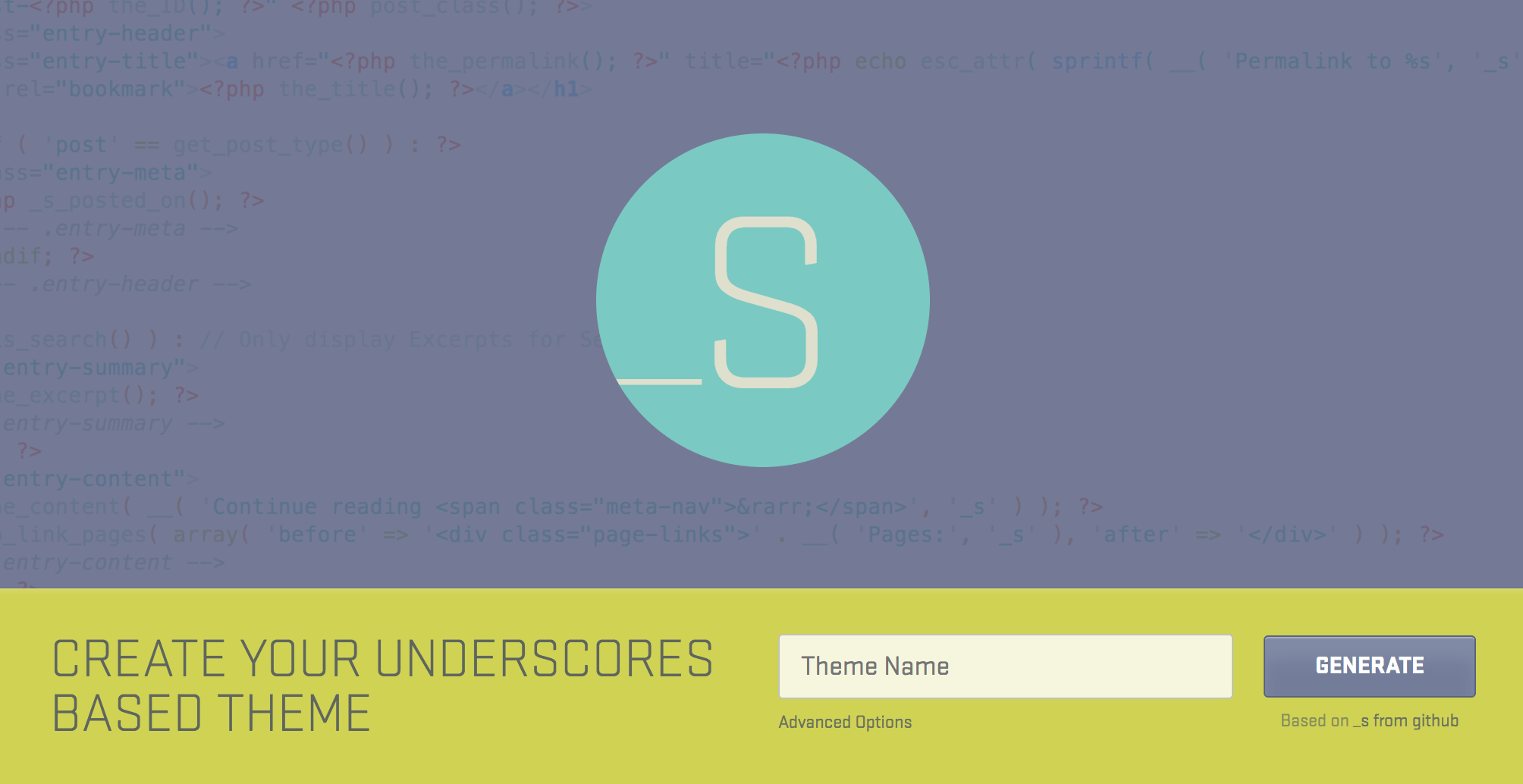
Underscores, also known as _s, is a complimentary bare WordPress theme crafted by Automattic, the masterminds behind WordPress. It comes equipped with five layout templates. However, Underscores lacks a pre-configured responsive layout, necessitating manual creation. To assist in this process, ThemeShaper, a prominent WordPress theme development company, offers a helpful tutorial series guiding users on how to fashion WordPress themes using Underscores.
The Bones Starter Theme is an HTML5, Mobile-First starter theme designed for swift WordPress development with built-in support for custom post types. Unlike completely bare themes, Bones comes with a basic design featuring a two-column layout for post and widget areas.
Key features of the Bones theme include:
- Layout Structure: The theme offers a two-column layout, providing a foundation for organizing content and widgets effectively.
- Customization Options: Users have the flexibility to customize the theme’s appearance through the WordPress customizer. This includes the ability to change background colors and images, tailoring the visual elements to suit individual preferences.
- Custom Post Type Support: Bones stands out by offering native support for custom post types. This means users can start publishing custom content without the need for additional code modifications, streamlining the content creation process.
By combining a mobile-first approach with HTML5, Bones provides a responsive and modern starting point for WordPress development. Its inclusion of custom post type support adds a practical dimension, allowing users to work with specialized content types from the outset.
3. Bones
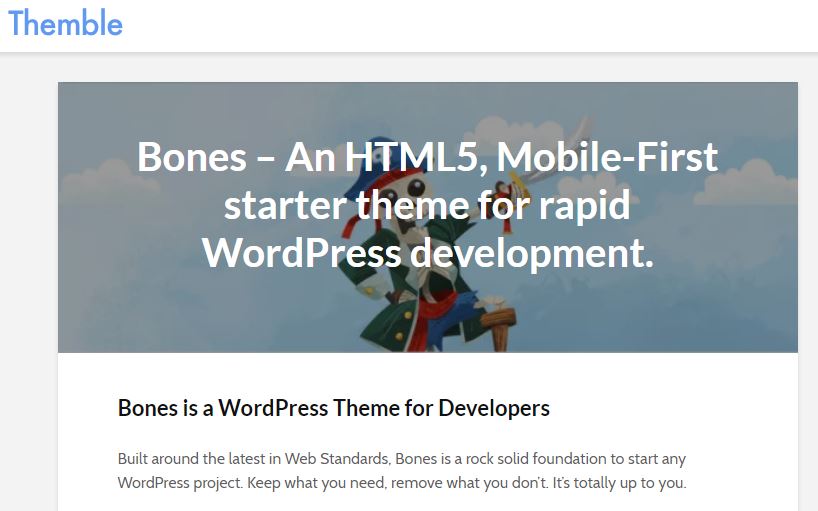
Bones is a free blank WordPress theme built on the HTML5 Boilerplate, adhering to the highest web standards. This theme provides a robust foundation for your WordPress projects, offering high customizability—allowing you to easily remove, modify, or add elements as desired. Known for its maturity, Bones is smartphone-ready, minimal, and boasts a well-documented Sass design. It supports customization of the WP dashboard and includes provisions for custom post types. With a focus on being lightweight, Bones removes unnecessary elements and is optimized for quick loading on mobile devices. If you’re seeking a lean theme without unnecessary bloat, Bones is an excellent choice. It follows the Mobile First philosophy and is responsive. WPtuts+ offers a helpful tutorial to assist you in getting started with this practical starter theme.
Bones is a complimentary blank theme constructed on the foundation of HTML5 Boilerplate. Embracing a Mobile First philosophy, it is designed to be responsive. For those eager to explore this remarkable starter theme, WPtuts+ offers an outstanding Bones tutorial to provide guidance and aid in getting started.
4. HTML5 Reset WordPress Theme
This blank theme serves as a valuable foundation for creating semantic and structurally sound HTML5 WordPress themes. An illustration of its thoughtful design is the post template within the HTML5 Reset WordPress Theme, which integrates the hNews microformat. This inclusion enhances the understanding of your content by search engines, contributing to improved search engine optimization.
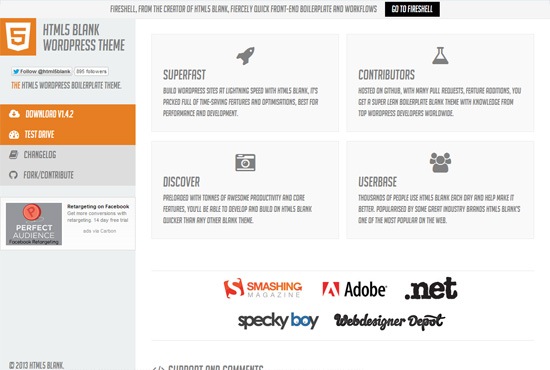
The HTML5 Blank WordPress Theme is a web-performance optimized starting point for developers. It includes valuable custom theme functions like a dynamic sidebar and boilerplate code for utilizing WordPress’s Shortcode API in your themes. This theme is designed to enhance web performance and provides developers with essential tools for creating WordPress themes.
Demo | Download Page
6. HTML5 Boilerplate for WordPress
The HTML5 Boilerplate for WordPress project is an open-source initiative that has adapted the widely used HTML5 Boilerplate into a blank WordPress theme. This project adopts a contemporary HTML5 blog structure, following the recommended structural markup for blogs outlined by Bruce Lawson, an Opera Web evangelist. It provides a solid foundation for WordPress themes, incorporating the latest HTML5 standards and practices.
7. Naked WordPress
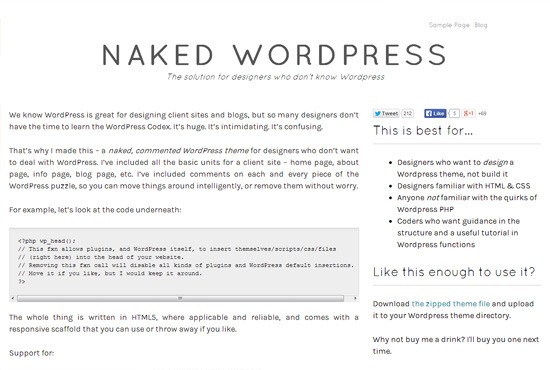 The Blank WordPress theme is an excellent choice for individuals looking to delve into theme development and learn the ropes. This blank theme is thoughtfully commented in-line, providing insights and explanations throughout the code. This feature makes it akin to a combination of a WordPress tutorial and a starter theme. As you work on building your WordPress theme with the Naked theme, the in-depth comments serve as a valuable educational resource, helping you understand the intricacies of the development process.
The Blank WordPress theme is an excellent choice for individuals looking to delve into theme development and learn the ropes. This blank theme is thoughtfully commented in-line, providing insights and explanations throughout the code. This feature makes it akin to a combination of a WordPress tutorial and a starter theme. As you work on building your WordPress theme with the Naked theme, the in-depth comments serve as a valuable educational resource, helping you understand the intricacies of the development process.
8. Sage

Sage, formerly known as Roots, is a versatile starter theme that places emphasis on providing multiple functionalities. It adopts a modern development workflow by integrating Bower and Gulp. Sage facilitates the swift conversion of Sass into standard CSS, ensuring compatibility testing across various devices. This proactive approach allows developers to identify and rectify potential errors or bugs in real-time, preventing the accumulation of code-related issues during live development.
Moreover, Sage employs minification for JavaScript and compiles CSS into a single file, optimizing the performance of these resources. The theme’s template pathing is consolidated in one file, streamlining the process through theme wrappers. These features collectively contribute to Sage’s appeal as a theme that offers flexibility and efficiency for developers.
9. _tk – WordPress Starter Theme Based On Underscores And Bootstrap

The _tk WordPress Starter Theme is a seamless and minimalistic integration of the popular Bootstrap Framework into the _s WordPress starter theme from Automattic. It offers a clean and responsive design with a simple 2-column layout featuring one sidebar widget area and numbered pagination.
Key features of the _tk theme include:
- Bootstrap Integration: The theme seamlessly incorporates Bootstrap version 3.3.6, providing a modern and responsive foundation for your WordPress site.
- Navigation Style: _tk utilizes the WP Bootstrap Navwalker, a custom WordPress nav walker class. This implementation ensures the full integration of the Twitter Bootstrap 3.0+ navigation style into a custom theme, leveraging WordPress’s built-in menu manager.
The result is a streamlined and visually appealing WordPress theme that combines the flexibility of the _s starter theme with the powerful design elements of the Bootstrap framework. This integration allows for a smooth and efficient development process, making it an excellent choice for those looking to leverage the benefits of both _s and Bootstrap in their WordPress projects.
10. Pinegrow WordPress
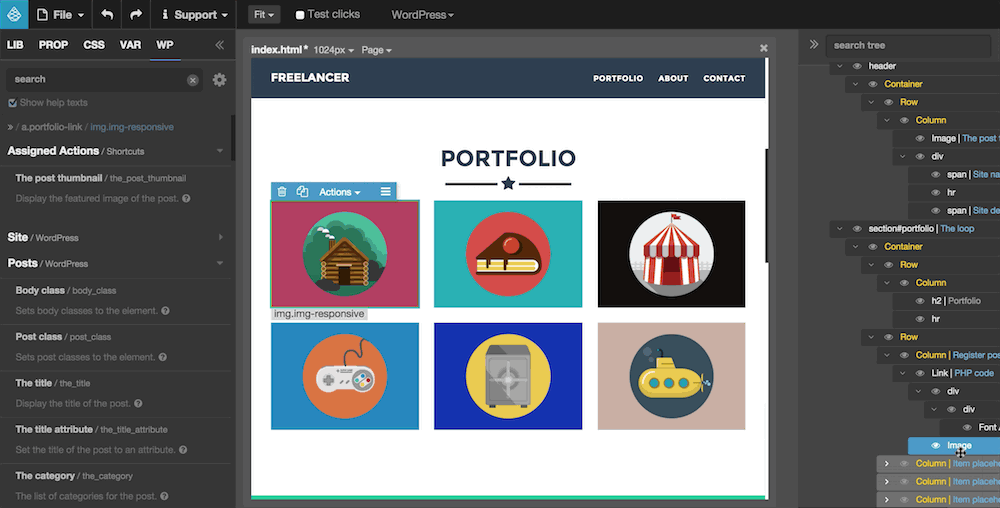
This Web Editor serves as a WordPress Theme Builder and a desktop HTML editor, catering to users who want to visually construct WordPress themes and transform static HTML websites into dynamic WordPress themes. The editor offers support for popular frameworks such as Bootstrap and Foundation.
Key features of this Web Editor include:
- Visual WordPress Theme Building: The editor allows users to visually create WordPress themes, enabling both the creation of themes from scratch and the adaptation of existing HTML prototypes into fully functional WordPress themes.
- Framework Support: It provides compatibility with frameworks like Bootstrap and Foundation. Users can leverage these frameworks to streamline the development process and ensure responsive design.
- Cross-Platform Compatibility: The editor is accessible across multiple operating systems, including MAC, Linux, and Windows, enhancing its versatility and usability for a broad user base.
- Premium Product: This Web Editor is a premium product, indicating that it likely offers advanced features, premium support, and a more robust set of tools compared to free alternatives.
Overall, this Web Editor serves as a comprehensive solution for users seeking a visual approach to WordPress theme development, offering compatibility with popular frameworks and broad accessibility across different operating systems.
11. BlankSlate

BlankSlate is likely the most straightforward and minimalist blank/boilerplate theme available. Positioned as a middle ground between developing WordPress themes entirely from scratch and utilizing larger starter themes like Roots or Underscores, BlankSlate offers a clean starting point for theme development.
This WordPress theme is a current and entirely bare-bones option, devoid of any pre-existing styles or support for a grid system. It is readily accessible through the WordPress theme directory and boasts over 10,000 active installations. According to the developers, this theme is meticulously crafted to be the cleanest and most minimalist option available. It is designed for use by designers and developers as a foundational base for constructing websites for clients or creating entirely custom themes from scratch with the aim of achieving faster development and release.
Foundation Based WordPress Starter Themes
In the market, there are numerous front-end development frameworks available for quickly building mobile-first websites without expending significant time and resources. The advantage of these frameworks, such as Bootstrap and Foundation, is that you don’t need to delve into advanced CSS, HTML, and JavaScript techniques to create responsive and impressive websites. Even beginner developers with minimal knowledge of HTML and CSS can learn these frameworks within a few days or weeks. Foundation stands out as one of the widely used and highly popular CSS frameworks. Some developers have seamlessly integrated this framework into WordPress starter themes. If you prefer Foundation over Bootstrap or any other CSS framework, here are a few themes that support the Foundation framework.
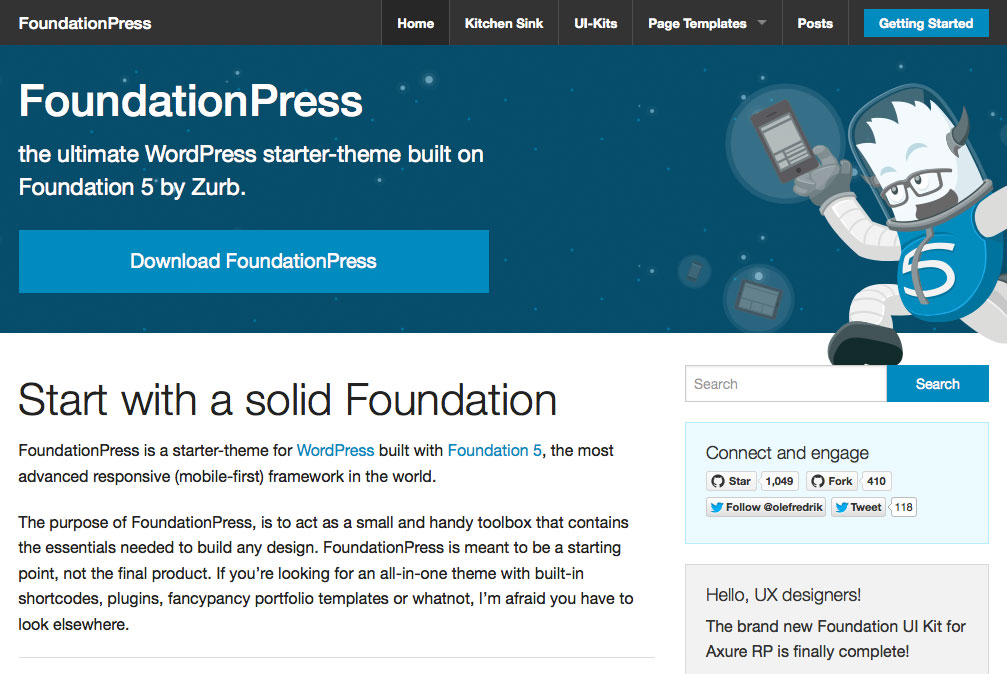
12. FoundationPress
FoundationPress is a WordPress starter theme built on the Foundation 6 frontend development framework, which boasts being the most advanced responsive (mobile-first) framework globally. Serving as a compact and useful toolbox, FoundationPress contains the essential components required for constructing various designs. It is designed to serve as a starting point rather than a final product.
WordPress Starter Themes With Bootstrap Support
Here is a list of WordPress starter themes that support the Bootstrap framework. Most of these free themes are available in the WordPress theme directory. I have included recently updated starter themes in this list.
13. WP-Flex
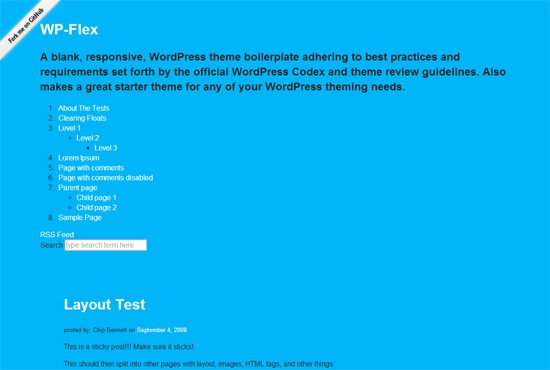
WP-Flex is a responsive blank WordPress theme. It comes with significant features that web developers will appreciate, including sample data for unit testing and strict compliance with the official WordPress theming guidelines.
14. JointsWP
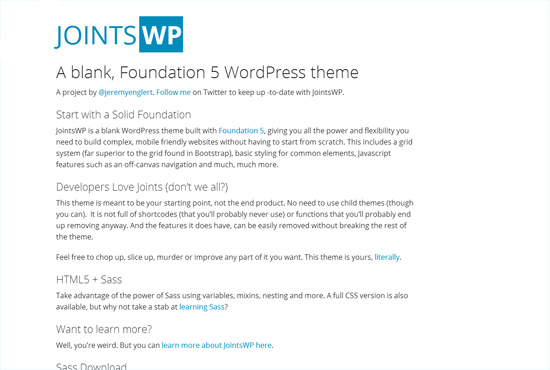 JointsWP is constructed on the Foundation 5 front-end development framework, a significant framework alongside Bootstrap. You have the option to use either the Sass version or the plain CSS version based on your preference.
JointsWP is constructed on the Foundation 5 front-end development framework, a significant framework alongside Bootstrap. You have the option to use either the Sass version or the plain CSS version based on your preference.
JointsWP is a blank WordPress theme crafted with Foundation 6, offering the power and flexibility needed to construct intricate and mobile-friendly websites without starting from scratch. It is a Blank WordPress Theme Powered by Foundation – JointsWP, initially developed as a fork of the Bones starter theme. Foundation, being one of the most popular CSS frameworks after Bootstrap, makes JointsWP an ideal choice for those who favor the Foundation framework. The theme provides the option to utilize tools like CodeKit, Grunt, Compass, Bower, and Gulp, or none at all. You can opt for either the SASS or CSS version when downloading this starter theme. Featuring a straightforward 2-column layout and incorporating all the features of Foundation 6, this responsive WordPress theme serves as an excellent starting point for novice WordPress theme developers. For those looking to grasp the basics, the Documentation page is available. Modern developers can leverage the Gulp setup and commands to swiftly compile Sass files, minify JS files, monitor files for changes, and more.
15. GeneratePress

The GeneratePress theme distinguishes itself with high coding standards and accessibility, ensuring up-to-date security and compatibility across devices. Key features include layout controls for customizing padding, margins, sidebars, and more. With access to over 10 Elementor-optimized demos, it facilitates easy customization and offers a head start on SEO with high page speeds.
Combining GeneratePress’s layout controls with Elementor streamlines the customization process, creating a responsive site adaptable to various devices. The theme’s lightweight design contributes to faster speeds compared to average themes. GeneratePress is highly customizable through the real-time WordPress Customizer, allowing personalization of headers, typography, colors, and more.
For users fond of WordPress page builders, GeneratePress integrates seamlessly, providing a meta box for each content piece. This enables turning off content titles, adjusting width, or disabling header/footer for full-page builder design. GeneratePress Premium, with added customization options and developer-friendly hooks, enhances the theme’s flexibility. The premium version also features a pre-made site library for convenient imports.
16. Ultimatum

17. JointsWP

18. Roots

Choosing Roots as your open-source WordPress starter theme is a wise decision. It incorporates HTML5 Boilerplate and Bootstrap, providing flexibility for customization—you can replace or remove components as needed. The inclusion of Grunt files facilitates the rapid compilation of LESS code and the merging of JS and CSS files, streamlining the development process.
A notable feature of Roots is the Theme Wrapper, which eliminates the need to redundantly write the same code across multiple files. This contributes to a more efficient and organized development workflow. The Roots Gallery offers a glimpse of websites created using Roots, providing inspiration and showcasing the theme’s capabilities.
To get started with Roots, refer to the project’s official documentation for comprehensive guidance and insights.
19. Underscores

Underscores, also known as “_s,” stands out as one of the most widely embraced starter themes for WordPress. Crafted by Automattic, the same creators behind WordPress.org, Tumblr, and the Jetpack plugin, Underscores guarantees a contemporary and feature-rich experience. Noteworthy features of Underscores include:
- HTML5 Modern Templates: Underscores incorporates modern HTML5 templates, ensuring compatibility with the latest web standards.
- Flexible Sidebar Options: The theme offers the flexibility of placing two sidebars either on the left or right, catering to diverse layout preferences.
- CSS Templates: Underscores includes CSS templates, facilitating stylish and visually appealing designs.
- Multiple Layout Choices: Users can select from a variety of layouts, including one-column configurations with sidebars on the left or right.
Underscores excels in utilizing customized template tags to promote clean code and prevent redundancy. While the theme provides five distinct layouts, it doesn’t come with a pre-made responsive layout. Developers interested in creating responsive designs with Underscores can refer to tutorial series by ThemeShaper, a reputable WordPress theme development company, for valuable insights and guidance.
20. Responsive

Among free blank themes, Responsive stands out by offering more design components compared to some other blank themes available. While it maintains its status as a basic template, the theme includes design elements, sparing you the need to start from scratch. This can be a valuable feature for those who prefer a foundation with some design elements already integrated.
In terms of functionality, Responsive shares similarities with Astra, providing basic themes that can be imported and customized to suit your specific requirements. The theme comes with design elements and existing features that can be modified, removed, or expanded upon as needed. While its design flexibility may not match that of Astra, it still offers a more structured starting point for users interested in a theme with some pre-existing elements.
21. Hello Theme

Hello Theme serves as the official minimalist theme by Elementor, specifically crafted for use with Elementor Pro’s advanced theme-building capabilities. This free theme prioritizes simplicity by eliminating unnecessary elements, providing a lightweight foundation for your website. It is particularly well-suited for users leveraging Elementor Pro’s theme builder to construct their entire site.
Hello stands out as a straightforward WordPress theme developed by the creators of Elementor, offering a basic design without additional settings or options in the WordPress theme customizer. While this lack of customization options may not cater to everyone’s preferences, it aligns with the theme’s purpose: to allow Elementor to take control of all aspects of website design. The absence of extensive theme customization contributes to Hello’s status as one of the fastest WordPress themes available.
As a free offering available on WordPress.org, Hello Theme is an excellent choice for those seeking a lightweight foundation that seamlessly integrates with Elementor’s powerful design capabilities
22. Thesis

The premium Thesis framework stands out as one of the most widely used themes, having been employed on over 42,700 sites. It offers two licenses: a more affordable option for use on a single website, and a developer license that allows unlimited usage across various sites, with additional fees for client website usage.
Thesis is recognized for its robust features, incorporating a highly efficient CSS, PHP, and HTML framework. The user-friendly controls empower users to fine-tune each page of their website with a precision that was previously challenging to achieve. With Thesis, there’s no need to fret about SEO, as the framework streamlines the process, allowing users to focus on adding unique and rich content to their site.
23. Gantry

Gantry sets itself apart from other starter themes by utilizing an extensive collection of building blocks that facilitate rapid design development for creating powerful websites. The key attributes that make Gantry stand out include its:
- Ease of Use: Gantry is designed for user-friendly navigation and intuitive operation, making it accessible for developers to create and modify designs with ease.
- Affordability to Upgrade: The theme offers an affordable upgrade path for users seeking additional features or functionalities beyond the core product.
- Core Product is Free: Gantry provides a free core product, making it accessible to a wide range of users who can benefit from its foundational features without incurring additional costs.
- Customer Support: Gantry is recognized for its customer support, ensuring that users have assistance and guidance as they navigate through the theme’s features and customization options.
24. StartWP
 StartWP is positioned as “the most user-friendly WordPress theme,” providing developers with a quick starting point without the need for extensive customization at the outset. This blank WordPress template boasts a clean design and superior performance, enabling professionals to avoid starting from scratch. Notably, StartWP emphasizes high optimization, pledging to be a bloat-free theme.
StartWP is positioned as “the most user-friendly WordPress theme,” providing developers with a quick starting point without the need for extensive customization at the outset. This blank WordPress template boasts a clean design and superior performance, enabling professionals to avoid starting from scratch. Notably, StartWP emphasizes high optimization, pledging to be a bloat-free theme.
25. Beans

The Beans theme is a user-friendly WordPress starter theme designed to cater to both designers and beginners. It offers a helpful starting point for designers and provides valuable assistance for those new to WordPress. Beans excels in supporting responsive content through the use of WordPress plugins and the Ulkit front-end library. Notable features of Beans include quick loading, SEO-friendly design, utilization of CSS3, LESS, jQuery, and HTML5. The theme is regularly updated, benefiting from continuous refinement by an enthusiastic community of supporters.
Download Beans
Frequently Asked Questions About Blank WordPress Themes
1. What is a Blank WordPress Theme?
A Blank WordPress Theme is a minimalistic and stripped-down theme that serves as a starting point for building custom WordPress websites. It provides a basic structure without any predefined styling, allowing developers to create a unique design from scratch.
2. Why Use a Blank WordPress Theme?
Using a Blank WordPress Theme offers complete flexibility and control over the design and functionality of a website. It is ideal for developers who want to build a custom theme tailored to specific requirements without the constraints of pre-built themes.
3. How Does a Blank WordPress Theme Differ from Other Themes?
Unlike other themes that come with pre-designed layouts and styles, a Blank WordPress Theme provides a clean slate with minimal styling. It doesn’t impose any design decisions, making it a blank canvas for developers to craft their own unique designs.
4. What Skills Are Required to Use a Blank WordPress Theme?
While beginners can use blank themes, a basic understanding of HTML, CSS, and PHP is beneficial. Developers with proficiency in these languages can leverage the full potential of blank themes to create fully customized and feature-rich websites.
5. Can I Use a Blank WordPress Theme for Any Type of Website?
Yes, a Blank WordPress Theme is versatile and can be used for any type of website. Its flexibility allows developers to adapt and customize the theme according to the specific needs of blogs, business sites, portfolios, and more.
6. Do Blank WordPress Themes Include Styling or Design Elements?
No, Blank WordPress Themes typically come with minimal or no styling. They provide the basic structure and functionality but leave the design decisions entirely to the developer. Design elements, such as colors, fonts, and layouts, need to be implemented by the developer.
7. Are Blank WordPress Themes Responsive?
The responsiveness of a Blank WordPress Theme depends on how it is customized by the developer. While some blank themes may include responsive features, developers have the freedom to implement responsive design principles based on the needs of the project.
8. Are Blank WordPress Themes Suitable for Beginners?
Yes, beginners can use blank themes to learn and practice WordPress theme development. However, a basic understanding of web development concepts is recommended for effective customization and utilization of the theme’s features.
9. Can I Add Features to a Blank WordPress Theme?
Yes, developers can add features to a Blank WordPress Theme by incorporating custom code, plugins, or integrating third-party libraries. The flexibility of blank themes allows for the seamless addition of various features based on the project requirements.
10. Where Can I Find Blank WordPress Themes?
Blank WordPress Themes can be found on various online platforms and theme repositories. Developers often create and share their blank themes on GitHub or WordPress theme directories. Popular blank themes include Underscores, Sage, and BlankSlate.
Conclusion on Blank WordPress Themes
In conclusion, Blank WordPress Themes offer a powerful foundation for web development, providing developers with a clean canvas to craft unique and tailored websites. The flexibility and versatility of blank themes empower developers to exercise full control over design, layout, and functionality, resulting in highly customized and responsive websites.