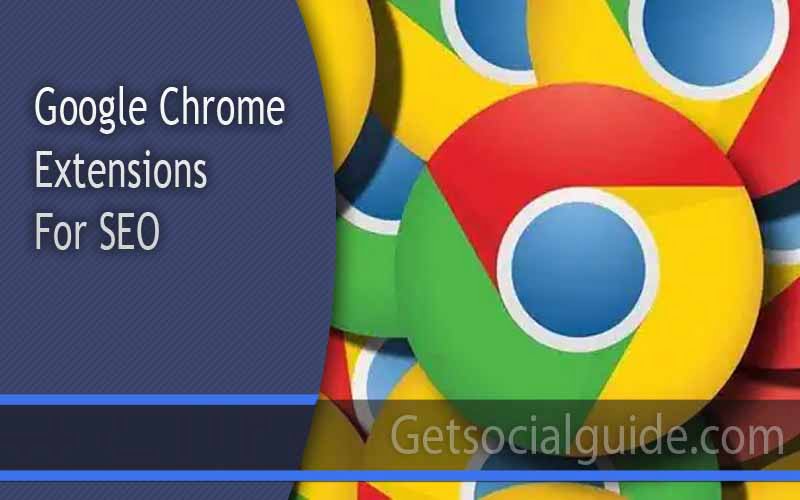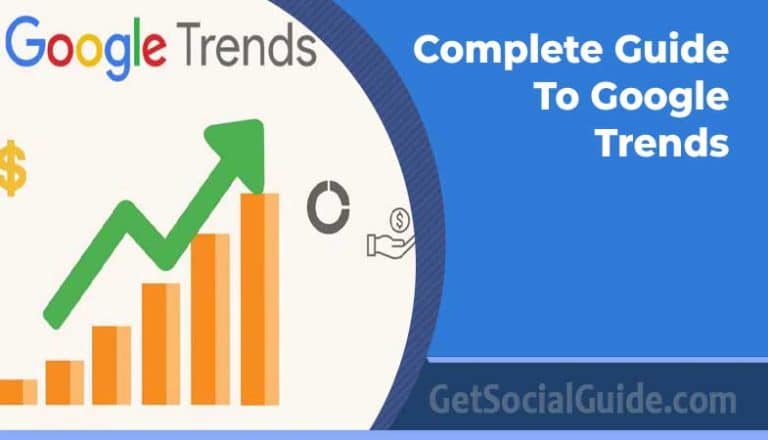Best Google Chrome Extensions for SEO: Boost Your Website’s Performance
Discover the ultimate toolkit of browser extensions that SEO professionals use daily to analyze websites, research keywords, track performance, and dominate search rankings.
Introduction
In today’s rapidly evolving digital landscape, search engine optimization (SEO) has become an essential aspect for businesses and website owners aiming to enhance their online presence and attract organic traffic. With the vast majority of internet users utilizing search engines like Google to discover information, products, and services, it has become crucial to optimize websites in a way that aligns with search engine algorithms and ranking factors.
Among the various web browsers available, Google Chrome has emerged as a dominant player, capturing a significant market share. Recognizing the significance of SEO, Google Chrome offers a diverse array of powerful extensions that can assist website owners and SEO professionals in optimizing their websites effectively. These extensions serve as valuable tools to analyze, enhance, and streamline the SEO process, ultimately improving a website’s overall performance, search rankings, and user experience.
Throughout this article, we will delve into the realm of SEO and shed light on the best Google Chrome extensions available for this purpose. By utilizing these extensions, website owners can gain valuable insights, harness essential data, and leverage advanced tools to bolster their SEO efforts and achieve desired results.
Optimizing a website involves a multifaceted approach, including keyword research, on-page optimization, link building, technical optimizations, and more. The best Google Chrome extensions for SEO serve as indispensable companions, simplifying complex tasks and providing critical information to make informed decisions. Let’s explore some of these extensions and understand how they can significantly impact your website’s performance:
Why are Chrome Extensions Important for SEO?
Before we explore the top Google Chrome extensions for SEO, it’s crucial to grasp the significance of these tools in website optimization. Chrome extensions are small software programs that enhance the functionality of the Chrome browser, enabling users to personalize their browsing experience. In the context of SEO, these extensions offer invaluable insights, analysis, and tools that streamline optimization efforts, boost website performance, and identify potential obstacles that could impede search engine rankings.
One of the primary reasons why Chrome extensions are valuable for SEO is their ability to provide valuable insights and data. These extensions offer detailed information about various aspects of website optimization, including keyword research, backlink analysis, on-page elements, and more. By accessing this information directly within the browser, website owners and SEO professionals can gather critical data and make informed decisions about their optimization strategies.
Moreover, Chrome extensions simplify the optimization process by offering user-friendly interfaces and intuitive features. These tools often come equipped with easy-to-navigate dashboards, interactive visualizations, and customizable settings. As a result, users can efficiently perform tasks such as keyword analysis, competitive research, and website audits without having to rely on external tools or complex processes.
Another benefit of Chrome extensions for SEO lies in their ability to improve website performance. Many extensions provide functionalities that optimize page loading speed, enhance code efficiency, and improve overall website responsiveness. These optimizations contribute to a better user experience, as faster-loading pages tend to engage and retain visitors for longer periods. Additionally, since page speed is a crucial ranking factor for search engines, using extensions that streamline website performance can positively impact search engine rankings.
Furthermore, Chrome extensions can identify potential issues that may hinder a website’s search engine rankings. They offer features that detect broken links, analyze website structure, and check for duplicate content, among other things. By promptly identifying and addressing these issues, website owners can ensure their websites adhere to search engine guidelines, thereby improving their chances of ranking higher in search results.
Google Chrome extensions play a crucial role in SEO by providing valuable insights, streamlining optimization efforts, improving website performance, and identifying potential obstacles. Leveraging these extensions can empower website owners and SEO professionals to make data-driven decisions, optimize their websites effectively, and stay ahead of the competition in the ever-evolving digital landscape.
Best Google Chrome Extensions for SEO
MozBar
Authority & Analysis
MozBar is undoubtedly one of the most widely recognized and trusted SEO tools available, and it offers a plethora of valuable insights for website optimization. This powerful Chrome extension provides users with comprehensive data on various website metrics, including domain authority, page authority, keyword analysis, and backlink information. With MozBar, you gain access to a wealth of data that can significantly impact your SEO strategy.

- Analyze search results: Gain deeper understanding of how certain websites are ranking for specific keywords with metrics displayed directly on SERPs
- Domain authority metrics: Get immediate insights into the authority of various websites for evaluating link-building opportunities
- Keyword analysis: Quickly view important keyword metrics including search volume, difficulty, and related keywords
- Backlink data: Examine website link profiles, assess quality, and identify potential link-building opportunities
MozBar is an indispensable tool for SEO professionals and website owners looking to optimize their online presence. With its comprehensive insights into website metrics, keyword analysis, and backlink data, MozBar empowers you to make data-driven decisions, uncover keyword opportunities, and understand your competitors’ strategies. By leveraging the power of MozBar, you can effectively optimize your website, improve search engine rankings, and drive organic traffic to your online platform.
Keywords Everywhere
Keyword Research
Keywords Everywhere is an exceptional Chrome extension that significantly simplifies the process of keyword research. This powerful tool offers invaluable data on search volume, competition level, and related keywords, directly accessible within the search engine results page (SERP). With Keywords Everywhere, you can efficiently identify high-performing keywords and optimize your website’s content to attract the right audience and drive organic traffic.
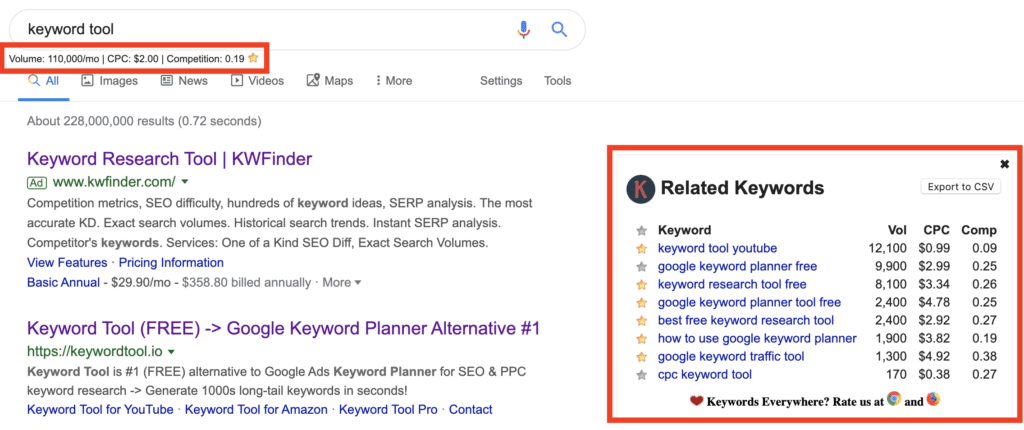
- Search volume display: Shows search volume directly in search results to gauge keyword popularity and potential reach
- Competition level insights: Assess keyword difficulty to prioritize optimization efforts effectively
- Related keywords discovery: Uncovers additional terms your target audience might be searching for
- Multi-platform support: Works across Google Search, YouTube, Amazon, and other platforms
One of the standout features of Keywords Everywhere is its ability to display crucial keyword data while you perform searches on popular search engines like Google. As you enter a keyword into the search bar, this extension provides valuable insights into the search volume associated with that keyword. Search volume refers to the number of times a particular keyword is searched for within a specific timeframe. By knowing the search volume, you can gauge the popularity and potential reach of a keyword, allowing you to focus your efforts on keywords that are more likely to attract a significant number of searches.
Moreover, Keywords Everywhere offers insights into the competition level of a keyword. This information is vital in determining how difficult it might be to rank for a specific keyword. By understanding the competition, you can assess the level of effort required to optimize your website’s content effectively and increase your chances of ranking higher in search engine results. This knowledge helps you prioritize your optimization efforts and target keywords that offer a better balance between search volume and competition.
In addition to search volume and competition, Keywords Everywhere provides a list of related keywords. These related keywords are invaluable in expanding your keyword research and discovering new opportunities. By exploring related keywords, you can uncover additional terms and phrases that your target audience might be searching for. Integrating these related keywords into your content strategy enables you to cast a wider net and capture the attention of a broader audience.
By using Keywords Everywhere, you can optimize your website’s content with precision. By targeting high-volume keywords with manageable competition and integrating related keywords into your content, you can enhance the relevancy and visibility of your website in search engine results. Ultimately, this strategic approach to keyword research ensures that you attract the right audience, increase organic traffic, and maximize the potential for conversions and success.
Keywords Everywhere is an exceptional Chrome extension for keyword research. With its ability to provide valuable data on search volume, competition, and related keywords directly within the SERP, this extension empowers you to make informed decisions about your website’s optimization strategy. By leveraging Keywords Everywhere, you can identify high-performing keywords, optimize your content effectively, and increase your website’s visibility to drive organic traffic and achieve your SEO goals.
SEOquake
Comprehensive Analysis
SEOquake is an incredibly powerful all-in-one SEO tool that provides a wealth of information and analysis about any webpage. With its extensive features and capabilities, SEOquake enables users to efficiently evaluate a website’s SEO health, analyze internal and external links, review keyword density, and generate detailed SEO audit reports. This indispensable Chrome extension is a must-have for SEO professionals and website owners seeking to gain profound insights into their website’s performance and make data-driven optimization decisions.
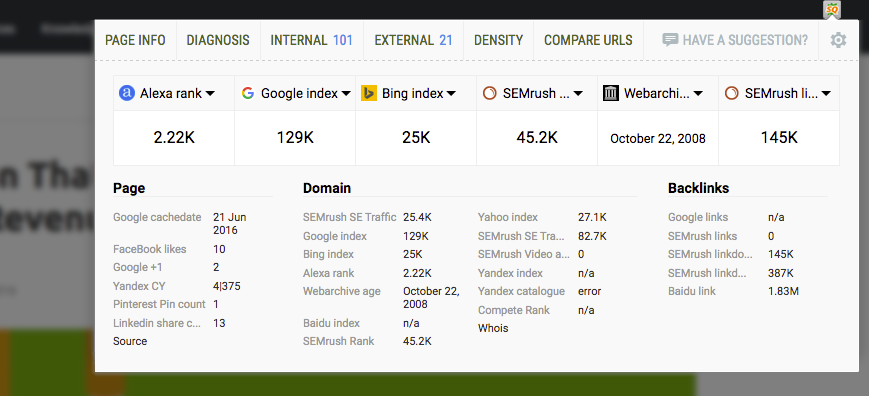
- SEO health assessment: Displays vital metrics like Google PageRank, Alexa rank, and domain age for initial SEO performance evaluation
- Link structure analysis: Examines internal linking structure and external link quality for building strong backlink profile and maintaining a healthy link ecosystem
- Keyword density review: Analyzes keyword density to ensure optimal keyword usage without stuffing
- SEO audit reports: Generates comprehensive reports highlighting areas requiring attention and improvement
One of the key functionalities of SEOquake is its ability to assess the SEO health of a webpage. Upon activating the extension, SEOquake displays vital metrics such as the webpage’s Google PageRank, Alexa rank, and domain age. These metrics offer valuable insights into the overall authority and credibility of the webpage, providing an initial assessment of its SEO performance. By understanding these metrics, SEO professionals can prioritize their optimization efforts and identify areas that require improvement.
SEOquake also offers comprehensive analysis of internal and external links on a webpage. By examining the internal linking structure, users can evaluate how effectively different pages within the website are interconnected. This analysis helps ensure that search engine crawlers can easily navigate and index the website’s content. Additionally, the extension provides information on external links, allowing users to assess the quality and relevance of the outbound links from the webpage. This data assists in building a strong backlink profile and maintaining a healthy link ecosystem.
Furthermore, SEOquake enables users to review keyword density, a crucial factor in on-page optimization. By analyzing the keyword density on a webpage, SEO professionals can determine if the targeted keywords are appropriately incorporated into the content. Keyword density analysis helps ensure that the webpage is optimized for relevant search terms without keyword stuffing, which can negatively impact search engine rankings. With this information, users can make informed decisions about adjusting their keyword usage for better optimization.
Another significant feature of SEOquake is its ability to generate SEO audit reports. These reports provide a comprehensive overview of a webpage’s performance, highlighting areas that require attention and improvement. The reports include data on factors such as meta tags, headers, images, and overall page optimization. SEO professionals can leverage these reports to identify optimization opportunities, address technical issues, and enhance the overall SEO performance of the webpage.
SEOquake is an indispensable tool for SEO professionals and website owners seeking a comprehensive understanding of their website’s performance. With its wide range of features, including SEO health assessment, link analysis, keyword density review, and SEO audit reports, this powerful Chrome extension empowers users to optimize their websites effectively. By leveraging the insights provided by SEOquake, users can make informed decisions, address optimization gaps, and improve their website’s visibility and search engine rankings.
Grammarly
Content Quality
While Grammarly is not primarily marketed as an SEO tool, it plays a crucial role in enhancing the quality and effectiveness of website content. With its Chrome extension, Grammarly assists in ensuring that your website’s content is error-free, well-written, and engaging. While the direct impact of grammar and spelling on search engine rankings may be debatable, it is widely acknowledged that good grammar and accurate spelling contribute to a positive user experience. A seamless user experience, in turn, can indirectly influence your website’s search engine rankings.
- Real-time grammar checking: Spots and corrects grammar, spelling, and punctuation mistakes as you type or edit content
- Writing enhancement suggestions: Provides recommendations for sentence structure, word choice, clarity, and conciseness
- Tone analysis: Helps ensure content aligns with desired tone (professional, conversational, authoritative, etc.)
- Brand voice consistency: Establishes coherent brand voice across all website content
The Grammarly Chrome extension serves as a valuable writing assistant, helping you spot and correct grammar, spelling, and punctuation mistakes in real-time. As you type or edit content within your browser, Grammarly’s sophisticated algorithms analyze the text and highlight any errors or inconsistencies. This ensures that your writing is polished, professional, and devoid of grammatical blunders that may otherwise distract or confuse readers.
Maintaining high-quality content is crucial for effective communication and engagement with your audience. When your website’s content is well-written and error-free, visitors are more likely to trust your brand and perceive it as credible and authoritative. This trust factor can positively impact various aspects of your website’s performance, such as lower bounce rates, longer average time on page, and higher conversion rates. These user experience metrics are known to be indirect signals that search engines consider when determining search rankings.
Additionally, Grammarly’s Chrome extension goes beyond grammar and spelling corrections. It provides suggestions for sentence structure, word choice, clarity, and conciseness. By following these recommendations, you can enhance the readability and coherence of your content. Well-crafted and engaging content captivates readers, encourages social sharing, and may increase the likelihood of receiving backlinks from other websites—an important factor for SEO.
Furthermore, Grammarly offers insights into the tone of your writing. It can help ensure that your content aligns with the desired tone—be it professional, conversational, authoritative, or friendly. Consistency in tone across your website establishes a coherent brand voice, which can positively influence user experience and reinforce your website’s identity.
While Grammarly’s Chrome extension may not directly influence technical SEO aspects such as keyword optimization or meta tags, it undeniably contributes to the overall quality and effectiveness of your website’s content. By eliminating grammatical errors, enhancing readability, and maintaining a consistent brand voice, Grammarly helps create a positive user experience. This, in turn, can indirectly impact search engine rankings by increasing user engagement and satisfaction.
While not exclusively an SEO tool, Grammarly’s Chrome extension plays a vital role in ensuring error-free, well-written, and engaging website content. By maintaining high-quality content, you can enhance user experience metrics that search engines consider when determining search rankings. With Grammarly’s assistance, you can polish your writing, project professionalism, and ultimately create a positive impression on your website’s visitors.
Page Analytics by Google
Analytics & Tracking
Page Analytics by Google is a highly insightful Chrome extension that provides website owners with direct access to Google Analytics data within their browser. This extension offers valuable insights into user interactions, conversion rates, traffic sources, and areas for improvement. By harnessing the power of Page Analytics, you can gain a comprehensive understanding of how users engage with your website and leverage this knowledge to optimize your website’s design, content, and overall user experience.
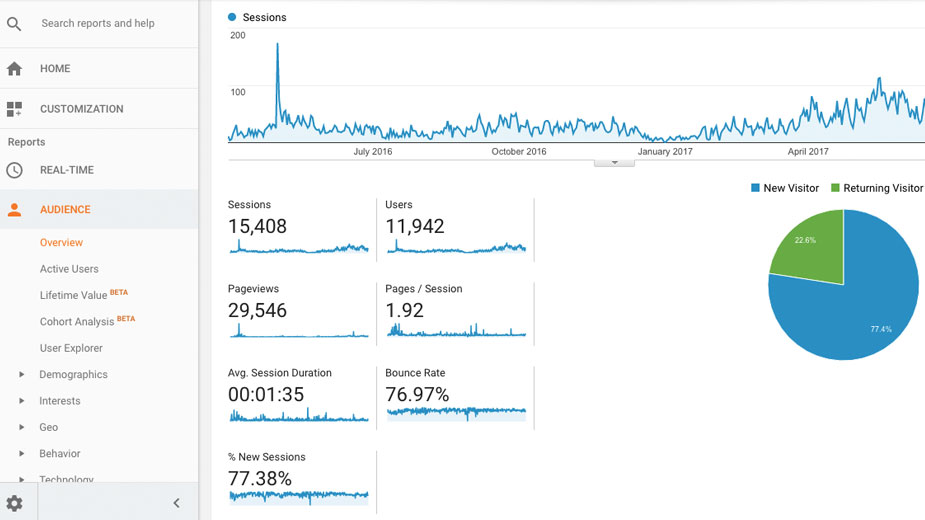
- User interaction metrics: Provides pageviews, unique pageviews, average time on page, bounce rate, and exit percentage for each webpage
- Conversion tracking: Enables monitoring of conversion rates for specific actions like newsletter sign-ups or purchases
- Traffic source analysis: Views percentage of traffic from organic search, referrals, social media, direct visits, etc.
- Custom user segmentation: Creates segments based on user behavior for deeper audience insights
One of the primary advantages of Page Analytics by Google is its ability to reveal how users interact with your website. It provides metrics such as pageviews, unique pageviews, average time on page, bounce rate, and exit percentage for each webpage. These metrics enable you to gauge the level of user engagement and identify any pages that may require enhancements. For instance, if you notice high bounce rates or short average time on page for specific pages, it may indicate a need for improvements in content or user interface design.
Furthermore, Page Analytics allows you to track conversion rates and set goals to measure the success of your website’s objectives. Whether you are aiming for newsletter sign-ups, form submissions, or e-commerce purchases, this extension enables you to monitor the conversion rates for these specific actions. By analyzing conversion data, you can identify areas where users may be dropping off in the conversion funnel and optimize those steps to maximize your conversion rates.
The extension also provides valuable information about the sources of your website’s traffic. You can view the percentage of traffic coming from organic search, referrals, social media, direct visits, and other channels. This data assists in understanding which marketing efforts are driving the most traffic to your website. By identifying the most effective traffic sources, you can allocate your resources and optimize your strategies accordingly to increase overall traffic and attract more qualified visitors.
Moreover, Page Analytics offers the option to create custom segments based on user behavior. By defining segments, such as new visitors, returning visitors, or users who have completed specific actions, you can analyze their behavior and gain deeper insights into their preferences and patterns. This segmentation enables you to tailor your website’s content and user experience to different audience segments, enhancing engagement and conversion rates.
By utilizing the data and insights provided by Page Analytics, you can make informed, data-driven decisions to optimize your website. You can identify the strengths and weaknesses of your website’s design, content, and user experience, and implement improvements accordingly. For example, if you notice that a significant percentage of users are exiting on a particular page, you can review and optimize the content, layout, or call-to-action buttons to encourage users to stay and explore further.
Page Analytics by Google is an invaluable Chrome extension that provides website owners with direct access to Google Analytics data within their browser. By leveraging the insights provided by this extension, you can understand user behavior, track conversion rates, analyze traffic sources, and identify areas for improvement. Armed with this information, you can optimize your website’s design, content, and user experience to enhance engagement, increase conversions, and ultimately achieve your business goals.
Ahrefs SEO Toolbar
Backlink & Authority Analysis
The Ahrefs SEO Toolbar is a comprehensive Chrome extension designed to enhance the SEO performance of your website. It provides a wealth of valuable data and insights that can significantly improve your website’s visibility and rankings in search engine results. With features such as backlink analysis, keyword research, domain authority metrics, and competitor analysis, the Ahrefs SEO Toolbar is a powerful tool for gaining a competitive edge and optimizing your website’s content.
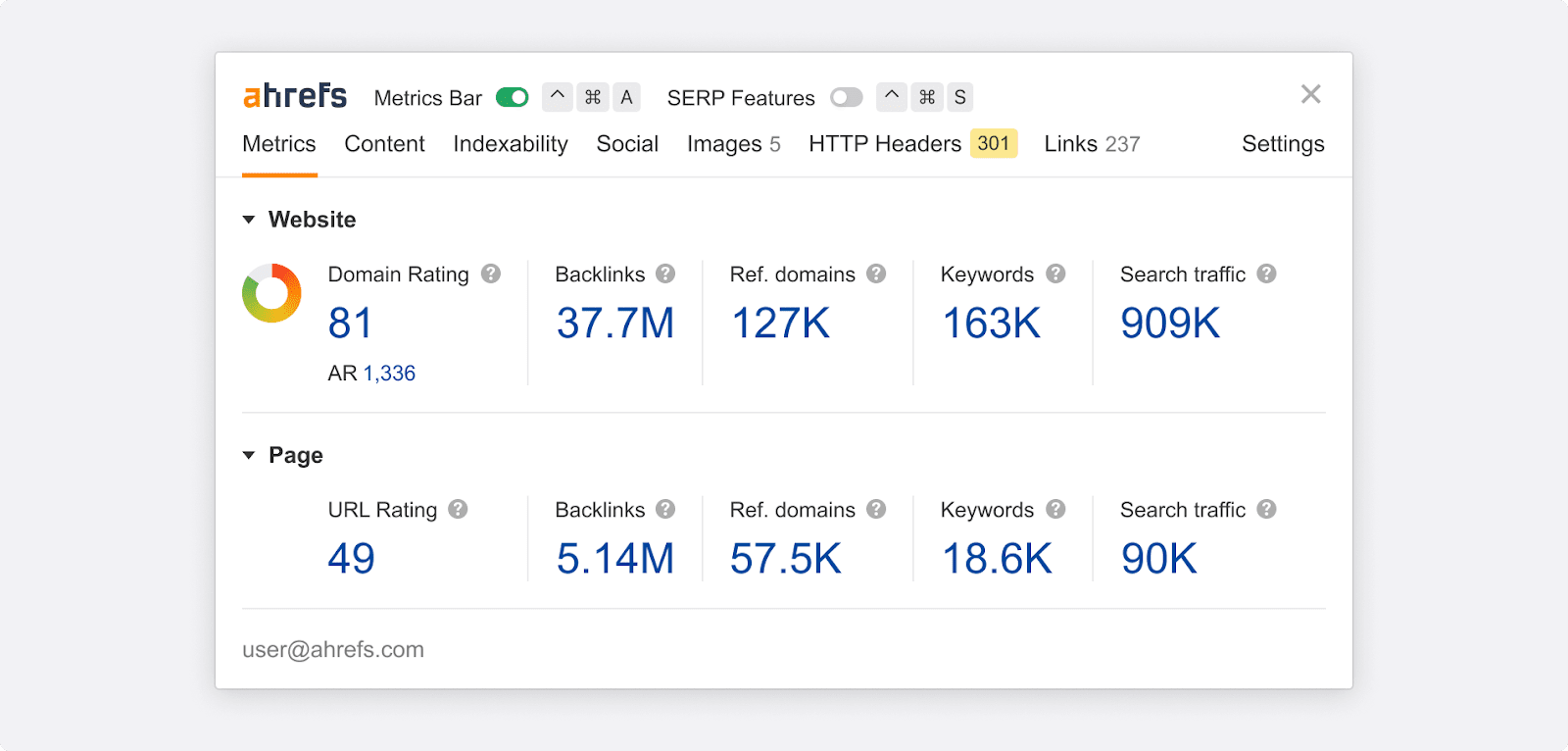
- In-depth backlink analysis: Analyzes quality and quantity of backlinks pointing to websites, identifying toxic links and uncovering opportunities
- Advanced keyword research: Provides insights into search volume, keyword difficulty, and related keywords
- Domain authority metrics: Offers valuable domain authority metrics for evaluating website credibility
- Competitor analysis capabilities: Examines competitors’ backlink profiles, organic traffic data, and top-ranking keywords
One of the key features of the Ahrefs SEO Toolbar is its ability to perform in-depth backlink analysis. Backlinks play a critical role in SEO, and this extension allows you to analyze the quality and quantity of backlinks pointing to your website. By understanding your backlink profile, you can identify any toxic or low-quality links that may be negatively impacting your SEO efforts. Additionally, you can uncover link-building opportunities by examining the backlink profiles of your competitors and influential websites in your niche.
The keyword research feature of the Ahrefs SEO Toolbar is another valuable asset. It provides insights into search volume, keyword difficulty, and related keywords. By conducting thorough keyword research, you can identify high-performing keywords that have the potential to drive targeted organic traffic to your website. This knowledge enables you to optimize your content by strategically incorporating relevant keywords, thereby increasing your chances of ranking higher in search engine results.
Domain authority is a crucial metric in SEO, and the Ahrefs SEO Toolbar offers valuable domain authority metrics for any website you visit. This information helps you gauge the credibility and authority of your own website as well as your competitors. By analyzing domain authority, you can identify areas for improvement and work towards enhancing your website’s overall authority, which can positively impact your search engine rankings.
Furthermore, the Ahrefs SEO Toolbar provides competitor analysis capabilities, allowing you to gain insights into your competitors’ strategies and performance. By examining their backlink profiles, organic traffic data, and top-ranking keywords, you can identify opportunities to outperform them in search results. This competitive intelligence enables you to fine-tune your SEO strategy, differentiate yourself from your competitors, and attract more organic traffic to your website.
By leveraging the data and insights provided by the Ahrefs SEO Toolbar, you can make informed decisions to optimize your website’s content and improve its search engine rankings. Whether it’s identifying link-building opportunities, conducting effective keyword research, assessing domain authority, or analyzing your competitors, this comprehensive extension equips you with the necessary tools to enhance your website’s SEO performance.
The Ahrefs SEO Toolbar is an invaluable Chrome extension for SEO professionals and website owners. With its robust features for backlink analysis, keyword research, domain authority metrics, and competitor analysis, this extension empowers you to gain a competitive edge and optimize your website’s content. By utilizing the insights and opportunities presented by the Ahrefs SEO Toolbar, you can significantly improve your website’s visibility, attract targeted organic traffic, and achieve higher rankings in search engine results.
Additional Essential SEO Extensions (Extended Content)
Beyond the core extensions mentioned above, here are additional valuable tools that SEO professionals use to enhance their workflow and analysis capabilities.
| Extension Name | Primary Function | Key Features | Best For |
|---|---|---|---|
| Detailed SEO Extension | On-Page Analysis | Meta tags, headings, images, links, schema markup | Quick technical reviews of any page |
| Keyword Surfer | Keyword Research | Search volume, related terms, content length guidance | Content planning and optimization |
| Redirect Path | Technical SEO | Shows HTTP status, redirect chains, final URL | Debugging redirect issues during migrations |
| SEO Minion | Multi-Purpose Tool | Quick SEO checks, SERP preview, bulk analysis | Daily SEO tasks and quick audits |
| View Rendered Source | JavaScript Analysis | Shows HTML after JavaScript execution | Auditing JavaScript-heavy sites (SPAs) |
Professional SEO Workflow Using Chrome Extensions
Here’s how experienced SEO professionals combine these extensions into an efficient daily workflow to maximize their productivity and effectiveness.
Competitive Analysis & Research Phase
Begin by using Keywords Everywhere while searching for topics to identify search volume and competition levels. Then, visit competitor websites with Ahrefs SEO Toolbar or MozBar enabled to analyze their authority metrics and top-performing pages. SEOquake provides a comprehensive overview of their on-page optimization strategies and technical setup.
Content Creation & On-Page Optimization
When creating or reviewing your own content, use Grammarly to ensure content quality and readability. Detailed SEO Extension helps check meta tags, headings, and image optimization. For keyword targeting, Keyword Surfer provides content length guidance and related terms to naturally incorporate into your content.
Technical Audits & Performance Monitoring
Use Redirect Path to identify and fix redirect chains during site migrations or restructures. View Rendered Source is essential for auditing JavaScript-heavy websites to ensure search engines can properly crawl and index content. Page Analytics by Google (or similar analytics extensions) helps monitor user behavior and identify performance issues.
Leverage Ahrefs SEO Toolbar to evaluate potential link-building opportunities by analyzing domain authority and backlink profiles. Use MozBar to quickly assess Page Authority when researching guest post opportunities or evaluating the strength of potential linking domains.
Pro Tip: Limit your active extensions to 5-7 core tools to prevent browser slowdown. Organize them in your Chrome toolbar based on frequency of use, and regularly audit which ones you actually use to maintain optimal browser performance. Most extensions offer similar core functionality, so choose the ones that best fit your specific workflow and budget.
FAQs about Best Google Chrome Extensions for SEO
Q1: How many SEO extensions should I install at once?
A: Most experts recommend installing 5-7 core extensions to avoid browser performance issues. Each extension consumes memory and processing power, so it’s best to be selective. Start with extensions that serve different purposes: one for keyword research (like Keywords Everywhere), one for on-page analysis (like Detailed SEO Extension), one for authority metrics (like MozBar or Ahrefs Toolbar), and one for content quality (like Grammarly). You can always add more as needed for specific tasks.
Q2: Are free SEO extensions as effective as paid ones?
A: Many free SEO extensions offer substantial value for basic tasks. Extensions like Keywords Everywhere, Detailed SEO Extension, and SEOquake provide excellent functionality at no cost. However, paid versions typically offer more comprehensive data, higher usage limits, and advanced features. For example, MozBar’s free version shows basic metrics, while the paid version provides detailed backlink analysis and historical data. Consider starting with free tools and upgrading based on your specific needs and budget.
Q3: Can SEO extensions slow down my browsing experience?
A: Yes, excessive extensions can impact browser performance. Extensions that run on every page (like keyword research tools) have more impact than those you activate manually. To optimize performance: limit active extensions, disable ones you don’t use daily, regularly update them, and consider using extension management tools that let you enable/disable groups of extensions based on your current task.
Q4: How do I know if an SEO extension is safe to use?
A: Check these factors before installing: user ratings (4+ stars with thousands of reviews), developer reputation (established companies like Moz, Ahrefs, or Grammarly), requested permissions (be wary of extensions asking for excessive access), update frequency (regular updates indicate active maintenance), and privacy policy (clear disclosure about data collection). Always download from the official Chrome Web Store, not third-party sites.
Q5: What’s the difference between MozBar and Ahrefs SEO Toolbar?
A: While both provide authority metrics, they have different focuses:
- MozBar emphasizes Domain Authority (DA) and Page Authority (PA) scores based on Moz’s link index
- Ahrefs Toolbar focuses on Domain Rating (DR) and backlink data from Ahrefs’ extensive crawler
MozBar tends to be more beginner-friendly with simpler metrics, while Ahrefs offers more detailed backlink analysis. Many professionals use both to get different perspectives on website authority.
Q6: Do I need coding knowledge to use these SEO extensions?
A: No, most SEO extensions are designed for users without technical backgrounds. They present data in user-friendly formats and often include explanations or help icons. However, understanding basic SEO concepts will help you interpret the data more effectively. Some technical extensions (like View Rendered Source or Redirect Path) might require basic understanding of HTML or HTTP status codes for full utilization.
Q7: Can these extensions replace full SEO platforms like SEMrush or Ahrefs?
A: Chrome extensions complement but don’t replace comprehensive SEO platforms. Extensions excel at providing quick insights while browsing, analyzing individual pages, and performing specific tasks. Full platforms offer more extensive data, historical tracking, campaign management, and in-depth analytics. Most professionals use both: extensions for daily browsing insights and full platforms for comprehensive strategy and reporting.
Q8: How often should I update my SEO extensions?
A: Enable automatic updates in Chrome for all extensions. SEO algorithms and web standards change frequently, so extension developers regularly update their tools to maintain accuracy and compatibility. If you notice an extension providing outdated or incorrect data, check for manual updates in Chrome’s extension manager. Most reputable extensions update every 1-4 weeks.
Q9: Will using SEO extensions violate Google’s terms of service?
A: Most legitimate SEO extensions comply with Google’s terms when used appropriately. However, avoid extensions that promise to “game” search algorithms, automate searches excessively, or scrape data at unreasonable rates. Extensions that simply display publicly available data or analyze pages you’re already viewing are generally safe. When in doubt, review the extension’s privacy policy and stick to tools from reputable companies.
Q10: How can I organize multiple SEO extensions efficiently?
A: Use these organization strategies:
- Group by function: Arrange your Chrome toolbar with keyword tools together, analysis tools together, etc.
- Use keyboard shortcuts: Many extensions offer shortcut keys for quick activation
- Create work profiles: Consider using Chrome’s profile feature to have different extension sets for different tasks
- Regularly audit: Monthly, review which extensions you actually use and remove redundant or unused ones
- Use extension managers: Tools like Extensity or SimpleExtManager let you enable/disable extension groups with one click
Q11: Are there SEO extensions specifically for local SEO?
A: Yes, several extensions focus on local SEO:
- Local SEO Checker: Analyzes local business listings and NAP consistency
- SEO META in 1 CLICK: Shows rich snippets and local business markup
- Google Maps Extractor: Helps with local citation research
- BrightLocal: Provides local rank tracking and citation audit tools
Q12: Can I use SEO extensions on mobile devices?
A: Chrome extensions only work on desktop versions of Chrome. For mobile SEO work, you’ll need dedicated mobile apps from the tool providers (like the Ahrefs or SEMrush apps) or mobile-optimized websites. Some extensions have companion mobile apps that sync data, but the extension functionality itself isn’t available on mobile Chrome.
Q13: How do I troubleshoot when an SEO extension stops working?
A: Follow this troubleshooting sequence:
- Refresh the webpage you’re analyzing
- Disable and re-enable the extension
- Check for updates in Chrome’s extension manager
- Clear your browser cache and cookies
- Restart Chrome completely
- Reinstall the extension
- Check the extension’s support page for known issues
Most problems are resolved with a simple refresh or reinstall.
Q14: Are there privacy concerns with SEO extensions accessing my browsing data?
A: Reputable extensions from established companies typically have clear privacy policies about what data they collect. Most only analyze pages you actively visit and don’t track your general browsing history. However, always review permissions during installation – if an extension requests access to “all your data on all websites,” consider whether this level of access is necessary for its functionality. Use incognito mode for sensitive research if concerned.
Conclusion
In the competitive online landscape, optimizing your website for search engines is crucial for success. The best Google Chrome extensions for SEO mentioned in this article offer valuable insights, analysis, and tools to enhance your website’s performance, search rankings, and overall user experience. By utilizing these extensions, you can make data-driven decisions, identify optimization opportunities, and stay ahead of your competitors. Remember to choose the extensions that align with your specific SEO needs and goals. Happy optimizing!