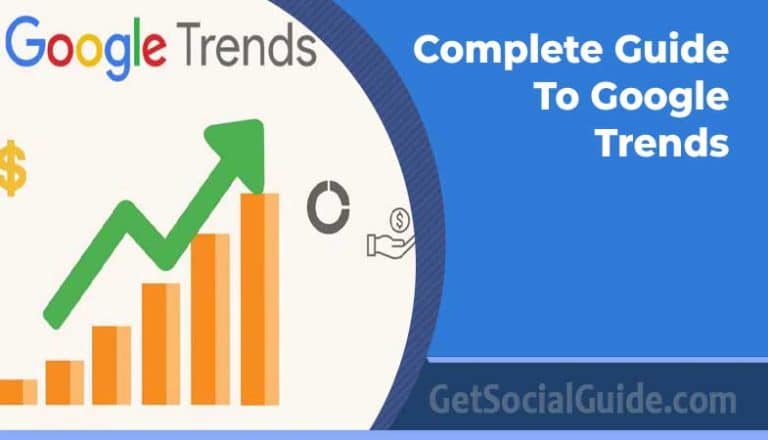11 Best SEO Audit & Analysis Tools to Boost Your Google Rankings (Free & Paid)
SEO (Search Engine Optimization) plays a crucial role in enhancing your website’s search engine ranking, particularly on platforms like Google. However, conducting an SEO audit can be challenging and time-consuming. As you may have already noticed, Google’s algorithm has become increasingly complex over time. It is no longer solely reliant on keyword optimization. Currently, Google considers over 200 factors in its ranking process.
Furthermore, Google makes around 500 to 600 times each year adjustments to its search algorithm annually, averaging about nine changes per day. This constant evolution necessitates regular SEO audits to ensure your website’s health and optimal performance. Fortunately, there are numerous SEO audit tools available that can simplify the process. In this article, we will share a compilation of the best SEO audit tools we have discovered. An SEO audit involves evaluating your website’s content, site structure, and off-page elements that influence its search engine ranking.
By utilizing free SEO audit tools, you can gain insights into the technical aspects of your website, track traffic and keyword performance, monitor backlinks, analyze competitors’ strategies, and much more. In this article, we present a list of free SEO audit tools and outline the features they offer. Performing an SEO audit has never been easier.
The good news is that you no longer need to spend days or weeks deciphering what works and identifying areas for improvement on your site. I have compiled a list of the Best SEO Audit & Analysis Tools to Boost Your Google Rankings (Free & Paid) for conducting website and mobile audits, which will assist you in optimizing your site. These SEO audit tools will enable you to thoroughly examine your site, ensuring that everything is in order to improve your website’s ranking and visibility.
What are SEO Audit Tools?
An SEO audit tool is a software application designed to analyze websites and provide recommendations for improving their SEO performance. These tools are essential for website owners and SEO professionals as they play a crucial role in determining a website’s ranking on search engine results pages (SERPs). By using an SEO audit tool, you can identify various issues and areas for improvement on your website.
These tools examine factors such as website structure, content quality, keyword usage, backlinks, page loading speed, mobile responsiveness, and other SEO-related aspects. The insights and suggestions provided by SEO audit tools enable you to optimize your website’s performance and enhance its visibility in search engine results. By addressing the identified issues and implementing the recommended optimizations, you can increase your website’s chances of ranking higher on search engines.
Best SEO Audit & Analysis – Full Review
Check out the SEO audit tools below.
1. SpyFU
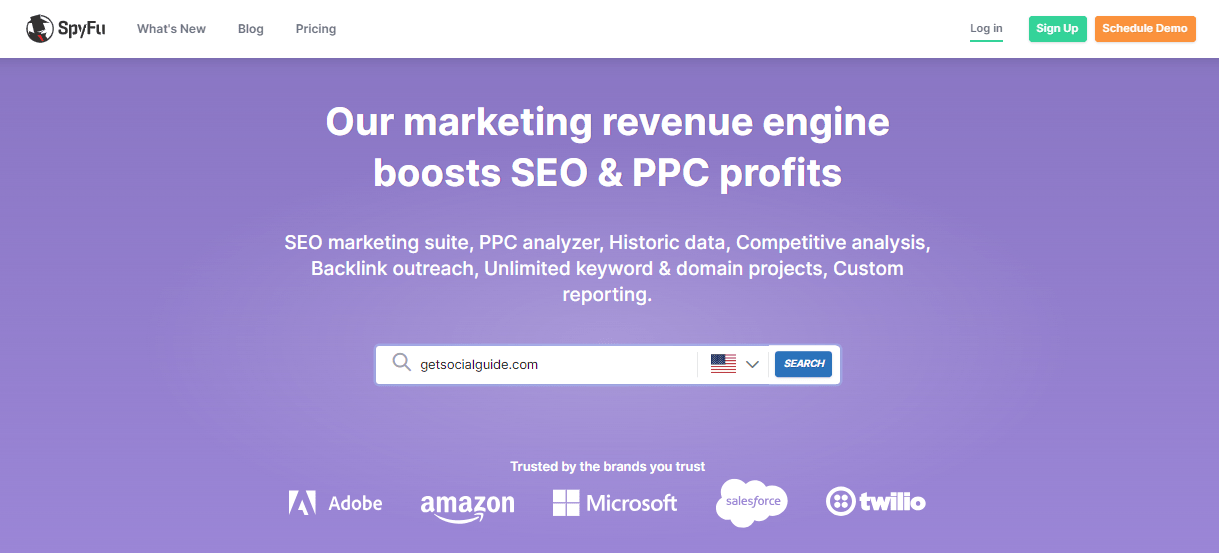
SpyFu is widely recognized as an exceptional SEO research tool that provides a comprehensive range of digital marketing functionalities. It encompasses various vital areas, including keyword research, backlink tracking, competitor research, PPC research, and rank tracking. By offering this extensive suite of tools, SpyFu empowers users to gain valuable insights and make informed decisions to enhance their online presence and SEO strategies.
One aspect that sets SpyFu apart from other tools is its integrated approach. While some tools offer a dedicated site audit feature, SpyFu takes a holistic approach by combining multiple tools to deliver a comprehensive SEO campaign analysis. This approach allows users to access a broader range of insights and data to optimize their SEO efforts.
Here are some key features of SpyFu:
- Identification of flaws exposed by Google updates.
- Assessment of backlinks to eliminate duplicates and low-quality links.
- Discovery of potential ranking opportunities.
- Comparison of your content with your competitors’ valuable content.
- Revealing exclusive keywords that your competitors rank for but you don’t.
- Highlighting unnecessary keywords that you can eliminate.
- Tracking the SEO performance history of your domain over the past 15 years.
By utilizing SpyFu, you can gain valuable insights into your SEO campaign, identify areas for improvement, and stay competitive in the digital marketing landscape.
Check Website
2. Google Analytics

Google Analytics is an essential tool for online marketers, offering a wide range of functionalities. With Google Analytics, you can perform various tasks, including analyzing website trends and audience behavior (Trends & Analytics) as well as checking site speed (Behavior – Site Speed). One valuable feature provided by Google Analytics is the ability to access geographical data, which allows you to see the geographic distribution of your audience by city, country, or continent.
This information enables you to align your business and marketing strategies more effectively with specific regions. Implementing a small code snippet on your website enables the automatic collection of data, saving you time and effort.
Key features of Google Analytics include:
- Trends & Analytics: Analyzing website trends and audience behavior.
- Behavior – Site Speed: Checking the speed and performance of your website.
- Geographical Data: Displaying audience data based on location, such as city, country, or continent.
- Business Strategy Alignment: Using geographical data to align your business and marketing strategies with specific regions.
Google Analytics offers a free version, which is suitable for websites with monthly impressions below 5 million. It also provides options to export data to PDF, email audit reports, and download your audits for further analysis and reporting.
By utilizing Google Analytics, online marketers can gain valuable insights into their website’s performance, audience behavior, and geographic reach, enabling them to make data-driven decisions and optimize their marketing efforts.
3. GTMetrix
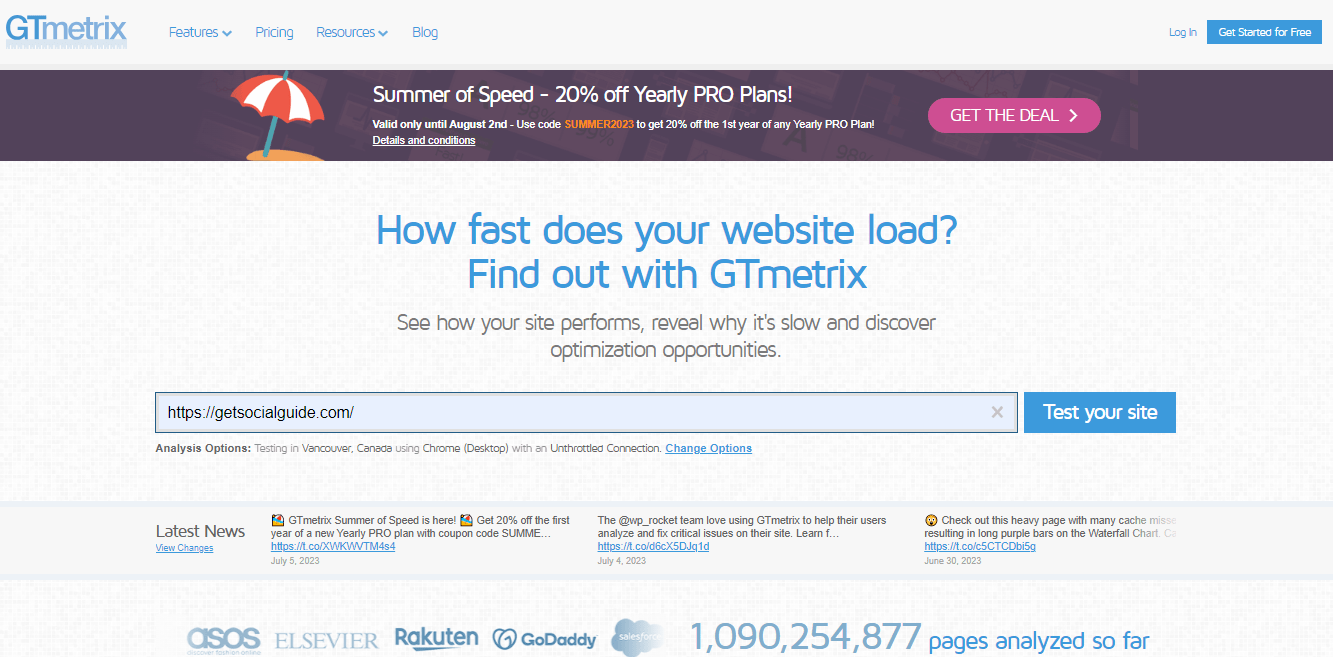
GTmetrix is not primarily a website crawler but rather a testing tool designed to assess the performance of web pages and provide insights into the technical health of your site. Conducting a test with GTmetrix takes just a few seconds, and it offers valuable information about page loading speeds, page size, and various performance parameters such as caching, image scaling, and scripts.
GTmetrix captures performance data from your website and analyzes it using the same rules as Google PageSpeed Insights and Yahoo! Y Slow. It then assigns a performance score and indexed rating relative to other users on the platform, allowing you to objectively measure your page speed and compare it with other websites. This data serves as a basis for optimization, as GTmetrix helps you visualize the connection between page load times, total page size, and the number of requests. This enables you to develop strategies that enhance user experience and improve your search engine rankings.
GTmetrix covers around 25 SEO parameters, offering insights to identify potential issues that may impact the performance of your web pages. By leveraging the information provided by GTmetrix, you can optimize your website for better performance and user experience.
Key features of GTmetrix include:
- Real-time Filmstrip View: Displays the page load process in a filmstrip view, allowing you to see how different elements load.
- Loading Playback: Slows down the loading playback up to four times the original speed, helping you evaluate loading issues.
- Mobile Device Simulation: Simulates page performance on over 20 different mobile devices and variants, allowing you to optimize for mobile users.
- Performance Metrics: Presents performance metrics through graphs, including Web Vitals, Page Timings, Page Size & Request Counts, and Performance/Structure scores.
- User Experience Metrics: Focuses on user experience metrics to assess and improve the overall performance of your web pages.
- Performance Milestones: Provides performance milestones such as Largest Contentful Paint, Total Blocking Time, and Cumulative Layout Shift, which are crucial for optimizing user experience.
- Google Lighthouse Integration: Assesses your page performance using Google Lighthouse, a tool that evaluates web page quality and provides actionable suggestions for improvement.
- Global Server Network: Examines your page performance from 44 servers located in 22 different locations worldwide, ensuring comprehensive testing and analysis.
By utilizing GTmetrix, you can gain valuable insights into your website’s performance, identify areas for improvement, and implement strategies to enhance user experience and climb in search engine result pages (SERPs).
4. Google Search Console
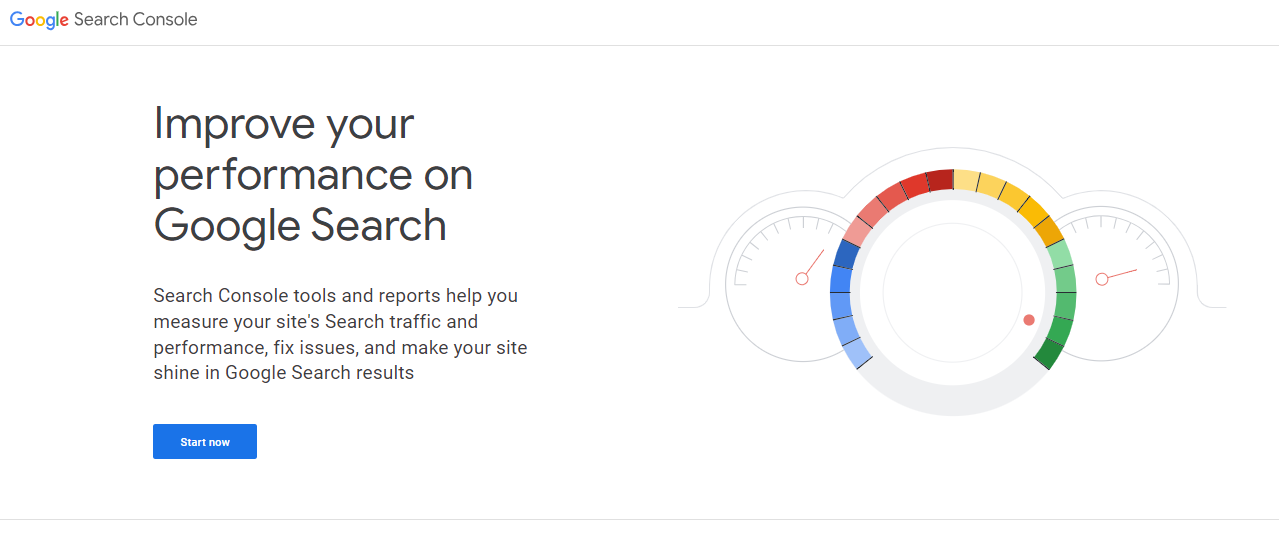
Formerly known as Google Webmaster Tools, Google Search Console provides a comprehensive set of search performance metrics directly from Google itself. It offers a wealth of data, allowing you to analyze your website’s SEO performance over an extensive period, including data from more than 16 months. With Google Search Console, you can quickly identify indexation and accessibility issues that may be impacting your site.
Here are the key features offered by Google Search Console:
- AMP Monitoring: It enables you to monitor, test, and track the performance of your Accelerated Mobile Pages (AMP) to ensure optimal mobile user experience.
- Crawl Stats: Google Search Console provides crawl stats directly from Googlebot, giving you insights into how Google is crawling and indexing your website.
- Indexing and Error Reporting: It highlights failed indexing attempts, as well as pages with 404 or 500 errors, allowing you to address and rectify these issues.
- Content Keywords Tool: This tool helps you analyze the performance of your keywords, providing insights into how well your keywords are performing in Google’s search results.
- Index Coverage: Google Search Console reveals all the pages that have been indexed by Google, helping you understand the extent of your website’s coverage in search results.
- Structured Data, HTML, and AMP: It provides details about your website’s structured data, HTML markup, and Accelerated Mobile Pages (AMP), ensuring that your website meets the necessary standards for optimal search visibility.
- Customized Audit Reports: You can generate customized audit reports that provide a comprehensive overview of your website’s performance and areas for improvement.
- Email Alerts: Google Search Console sends email alerts immediately when it identifies issues or errors on your website, helping you address them promptly.
- Query Insights: It provides information on the queries that bring traffic to your site, allowing you to gain valuable insights into user search behavior and optimize your content accordingly.
- User Experience: Google Search Console covers user experience issues, providing insights into factors that may impact your website’s user experience, such as mobile usability and Core Web Vitals.
By leveraging the features of Google Search Console, you can gain valuable insights, identify and resolve issues affecting your website’s performance, and optimize your site for better visibility in Google’s search results.
5: SEO Site Checkup
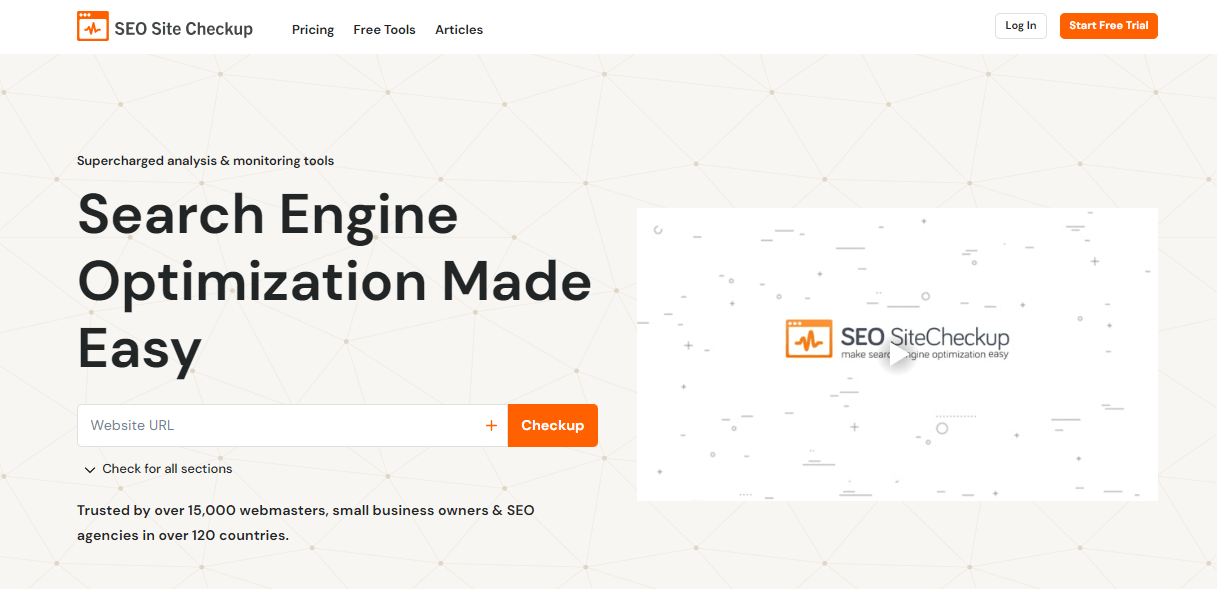
SEO Site Checkup is a popular suite of tools utilized by over 15,000 webmasters. It offers a range of functionalities to help you analyze and optimize your website’s SEO performance. With SEO Site Checkup, you can check your backlinks, generate sitemaps, conduct competitor analysis, monitor keywords, track regional performance, and audit common SEO issues.
Here are the key features provided by SEO Site Checkup:
- Loading Speed and Uptime Overview: SEO Site Checkup offers an overview of your website’s loading speeds and uptime, providing insights into its performance and availability.
- Mobile Usability, Loading Performance, and Security: The tool takes into account parameters related to your site’s mobile usability, loading performance, and security, helping you identify areas for improvement.
- SEO Issue Identification: SEO Site Checkup identifies common SEO issues that may be affecting your website’s visibility and rankings. It scans various aspects such as structured data, canonical tags, SPF records, mobile usability, robots.txt, meta descriptions, meta titles, page keywords, headings, JavaScript and CSS, page loading speeds, and more.
- Backlink Analysis: The tool offers insights on the quality and quantity of backlinks pointing to your website. It helps you understand your backlink profile and identify opportunities for link building and improvement.
- SEO Issue Resolution: SEO Site Checkup provides tutorials and guidance on how to resolve each identified SEO issue. It offers actionable recommendations to help you address and fix the problems effectively.
- Weekly Tracking: The tool automatically keeps track of weekly changes across more than 30 SEO variables. This allows you to monitor the progress and impact of your SEO efforts over time.
By utilizing SEO Site Checkup, you can gain a comprehensive understanding of your website’s SEO health, identify and resolve issues, and optimize your site for better search engine rankings and visibility. The tool’s range of features covers various critical aspects of SEO, enabling you to improve your website’s performance and attract organic traffic.
6. Serpstat
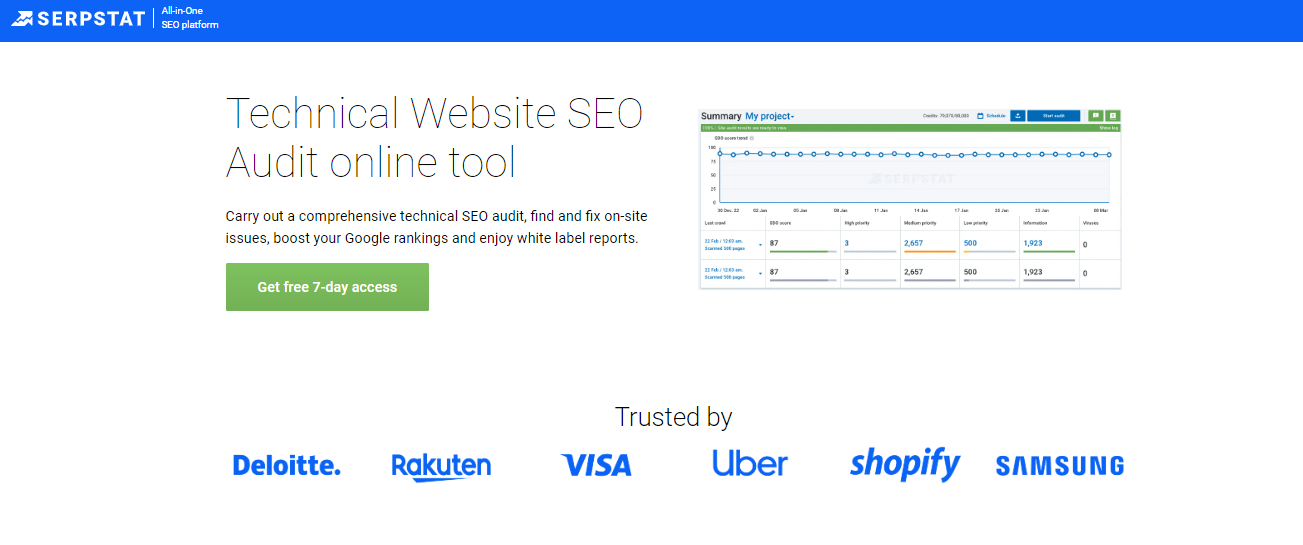 Serpstat is an all-in-one SEO platform designed to assist digital marketers in analyzing websites, competitors, keywords for SEO and PPC, tracking positions, analyzing backlinks, and conducting audits. The platform offers a comprehensive set of tools and features to optimize online marketing efforts.
Serpstat is an all-in-one SEO platform designed to assist digital marketers in analyzing websites, competitors, keywords for SEO and PPC, tracking positions, analyzing backlinks, and conducting audits. The platform offers a comprehensive set of tools and features to optimize online marketing efforts.
One of Serpstat’s key features is the Audit Report, which provides a detailed list of technical issues found on a website. These issues are prioritized based on their severity, allowing users to address critical issues first. The audit report helps users assess the level of site optimization, track growth dynamics, and receive recommendations for improving site page speed and performance.
Key features of Serpstat include:
- Site Audit: Serpstat’s Site Audit feature enables users to identify and address technical issues affecting their website’s performance. The tool provides insights into optimization levels, tracks growth dynamics, and offers recommendations for speeding up site pages.
- Backlink Analysis: With Serpstat’s Backlink Analysis tool, users can analyze and monitor backlinks pointing to their website. This feature helps in evaluating the quality and quantity of backlinks, identifying link-building opportunities, and monitoring backlink growth.
- Keyword Quality Checker: Serpstat’s Keyword Quality Checker allows users to assess the quality of keywords for SEO and PPC campaigns. The tool analyzes keyword relevance, competition, search volume, and other metrics to help users make informed decisions in their keyword strategy.
- Position Tracking: Serpstat’s Position Tracking feature enables users to monitor their website’s rankings for specific keywords. It tracks keyword positions over time, providing insights into ranking changes and allowing users to optimize their SEO efforts.
Serpstat offers a free version with limited usage, including up to 10 requests per day for Site Audit, Backlink Analysis, and Keyword Quality Checker. The platform also provides options to export reports to PDF, email audit reports, and download audits for further analysis.
By utilizing Serpstat, digital marketers can gain valuable insights into their website’s performance, optimize their SEO and PPC strategies, monitor backlinks, and track keyword rankings. The platform’s comprehensive toolset aids in improving website visibility, driving organic traffic, and achieving online marketing goals.
7. Google PageSpeed Insights
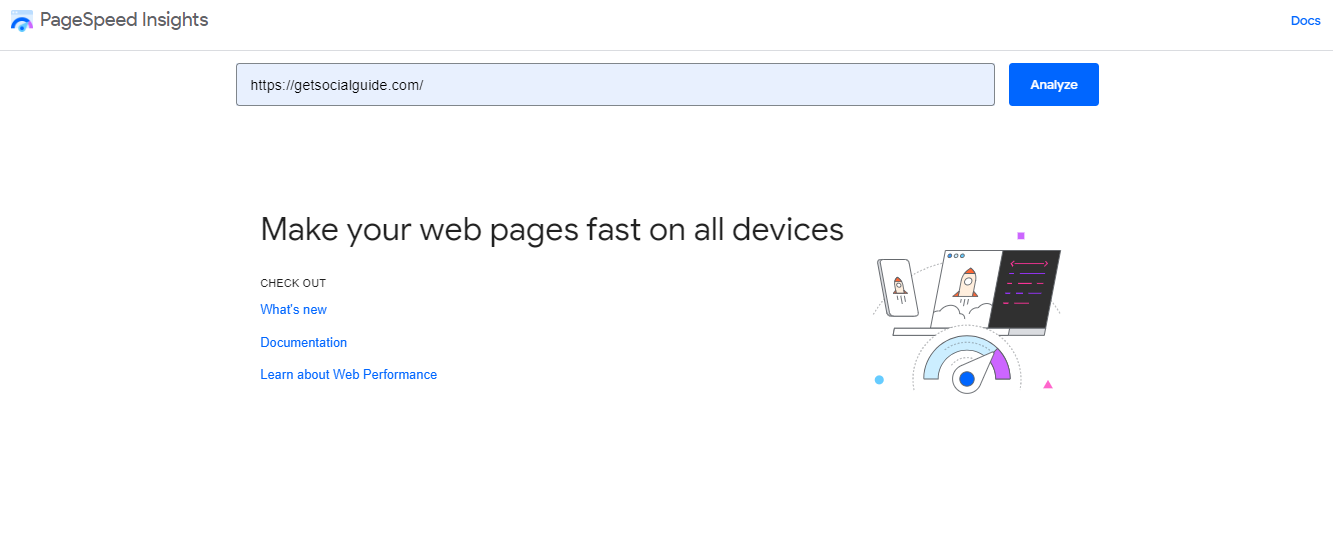
Google PageSpeed Insights is indeed a valuable tool for webmasters, developers, and site owners. However, it is important to understand that obsessing over achieving a perfect score of 100/100 on this test is not the primary objective of the tool, nor is it a meaningful pursuit.
Instead of solely focusing on achieving a high score, it is more beneficial to concentrate on implementing the recommendations provided by Google PageSpeed Insights. The tool offers valuable insights and suggestions to optimize your website’s performance and improve user experience.
By following the recommendations and addressing the identified issues, you can create several benefits for your site, including:
- Improved Page Speed: Implementing the recommended optimizations can enhance the loading speed of your web pages. Faster loading times lead to a better user experience, reduced bounce rates, and increased engagement.
- Enhanced Mobile Experience: Google PageSpeed Insights provides specific recommendations for optimizing your website for mobile devices. Implementing these suggestions helps to create a smooth and responsive mobile experience, catering to the increasing number of mobile users.
- Search Engine Visibility: Google considers page speed as a ranking factor. By optimizing your website’s performance, you can improve its visibility in search engine results, potentially leading to higher organic traffic and better search engine rankings.
- Better User Engagement: A fast-loading website with an improved user experience encourages visitors to stay longer, explore more pages, and interact with your content. This can result in increased conversions, higher customer satisfaction, and improved overall performance metrics.
It’s important to view Google PageSpeed Insights as a tool for guidance rather than chasing a perfect score. Prioritizing the implementation of its recommendations will yield more significant and long-lasting benefits for your website and its users.
8. Screaming Frog SEO Spider
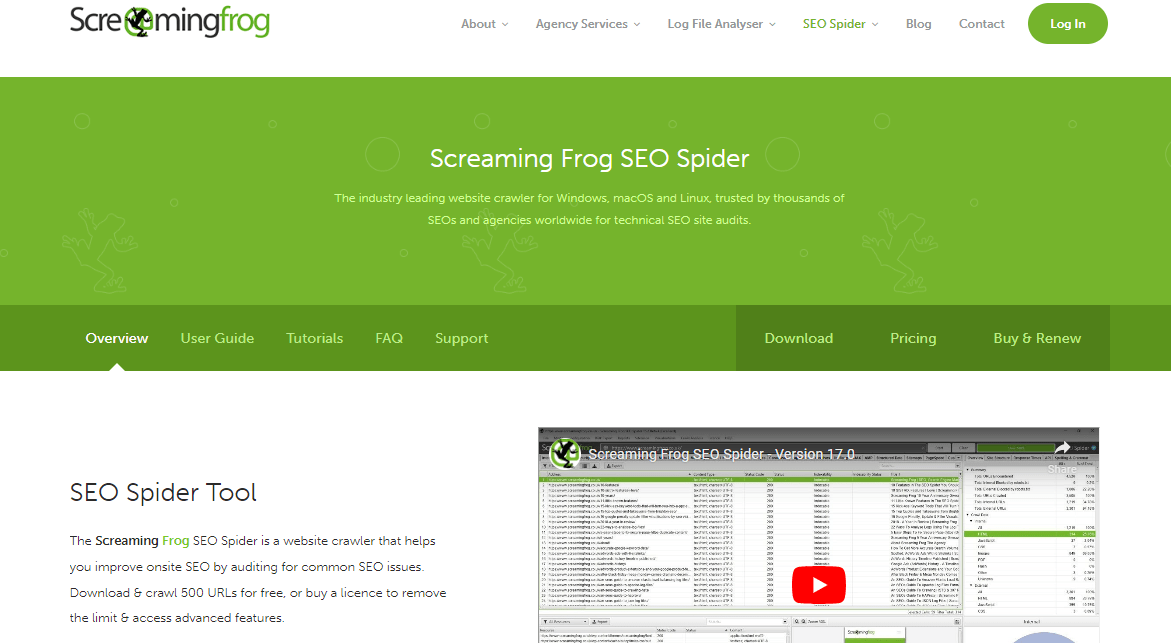
Screaming Frog SEO Spider stands out from many other SEO audit tools as it is not a cloud-based software but rather an installable tool. It functions as a website crawler, extracting on-site data, auditing SEO issues, and providing real-time analysis. This tool is widely used by digital marketers and website owners to scrape data from web pages’ HTML, track server errors and broken links, analyze meta descriptions and page titles, identify blocked URLs, and detect temporary and permanent redirects.
Screaming Frog is a prominent player in the field of technical SEO auditing and boasts an impressive customer base that includes industry giants like Google, Apple, Amazon, and Disney. Their SEO Spider tool offers fast website analysis for sites of any size, delivering valuable technical SEO recommendations to users.
Key features and benefits of Screaming Frog SEO Spider include:
- Internal Linking and URL Structure Evaluation: The tool assesses the internal linking and URL structure of your website, helping you identify areas for improvement and optimize your site’s architecture.
- Integration with Google Analytics, Google Search Console, and PageSpeed Insights APIs: Screaming Frog SEO Spider seamlessly integrates with these popular tools, allowing you to gather additional data and insights for comprehensive analysis.
- Identification of Blocked URLs: The tool reveals URLs that are blocked by robots.txt, meta robots, and X-Robots-Tag directives, enabling you to address any access issues and improve crawlability.
- Detection of Duplicate Content and Elements: Screaming Frog SEO Spider helps identify duplicated content and elements on your website, allowing you to take necessary actions to enhance content quality and avoid duplicate content penalties.
- Discovery of Redirects: The tool identifies temporary and permanent redirects, as well as redirect chains and loops, helping you ensure a smooth user experience and optimize your website’s redirect strategy.
- XML Sitemaps and Image XML Sitemaps: Screaming Frog SEO Spider facilitates the generation of XML sitemaps, enabling search engines to crawl and index your web pages more efficiently. It also supports the creation of Image XML Sitemaps for better image indexing.
- Data Extraction from HTML: The tool extracts data from any page’s HTML using CSS Path, XPath, and regex, allowing you to gather specific information for analysis or reporting.
- Page Title and Meta Description Analysis: Screaming Frog SEO Spider assesses page titles and meta descriptions, helping you optimize these crucial elements for better search engine visibility and click-through rates.
- Broken Links and Server Errors: The tool identifies broken links (404s) and server errors on your website, ensuring a smooth user experience and allowing you to fix issues promptly.
By utilizing Screaming Frog SEO Spider, you can conduct thorough technical SEO audits, uncover issues affecting your website’s performance, and implement effective optimization strategies. The tool’s extensive features empower you to enhance your website’s architecture, fix errors, and improve search engine visibility.
9. Google’s Mobile Friendly Test
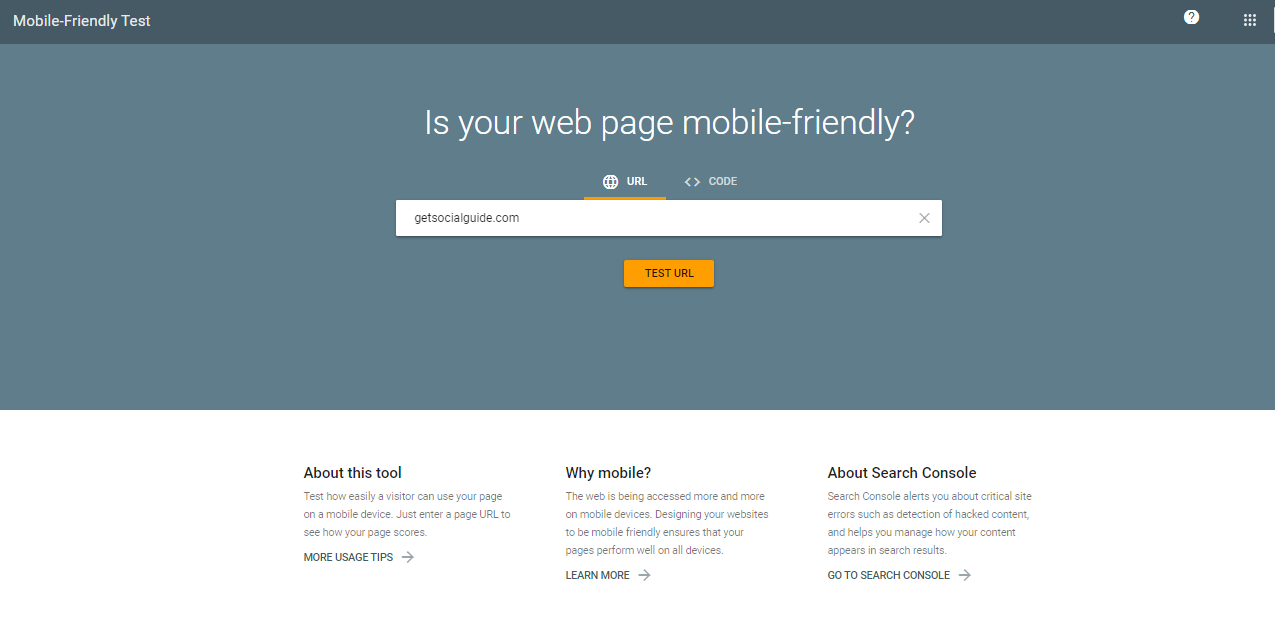
The Mobile Friendly Test provided by Google is a valuable tool for assessing the mobile friendliness of your website. It allows you to see how Google fetches and views your mobile site. The test provides a simple pass or fail result based on Google’s mobile friendliness standards. Additionally, a more detailed report is available for download, providing further insights and recommendations.
Key features of the Google Mobile Friendly Test include:
- Mobile Friendliness Assessment: The test evaluates whether your website meets Google’s mobile friendliness standards. It analyzes various factors related to mobile optimization and responsiveness.
- Pass or Fail Result: The test provides a clear pass or fail outcome, indicating whether your website is deemed mobile friendly by Google.
- Detailed Report: For further analysis, a detailed report is available for download. This report provides more specific data and recommendations to optimize your website for mobile devices.
In addition to the Mobile Friendly Test, Google offers a Mobile Friendly Websites Guide. This guide provides assistance and best practices for creating a mobile-friendly website. It offers tips and optimization techniques to ensure a seamless user experience on mobile devices.
The Google Mobile Friendly Test is available for free and can be used unlimited times. However, there is no option to export the test results or reports to PDF or download them directly.
By utilizing the Mobile Friendly Test and following the recommendations from the Mobile Friendly Websites Guide, you can ensure that your website is optimized for mobile devices, providing an excellent user experience and meeting Google’s mobile friendliness standards.
10. SEMrush
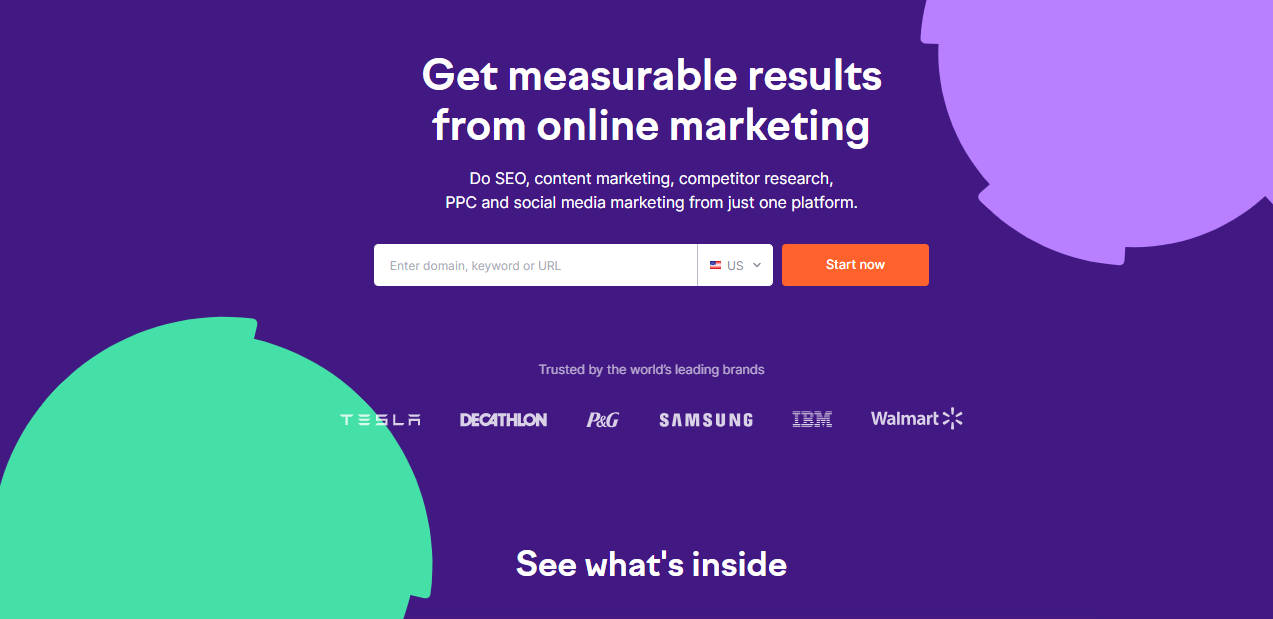
SEMrush is a widely recognized and powerful all-in-one search engine marketing software platform. With over a decade of experience, SEMrush has established itself as a trusted veteran in the SEO industry. It offers a comprehensive suite of more than 40 tools that cater to various aspects of digital marketing, including keyword research, competitor intelligence, paid ad research, content optimization, rank tracking, and social media monitoring. As part of its offerings, SEMrush provides a robust Site Audit tool, which diagnoses over 130 technical and on-page SEO issues.
Key features and benefits of SEMrush include:
- Site Audit: SEMrush’s Site Audit tool crawls through your web pages, identifying issues related to AMP implementation, JavaScript and CSS, internal linking, HTTPS security protocols, meta tags, SEO content, website crawlability, and page loading speeds. It helps you uncover potential areas for improvement to enhance your website’s SEO performance.
- Thematic Reports: SEMrush offers thematic reports that focus on specific aspects of technical SEO. These custom reports provide in-depth insights into crawlability, site performance, international SEO, and more. The thematic reports make it easy for digital marketers to analyze specific areas of concern and prioritize optimization efforts accordingly.
- Advanced Filters and Sorting: The tool allows you to sort and filter pages and audit results using advanced filters. This feature helps you categorize and analyze data more effectively, enabling you to focus on specific issues and areas that require attention.
- Categorization of SEO Issues: SEMrush categorizes SEO issues into three groups based on their severity: Errors, Warnings, and Notices. This categorization provides a clear understanding of the impact and urgency of each issue, assisting you in prioritizing your optimization workflow.
- Comparative Analysis: SEMrush enables you to compare different SEO audits to analyze the results and track improvements over time. This feature allows you to monitor progress and assess the effectiveness of your optimization efforts.
- Integration with Google Analytics: The tool seamlessly integrates with your Google Analytics account, providing you with comprehensive data and insights for a holistic view of your website’s performance.
- Actionable Resolution Insights: SEMrush offers actionable insights and recommendations to help you resolve identified SEO issues effectively. These insights guide you in implementing the necessary optimizations for improved SEO performance.
- Intuitive Graphs: SEMrush presents SEO audit results through intuitive graphs, making it easier to visualize and understand the data. The visual representation aids in identifying trends, patterns, and areas of focus.
By utilizing SEMrush, digital marketers can leverage its comprehensive suite of tools, including the Site Audit feature, to optimize their websites for better search engine rankings and performance. The tool’s advanced functionalities, thematic reports, and actionable insights streamline the optimization process and help drive meaningful results.
11. WooRank
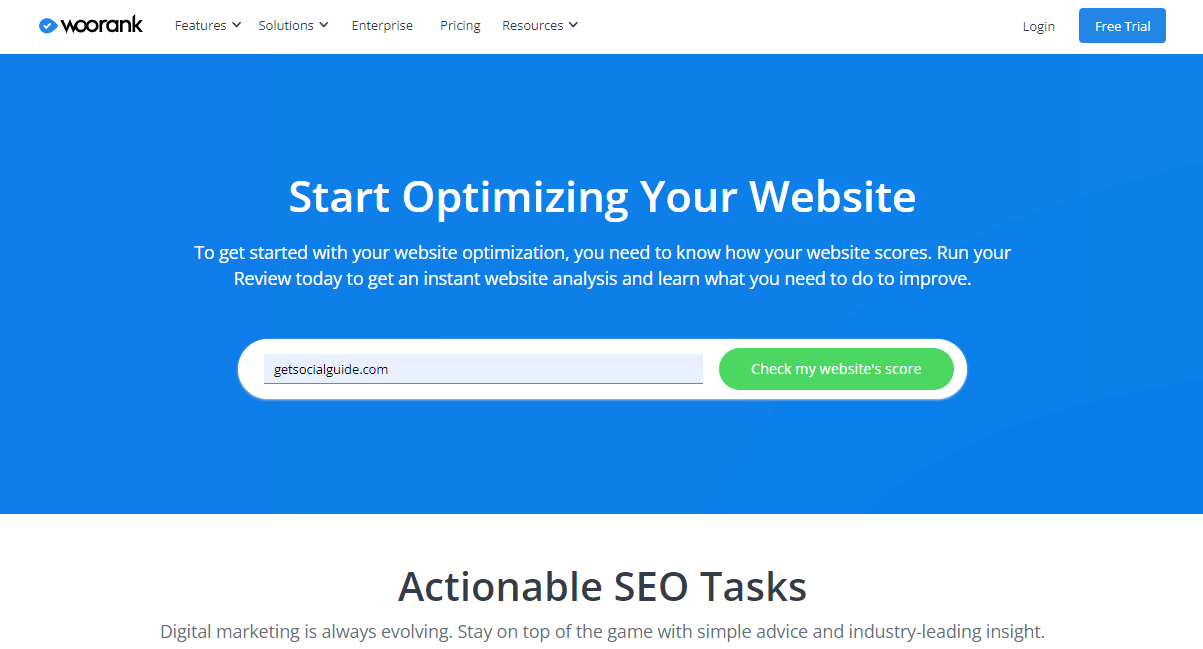
WooRank offers a comprehensive toolset to assist in website optimization. Its services include competitive analysis, keyword research and tracking, technical website audits, instant website reviews, and white-label reports. With WooRank, you can benefit from features such as custom reports, issue identification and resolution, and keyword strategy development.
To get started with WooRank, you can sign up for a 14-day free trial by creating a profile and providing your credit card information. This trial period allows you to experience the features and capabilities of WooRank before making a decision.
WooRank Pricing:
- Pro Plan: This plan costs $79.99 per month for one project and up to 2500 pages per month. When billed annually, the cost is $53.25 per month. The annual billing option includes four months free, providing additional value for auditing your website.
- Premium Plan: The Premium Plan is priced at $199.99 per month and allows you to manage up to five websites with a monthly page limit of 10,000. The annual billing option for the Premium Plan costs $133.25 per month.
Additionally, WooRank offers an enterprise plan that includes additional projects and features, suitable for larger organizations or agencies with more extensive needs.
By utilizing WooRank, you gain access to a range of tools and features designed to enhance your website optimization efforts. The platform’s competitive analysis, keyword research, technical audits, and reporting capabilities provide valuable insights and recommendations for improving your website’s performance and visibility.
Please note that pricing information may be subject to change, so it’s advisable to visit WooRank’s official website for the most up-to-date pricing details and plan options.
Do SEO Audit Tools Worth it?
SEO audit tools play a crucial role in analyzing various important factors that impact the search engine optimization (SEO) of your website. These tools provide efficient and comprehensive assessments to help improve your site’s rankings. Some of the common factors that a good SEO audit tool analyzes include:
- Crawlability: The tool checks the crawlability of your website to ensure that search engines like Google can effectively find and index your pages. This helps improve your site’s visibility in search results.
- Metadata and Page Titles: SEO audit tools analyze the metadata and page titles of your web pages. These elements are important for conveying relevance to search engines and attracting clicks from users. The tools help identify any issues or opportunities for optimization.
- Broken Links: The tools scan your website for broken links, which can negatively impact user experience and search rankings. Identifying broken links allows you to fix them and ensure a smooth browsing experience for visitors.
- Duplicate Content: SEO audit tools detect instances of duplicate content on your website. Duplicate content can lead to confusion for search engines and result in lower rankings. Identifying and resolving duplicate content issues improves the overall SEO health of your site.
- Robots.txt: The tools check if any pages on your website are blocked by the robots.txt file. If important pages are unintentionally blocked, search engines won’t be able to crawl and index them. Resolving robots.txt issues ensures proper visibility of your content.
Additionally, the best website audit tools integrate with other essential platforms like Google Analytics. This integration allows you to gather and analyze data from various sources in a consolidated manner, gaining valuable insights into your website’s performance. Moreover, these tools offer automation and scheduling capabilities, allowing you to plan and execute crawls in advance, saving time and effort.
Overall, SEO audit tools provide a comprehensive assessment of your website’s SEO factors, helping you identify and address issues that can impact your search rankings. The quantification of findings and integration with other platforms make it easier to understand the health of your site and implement necessary optimizations.
Manual SEO Audits VS Automated SEO Audits
While SEO audit tools are widely used to assess website SEO health, manual SEO audits conducted by SEO professionals offer several unique advantages. These audits involve a thorough examination of various SEO factors, including elements that automated software may not be able to fully evaluate. Manual audits go beyond technical analysis and incorporate considerations related to user experience, which can have a significant impact on search rankings.
Benefits of manual SEO audits include:
- Comprehensive Analysis: SEO professionals have a deep understanding of SEO principles and can perform a holistic evaluation of your website. They assess technical aspects like on-page optimization, site structure, and backlink analysis, while also considering factors such as user experience, content quality, and engagement.
- Human Perspective: Unlike automated tools, SEO professionals can evaluate how a web page is experienced by human users. They can analyze factors such as readability, ease of navigation, visual appeal, and overall user satisfaction. These insights are crucial for optimizing user experience and driving higher engagement.
- Contextual Analysis: Manual audits consider the specific goals, target audience, and industry dynamics of your website. SEO professionals can tailor their evaluation based on your unique business needs and market landscape. This personalized approach helps identify specific opportunities and challenges that automated tools might overlook.
- Expert Recommendations: SEO professionals provide expert recommendations and actionable insights based on their knowledge and experience. They can offer tailored strategies to address SEO issues, improve rankings, and enhance the overall performance of your website.
- Future-Proofing: Manual audits go beyond immediate issues and consider long-term SEO strategies. SEO professionals can identify emerging trends, algorithm updates, and industry best practices, ensuring your website remains competitive and adaptable to future changes.
It’s important to note that manual SEO audits require specialized knowledge and expertise. While they offer valuable advantages, they can be time-consuming and may require ongoing monitoring and optimization efforts. Combining the strengths of automated SEO audit tools with manual audits conducted by SEO professionals can provide a comprehensive and effective approach to optimizing your website’s SEO health.
FAQs About SEO Audit Tools
What are SEO audit tools?
SEO audit tools are software or online services designed to analyze and evaluate websites for various SEO factors. These tools help identify technical issues, assess on-page optimization, analyze backlinks, and provide recommendations for improving a website’s search engine visibility.
Why is an SEO audit important?
An SEO audit is crucial as it helps identify areas of improvement on your website. By conducting an audit, you can uncover technical issues, optimize your on-page elements, enhance user experience, and improve your website’s search engine rankings, resulting in increased organic traffic.
How often should you conduct an SEO audit?
The frequency of conducting an SEO audit depends on the size and complexity of your website. In general, it is recommended to perform an audit at least once every quarter. However, if you frequently update your website’s content or experience significant changes, more frequent audits may be necessary.
Can I perform an SEO audit manually?
While it is possible to conduct an SEO audit manually, it can be time-consuming and challenging to analyze every aspect thoroughly. SEO audit tools automate the process, saving time and providing in-depth insights into your website’s performance.
What are the key areas to focus on during an SEO audit?
During an SEO audit, it is essential to focus on various aspects, including website structure, on-page optimization, technical issues (such as crawl errors and broken links), mobile-friendliness, site speed, content quality, and backlink analysis.
Are these tools suitable for beginners?
Yes, these tools are suitable for beginners as well as experienced SEO professionals. They provide user-friendly interfaces, offer detailed documentation and tutorials, and present actionable recommendations that can be easily understood and implemented.
Conclusion
The article emphasizes the significance of utilizing free SEO audit tools to stay ahead in your marketing endeavors. These tools function similarly to periodic checkups with a doctor, allowing you to assess and improve the overall health of your website. Typically, free SEO auditing tools provide a general overview of the website’s technical health and core web vitals.
Optimizing your website for search engines is essential for attracting organic traffic and enhancing online visibility. Conducting regular SEO audits plays a pivotal role in improving your website’s performance. These tools offer robust features, valuable insights, and actionable recommendations to enhance your website’s SEO health. By leveraging these tools, you can optimize your website and achieve higher search engine rankings, resulting in increased visibility, organic traffic, and online success.
Key features of SEO audit tools include diagnosing technical issues such as sitemaps, meta data, and server errors. They also identify broken links, redirects, and duplicate content that require adjustments. Furthermore, these tools analyze web page speed, content quality, and traffic patterns.