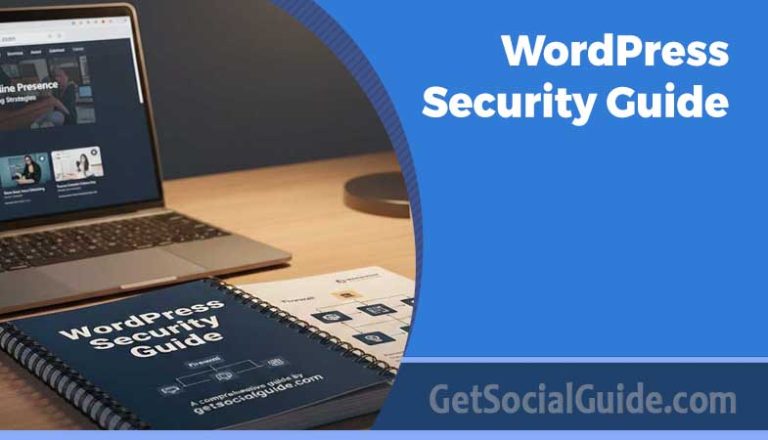WordPress Themes vs Templates: Complete Guide to Choosing the Right Design Solution for Your Business Website
What Are WordPress Themes? Understanding the Foundation of Your Website Design
A WordPress theme for business websites is the whole look and feel of a website. A WordPress theme has all of the problems that you might associate with professional website design strategy. From the color scheme to the headers, footers, and sidebar placement, everything is important for user experience optimization in WordPress.
WordPress Theme Architecture and Core Components
A WordPress theme’s CSS stylesheet governs everything related to typography, including font face, font model, margins and indentation, and line spacing through WordPress theme customization techniques and responsive web design principles.
Pro Tip: Theme Selection Strategy
Always choose themes that follow WordPress coding standards and have regular updates. Check the theme’s last update date and read reviews about support responsiveness before installation.
Warning: Theme Compatibility Issues
Before installing any theme, check its compatibility with your current WordPress version and essential plugins. Incompatible themes can break your website functionality.
Free WordPress Themes
Free themes may have fewer customization options and receive less support for new WordPress updates and individual plugin updates, leaving the site vulnerable to hacker attacks and spam. They will also most likely appear ‘cheaper’ or ‘antiquated’ and will fail to properly apply the most recent web design model improvements.
Critical Warning: Free Theme Risks
A free theme is only useful if your company doesn’t do business online, doesn’t need to appear professional online, or has a possibility to attract new customers through web searches. The number of businesses with business models that fit this definition is definitely limited.
A developer has developed and updated premium WordPress themes that can be bought. The pricing varies significantly, from as low as the price of a lunch to over $1,000 for high-end products for enterprise WordPress theme development.
Investing more funds in a premium theme results in an increase of features and customization options. Although pricier themes tend to exude the latest styles straight away, bespoke adjustments may still be essential for even elite designs suited to your specific preferences and specifications.
Theme Selection Checklist
- Verify theme source reliability (official directory vs third-party)
- Check theme update frequency and support availability
- Review theme documentation and customization options
- Test theme demo for responsiveness and loading speed
- Verify theme SEO readiness and schema markup support
- Check compatibility with essential plugins and page builders
- Review developer reputation and user feedback
Understanding WordPress Templates: Page-Level Design Components
In WordPress terminology, a template is a web page format that’s obtainable inside a theme. In different phrases, the template is only a single-page format, not the entire website design strategy for WordPress page template customization.
Common WordPress Templates and Their Functions
- index.php – Default template when WordPress doesn’t find a specific template
- category.php – Displays posts within specific categories
- page.php – Standard page template for regular pages
- single.php – Template for individual blog posts
- header.php & footer.php – Header and footer templates
- sidebar.php – Sidebar widget area template
- archive.php – Archive page template for date-based archives
Pro Tip: Template Hierarchy Understanding
Consult the WordPress template hierarchy to determine which template WordPress uses on any given web page of your website. This knowledge is essential for advanced WordPress theme development.
WordPress Theme vs Template: Comprehensive Comparison Table
| Feature | WordPress Theme | WordPress Template | Best Use Case | Customization Level |
|---|---|---|---|---|
| Scope | Entire website design and functionality | Single page or specific section layout | Theme: Overall branding; Template: Page variations | Theme: High; Template: Medium |
| Files | Multiple files (style.css, functions.php, etc.) | Single template file (page-template.php) | Theme: Complete package; Template: Specific component | Theme: Complex; Template: Simple |
| Installation | Upload via WordPress admin or FTP | Included within theme or created manually | Theme: One-time setup; Template: As needed | Theme: Complete; Template: Partial |
| Customization | Global settings affect entire site | Settings affect specific pages only | Theme: Brand consistency; Template: Page specificity | Theme: Extensive; Template: Limited |
| Updates | Theme updates affect entire site | Template changes affect specific pages only | Theme: Global impact; Template: Localized impact | Theme: High risk; Template: Low risk |
Warning: Template Selection
Not all WordPress themes have special templates. If yours does, you’ll find them listed in the Page Editor. Look for the Page Attributes field just to the right of your page content. Templates are page layouts designed to work within a WordPress theme. It’s not possible to install a single template – WordPress doesn’t work that way.
Template Themes vs Custom WordPress Themes: Business Decision Framework
WordPress CMS Market Share
All Websites Use WordPress
Businesses Use Premium Themes
Template Themes: The Good and The Bad
Template Themes – Advantages
Template Themes – Disadvantages
Custom WordPress Themes: Strategic Business Investment
Custom Themes – Advantages
Custom Themes – Disadvantages
Pro Tip: Theme Recommendation
For themes that might be designed well, have nice help, and a few good choices, we recommend StudioPress, Elegant Themes, and Woothemes. Always purchase premium themes from reputable companies to avoid security risks associated with free or nulled themes.
WordPress Theme Selection Decision Matrix
| Business Factor | Free Theme | Premium Theme | Custom Theme | Recommended For |
|---|---|---|---|---|
| Budget Range | $0 – $50 | $50 – $500 | $1,000 – $10,000+ | Based on available investment |
| Development Time | 1-2 days | 3-7 days | 4-10 weeks | Based on urgency |
| Customization Needs | Minimal | Moderate | Extensive | Based on uniqueness requirements |
| SEO Performance | Basic | Good | Excellent | Based on search ranking goals |
| Support & Updates | Limited/None | Moderate | Dedicated | Based on maintenance capabilities |
| Security Level | Basic | Good | Excellent | Based on data sensitivity |
| Brand Uniqueness | Low | Medium | High | Based on competitive differentiation needs |
Complete WordPress Theme Selection Checklist
Technical Requirements Checklist
- Verify WordPress version compatibility (minimum and recommended)
- Check PHP version requirements and server compatibility
- Validate responsive design across all device sizes
- Test browser compatibility (Chrome, Firefox, Safari, Edge)
- Verify loading speed and performance metrics
- Check for valid HTML5 and CSS3 coding standards
- Validate accessibility standards (WCAG 2.1 compliance)
- Test theme with essential plugins for conflicts
Design and Functionality Checklist
- Evaluate customization options and flexibility
- Check for built-in page builder compatibility
- Verify e-commerce functionality if needed
- Test contact form integration and functionality
- Check social media integration options
- Verify multilingual support if required
- Test blog and content management features
- Evaluate portfolio and gallery options
Business and Support Checklist
- Review developer reputation and portfolio
- Check update frequency and history
- Verify available documentation and tutorials
- Test support response time and quality
- Check refund policy and guarantees
- Verify licensing terms and restrictions
- Review user feedback and ratings
- Check for regular security updates
Advanced Pro Tips for WordPress Theme Success
🚀 Performance Optimization
- Choose themes with optimized code and minimal external requests
- Implement caching and CDN integration from the start
- Optimize images and implement lazy loading
- Minify CSS and JavaScript files
- Implement proper schema markup for SEO
- Use child themes for customizations to preserve performance
- Regularly audit and remove unused plugins
🔒 Security Best Practices
- Always download themes from reputable sources
- Regularly update themes and all plugins
- Implement security plugins and firewalls
- Use child themes for customizations
- Regular security audits and malware scans
- Implement two-factor authentication
- Regular backup strategy implementation
📈 SEO Strategy Implementation
- Choose SEO-optimized themes with proper heading structure
- Implement proper URL structure and permalinks
- Optimize meta tags and descriptions
- Implement XML sitemaps and robots.txt
- Mobile-first design and optimization
- Implement structured data and schema markup
- Optimize for Core Web Vitals and page experience
🛠️ Development Best Practices
- Always use child themes for customizations
- Implement proper version control (Git)
- Test themes on staging environment first
- Document all customizations and changes
- Regular code reviews and optimization
- Implement automated testing where possible
- Follow WordPress coding standards
Need Professional WordPress Theme Guidance?
Get expert analysis of your WordPress theme needs and personalized recommendations. Our team evaluates your business goals, technical requirements, and budget to create the perfect WordPress solution strategy.
Critical Warnings and Red Flags in Theme Selection
🚫 Immediate Red Flags to Avoid
- Themes with no recent updates (older than 6 months)
- Poorly coded themes with validation errors
- Themes with excessive plugin dependencies
- Nulled or pirated theme versions
- Themes with hidden malicious code
- Free themes from untrusted sources
- Themes with poor documentation
- Developers with no support system
⚠️ Long-Term Theme Management Risks
- Theme abandonment by developers
- Incompatibility with future WordPress updates
- Performance degradation over time
- Security vulnerabilities in outdated themes
- Limited scalability for business growth
- Dependency on specific plugins that may become obsolete
- Difficulty migrating to new themes later
- Cost of switching themes increases over time
Pro Tip: Future-Proof Theme Strategy
Choose themes from established developers with strong track records. Consider themes that use popular frameworks (Genesis, Underscores) for better longevity and compatibility. Always create child themes for customizations to preserve changes during updates. Maintain regular backups and have a migration plan ready.
Business Examples: Choosing the Right WordPress Solution
Example 1: SaaS Product Launch
Requirements: Case studies portfolio, gated content for lead generation, resource center, customer support portal, top-end speed.
Recommended Solution: Custom WordPress theme with advanced functionality integration for optimal performance and unique presentation.
Example 2: Construction Supply Company
Requirements: Straightforward design, easy management, better browsing, existing content migration, up-to-date inventory, project portfolio.
Recommended Solution: Premium theme with custom development for inventory integration and navigation optimization.
Example 3: Wedding Photographer
Requirements: Limited budget, DIY site management, social media integration, local SEO optimization.
Recommended Solution: Premium theme from reputable provider with social media integration and SEO optimization features.
Action Plan: WordPress Theme Implementation Strategy
Immediate Actions (Week 1)
- Audit current theme performance and security
- Research and shortlist 3-5 potential themes
- Test themes on staging environment
- Check compatibility with essential plugins
- Create backup before making any changes
- Review theme documentation thoroughly
- Test theme support responsiveness
Short-Term Implementation (Week 2-3)
- Install and configure selected theme
- Implement child theme for customizations
- Configure theme settings and options
- Test all functionality on live site
- Implement performance optimizations
- Set up analytics and tracking
- Configure security measures
Long-Term Maintenance (Ongoing)
- Regular theme and plugin updates
- Monthly performance and security audits
- Backup strategy implementation
- User testing and feedback collection
- Regular content and design updates
- SEO optimization and monitoring
- Regular scalability assessment
Final Pro Tip: Theme Migration Strategy
When changing themes, always maintain the old theme as a fallback option for 30 days. Implement 301 redirects for any changed URLs. Update all internal links and test all functionality thoroughly before removing the old theme. Document the entire migration process for future reference.
Final Warning: Theme Change Considerations
Changing WordPress themes can break existing content and plugins. Always test on a staging environment first. Check for shortcode compatibility, widget areas, and custom fields. Have a rollback plan ready in case issues arise during the transition.
Template Kits vs Themes: Modern Development Approach
Template Kits Advantages
- Complete sets of templates for entire websites
- Easier to customize and modify than traditional themes
- Built with page builders like Elementor for flexibility
- No dependency on third-party plugins for appearance
- Content built directly within page builders (no shortcode dependency)
- Selective customization without affecting entire template
- Better compatibility with future theme changes
Pro Tip: Template Kit Strategy
Consider template kits if you’re using page builders like Elementor. They offer more flexibility than traditional themes and allow for easier customization. Template kits provide complete website packages with consistent design elements while maintaining the flexibility to change underlying themes without breaking content.
Quick Reference Resources
Theme Marketplaces
Themeforest, Elegant Themes, StudioPress
Performance Tools
GTmetrix, Google PageSpeed Insights
Security Plugins
Wordfence, Sucuri, iThemes Security
SEO Tools
Yoast SEO, RankMath, All in One SEO
Testing Tools
BrowserStack, LambdaTest, Responsive Design Checker