Blogging Tools and Resources – Full Guide
One of the most valuable and original areas to look when looking for excellent content to publish on social media—the kind of thing that attracts attention and encourages people to click, share, and comment—is your own site and the content you independently produce. The questions then become: How to produce outstanding content, how to organise blogposts effectively, and how to disseminate your information widely. Blogging is included in content marketing, which is 62 percent less expensive than traditional marketing and produces three times as many leads.
But you must choose your tools wisely if you want to get these results. Using the correct blogging tools will help you save time, money, and effort, regardless of whether you created a blog to earn money online or to increase traffic to your website. You may find both free and paid blogging resources in this page, including ones for planning, writing, SEO, design, scheduling and promoting material, organisation, blog storage and backup, and analytics. Starting with writing advice is a smart idea. In addition, there are a tonne of blogging tools I’ve discovered that may help with everything from coming up with ideas to disseminating the content widely. Have you got a preferred blogging tool? See if it’s on the list by reading on, and let us know which ones you like best in the comments.
Top List of Blogging Tools
Tools to brainstorm blogging ideas
Quora
The website that crowdsources answers can assist you find the kinds of queries that actual people are posing, queries that you can comprehensively respond to in a blogpost. Look up your keyword and topics pertinent to the subject of your blog.
BuzzSumo
Enter a topic or a URL into the BuzzSumo search box, and you’ll get a wealth of information on the content that performs best for social media sharing. BuzzSumo can be super useful for fleshing out an existing idea to find the perfect angle or in taking a broad look at the content that does well (and the blogs who do it best) in your niche.
Quick Sprout
When you enter a website’s URL into Quick Sprout, you will receive an evaluation of the site’s functionality as well as its content. You can draw ideas for your own posts from the posts that are highlighted on the “Social Media” tab of the site, which shows you which of the site’s postings have been particularly successful.
Portent Title Maker
If you enter a topic into the Portent tool, it will provide you with an example title for a blog post, along with insightful and humorous explanations of why the title could be interesting to read. Reload the page as frequently as you like in order to get fresh ideas.
Blog Topics Generator
The title builder on HubSpot operates in a manner not dissimilar to that of Portent. You may use the HubSpot tool to enter three keywords, and then the platform will provide you with five titles to work with, which amounts to a week’s worth of material.
Twitter trending topics
You may find that the section on your Twitter homepage devoted to current topics is an excellent resource for gleaning inspiration from breaking news stories. You have the ability to customise your trending topics so that they are uber-local (the major cities that are close to and surrounding you), and you can even receive entirely customised tweets that take into consideration your location and the people you follow. (In the Trends section of your Twitter homepage, you’ll find a link labelled “Change.” Click on this link.)
LinkedIn Pulse
In a manner analogous to how Twitter compiles its list of hot topics, LinkedIn Pulse compiles material from the channels and people in your LinkedIn network that you choose to follow. Visit the Trending area of Facebook and the What’s Hot page on Google+ to learn more about additional subjects that are now trending on social media.
Tools to organize your ideas
Trello
We like to keep track of all of our ideas for blogposts in Trello, where we can turn each concept into a card, elaborate on it with notes, and easily move it from one list to another using the drag-and-drop functionality.
Evernote
You may dump anything into Evernote, including notes, snippets, photographs, webpages, and more, in order to collect ideas in a lightning-fast manner. Because the tagging system in Evernote is so comprehensive, you may store your ideas in a variety of innovative ways just by assigning them tags, such as by category, by the stage an idea is in, and more.
Google Calendar
Repurposed as editorial calendars, calendar solutions such as Google Calendar can be utilised in this capacity. If you only publish one post each day, you can save your ideas as events that last the entire day and then reschedule them wherever you see fit on the calendar. If you intend to schedule numerous articles at the same time, you should add a calendar event to the exact publish time. You can zoom in and out to get a better look of what you have scheduled for a specific day, week, or month.
Todoist
You should put your thoughts into a to-do list so that you can schedule when blogposts might go online and break down the process of creating blogposts into phases that are more manageable. Todoist also provides the ability to work on shared tasks with a group of people.
Wunderlist
Wunderlist is another another helpful to-do list tool that can assist you in organising your ideas into a hierarchy of activities and subtasks. Consider including an idea for a listicle as well as the creation of subtasks for each of the items on the list that you wish to include.
Dropbox
Dropbox is one of the greatest places to store and exchange data, such as pdfs, Word docs, design files, photographs, and many other types of files, when your ideas come with accompanying files.
Tools to create well-optimized content
Google Trends
Is it a good concept for a blog article that you have? You may check the search volume for the various keywords and phrases you’re contemplating utilising by entering the subject into Google Trends and looking at the results.
Keyword Planner
How can you turn your phenomenal thought into a blogpost that will reach a wide audience and be simple for folks to locate? Conduct a search for well-known keywords. You can enter a series of keywords into the Google Keyword Planner, and then Google will provide statistics on the search volume and popularity of those terms, in addition to related phrases that may inspire you to think of something new.
Keywordtool.io
Keyword Tool is an alternative to Google’s Keyword Planner that provides up to 750 keyword recommendation results for each and every keyword that is entered. (If you’re looking for an additional alternative to keyword tools, give SERP Stat a try.)
Yoast WordPress SEO plugin
Using an SEO plugin can assist you in refining your idea and blogpost into a certain keyword or phrase that will assist with the results of a search and assist you in keeping your blogpost focused. You can type in the term that you’re targeting using the plugin that Yoast provides, and then Yoast will tell you how many various places on the page the post appears, along with a nice green dot to indicate when you’re all set to move forward.
Tools to help you write easier and faster
Google Docs
A good number of bloggers begin their posts directly in the text editor of their blog software (WordPress, Ghost, etc.). You might also want to explore writing in Google Docs so that you can work on projects with other people and take advantage of the advanced grammar and spelling tools that are available in Google Docs.
Egg Timer
Tell Egg Timer how long you want to work—15 minutes for research, 40 minutes to create a draught, etc.—and it will count down the time until you are through. Egg Timer is an extremely straightforward timer. When the allotted time has passed, a popup will appear, and the timer will make a sound.
Toggl
Toggl, which is one of the most user-friendly and entertaining time tracking programmes you can discover, enables you to simply add a task, press the Start/Stop button, and then check back in to get a comprehensive dashboard of facts regarding how you spend your time. It may be of great use to bloggers who wish to concentrate on the amount of time spent writing, conducting research, and revising their work.
Hemingway
Your writing is analysed by Hemingway for readability, and the tool highlights sentences that are a touch too complex or dense. Hemingway is a pretty intriguing and free marketing tool. Readability rating for the list post that you are currently perusing: A reading level equivalent to the seventh grade.
Publish Flawlessly. Analyze Effortlessly. Engage Authentically.
Buffer is a comprehensive social media toolset that enables you to devote more of your time and energy to the aspects of your company that bring you the most joy.
Grammarly
Copy and paste the text of your post into the online version of Grammarly’s grammar checker to see how it fares against a variety of checks, including those for spelling, sentence structure, punctuation, and style. You are not charged to view the preliminary score. Their subscription plans include not only comments from Grammarly but also detailed recommendations on what changes should be made.
FixSpell.com
This free tool changes US English to the UK aka International English and vice versa. That’s really handy for those who are writing for either the US market or the commonwealth market. You can paste HTML, rich text or plain text, press a single button, and then copy it all back again. Easy!
WordPress Distraction Free Writing
The WordPress editor comes equipped with this time-saving function by default. Click on the icon that looks like four arrows pointing in different directions whenever you are writing a post on WordPress to gain access to the Distraction-Free editor.
Desk
Download the Desk programme (currently only available for Mac), which allows you to write immediately from your desktop in a clean and uncluttered editor (that also supports markdown), and then link directly to a variety of online publishing platforms, including WordPress, Blogger, Tumblr, and Facebook.
Tools to create beautiful blog visuals
In a previous post, we went through an extensive list of the best tools and resources that can be used to create remarkable visual content. Below, you’ll find many of those tools and resources. Check out the post that we’ve linked to for more information on the various tools that may be used to create images.
Death to the Stock Photo
You will get an email with links to a fresh collection of free, high-resolution lifestyle images at the beginning of each month. In addition, the website provides the option of purchasing a premium subscription in order to access and search its whole archive.
PhotoPin
You may search through millions of Creative Commons photos on Flickr using PhotoPin, which is one of the more than 53 different areas that we go through to find free images.
Skitch
Take screenshots and annotate them with different kinds of symbols, comments, and arrows. Skitch can store all of the screenshots you capture to your Evernote account because it connects straight to your account.
Meme Generator
There are times when a straightforward meme conveys more meaning than any other image could. You have the option of starting from scratch when using Meme Generator or using an already established meme character and adding your own phrase to it.
Canva
Canva is perhaps the image editor that we use the most here at Buffer. Its predefined templates, specific picture sizes for each social media channel, drag-and-drop interface, attractive fonts, and other features make it simple for anyone, even those who are not designers, to create beautiful images. Canva was used to create the vast majority of the original images that are shared from our various social media platforms. PicMonkey and BeFunky are two additional wonderful alternatives to consider.
Gimp
The image editing software market is dominated by Adobe Photoshop. Gimp is essentially a free alternative to Adobe Photoshop. The vast majority of important capabilities are included, and inexperienced graphic artists may accomplish a great deal with the program’s layers, masks, photo effects, and other tools.
Using the Share as Picture bookmarklet and browser extension, you can quickly convert text from any webpage into an image that can be shared. You can also add your own personalised branding to the image if you subscribe to the Pro plan, which costs $8 per month and gives you access to a vast library of backdrop photos and typefaces.
Tools to distribute your content far and wide
In addition, we covered the subject of content distribution technologies in an in-depth manner in a separate blog article that you can find here. If you go through to that post, you’ll find even more suggestions for all kinds of tools and services that you may use to promote your work.
Buffer When you have finished writing and publishing your blog article, you can use Buffer to quickly and easily create a sharing schedule. You can schedule your brand-new content to be sent to your social channels many times, each time with a different headline and a different image linked to it.
EMV Headline Analyzer
The Emotional Marketing Value analyzer produces a score that compares the number of EMV words in a headline to the total number of words in that headline. This score is based on the emotional words found in the headline.
Click to Tweet
This WordPress plugin, which was developed by the guys at CoSchedule (who also makes a useful WordPress calendar and planner), makes it simple to highlight bits of your blogpost that readers can simply share on Twitter. Consider using a service such as clicktotweet for websites that are not powered by WordPress.
Filament
Filament is a WordPress plugin that includes a collection of helpful features. One of these features is called Flare, and it is a social share button plugin. Flare makes it simple for other people to share your blogpost on various social media platforms, including Twitter, Facebook, Buffer, and even places like Hacker News and Reddit. Other applications available through Filament include a subscribe form for MailChimp, tracking for Google Analytics, an all-in-one profile, code management, and a share highlighter.
Digg Digg
Back a few years ago, the programmers here at Buffer invented Digg Digg, and ever since then, it has been one of the most popular features on the Buffer blog. The flexibility with which you can place the share buttons is one of the aspects of the Digg Digg integration that we’ve found to be the most helpful. For example, you can float them to the left or right of the article (as shown on our Open blog), pin them to the top or bottom of a blog post (as shown on this Buffer Social blog), or manually place them wherever you like within your theme. In the event that you require further choices, this article provides a comprehensive overview of various social sharing plugins.
Google Webmaster Tools
When you sign up for webmaster tools, a lot of search engine optimization chances for your blogposts can be revealed. Check where you are in the results of specific search engines for particular keywords, and then add links to your most popular posts that contain those keywords in order to move up in the ranks even more.
MailChimp
MailChimp is one of the most popular and effective (not to mention free) methods for sending emails to your contact list. You have the option of setting up automated campaigns that deliver each new post that you publish, or you can start from zero and construct your own campaigns. Accounts on MailChimp can be created for free by anyone who have fewer than 2,000 people in their mailing list.
Headlines
Utilizing this KingSumo-developed WordPress plugin, you can put your headlines through A/B testing. If you feel that the price of this plugin ($99 for a lifetime licence) is too steep for your budget, you may want to look into the other Sumo plugin, which is called SumoMe. This plugin provides you with some helpful tools for expanding your email list, analysing your blogposts, and sharing content on social media.
The blogging tools we use at Buffer
While writing online, I got the opportunity to test out many of these technologies. At Buffer, we’ve developed a relatively streamlined method for blogging. These are the resources I currently utilise to complete posts from conception to publication.
- To get blog post ideas, use BuzzSumo, Quick Sprout, Feedly, and email newsletters.
- Using Trello to compile ideas and schedule blog topics for the coming week
- Yoast SEO plugin for blog post optimization
- Canva and Death to the Stock Photo for generating graphics, and the WordPress Distraction-Free editor for writing
- For distributing the blogpost to social media and email lists, use Buffer, Digg, and MailChimp.
Must-Have Blogging Tools and Resources
The Best Tools To Grow Your Blog
Tools for Brainstorming Unique Ideas
These are the best tools for finding creative content ideas.
Blog Platforms – Blogging Tools and Resources
WordPress
My suggestion for running a blog platforms is fairly clear – WordPress.org. For the final 10 years I’ve not build a weblog on some other platform and it’s also the running a blog platform of choice of most different bloggers at this time. A few different platforms exist after all together with:
- WordPress.com – a free hosted running a blog platform
- Blogger – one other free hosted possibility – owned by Google
Blog Design/Themes
There are tens of 1000’s of weblog themes obtainable for WordPress blogs. My only phrase of recommendation is to decide on one that’s up to date recurrently for holes in safety as you do not need to get your weblog hacked with a poorly designed template. The premium theme provider that I’ve used over time and extremely advocate is StudioPress (aff). I’ve used their themes within the early days of quite a few blogs and love their design but in addition help.
Tools for Graphic Design
- Canva – a web-based graphic design tool that even somebody like I can create first rate visuals for my weblog with! Great for creating graphics for social media.
- PicMonkey – one other helpful tool for creating visible content material on your weblog
- 99designs – want some graphics, a emblem or another design factor created by a professional? Check out the providers supplied by the 1000’s of designers at 99designs.
- Easel.ly – The free solution to flip your information into a fascinating infographic. They additionally provide a premium paid service. Easelly helped us with infographic design and illustration of our freelance writers guide.
- – are a workforce {of professional} presentation designers who specialize in building superior PowerPoints, Keynotes and extra. An environment friendly service to make you look good.
Tools and Services for Email Marketing
- ConvertKit – built for bloggers, we advocate this electronic mail service for newbie, intermediate and ‘pro’ bloggers. Now providing a free plan for up to 1,000 subscribers, Converkit consists of touchdown pages, lead magnet supply, tagging and automations together with very good tutorials that can assist you rise up and working shortly.
- Drip – the e-mail service supplier ProfessionalBlogger makes use of. Recommend for superior bloggers who’re monetizing their blogs and wish to supercharge their electronic mail advertising.
- Feedblitz – a terrific tool for managing your RSS feeds and electronic mail
- SumoMe – a tool that can assist you acquire electronic mail addresses by quite a lot of popups, hi there bars, welcome mats and different modern tools.
- OptinMonster – an identical tool to SumoMe
- LeadPages – a robust tool to create touchdown pages on your weblog.
- AgoraPulse – a robust tool we use for scheduling social media updates and monitoring our social media accounts.
- CoSchedule – an important running a blog tool that may handle your social media messaging, weblog post publication and editorial calendar – all from inside WordPress. We love utilizing CoSchedule for ProfessionalBlogger.
- Edgar – a social media tool that has revolutionised the way in which that I strategy my social media technique. It’s very highly effective and permits you to make the work you set into creating your tweets and social updates to maintain working for you indefinitely.
- – a tool much like AgoraPulse (above) that we’ve beforehand used.
Tools for Productivity and Team Management
- Evernote – the place I handle quite a lot of my brainstorming, observe taking, capturing of concepts, writing of weblog posts and far rather more!
- Slack – the tool we use for our workforce’s inside communications.
- Trello – one other tool that we use internally for communications and challenge administration
- Fantastical – a terrific calendar app for Macs and iOS.
- Wunderlist – my todo list software
Other Blogging Resources and Tools
- Ecamm Live – an incredible tool for Mac customers to create Facebook LIVE movies
- BuzzSumo – a fantstic tool for analysing how well content material is being shared in your web site (or anybody else’s)
- MarsEdit – just a little Mac weblog editor that permits me to jot down content material and add it to my weblog without truly logging into WordPress
- Easy Digital Downloads – a unbelievable answer so that you can use from inside WordPress in case you’re promoting products out of your weblog. It’s what we use to promote our eBooks right here on ProfessionalBlogger.
- E-Junkie – one other answer for a procuring cart in case you’re promoting products out of your weblog. It’s not as highly effective as Easy Digital Downloads (EDD) however could be very easy to arrange and use. We have used it on each of my blogs over time however at the moment are shifting to EDD.
- Auphonic – a terrific little on-line tool that we use in our manufacturing of podcasts to degree out totally different tracks and ranges.
- – a tool that we use for webinars but in addition to broadcast to Facebook Live video that permits bringing on visitors and display sharing.
- ScreenFlow – a tool for recording Screencasting
- Grammarly – a really cool Chrome extension that checks your spelling and grammar for you!
- Google Analytics – a terrific free metrics/statistics program. It’s an business customary, you could have it put in!
Blog Monetization
There are many ways to make money blogging – many greater than I can cowl in nice element on our resources web page. But a couple of networks and providers that may be a good start line embrace:
- AdSense – Googles Ad community – one of the vital used monetization methods for bloggers.
- Amazon Associates – earn money recommending products from the most important on-line retailer.
- Genius Links – a terrific tool/useful resource for managing your affiliate hyperlinks – significantly helpful if in case you have a world viewers and monetize with Amazon’s affiliate program.
- Ultimate Bundles – one of many best bundle suppliers providing high worth collections of ebooks and ecourses at big reductions throughout a broad range of niches. Register to earn affiliate fee selling bundles overlaying enterprise, well being, way of life, household and extra…
Blog Name Generator (Free)

The name you decide on will serve as the basis for your blog. You should first concentrate on this if you don’t already have a blog. Make sure your target market will connect with the name you choose. Thankfully, we came up with a free blog name generator you can use to come up with intriguing and creative names for your new site.
Google Trends (Free)
A tool called Google Trends examines the popularity of Google Search’s search terms. Use this tool to compare various keywords and discover themes that are popular in your sector. By identifying upward and downward trends as well as seasonal patterns on Google Trends, you can plan your content accordingly. It can also be used to monitor interest in a particular subregion.
BuzzSumo (Free and Paid)
By looking at keywords, trending news stories, customer questions, and other factors, Buzzsumo is an online platform that enables you to find content opportunities. For instance, you can examine the headlines that have received the highest social media engagement using the Content Analyzer. To uncover content ideas that drive engagement, start by putting a general topic into the Topic Analyzer.
The Content Analyzer can then be used to identify the most effective headlines and gauge social media engagement. Ten free searches per month and the most basic capabilities for content ideas are included in the free plan. You will receive unlimited searches, media mention alerts, and other benefits if you select the premium plan (beginning at $99/month).
Facebook Ad Library (Free)
You may access Facebook and Instagram ads through the Facebook Ad Library, an online database. You can use this tool to get ideas, check what other bloggers are writing about that is successful, and uncover data-proven content ideas. Find a Facebook page in your chosen blogging field to start. All of the advertisements they use can be found. Next, look for advertisements for blog posts on their website. They must be doing well or have a lot of promise if they are paying to promote these articles.
Product Hunt (Free)
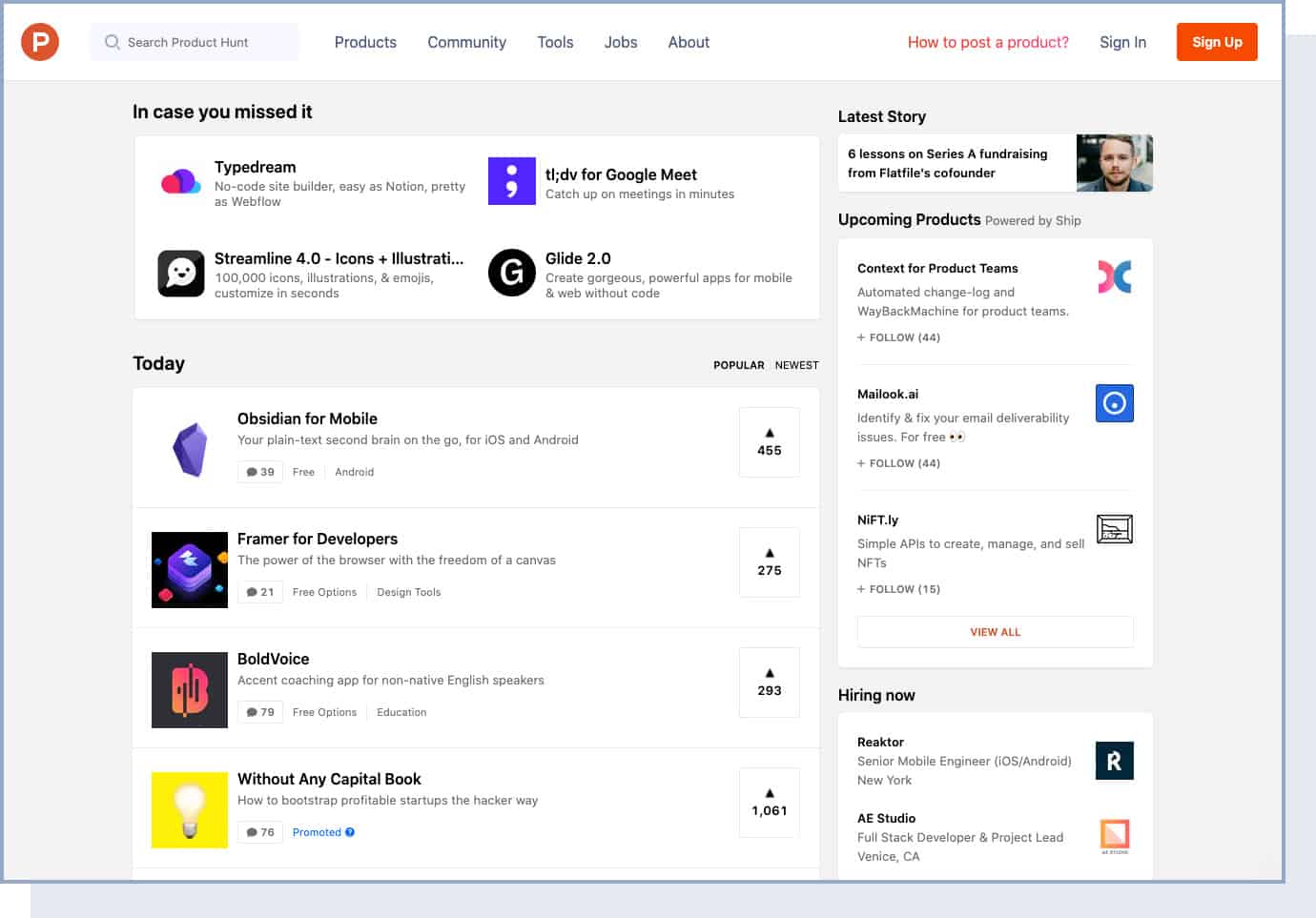
On the website Product Hunt, you may share and find new items, particularly in the electronics sector. You can find issues that people are seeking to tackle by looking at goods that are working well (for instance, if they have high ratings). To uncover questions others are posing, check the “conversation” section as well.
AnswerThePublic (Free)
AnswerThePublic is a key phrase analysis and client perception tool the place you’ll find the questions your viewers is asking. It combines prompt searches from search engines like google and yahoo like Google and allows you to visualize them in a search cloud, the place they’re organized in classes reminiscent of what, the place, and why.
Headline Generator (Free)
According to Copyblogger, out of 80% of folks that learn a headline, only 20% will learn the remainder of the precise content material. To seize the customers’ consideration, your headline must be distinctive, particular, helpful, and convey urgency. As a blogger, typically you’ll want some assist to get artistic. Fortunately, there’s a free headline generator tool you should utilize to craft catchy headline concepts based mostly in your matter, content material format, and viewers.
Productivity & Lifestyle
Evernote:
I exploit Evernote to prepare my enterprise – there’s an awesome quantity of information that I study each day and I exploit Evernote to maintain me sane! I exploit it to maintain screenshots of my competitor’s choices with the Evernote Web Clipper chrome extension, manage information from market analysis for future weblog post concepts, as a notepad for the issues I study or need to bear in mind, private group of my life and extra.
Momentum:
I like this. This is a free chrome extension that replaces your new tab web page with a private dashboard that includes a shocking photograph backdrop, the time, and your private to-do list.
Self Control App:
A free mac utility that means that you can block your personal entry to web sites.
Mindmeister:
Mindmapping software program to create wonderful mindmaps and manage your thoughts.
Meistertask:
Great for getting issues carried out, displays to-dos and tasks in a kanban model dashboard which I discover actually helpful.
Trello:
An different to Meistertask.
Google Calender:
Free calendar by Google to schedule your time properly.
Focus Booster:
Based on the Pomodoro method, focus booster will empower you to take care of focus and handle distractions.
My Hours:
Helps you to maintain observe of the place all of your time goes without cost.
Unroll.me:
Easily unsubscribe from a number of mailing lists you’re presently subscribed to and go on an electronic mail inbox detox at the moment.
Sidekick:
Sent an electronic mail to somebody and wonder if they opened it? Use sidekick and also you’ll now be notified when the particular person has opened your electronic mail.
Right Inbox:
A should use Gmail extension for next-level electronic mail productiveness. Some of Right Inbox’s capabilities embody electronic mail monitoring, electronic mail reminders, and electronic mail scheduling.
Analytics & Tracking
Google Analytics:
If you aren’t utilizing Google Analytics to trace your web site stats you could begin. The best analytics tool for web site homeowners, fingers down. Get information in your web site guests. It’s 100% free too! I extremely suggest this.
Sumome Heatmaps:
Because it’s enjoyable to see what individuals are clicking on at your weblog.
Statcounter:
Great for small blogs, because it means that you can see who has visited your web site, the place they’ve got here from for every customer in chronological order.
Branding, Video Creation & Visual Marketing
Screenflow: Highly suggest for each mac person to make use of ScreenFlow to report your display and edit your movies. It could be very intuitive and edits my movies actually properly (splitting clips, including textual content & transitions, including music/ photos and extra!).
Camtasia: Similar to Screenflow, it is a video editing software program as well, however for PC customers.
Logitech c920: Looking skilled on video is a should for me. This makes a world of difference once I’m filming video trainings or holding webinars – from darkish and grainy to HD and excellent high quality! Bonus: When I’m abroad my family members get to see me in HD.
Blue Yeti Mic: It appears tremendous cool, and the sound high quality is superior! Great mic for entrepreneurs. Blue Yeti tutorial right here.
Lighting Kit: I like to recommend this lighting kit when filming movies in order that your face isn’t darkish and it appears skilled.
Canon t3i: My camera which I exploit to movie all movies that don’t contain me sitting by my computer.
Society 6: Coolass video tapestry backdrops that aren’t as ugly because the dreaded greenscreen.
Picmonkey: Mad love for creating stunning graphics without cost! Super easy to make use of too.
Canva: Allows you to create stunning graphics without cost too, has good templates however much less flexibility than Picmonkey.
VSCO Cam: An wonderful free app for editing your Instagram footage to get a uniform search for your instafeed.
Adobe Photoshop: The best tool (and sadly the priciest) to create graphics. Serious.
PDF Escape: Create fillable varieties in your PDFs without cost.
Tinypng: Compress png & jpg footage without shedding image high quality earlier than importing onto your weblog to cut back your web site speed.
thestocks.im, pixabay and unsplash: An wonderful assortment of royalty free and delightful inventory photos on your weblog.
Dimpleart: High-quality caricatures so that you can stand out from the gang!
Writing & Content Creation
Coschedule’s Headline Analyzer: Amazing headline analyzer that tells you for those who’ve a good weblog post title or not. Great for writing higher headlines!
Portent’s Content Idea Generator & Tweak Your Biz Content Generator: Ran out of concepts for content material creation? These title turbines will give you whacky, wonderful titles on your weblog posts that may attraction to your viewers.
Grammarly: Especially nice for bloggers whose native language just isn’t English. It finds and corrects grammatical errors, recommend higher phrases on your articles to reinforce readability of your writing and eliminates 250 kinds of writing errors out of your weblog posts. (Relevant Read: Grammarly Review: Automatically Detect Language Errors In Your Writing)
Open Live Writer: Open Live Writer is a free highly effective, light-weight weblog editor that means that you can create weblog posts, add images and movies then publish to your web site.
Getblogo: Powerful desktop publishing tool for Mac.
Transcribe: Audio to textual content transcription service.
search engine optimization & Keyword Research
Google Keyword Planner: Nothing like looking for key phrases utilizing the tool created by massive G himself.
Semrush: The very best SEO tool accessible. Research in your opponents, do key phrase analysis, and far more.
Long Tail Pro: Find Long-tail key phrases with this software program.
Ubersuggest: Google suggestion on steroids – discover a lot of key phrase recommendations for a given key phrase!
WordPress SEO by Yoast: Best search engine optimization plugin for WordPress customers.
Buffer, Hootsuite & Edgar: Social scheduling tools to schedule issues onto Facebook web page/ teams, Twitter and extra upfront.
NextScripts: Social Networks Auto-Poster: When you publish one thing new, this free WordPress plugin will mechanically publish it onto a number of social networks.
Site Management
Uptime Robot: Monitors your web site and informs you when it’s down, without cost.
Filezilla: My favourite FTP shopper that’s 100% free. 51. Gtmetrix: Analyze your web site’s speed and efficiency and makes suggestions on the right way to enhance it.
Google Alerts: Get alerted when your key phrases/ web site title is talked about on the web. 53. Updraft Plus: Backup your website.. don’t take a threat that you just should not be taking.
Google Webmaster Tools: Mostly means that you can see what key phrases you’re rating for, add your sitemap and to be notified on something Google desires to inform you with reference to your web site.
PopupAlly: Craft free and delightful popups on your web site.
Books
The Desire Map: This guide has actually helped me achieve readability on my desires and core desired emotions. As a consequence, I’ve gotten much more motivated and pushed.
Psycho-Cybernetics: My mentor really useful me this guide to reprogram your unconscious thoughts and go from being unsure to being 100% positive that you just’ll achieve success in your on-line enterprise. Get over your unconscious blocks.
Courses & Support For Bloggers
Free 7 Day Turbo Your Traffic + Email List Starter Course: Need extra site visitors and subscribers? Sign up for my free 7-day site visitors & list building course, the place you’re going to get 7 days of intensive turbo methods that may get you extra site visitors & subscribers quickly, such because the behind-the-scenes technique of how I received an article to 60,000 shares, the right way to arrange your obligatory list building methods, and far more!
Raelyn’s Online Business Friends: My free Facebook group the place bloggers like you may ask all types of running a blog & enterprise questions + get assist there.
Kickstart Your Blog: This course is for you for those who’re a brand new bloggers trying to begin, launch and develop your weblog + enterprise. For simply $97, you’re going to get entry to over 23 step-by-step, over-my-shoulder video tutorials… which might cowl important weblog + enterprise matters reminiscent of the right way to launch your weblog, which plugins to obtain, how your web site construction should be like, appropriate newbie weblog site visitors methods, building your electronic mail list, crafting your monetization technique, and far more.
List Building Incubator: The best possible course you may ever discover about beginning, rising, & monetizing your electronic mail list. It is my full step-by-step system to develop your viewers and get your first 1k subscribers & past, from my 10 years of running a blog expertise and serving to a whole lot of scholars with their electronic mail advertising on-line.
Your Stunning Website: If you buy Divi (top theme for brand spanking new bloggers and entrepreneurs), it is going to price you $249. I do know this may be fairly cost-prohibitive for a few of you, so I created Your Stunning Website, my done-for-you web site kit. You will get the Divi theme as well because the Your Stunning Website template for $247. I’ll set up Divi to your web site (I’ve a developer’s license) and the theme will replace itself mechanically, so you should have it for as long as you permit Divi in your web site.
Hosting, Domain & Email Service Providers
SiteGround (Hosting): My really useful host as of this level of writing (Update Jan ’18: It’s been 2 years, I’m nonetheless with SiteFloor and I’m nonetheless in love!). This weblog is hosted on Siteground. Excellent assist, 1-click WordPress set up, 30-day a refund assure, inexpensive costs. For extra steerage, take a look at my tutorial on how to start a blog. It has been shared greater than 50,000 occasions and has helped hundreds of entrepreneurs begin their web sites efficiently!
1&1 (Domain Names): Get domains right here $0.99 for the primary yr. I like shopping for domains from this supplier due to the cheaper 99cents value for the primary yr. If you’re like me and purchase a gazillion domains each time an concept strikes your thoughts, having this decrease first yr price could be very useful since you won’t have to spend a lot only to cancel your area title for 98% of your concepts.
Convertkit: My really useful electronic mail supplier, and what I’m presently utilizing. It’s been greater than a yr, I nonetheless extremely suggest Convertkit. It has been instrumental to the success of my enterprise. It saves you a ton of hassle as its extraordinarily easy to make use of and has a really intuitive person interface. It additionally has automation that mean you can tag and section customers to ship uber focused emails, and far more. I LOVE this! (Check out my full review right here:
Mailchimp: They’ve a free plan for those who’re on a decent budget and simply want a bare-bones electronic mail answer.
Monetization
Teachable: I exploit Teachable to run all my programs. It is an all-in-one course hosting answer to promote your digital programs – full with gross sales web page, video hosting answer and extra. I can not reward Teachable sufficient and I can’t consider I waited until lately to switch! I’ve received a lot praises from my course college students about how my programs are a lot simpler to navigate now.
E-junkie & Gumroad: Sell digital downloads with ease without any trouble!
Calendly: Calendar scheduler software program to guide appointments along with your 1:1 teaching shoppers.
Vimeo Plus/ Pro: Host movies that you just need to preserve personal and/or promote on Vimeo!
Skype: Talk to 1-1 shoppers with Skype! Free and easy to make use of.
Paypal & Stripe: Payment suppliers to gather your cash. Paypal is essentially the most established and customary, however has been recognized for preserving funds from folks. Stripe is a really good different.
Pimping Your Blog
Generate a hyperlink that may when clicked on, will convey your reader to twitter with a pre-populated tweet for them to tweet your content material. They merely have to click on to tweet.
Shareaholic: Great + free social sharing plugin. I exploit this on the finish of all my posts to get folks to share my stuff.
Wisestamp: Generate a free electronic mail signature and get extra readers if you’re sending emails without lifting a finger. It’s like your strolling billboard on-line.
Manageflitter: Allows you to comply with and unfollow actually focused customers on Twitter, schedule stuff on Twitter to develop your Twitter following. I like this.
Boardbooster: Automatically pin stuff on autopilot with Boardbooster, the pinning scheduler I exploit and love dearly – get 100 pins without cost here.
Triberr: A social community of bloggers the place the extra you share different folks’s content material, the extra they’ll share yours.
Buzzsumo: Find essentially the most shared content material for given key phrases or any competitor’s web site.
Social Warfare: Social Warfare is a social sharing button plugin that’s uber versatile and lightweight. Allows you to control which picture shall be pinned, means that you can pre-populate what tweet pops up when the particular person clicks on the tweet button (may even add photos) I exploit this for my web site and love the way it doesn’t decelerate my web site in contrast to the alternate options I listed above. I extremely suggest this!
Reading Other Blogs
Feedly & Bloglovin: A spot to prepare, learn and share content material + discover some new blogs.
Pocket: Save articles, movies and extra to learn later with Pocket, it’s additionally free.
Scoop.it: Create boards of curated content material based mostly on matters you select, share your ideas on these content material, and join with others with related pursuits.
Survey Tools
Surveymonkey: Create typical on-line survey varieties. Well-established.
Typeform: Like Surveymonkey, however has a special design. Free and delightful on-line survey varieties to survey your potential readers/ prospects
Blogging Tools for Writing and Taking Notes
These are the best tools you’ll use to write and take notes effectively.
Google Docs (Free)
You need robust writing software that will let you store and access all of your draughts and documents if you’re going to be a blogger. You may create, store, and collaborate on documents using Google Docs, a free online application. Google Docs is one of the best free writing tools available because to features like voice typing, automatic saving, offline mode, team collaboration, integration with Gmail, and potent third-party add-ons.
Page Sizer (Free)
A straightforward but helpful Add-on for Google Docs is Page Sizer. You can find it by searching for “Page Sizer” in the Google Docs toolbar’s add-ons > Get add-ons section. Then, to add it to Docs, click the blue “Install” button. It lets you set the width and height of your pages in millimetres, inches, or points. Page breaks, for instance, can be advantageous to remove if you’re a blogger.
Evernote (Free and Paid)
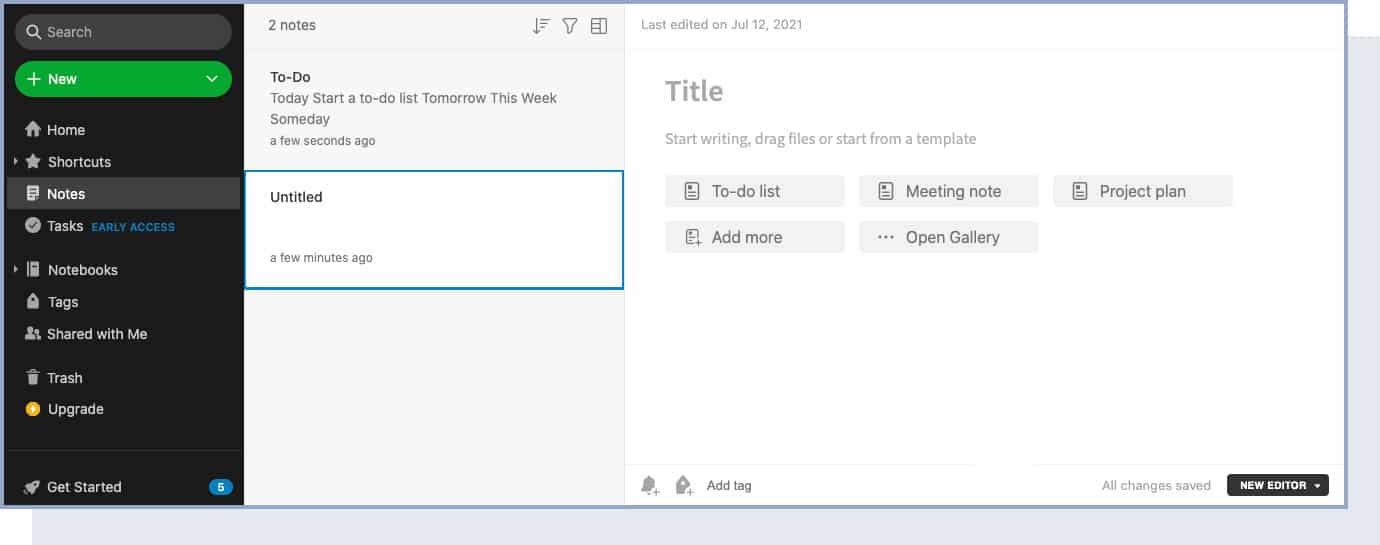
As a blogger, you require a tool that will enable you to swiftly capture notes and keep them organised in addition to one for writing. With the help of the online tool Evernote, you can create notes, attach documents, scan photos, record voice memos, and store web pages, PDFs, and articles. You can sync up to two devices with the free plan, clip web pages, use notes up to 25MB in size, and have a 60MB monthly upload cap. The free price plan’s inability to access files offline is a crucial feature. Consider purchasing the premium edition ($7.99 per month) if you require that in addition to a bigger note size and upload limit.
EMV Headline Analyzer (Free)
Once you will have headline concepts, that you must optimize them and ensure they’ll drive clicks. To achieve success as a blogger, that you must attain your viewers on a deep and emotional degree, and your headlines are the primary and most vital means to do that. The Advanced Marketing Institute created a Headline Analyzer tool that measures the Emotional Marketing Value of a headline as a proportion score. In addition to that, you’ll additionally discover out what type of feelings your headline impacts essentially the most (mental, empathetic, or non secular).
Grammarly (Free and Paid)
If you need your weblog to look skilled, it’s vital to make it free from writing errors. Grammarly is an AI-powered tool that reviews spelling, grammar, punctuation, readability, engagement, and supply errors, and provides real-time replacements. With the free plan, you’ll get all of the features you want. However, if you would like extra superior writing solutions, you should buy a premium plan for $12.00/month. In addition to the web Grammarly Editor and Grammarly’s desktop app, you may set up the Grammarly browser extension, which integrates with many web sites and web apps like Google Docs and Gmail.
Hemingway Editor (Free)
The Hemingway App is an editing tool that identifies writing errors and areas for enchancment. It additionally fixes spelling, syntax, stream, and sentence construction. You can use the Hemingway Editor online tool totally free (without even creating an account), or you should buy the downloadable app for $19.99, with no internet connection required. Hemingway handles all web web page features, together with HTML headings, formatting, and hyperlinks, and due to its integrations with Medium and WordPress, you may publish a draft or live post proper from the Hemingway Editor. If you will have one other CMS, you may simply export your file as HTML or Markdown.
Search Engine Marketing Tools to Optimize Your Content
Use these running a blog tools to optimize your content material for customers and engines like google.
Yoast SEO (Free and Paid)
As a blogger, you must closely monitor Search Engine Optimization (SEO), including its technical aspects, if you hope to rank well in search engine results and attract more visitors and hits. Fortunately, you can get assistance from (free) plugins. Yoast SEO is a WordPress plug-in for search engine optimization that will assist you in adhering to the strictest technical SEO and readability criteria.
Yoast SEO will specifically make sure your blog has canonical URLs to prevent duplicate content, a legitimate Schema.org structured data implementation, a noindex or nofollow option for every page, OpenGraph tags for every page or article, and more. Yoast SEO is a free version that has all the essential tools you want, but if you want more sophisticated capabilities like automated publishing, content insights, and internal linking suggestions, you can pay $89 for Yoast SEO Premium for one website.
Ahrefs (Free and Paid)
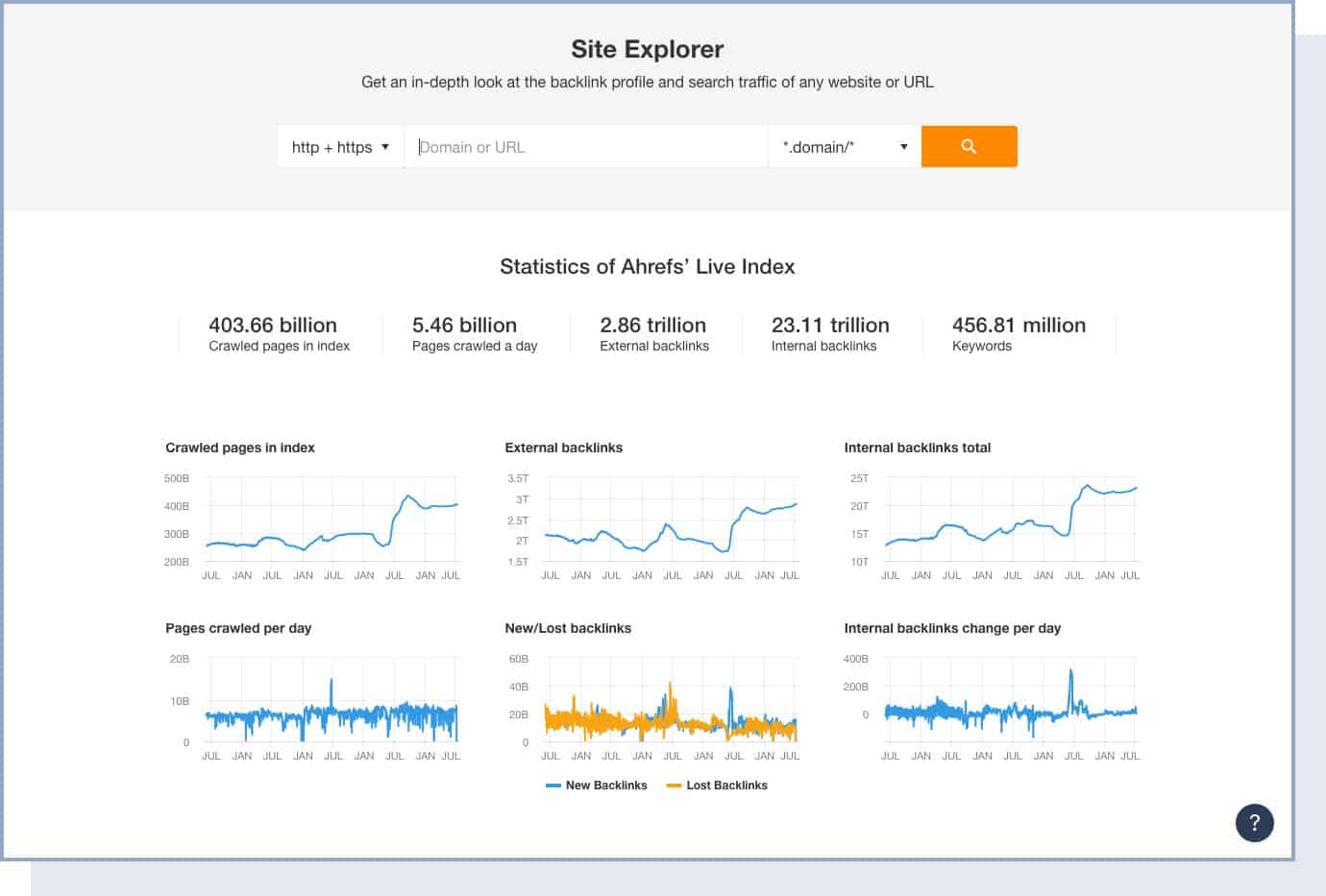 Link building, keyword research, competitor analysis, rank tracking, and site audits are all elements of the SEO tool Ahrefs. You can utilise some free SEO tools from Ahrefs, including a WordPress plugin. However, you must purchase a package, which starts at $82 per month, in order to take full advantage of its capabilities (if billed annually).
Link building, keyword research, competitor analysis, rank tracking, and site audits are all elements of the SEO tool Ahrefs. You can utilise some free SEO tools from Ahrefs, including a WordPress plugin. However, you must purchase a package, which starts at $82 per month, in order to take full advantage of its capabilities (if billed annually).
Clearscope (Paid)
Consider using Clearscope, an AI-powered keyword research and content optimization tool with connectors for WordPress and Google Docs, if you want to optimise your blog for search engines. Remember that this tool is more expensive than the majority of the other items on our list, with the entry-level package costing $170. Clearscope is unquestionably a worthwhile investment if you have a sensible spending limit. For those who are just starting a blog and don’t have the funds to engage outside help, this is a fantastic choice.
SEO Checker (Free)
If you’re not keen to pay a high charge for a premium search engine optimisation tool like Ahrefs, you possibly can make the most of one among many free search engine optimisation tools that may provide website audits and extra in your weblog. One of the best free search engine optimisation tools obtainable is Seobility’s SEO Checker. Just enter your weblog’s URL and also you’ll get an search engine optimisation overview, rating, list of areas for enchancment, and extra.
Google Keyword Planner (Free)
You may find new keywords and check monthly search volume information by using the free keyword research tool Google Keyword Planner. Start by locating keyword categories that are subdivided by specific keywords. Enter a broad term and click the “ad group suggestions” button to view the clusters of keywords. You may get a fair notion of the search intent behind particular phrases by taking a look at keyword groups.
Using other blogs in your niche for inspiration is another method to use Keyword Planner. You can enter the URL of one of your rivals’ blogs into the field labelled “your landing page” to get keyword suggestions.
LinkMiner (Free)
Link building must be part of your strategy if you want to rank first in search engines like Google. Link building is the practise of obtaining links to your blog from other websites. Broken link building (also known as BLB), a technique to obtain links on resource pages by detecting broken links and recommending yours as a replacement, is one way to attract fresh links to your blog. You may use the LinkMiner Chrome extension as a tool to locate broken links on any website. Simply navigate to any website and click the extension icon to start using it. Any active links on the page will be highlighted in green, and all broken links will be highlighted in red.
Google PageSpeed Insights (Free)
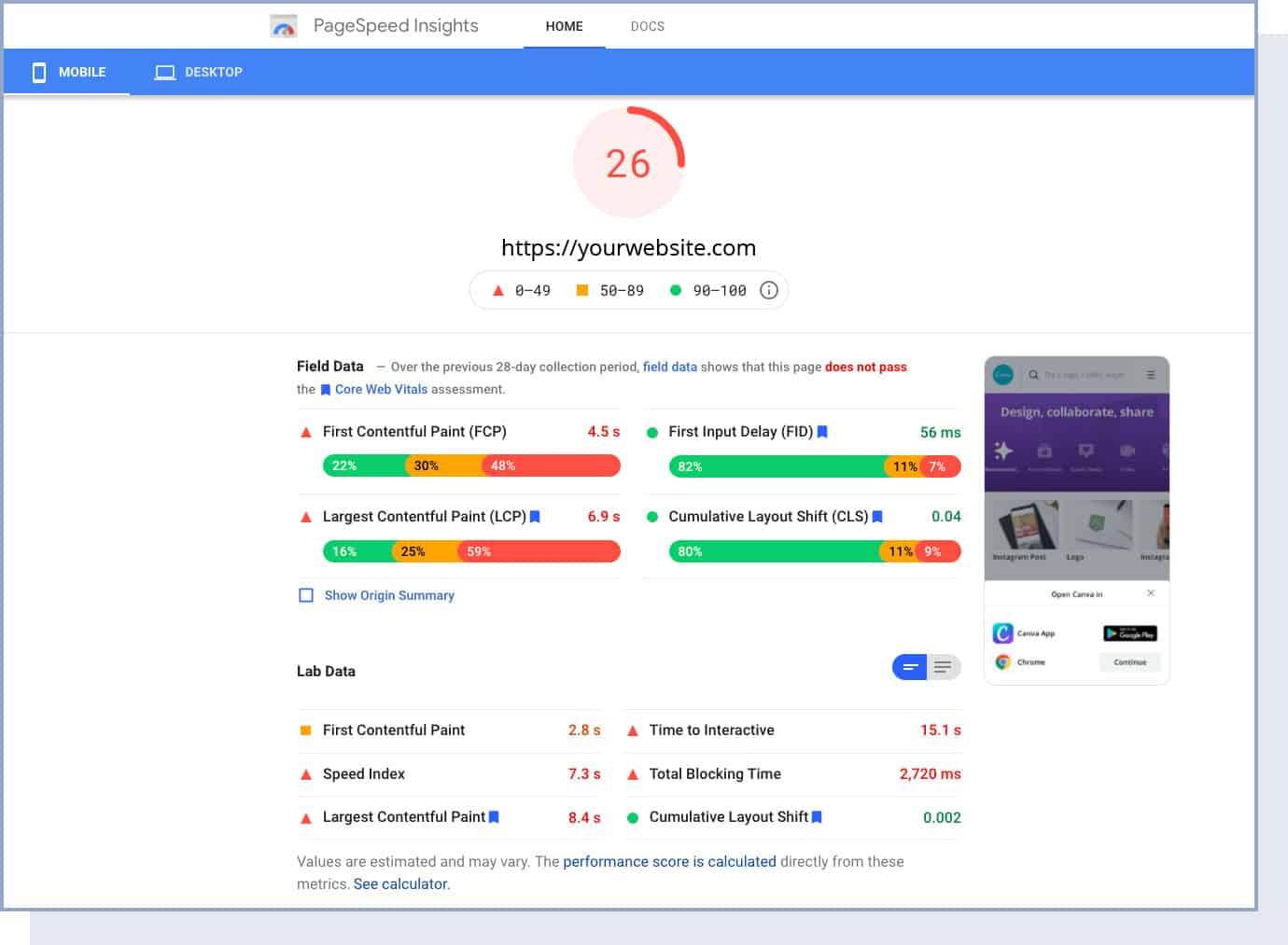
If you need to optimize your weblog for engines like google as well as readers, you should pay shut consideration to website speed, which might have an effect on person expertise, bounce rate, and rankings. Google PageSpeed Insights is a free tool that can discover points which are slowing down your weblog and supply strategies for enchancment. Just enter your weblog’s URL and click on on “Analyze.” You’ll get two reviews — one for cellular and one for desktop. At the top, you’ll discover a rating that summarizes the web page’s efficiency.
A rating of 90 or above is taken into account good, 50 to 90 wants enchancment, and below 50 is poor. An different tool to measure the speed and efficiency of your web site is GTmetrix, which has a free plan with primary features, as well as a professional model (beginning at $10/month) with superior features like a better variety of pages you’ll be able to monitor, entry to extra world take a look at areas, and cellular system testing.
Tools to Create Stunning Visuals
If you need your weblog posts to succeed, you want professional-looking visible property.
Canva (Free and Paid)
Canva is among the best free tools to create visuals. It’s a graphic design platform you should utilize to create social media pictures, displays, posters, paperwork, and extra, with many templates prepared to make use of. Canva is free to make use of but additionally affords paid subscriptions like Canva Pro and Canva for Enterprise, which supply limitless entry to premium tools and content material, as well as extra features for skilled design.
Vectr (Free)
Another necessary aspect of a profitable weblog is web design. As a blogger, you won’t know an excessive amount of about web design. Fortunately, web design software could make all the pieces simpler for you. Vectr is a free graphics software program used to create vector graphics simply and intuitively. It’s a easy but highly effective web and desktop cross-platform tool to make your designs a actuality.
FreeLogoDesign (Free)
Having a brand in your weblog is prime for wanting skilled in entrance of your viewers. There are choices for each free and paid logo markers. If you’re in search of a free possibility, FreeLogoDesign is the best way to go. Type in your company identify, select from brand concepts in 34 completely different classes, and also you’ll get hundreds of brand templates to select from. Once you choose a template, you possibly can customise the textual content, coloration, form, font, and so on., after which obtain a free 200x200px PNG brand. Instead, you possibly can pay for a high-resolution package deal, which features a 5000x5000px PNG file, plus PDF, JPG, and Vector SVG files.
Favicon.io (Free)
A favicon is a file containing a number of small icons which are related together with your weblog. If your weblog doesn’t have a favicon but, it’s time so that you can get one. It will assist customers keep in mind your weblog, growing model recall and enhancing their overall shopping expertise. Among many free favicon generators, Favicon.io is the best possibility, as you possibly can merely add a file (your brand) and get the suitable file measurement.
Unsplash (Free)
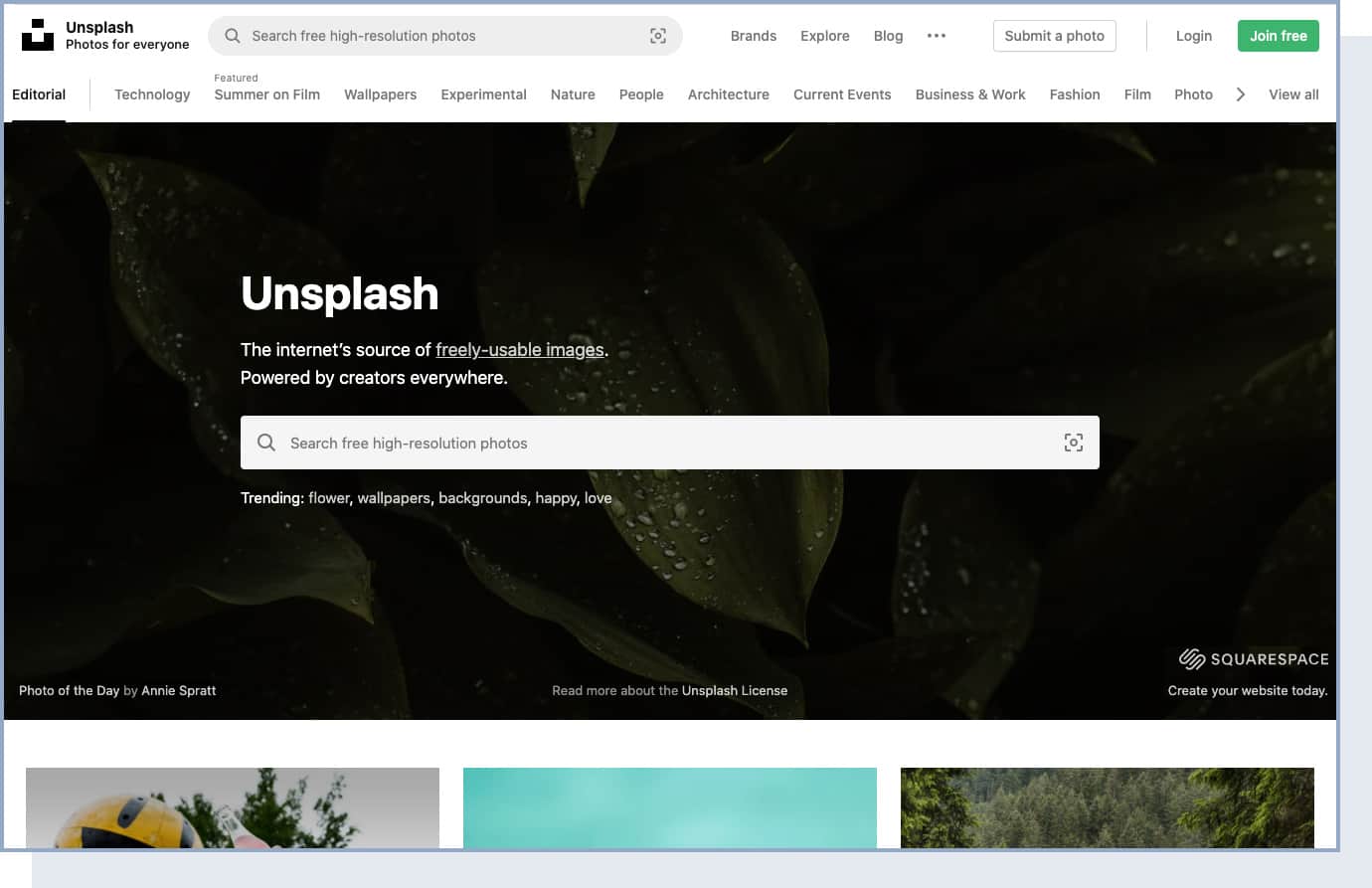
As a blogger, you won’t at all times be capable to create customized visuals, so that you’ll want to make use of inventory images to interrupt up textual content in weblog posts. With that stated, it is advisable to watch out with the pictures you utilize, as you won’t have the appropriate to make use of them. With over two million free high-resolution photographs, Unsplash is without doubt one of the best web sites to seek out free inventory images to make use of in your weblog.
Death to Stock (Paid)
Blogs are stuffed with tacky and overused inventory photographs. If you’re keen to speculate $12 a month, Death to Stock provides you with entry to tons of of latest inventory photographs each month. If you’re a nonprofit, educator, or artist, Death to Stock affords scholarships and reductions that will help you pay for this tool.
Meme Generator (Free)
If executed proper, memes might help you attain new audiences and make your article extra enjoyable and entertaining. Meme Generator is a free on-line meme maker the place you’ll be able to add customized resizable textual content, photographs, and extra to current or empty templates.
GIMP (Free)
If you want knowledgeable design tool without investing any cash, GIMP is the best way to go. GIMP is a free and open-source raster graphics editor you need to use to create and edit photographs, icons, graphical design parts, person interface elements and mockups, and extra.
Tools to Promote and Schedule Your Content
These are the best running a blog tools to advertise and schedule your content material.
Gmail (Free and Paid)
Gmail is probably the most fundamental tool that you simply should use for electronic mail. If you need your weblog to look extra skilled, you should buy a customized electronic mail handle (e.g., yourname@yourblogname.com) for $6 per person monthly, with 30GB of cloud storage, file sharing, video conferencing, 24/7 help, and extra.
Mailchimp (Free and Paid)
Email advertising is important to your weblog, as it may possibly provide help to have interaction your readers and promote new articles shortly and in a approach that matches your budget. If you’re in search of a free email marketing service, Mailchimp is without doubt one of the best choices, with a drag and drop design interface, buyer segmentation choices, dynamic content material, electronic mail automation, sign-up varieties, and integrations with social media and different tools. If you’re on a budget or need to check out the tool earlier than signing up, Mailchimp affords a free plan with as much as 2,000 contacts, 10,000 month-to-month emails, and a couple of,000 day by day emails.
Sumo (Free and Paid)
Sumo is a set of tools that may provide help to automate your weblog’s development via electronic mail advertising. The free plan consists of tools to develop your electronic mail list and phone subscribers, with as much as 10,000 emails monthly.
Buffer (Free and Paid)
Another nice approach to promote your content material is through social media. Buffer affords a set of tools that may provide help to plan social media content material for all platforms, analyze social media efficiency, and have interaction along with your viewers. With the free plan, you’ll get entry to a few channels and 10 posts at a time. With the paid plans (beginning at $15/month, you’ll get entry to extra channels and scheduled posts).
SmarterQueue (Paid)
SmarterQueue is a social media administration and automation tool that permits you to simply schedule your content material and measure efficiency, with superior features like evergreen content material recycling and content material curation. As a blogger, you’ll be able to go along with the solo pricing plan at $16.99/month, which affords entry to 4 social profiles, 10 posts a day for every channel, and 500 queued posts in 10 classes.
Social Warfare is a free WordPress plugin that permits you to add share buttons to your weblog to make sharing your content material quick and easy. You may also select Social Warfare Pro ($29) for added sharing choices and customization.
HubSpot’s CRM (Free and Paid)
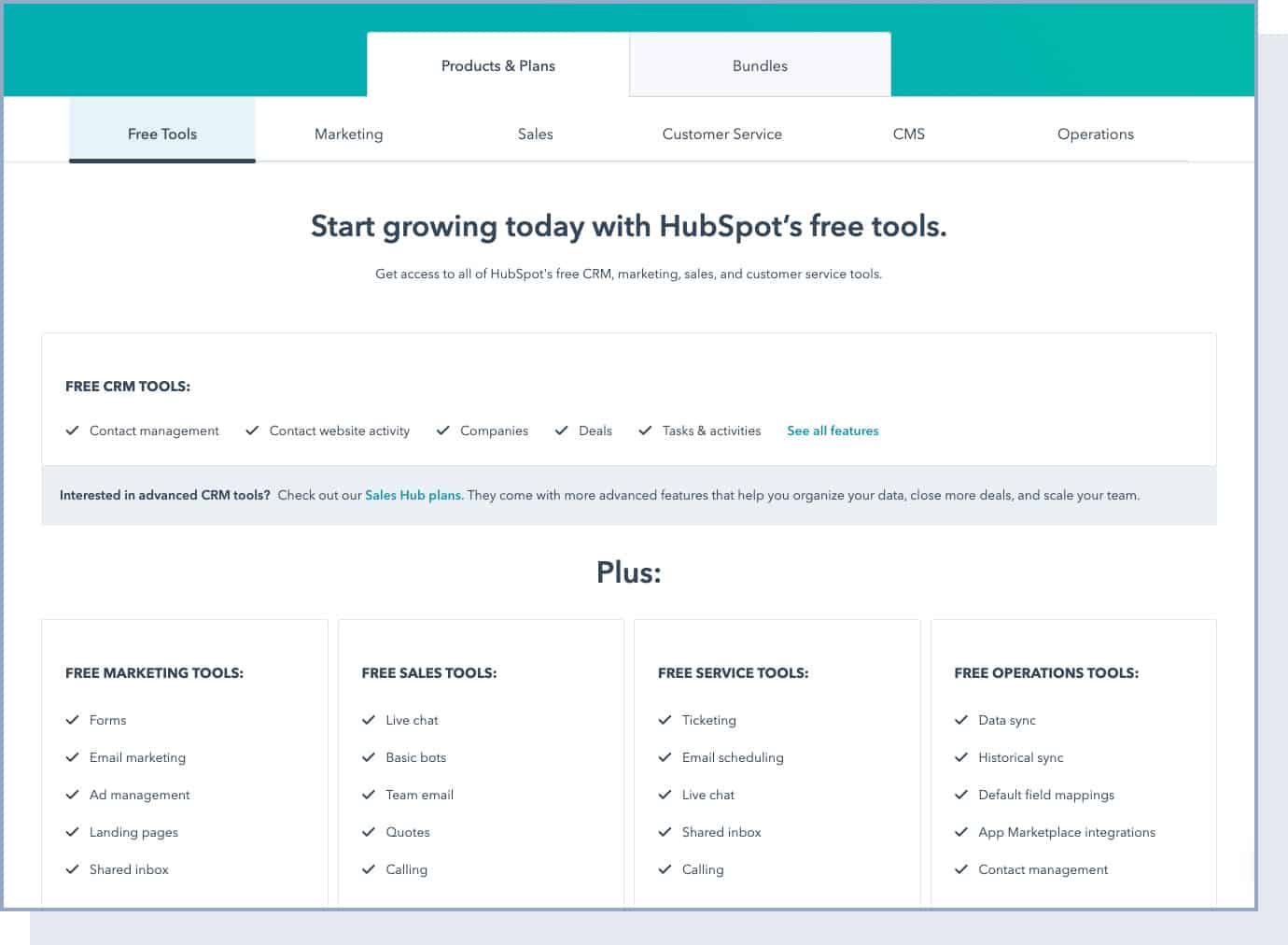
Customer relationship management (CRM) software with capabilities like contact deal and task management, email monitoring and engagement notifications, email templates and scheduling may be useful for bloggers. One of the top CRMs, Hubspot, provides a free edition with tools for managing contacts, tracking website activity, tracking business sales, managing projects and activities, and more. The tools in Hubspot’s commercial products are essentially “lite” versions of those in these free offerings.
Tools to Help You Stay Organized
To maintain your running a blog work organized, use these top venture administration tools.
Google Calendar (Free and Paid)
Google Calendar is a free on-line calendar that permits you to maintain observe of your occasions, reminders, duties, appointment slots, and so forth. If you may have a Google account, you may have entry to Google Calendar. This will probably be helpful when planning out content material in your weblog because it integrates with different Google tools like Gmail.
Trello (Free and Paid)
Trello is a collaboration tool that permits you to manage your initiatives into boards. It’s primarily a portable whiteboard with sticky notes, the place you may add pictures, attachments, paperwork, and so forth. Trello is the best venture administration tool for visible planning, so it’s appropriate for non-technical customers. Use it to maintain all of your content material concepts organized.
Asana (Free and Paid)
Asana is a venture administration tool that may assist enhance crew collaboration and work administration. With this tool, you may create initiatives, assign work to teammates, add deadlines, and talk about duties. Use this tool to maintain all of your blog-related duties and to-dos organized. Compared to Trello, Asana provides a extra conventional strategy to venture administration with a list-based strategy. It’s additionally extra appropriate for bigger groups and initiatives.
LastPass (Free and Paid)
As a blogger, you’ll be utilizing most of the tools on this list, plus others. This means you could handle your passwords safely. There are many free and paid tools out there for this. LastPass is a password supervisor tool that permits you to retailer encrypted passwords on-line, with a web interface, plugin, and app.
Tools to Store Your Files Safely
A storage tool to maintain all your content material safely saved and simply accessible is a must have for skilled bloggers.
Google Drive (Free and Paid)
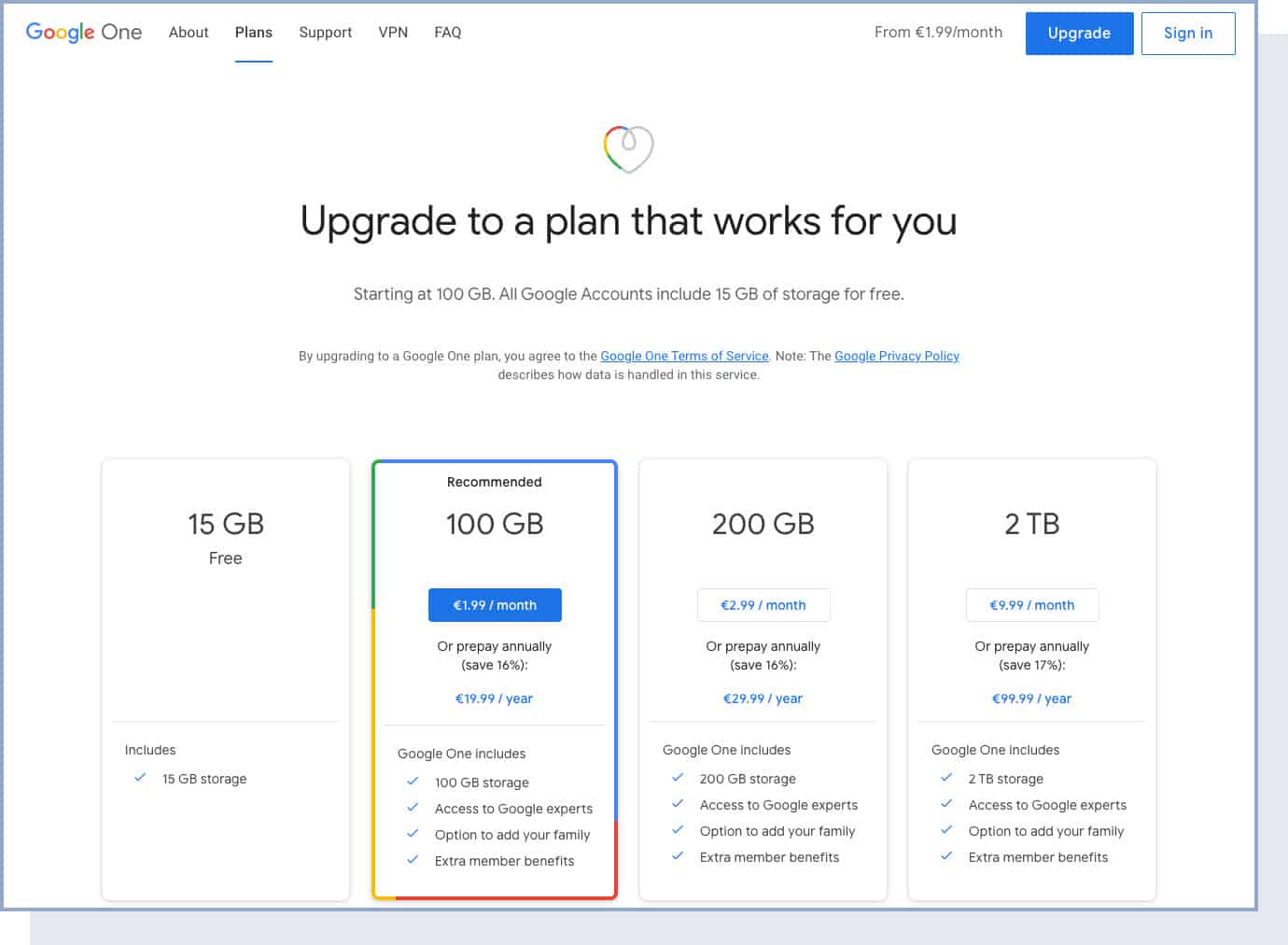
Google Drive is a file storage and synchronization tool that permits you to retailer and share files within the cloud. You will get 15 GB of storage free of charge. After that, you possibly can select to buy a plan with a month-to-month charge (beginning with the 100 GB plan for $1.99/month).
Dropbox (Free and Paid
Dropbox is one other file storage tool that permits you to simply save and entry your content material on-line. Dropbox’s free plan is rather more restricted, with only 2GB of storage out there. Considering that other than the free plan, the following possibility affords 2 TB (2,000 GB) of storage at $9.99/month, Dropbox is most fitted for bigger groups. If you’ve gotten a lot of files to retailer, Dropbox is the best way to go, with an possibility for limitless storage.
Tools to Backup Your Blog
As an expert blogger, you will need to take all of the steps to guard your weblog from potential incidents. A weblog with weak security tells your readers you don’t care about their on-line security.
UpdraftPlus Backup Plugin (Free and Paid)
Having a backup of your weblog will enable you to get better it if a safety incident occurs. Considering that backups are important, the best web hosting providers supply a backup service of their plan (often on higher-tier plans). However, we recommend that you just don’t depend on your web host’s again up and take an additional step to ensure your information is protected. UpdraftPlus is a tool that permits you to backup your WordPress weblog (together with your entire files, databases, plugins, and themes) and restores it with a single click on.
Analytics Tools to Track Your Blog’s Performance
As a blogger, you want a tool to trace and measure your outcomes. These are the best analytics tools you should use.
Google Analytics (Free and Paid)
Google Analytics is a free web analytics tool that permits you to observe and report web site site visitors. With this tool, you’ll be capable of see how your weblog is performing and the way customers are interacting along with your weblog. For instance, you possibly can see what channels are bringing you probably the most site visitors, how they navigate your weblog, and you may even see what’s taking place in your weblog in real-time.
Google Search Console (Free)
Google Search Console is a tool that helps you measure your weblog’s search site visitors and efficiency, repair points, and monitor your weblog’s natural search presence. This tool will enable you to perceive why your weblog is performing well or poorly. You can now affiliate your Google Search Console and Analytics accounts. Although that is nonetheless in a beta testing section, this gives you a good have a look at how your weblog content material is doing, each from a consumer and search engine perspective.
Databox (Free and Paid)
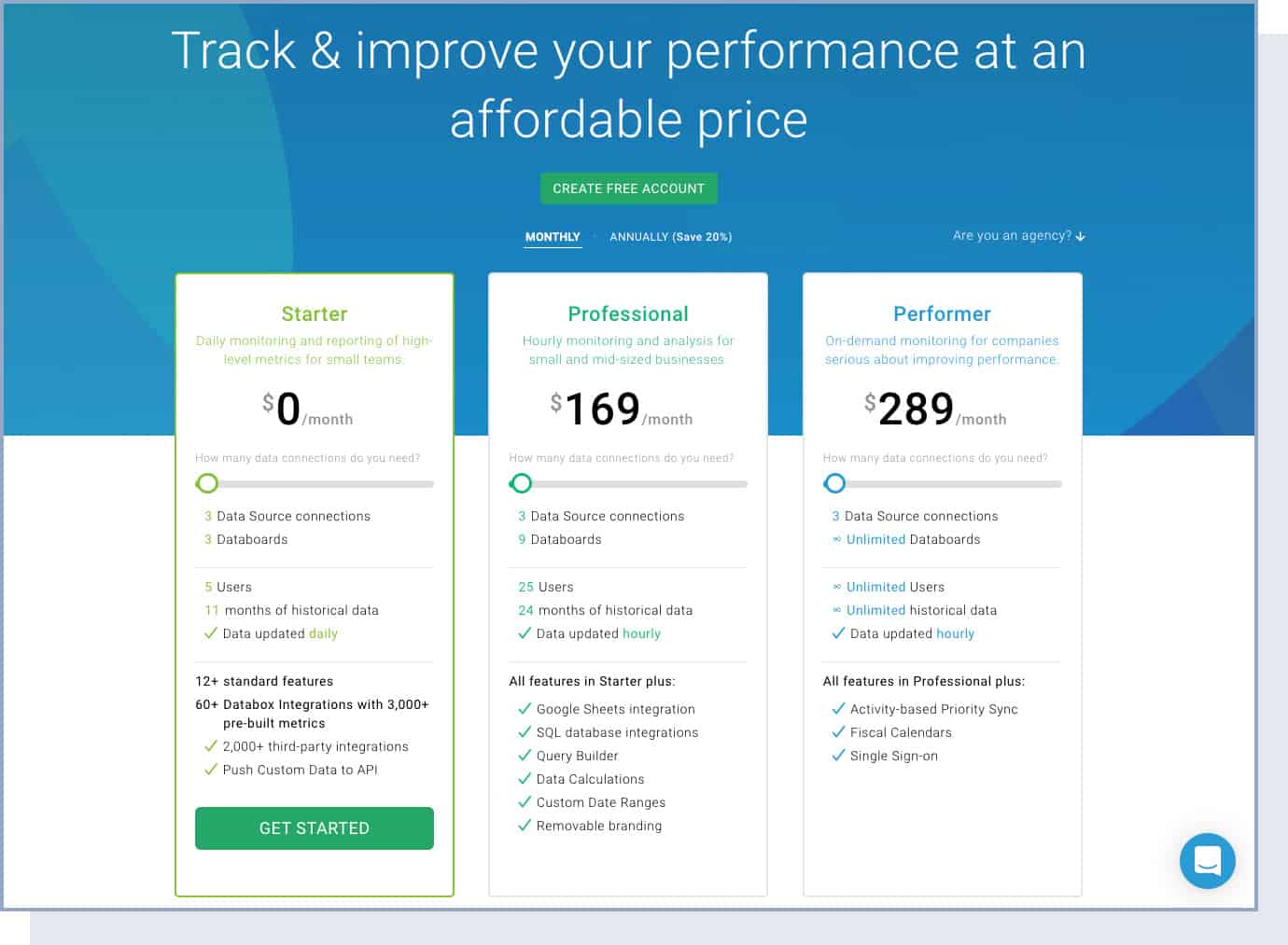
Databox is a enterprise analytics tool pulling information from completely different sources (like Google Analytics, Salesforce, Google Sheets, SQL, and extra) multi functional place, and allows you to monitor efficiency, uncover insights, and generate experiences. Databox presents a free plan with a most of three information sources, day by day syncing, and 5GB of storage.
How To Get the Most Out of Blogging Tools
Now that you’ve got the tools it’s essential to develop your weblog efficiently, below are a number of of our top suggestions for utilizing these tools for optimum outcomes.
Brainstorming and Keyword Research
Keyword analysis is the search engine optimization observe of discovering search phrases that individuals use when in search of information on-line. This is essentially the most fundamental content material technique it’s essential to develop your weblog. If you’re new to running a blog, begin through the use of Google Keyword Planner to determine key phrases which can be related to your viewers. Then you should use Google Trends and Buzzsumo to measure their reputation and curiosity. Finally, use tools like Ahrefs and Answer The Public to seek out further, associated long-tail key phrases. If you’re caught with the identical content material format, remember that there are many types of content, so ensure you switch them as much as break the monotony.
Blog Management
Whether you’re publishing on a day by day or month-to-month foundation, it’s essential to develop a content material publishing course of you could keep on with. While brainstorming and researching key phrases, use a mission administration tool like Trello or Asana to maintain monitor of all of your concepts. Then, use a content idea planner that can aid you keep organized and maintain monitor of your concepts. Make certain you commonly carry out backups of your weblog and retailer your files safely.
Blog Optimization
Use the keywords you found correctly to optimise your blog. The title (e.g., “Your Keyword: Compelling Headline”) and the URL (e.g., “yourblog.com/your keyword”) are the two main areas where keywords should occur, but you should also strategically use them in the introduction and headers. Your primary keyword should be in your titles, but don’t stop there.
You want your material to appear in search results, but you also want people to click on it. Make any necessary modifications to your appealing headlines with a headline analyzer after finding them using a headline generator. The Yoast SEO plugin can help you with keyword optimization. You may further optimise your blog by using this to uncover opportunities for internal linking. Find areas for improvement by measuring your blog’s speed with a service like Google PageSpeed Insights.
Blog Promotion
Use Social Warfare to add social media share buttons and “Click to Tweet” links to make it simple for readers to share your articles. A bar for email subscriptions is a good idea as it will help you develop a list of devoted readers who you can use to market new material. You can start by using Twitter, Facebook, and LinkedIn to promote your content on social media because these platforms make it simple to connect to your piece.
The importance of visual content on social media cannot be overstated. Make eye-catching pictures using apps like Canva and Gimp, and make sure your images are optimised for the social media sites you use. For simple social media promotion, use Buffer or SmarterQueue, and for email promotion, use Mailchimp or Sumo. You can look for opportunities to get backlinks to your blog using Ahrefs and LinkMiner. To determine where you should concentrate your efforts, you’ll use analytics tools like Google Analytics and Google Search Console.
Blogging Tools FAQs
Below are probably the most often requested questions on running a blog and running a blog tools.
What tools do you need for blogging?
As an expert blogger, you want tools for brainstorming content material concepts, writing and taking notes, web optimization, visible creation, content material promotion, undertaking administration, storage, backup, and analytics.
How do bloggers get paid?
There are some ways to monetize your blog. Some of the preferred strategies are affiliate marketing, pay-per-click promoting, promoting advert house, and promoting your products or providers.
What is the best running a blog platform?
Choosing the best blogging platform to make money depends upon the wants and targets of your weblog. In normal, WordPress is the best possibility for self-hosted blogs, because it’s free, versatile, and easy to make use of.




Good posts thanks