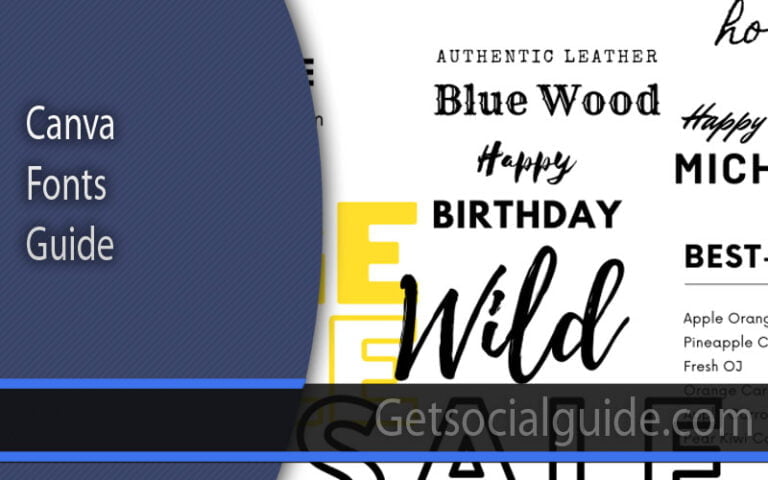Top Mobile Apps for Bloggers: Create and Manage Blogs on Your Phone
At getsocialguide, we understand the significance of blogging in today’s digital landscape. It has become a powerful medium for individuals and businesses to share their thoughts, ideas, and expertise with a global audience. Blogging allows you to connect with your readers on a personal level, establish authority in your niche, and drive traffic to your website. With the increasing usage of smartphones, blogging has become even more accessible, thanks to a plethora of innovative blogging apps. In this comprehensive guide, we present you with the 25 Best Blogging Apps for Your Smartphones, each carefully curated to enhance your blogging experience and productivity.
Blogging has been one of the major channels through which individuals and businesses have been able to express their ideas, share knowledge, and engage with their audience. As the use of smartphones has increased, bloggers have turned to mobile applications as their preferred means of managing their blogs. Here we list the 25 best blogging apps for your smartphones that will definitely enhance your performance and bring out your creative side. It does not matter if you are an Android or iOS user; in each case, you will find that these apps address different facets of blogging such as writing brand content, promoting the blog, etc. We invite you to take a tour of these apps that will elevate your blogging experience to a higher level.
The operating system Android is fast changing and is going to be available on more and more smartphones as well as tablets. There are thousands of applications for productivity, blogging, VPN, games, file management, and so on, that are listed in Google Play and App Store for users to download. The era when a PC was a must for blogging is over; nowadays, with the help of smartphones, you can blog wherever you are and still do all the other tasks that are related to blogging! Such breakthroughs have changed the face of blogging, making it possible for it to become a portable and more interactive way of communication between bloggers and their audience.
Blogging is simply an act of sharing one’s views and experiences and imparting one’s knowledge through the internet. It makes no difference if you write on fashion, lifestyle, or business; the principle is always the same – establishing social contacts and letting people in on your life. As a blogger living in the era of digital information, you may find it hard to keep up with your posting schedule. Even though being busy or tired, a blogger who is dedicated to his/her work will not fail in his/her blogging tasks and will be consistent in blogging. To do this implies not only posting but making sure that posts are formatted correctly and the number of views and engagement on the blog are recorded.
In times like these, mobile blogging apps come to the rescue. With these apps installed on your mobile phone, you can effortlessly manage your blog, post content, and engage with your audience, no matter where you are. These apps empower bloggers to stay connected, stay consistent, and effortlessly navigate the world of blogging with ease and efficiency. The convenience and versatility of mobile blogging apps have truly transformed the way bloggers operate, making the entire process seamless and enjoyable.
Best Blogging Apps for Smartphones
Choosing among so many apps is a bit overwhelming. To figure out which apps you’re most comfortable with will take some of your time, but you only need to try out the apps we list in the article. Some apps will not have any use and most likely be invaluable for blogging, while some can really change your life. A few mobile apps can help you to stay active in the blogosphere from any place. We have come up with the list of nine mobile blogging apps that we think are the best. It doesn’t matter if you have an Android or iOS device as we have covered the best blogging apps for Android, iOS, iPad, iPhone, and whatever are.
In a world which is rapidly changing, bloggers have to be able to manage their blogs while they are on the move. Smartphones have become an indispensable means for bloggers, as they bring them the freedom of content creation and management to any time and place. If you want to be highly productive and efficient then having the right blogging apps on your mobile phone is a must. We will uncover in this detailed guide 20 best blogging apps for your smartphones that will make you to take your blogging to the next level.
List of 25 Best Blogging Apps for Your Smartphones
1. WordPress
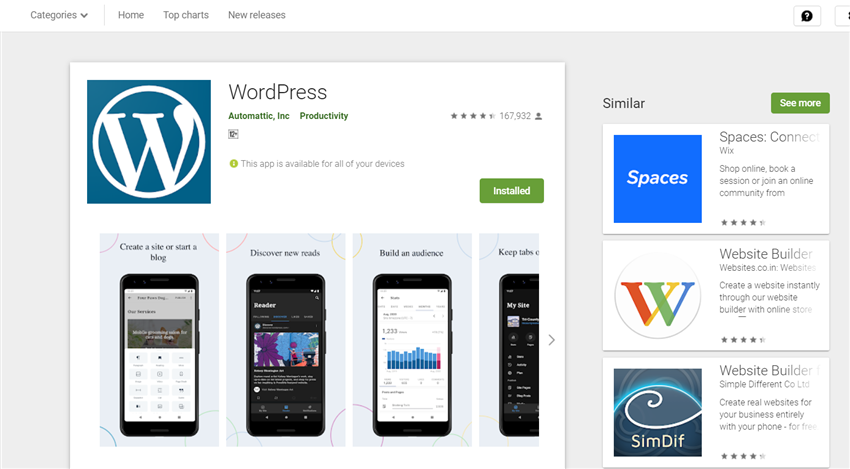
WordPress stands out as one of the finest mobile apps for bloggers, providing quick and efficient post creation, editing, and publishing capabilities. This powerful app empowers users to monitor site statistics, visitor behavior, and site usage, all while seamlessly managing their blogs and responding to comments. With WordPress, there’s no need to depend on computers, as you can effortlessly operate your website using your mobile or tablet. It’s a game-changer for travelers, allowing them to be productive on the go without the need for a laptop.
The latest updates have significantly improved the app’s stability and resolved any previous errors. With its live WP dashboard-like interface, you have the freedom to accomplish various tasks directly from your Android or iOS device. The app enables you to publish posts, save drafts, and interact with readers’ comments. You can also keep track of page views, gaining valuable insights into your blog’s popularity and reader demographics.
What’s more, WordPress for Android is a free app, eliminating the need for any subscription plans. However, if you’re interested in additional features and services, WordPress.com does offer various subscription models.
Key features of the WordPress mobile application include the ability to publish posts with basic customization options, an inbuilt content editor, regular updates with bug fixes, and optimized performance for smooth usage. Additionally, you can upload media directly to your WordPress website from your mobile device, enhancing your content creation process.
The app’s pros include a simple login process with a dedicated login page, user-friendly interface for quick navigation, the capability to connect with both WordPress.com and WordPress.org sites, a comprehensive content editor, a stats dashboard for performance tracking, and comment moderation functionalities.
On the downside, the app’s functionalities are somewhat limited compared to the web version of WordPress. Nonetheless, it remains an indispensable tool for bloggers seeking convenience and efficiency while managing their websites on the go.
2. Blogger
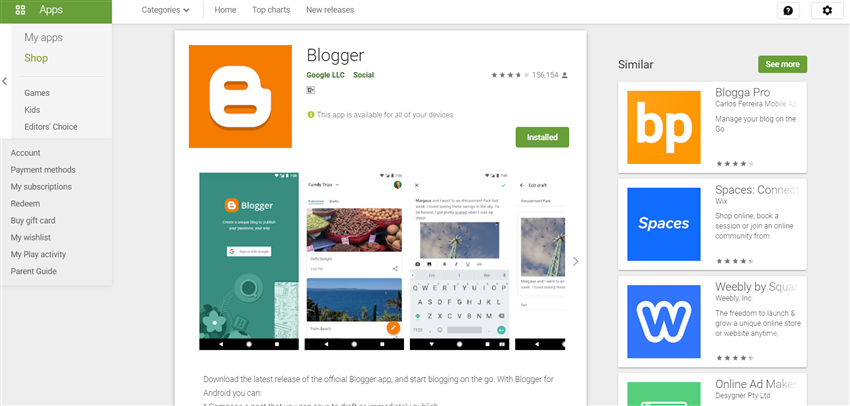
Blogger, developed by Google, has significantly simplified the sign-up process. Gone are the days of creating a unique username and password; now, all you need are your Google credentials to log in and begin blogging. The Blogger app boasts numerous features, such as the ability to publish posts swiftly and include images in your blog entries with ease. Additionally, you have the option to add location details to each post.
For bloggers with multiple blogs on Blogspot, the app allows seamless switching between them. As one of the top Android apps in 2021 for Blogspot users, Blogger facilitates the handling of your Blogspot blog posts. Whether you wish to edit existing posts, publish new ones, or review the list of published and drafted posts, this app has you covered.
Stay connected with your blog’s performance and statistics using the Blogger app. Detailed website traffic stats are readily available for your analysis. Furthermore, the app offers excellent blog management functionality, allowing you to oversee multiple blogs from a single account.
The best part? Blogger and its app come at no cost, making it a free and accessible tool for aspiring bloggers. All you need is a Google account, and you’re ready to embark on your blogging journey.
Features of the Blogger app include:
- Creating blog posts using the Blogspot editor.
- Publishing pages using the platform.
- Taking control of your comments system for effective management.
- Accessing detailed website traffic statistics for valuable insights.
- Efficiently managing multiple blogs from one account.
3. Medium
Medium is a popular online publishing platform that allows writers, bloggers, and content creators to share their ideas and stories with a vast audience. It was founded in 2012 by Evan Williams, one of the co-founders of Twitter. The platform is known for its clean and user-friendly interface, making it easy for both writers and readers to engage with content.
Key features of Medium include:
- Story Publishing: Medium allows users to write and publish their stories, articles, and blog posts on the platform. Writers can add images, embed videos, and format their content to make it visually appealing.
- Claps and Responses: Readers can show appreciation for a story by giving it “claps,” which serve as a form of applause. They can also leave responses to engage in discussions with the author and other readers.
- Recommendations: Medium curates content based on users’ interests and reading history, providing personalized article recommendations on their homepage.
- Publications: Medium hosts various publications that cover specific topics or themes. Writers can submit their stories to these publications, potentially reaching a broader audience.
- Membership Program: Medium offers a membership program called “Medium Partner Program” where writers can earn money based on the engagement their stories receive from paying members.
- Following: Users can follow their favorite writers, publications, and topics to receive updates and notifications about new content.
- Bookmarking: Readers can save articles to read later by bookmarking them, ensuring they can access interesting content even when offline.
Medium has become a platform of choice for many writers and bloggers due to its accessibility, reach, and the ability to connect with a large and diverse audience. Whether you’re a seasoned writer or just starting, Medium offers an excellent platform to share your thoughts and expertise with the world.
4. Tumblr
Tumblr is a fantastic microblogging and social media platform designed for sharing shorter content, images, and multimedia. Founded in 2007, it enables users to post and exchange various types of content, including text, photos, videos, links, and audio clips. Combining the best of both blogging and social networking, Tumblr has fostered a vibrant and creative community of users.
Express yourself freely on Tumblr and connect with others who share your interests, whether it’s fandoms or philosophy. The platform allows you to post a wide range of content, from photos, videos, and audio to links and articles. You can even create your own GIFs and embellish them with stickers and text. Customize your Tumblr blog with cool colors, fonts, and layouts to reflect your unique style.
One of Tumblr’s standout features is the ability to reblog posts from other users, encouraging content sharing and facilitating community engagement. Adding relevant tags to your posts makes it easier for others to discover your content through searches and explore related topics.
The platform’s messaging system enables private communication between users, fostering connections and interactions within the community. Additionally, blog owners can enable the “Ask” feature, allowing followers to send them questions or messages either publicly or anonymously.
Tumblr’s mobile app ensures that you can access and interact with the platform on the go, making it convenient to blog and engage with content from anywhere.
The platform thrives on its diverse and active community, where artists, writers, photographers, and enthusiasts share their passions and talents across various interests. Whether you seek inspiration, like-minded connections, or a space to showcase your creativity, Tumblr offers an inclusive and welcoming environment for microblogging and social interactions. It stands out as a unique space in the world of online expression and content sharing.
5. Wix
Wix is a popular website builder that allows users to create stunning and professional websites without any coding knowledge. In addition to building websites, Wix also offers a mobile app that enables users to manage and update their websites on the go, including creating and editing blog posts.
Key features of the Wix mobile app for blogging include:
- Drag-and-Drop Editor: The Wix mobile app comes with a user-friendly drag-and-drop editor, making it easy to create and customize blog posts directly from your mobile device.
- Responsive Design: Blog posts created using the Wix app are automatically optimized for mobile devices, ensuring they look great on any screen size.
- Multimedia Integration: Users can easily add images, videos, and other media to their blog posts to make them visually engaging and interactive.
- Text Formatting: The app allows for easy text formatting, such as changing fonts, colors, and styles, giving bloggers the flexibility to create visually appealing content.
- Post Scheduling: Wix’s mobile app allows users to schedule blog posts for future publication, making it convenient for planning and maintaining a consistent posting schedule.
- Comment Management: Bloggers can manage and respond to comments on their posts directly from the app, staying engaged with their audience even while on the move.
- Notifications: The app provides real-time notifications for new comments, likes, and other interactions on your blog, ensuring you stay informed and responsive.
- SEO Settings: Wix’s mobile app allows users to optimize their blog posts for search engines by customizing meta titles, descriptions, and URL slugs.
With the Wix mobile app, bloggers can maintain their website’s content and create compelling blog posts without being tied to a desktop computer. The app’s intuitive interface and powerful features empower users to express their creativity and share their ideas with the world effortlessly. Whether you’re a seasoned blogger or just starting, the Wix mobile app offers a convenient and efficient solution for managing and updating your blog on the go.
6. Squarespace
Squarespace is a popular website builder known for its user-friendly interface and beautiful templates. Apart from creating websites, Squarespace offers an intuitive mobile app that allows users to manage their blogs and websites with ease.
Key features of the Squarespace mobile app for blogging and website management include:
- Content Management: The app enables users to effortlessly manage their blog content, including creating, editing, and publishing new posts.
- Blog Styling: Users can customize the appearance of their blog posts, adjusting fonts, colors, and layouts to match their branding or personal preferences.
- Image and Media Uploads: Squarespace’s app allows for seamless uploading and integration of images, videos, and other media into blog posts, enhancing the visual appeal of the content.
- Mobile Editing: The app provides a mobile-friendly editing interface, ensuring that bloggers can work on their content conveniently from their smartphones or tablets.
- Comment Moderation: Users can moderate and respond to comments on their blog posts directly from the app, fostering engagement with their audience.
- Analytics: Squarespace’s app provides access to basic website analytics, allowing users to track traffic, view popular posts, and gain insights into their audience’s behavior.
- Site Management: In addition to blog-specific features, the app also offers tools for managing other aspects of the website, such as updating pages, navigation, and site settings.
- Offline Editing: The app allows users to work on their blog posts and website even when offline, ensuring productivity in any situation.
Squarespace’s mobile app empowers bloggers and website owners to stay connected and manage their online presence effortlessly. The app’s user-friendly design and range of features make it a valuable tool for those seeking flexibility and convenience in maintaining their blogs and websites on the go. Whether you’re a creative entrepreneur, a blogger, or a small business owner, Squarespace’s mobile app provides a seamless way to manage and showcase your content to the world.
7. Weebly
Weebly is a user-friendly website builder that caters to individuals, businesses, and bloggers, providing an accessible platform for creating and managing blogs with ease, even for beginners.
Key features of Weebly for blogging and website management include:
- Simple Blog Creation: Weebly offers a straightforward process for creating blogs. Users can choose from a selection of templates and customize them to match their unique style and branding.
- Drag-and-Drop Editor: The platform’s intuitive drag-and-drop editor allows users to easily add and arrange content, including text, images, videos, and other media, without any coding knowledge.
- Mobile Responsiveness: Weebly ensures that blogs created on the platform are fully responsive, adapting to different screen sizes and devices, providing an optimal viewing experience for visitors.
- Blogging Tools: Weebly comes equipped with essential blogging tools, such as categories, tags, and scheduling options, enabling bloggers to organize their content and plan ahead.
- Comment Management: The platform allows users to moderate and respond to comments directly from the website builder or mobile app, fostering engagement with readers.
- Analytics and Insights: Weebly provides basic website analytics, giving users insights into their blog’s performance, including visitor traffic, popular posts, and more.
- User Support: Weebly offers customer support and a knowledge base to assist users in navigating the platform and troubleshooting any issues.
- Mobile App: Weebly’s mobile app enables users to manage their blogs and websites on the go, making it convenient to create, edit, and publish content from mobile devices.
Weebly’s emphasis on user-friendliness and its range of features make it an excellent choice for bloggers of all levels of experience. Whether you’re starting a personal blog or building a professional website, Weebly provides the tools and support to make the process seamless and enjoyable. Its intuitive interface and mobile app make it convenient for users to manage their blogs and connect with their audience from anywhere, making Weebly a top choice for bloggers seeking a user-friendly platform.
8. Hemingway Editor
The Hemingway Editor is a valuable app for bloggers and writers seeking to improve the clarity and conciseness of their blog posts. This powerful tool provides readability suggestions, helping users create content that is easy to understand and engaging.
Key features of the Hemingway Editor app include:
- Readability Analysis: The app analyzes your writing and highlights complex sentences, adverbs, and other elements that may impede readability, providing suggestions for improvement.
- Color-Coded Highlights: The editor uses color-coded highlights to identify different issues, making it easy to spot areas that need attention.
- Simplified Language: The app encourages the use of simpler and more direct language, helping bloggers convey their ideas more effectively to readers.
- Adverb and Passive Voice Detection: Hemingway Editor identifies excessive use of adverbs and passive voice, nudging users towards more active and engaging writing.
- Sentence Structure Improvement: The app suggests breaking down lengthy sentences or restructuring them to enhance readability.
- Real-Time Editing: As you type, Hemingway Editor provides instant feedback, allowing you to make adjustments as you go, and see the impact of changes on readability.
- Export and Sharing: Users can export their edited content to various formats or share it directly with others, streamlining the process of incorporating the improvements into their blogs or other platforms.
The Hemingway Editor app is a valuable companion for writers who want to refine their blog posts and ensure that their content resonates with their audience. By providing readability suggestions, it assists bloggers in creating clear and concise articles that capture and maintain readers’ attention. Whether you’re a seasoned writer or just starting, the Hemingway Editor app can be a valuable tool in crafting compelling and impactful blog posts.
9. Buffer
Buffer is a powerful social media management platform that assists bloggers and content creators in scheduling and managing their social media posts to effectively promote their blogs.
Key features of Buffer for social media management include:
- Post Scheduling: Buffer allows users to schedule social media posts in advance, ensuring a consistent and strategic posting schedule to reach their target audience at optimal times.
- Multiple Social Networks: The platform supports various social media networks, such as Facebook, Twitter, Instagram, LinkedIn, and Pinterest, making it easy to manage and publish content across multiple platforms.
- Content Calendar: Buffer provides a content calendar view, giving users a clear overview of their scheduled posts and helping them plan their social media strategies effectively.
- Analytics and Insights: Users can access performance analytics, including engagement metrics and reach, to understand how their social media posts are performing and make data-driven decisions to improve their promotion strategies.
- Team Collaboration: Buffer offers team collaboration features, allowing multiple users to work together on social media campaigns and ensuring seamless coordination.
- URL Shortening and Tracking: The platform includes URL shortening and tracking capabilities, enabling users to monitor the clicks and engagement on their shared links.
- Browser Extension: Buffer provides a browser extension that allows users to easily share content they come across on the web directly to their social media accounts.
- Mobile App: Buffer’s mobile app allows users to manage and schedule social media posts on the go, providing flexibility and convenience.
By utilizing Buffer, bloggers can efficiently plan and execute their social media promotion strategies, saving time and effort while reaching a broader audience. The platform’s analytics and scheduling features empower users to optimize their social media presence and enhance the visibility and reach of their blog content. Whether you’re a solo blogger or part of a team, Buffer is a valuable tool for driving traffic and engagement to your blog through effective social media management.
10. Trello
Trello is a visual project management app that serves as a fantastic tool for bloggers to organize their tasks, ideas, and content creation process.
Key features of Trello for blogging organization include:
- Boards and Lists: Trello uses boards to represent projects or topics, and within each board, users can create lists to represent different stages of their blogging process (e.g., Ideas, To-Do, In Progress, Published).
- Cards: Each task, idea, or blog post is represented as a card on a list. Users can add details, checklists, due dates, and attachments to these cards.
- Drag-and-Drop Interface: Trello’s intuitive drag-and-drop interface allows bloggers to easily move cards between lists as they progress through their blogging workflow.
- Collaboration: Trello supports collaboration, enabling bloggers to invite team members or co-writers to boards and work together on tasks and content creation.
- Labels and Categories: Bloggers can use labels and categories to categorize and prioritize tasks, making it easier to identify and focus on specific aspects of their blogging efforts.
- Due Dates and Reminders: Trello lets users set due dates for tasks and receive reminders, helping them stay on track with their blogging schedule.
- Integration with Other Apps: Trello integrates with various other productivity and communication tools, making it even more versatile and effective for blogging tasks.
- Mobile App: With Trello’s mobile app, bloggers can access their boards and manage their tasks on the go, ensuring productivity and organization from anywhere.
By utilizing Trello, bloggers can create a visual representation of their blogging workflow, effectively manage tasks, and stay organized throughout their content creation process. Whether you’re a solo blogger or part of a team, Trello’s user-friendly interface and powerful features make it an excellent choice for keeping your blogging efforts on track and bringing your ideas to life.
11. Pocket
Pocket is a convenient and versatile app that allows users to save articles, blog posts, and other sources of inspiration for later reading and reference.
Key features of Pocket for saving and organizing content include:
1. Save for Later: With Pocket, users can save articles, blog posts, videos, and webpages from various sources across the internet, making it easy to curate a personalized reading list.
2. Offline Access: Saved content can be accessed offline, enabling users to read their saved articles and posts even without an internet connection.
3. Organizational Tools: Pocket provides options to categorize and tag saved content, helping users create a well-organized library for easy retrieval and reference.
4. Synchronization: The app synchronizes across devices, ensuring that saved content is accessible on smartphones, tablets, and computers.
5. Highlighting and Annotations: Users can highlight text and make annotations within articles, facilitating active reading and noting essential points for future reference.
6. Text-to-Speech: Pocket includes a text-to-speech feature, enabling users to listen to articles and blog posts, making it a valuable tool for multitasking and accessibility.
7. Sharing Options: The app offers various sharing options, allowing users to share saved content with others via email, social media, or messaging platforms.
8. Recommendations: Pocket also provides personalized content recommendations based on users’ interests and reading history, expanding their knowledge and exposure to new topics.
Pocket is an invaluable tool for bloggers and anyone who wants to curate and save relevant content for later consumption. Whether you’re researching for your next blog post, collecting ideas, or simply want to keep a curated collection of valuable articles, Pocket streamlines the process of saving and accessing content, making it a must-have app for readers and content creators alike.
12. Feedly
Feedly is a powerful content aggregation and RSS feed reader that helps bloggers stay informed and up-to-date on industry trends, news, and relevant content within their blog’s niche.
Key features of Feedly for staying informed and content curation include:
1. RSS Feed Reader: Feedly allows users to subscribe to various websites, blogs, and online publications using RSS feeds. It consolidates all the latest articles and updates from these sources in one organized feed.
2. Content Organization: Users can categorize their subscriptions into different collections, making it easy to segment and access content based on specific topics or interests.
3. Customization: Feedly offers a personalized reading experience, allowing users to tailor their content preferences and receive articles that align with their niche and interests.
4. Real-Time Updates: The app provides real-time updates on new articles and posts, ensuring bloggers can stay on top of the latest industry news and trends.
5. Read Later: Feedly includes a “Read Later” feature, enabling users to save interesting articles for future reading and reference.
6. Integration with Other Apps: Feedly seamlessly integrates with productivity tools like Pocket, Evernote, and more, allowing users to save and organize content across multiple platforms.
7. Search and Discovery: Feedly’s search and discovery capabilities help users find new and relevant content sources within their niche, expanding their knowledge and staying ahead in their industry.
8. Mobile App: With the Feedly mobile app, bloggers can access their curated content on the go, making it convenient to stay informed and inspired anytime, anywhere.
Feedly is a valuable tool for bloggers who want to keep their finger on the pulse of industry news, trends, and insights. By consolidating relevant content in one place and offering customization options, Feedly enhances the content curation process, empowering bloggers to stay informed and provide their audience with valuable and up-to-date information on their blog’s niche.
13. IFTTT
IFTTT (If This, Then That) is a powerful automation platform that allows bloggers to streamline and improve their blogging efficiency by connecting various apps and automating tasks.
Key features of IFTTT for blogging automation include:
1. App Integration: IFTTT supports a wide range of apps and services, enabling users to connect their favorite blogging tools and platforms seamlessly.
2. “Applets” (Automations): Users can create “applets” on IFTTT, which are simple conditional statements that trigger specific actions when certain conditions are met. For example, “If a new blog post is published (this), then share it on social media (that).”
3. Time-Saving Automations: IFTTT automates repetitive tasks, such as cross-posting content from one platform to another or sharing blog posts on social media automatically.
4. Multi-App Actions: Users can create complex automations involving multiple apps, enhancing productivity and reducing manual efforts.
5. Customization: IFTTT allows users to customize applets according to their specific needs and preferences.
6. Blog Promotion: With IFTTT, bloggers can set up automations to promote their blog posts across various channels, reaching a broader audience effortlessly.
7. Data Management: IFTTT can also be used for data management, such as saving blog analytics to a spreadsheet or backing up content to cloud storage.
8. Mobile App: The IFTTT mobile app ensures bloggers can access and manage their automations on the go, providing flexibility and convenience.
By leveraging IFTTT, bloggers can create a seamless and efficient workflow, reducing manual tasks and saving time. The platform’s app integrations and automation capabilities empower bloggers to focus on content creation and engagement while IFTTT takes care of the repetitive processes. Whether you’re a solo blogger or part of a team, IFTTT can significantly improve your blogging efficiency and enhance your overall blogging experience.
14. Bitly
Bitly is a versatile link management platform that allows bloggers to shorten and customize URLs, making it easier to share blog posts on social media and other platforms.
Key features of Bitly for URL management and link sharing include:
- URL Shortening: Bitly shortens long URLs into concise, shareable links, saving characters and making posts more visually appealing.
- Customization: Users can customize the shortened URLs with branded or relevant keywords, creating more memorable and descriptive links.
- Link Tracking: Bitly provides analytics and link tracking, allowing bloggers to monitor the performance of their shared links, including the number of clicks, geographic location of users, and more.
- Social Media Integration: Bitly seamlessly integrates with popular social media platforms, enabling easy sharing of customized links on Twitter, Facebook, Instagram, LinkedIn, and other networks.
- QR Codes: Bitly allows users to generate QR codes for their links, making it convenient for readers to access content via QR code scanners.
- Link Bundles: Bloggers can organize multiple links related to a specific topic or campaign into bundles, simplifying link sharing and management.
- Team Collaboration: Bitly offers team collaboration features, enabling multiple users to work together on link campaigns and sharing strategies.
- Mobile App: With the Bitly mobile app, bloggers can shorten and share links on the go, enhancing the accessibility and efficiency of link management.
Bitly is a valuable tool for bloggers seeking to optimize their link sharing efforts and track the performance of their shared content. By shortening and customizing URLs, bloggers can create more visually appealing and branded links that encourage clicks and engagement. Whether you’re promoting blog posts on social media, email newsletters, or other platforms, Bitly streamlines the process of link management and enhances the effectiveness of your content sharing strategy.
15. Dropbox
Dropbox is a cloud-based file storage and synchronization service that allows users to securely store and access their files, images, and documents from anywhere with an internet connection. It was originally launched in 2007 and has since become one of the most popular cloud storage platforms available.
Key features of Dropbox include:
- Cloud Storage: Users can upload their files, such as documents, images, videos, and more, to Dropbox’s servers, making them accessible from any device with the Dropbox app or through a web browser.
- File Synchronization: Dropbox automatically synchronizes files across all linked devices. If you make changes to a file on one device, those changes will be reflected on all other devices where you’ve installed the Dropbox app.
- Access Anywhere: With Dropbox, you can access your files from various devices, including computers, smartphones, and tablets, regardless of their operating systems.
- File Sharing: Dropbox makes it easy to share files and folders with others. You can create shareable links or invite specific people to access and collaborate on files.
- Version History: Dropbox keeps track of file versions, allowing you to revert to previous versions if needed.
- Security and Encryption: Dropbox employs various security measures, including encryption in transit and at rest, to protect your files from unauthorized access.
- Mobile Apps: Dropbox offers mobile apps for iOS and Android devices, enabling users to access and manage their files on the go.
- Integration with Third-Party Apps: Dropbox integrates with numerous third-party apps and services, making it easier to work with files stored in Dropbox across different applications.
It’s important to note that my knowledge has a cutoff date of September 2021, so there might have been updates or changes to Dropbox since then. However, as of my last update, Dropbox remains a popular choice for individuals and businesses looking to securely store and manage their files in the cloud.
16. Evernote
Evernote is a fantastic blogging app that caters to both Android and iOS platforms. It offers a plethora of features to enhance your note-taking and content creation experience. Whether you prefer handwritten notes or a clean, distraction-free workspace, Evernote has got you covered.
With Evernote, you can seamlessly collect web articles and access your notes from any device. Its synchronization capabilities ensure that everything you capture, be it a photo, video, or list, is readily available across all your devices, whether it’s your phone or computer browser.
Evernote proves to be an invaluable tool for bloggers as it helps in organizing blog post ideas, note-taking, and creating to-do lists. You can efficiently plan your blog and categorize your posts without the need to log in and navigate through WordPress each time. Even when you are offline, Evernote works flawlessly, eliminating the need to wait for an internet connection to access your notes.
While the Evernote Basic plan is entirely free and allows you to handle multiple tasks with one account, the premium plan offers additional features that may be ideal for professional writers. The premium version starts at 190 INR per month.
Key features of Evernote include:
Unlimited Device Sync: Seamlessly sync your notes across unlimited devices with the Evernote platform, ensuring you can access your content whenever and wherever you need it.
Search Option: Easily find your notes with the helpful search option, making it convenient to locate specific information quickly.
Rich Formatting: Evernote offers multiple text formatting options, allowing you to style your notes and content as you see fit.
Clip Web Pages: Save web pages for future reference using Evernote’s clipping feature, helping you gather valuable research and inspiration.
Offline Notes: Save and access your notes offline, ensuring you can continue working on your blog posts even without an internet connection.
Custom Templates: Choose from various templates available on the Evernote platform to customize your notes and streamline your writing process.
Custom Monthly Upload Limit: Depending on your plan, you’ll have a specific monthly upload limit for your content.
Overall, Evernote is a versatile and powerful app that caters to bloggers’ needs, enabling seamless organization, note-taking, and content creation, all in one place. Its accessibility, offline functionality, and synchronization capabilities make it an excellent choice for bloggers on the go.
17. Google Drive
As a blogger, managing and sharing files like images, documents, and ZIP files with website visitors is crucial. Among the various cloud storage services available, Google Drive stands out as the best in the market. It is a freemium cloud storage solution provided by Google, offering a seamless integration with your Gmail account.
Using Google Drive is convenient since you don’t need to create an extra account; your existing Gmail account gives you access to Drive. The free plan provides you with 15 GB of storage space, which you can use to store and access your files from anywhere with the Google Drive app and an internet connection.
While the free plan is suitable for many users, if you require more storage space, Google offers premium version plans. For 100 GB of storage, the annual cost is 1300 INR, and for 1 TB storage, it’s 6500 INR per year. These premium plans can be renewed annually to maintain the service.
Key features of Google Drive include:
- Access Anywhere: With a device and an internet connection, you can access your files stored in Google Drive from anywhere, ensuring you have your data readily available at all times.
- MS Office Compatible: Google Drive is fully compatible with MS Office, allowing you to work with Microsoft Office files seamlessly.
- Video Storage: Google Drive not only supports various file types but also provides the capability to store videos securely within your account.
- File Sharing: Once you upload a file to your Google Drive account, you can easily share it with others using a custom shareable link, making collaboration and distribution hassle-free.
Google Drive is a reliable and feature-rich cloud storage service that caters to bloggers and users across various domains. Its versatility, ease of use, and integration with other Google services make it an excellent choice for managing and sharing files with your website visitors. Whether you’re on the free plan or opt for a premium version, Google Drive offers a convenient and efficient solution for your file storage needs.
18. PayPal
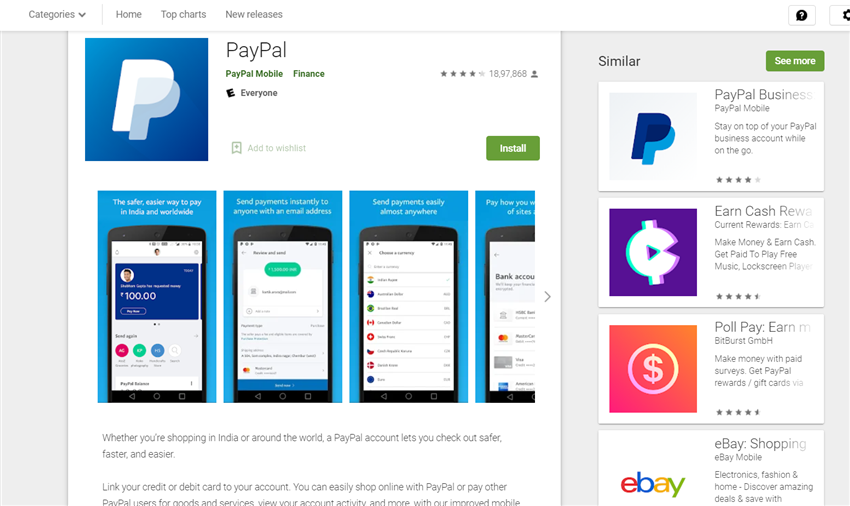
As a blogger or a freelance agency, sending and receiving payments from clients is a crucial aspect of your work. PayPal is an essential app that facilitates smooth transactions for various purposes, such as purchasing a domain name or receiving payments from international clients. It offers a convenient checkout process for domain and web hosting companies that accept PayPal payments, making it a popular choice for bloggers.
With the PayPal app, you can easily keep track of all payments you’ve sent and received through its user-friendly dashboard. While the service is free to use, a small fee applies when sending or receiving money, which you can find more information about on the PayPal website.
Key features of the PayPal app include:
- Regular Updates: The app is regularly updated to ensure user protection and security.
- Human Support via Live Chat or Social Media: If you have any questions or encounter issues, you can seek assistance through live chat or social media support.
- Credit Card Linking Option: Easily link your credit cards within the app, providing a convenient way to make purchases.
- Multiple Bank Account Linking: The app allows you to connect multiple bank accounts directly, without the need for any third-party accounts.
- 2 Factor Authentication (2FA): Account security is paramount, and the 2FA feature adds an extra layer of protection to safeguard your account.
- Fingerprint Sensor Integration: Access the app securely and quickly with the integrated fingerprint scanning option, eliminating the need for a password.
PayPal’s widespread acceptance and user-friendly features make it a must-have app for every blogger. It ensures smooth and secure transactions, making it easier for bloggers and freelancers to manage their finances and handle payments from clients across the globe. Whether you’re buying a domain, receiving international payments, or simply managing your funds, the PayPal app is a valuable tool for bloggers and freelance professionals alike.
19. Payoneer
For countries where PayPal may not be available, Payoneer serves as an excellent alternative for sending and receiving money. Payoneer offers a versatile solution for both local and international transactions. Upon creating a Payoneer account and linking your local bank account, you gain access to a MasterCard, which can be used at ATMs for easy withdrawals. Payoneer boasts several advantages over PayPal, including lower fees, favorable currency conversion rates, and faster money transfers.
Payoneer’s multi-currency support allows you to handle various currencies seamlessly from a single dashboard, making it convenient for international transactions. The service also supports mass payouts, enabling you to efficiently process large-scale payments. Moreover, Payoneer automatically withdraws funds to your linked bank account, with the money typically arriving within 24 business hours.
The Payoneer app offers several impressive features, including the ability to send single payments effortlessly. Their support team is readily available via live chat or a ticketing system, ensuring that users can receive prompt assistance when needed.
Pros of using Payoneer:
Low Fee Compared to PayPal: Payoneer charges lower fees compared to PayPal, making it a cost-effective option for money transactions.
Wide Global Coverage: Payoneer operates in over 200 countries, allowing users to utilize the service without restrictions.
Support for Over 150 Currencies: With support for more than 150 currencies worldwide, Payoneer accommodates various payment needs.
Free MasterCard: Users are provided with a free MasterCard, which offers convenient access to funds.
ATM Withdrawals: Payoneer’s MasterCard allows easy and quick fund withdrawals at ATMs.
One-Day Bank Withdrawals: Funds can be withdrawn to your bank account within one business day, ensuring speedy access to your money.
Cons of using Payoneer:
Design Improvement Needed: Some users may find the app’s design outdated and suggest room for improvement.
Overall, Payoneer is an excellent alternative to PayPal, particularly for users in countries where PayPal is not available. With its global reach, favorable fees, and efficient money transfers, Payoneer is a reliable choice for individuals and businesses alike.
20. Slack
If you’re seeking a professional app for managing group chats and team collaborations, Slack stands out as the top choice. While other apps like WhatsApp, Messenger groups, and Telegram groups are suitable for basic group interactions, Slack sets itself apart with its extensive integration opportunities and productivity-enhancing features. This makes it an ideal platform for teams with two or more employees who require seamless collaboration.
One of Slack’s major advantages is its support for hundreds of integrations with third-party apps and services, allowing you to customize and optimize your workflow. However, for solopreneurs who work independently, this app may not be necessary.
Slack offers both free and premium plans. The freemium tool caters to team collaborations, while the premium plans start at $7.25 per month, providing additional benefits for businesses with more extensive requirements.
Key features of Slack include:
- Security: Slack ensures your privacy and security, making sure that only team members can access your private messages.
- Team-Oriented: Slack is designed for team interactions, making it a necessary tool for managing group communications effectively.
- Chat History: You can access past messages in your chats, allowing you to refer back to previous discussions and information.
- Video and Voice Calls: Slack supports both team and individual video and voice calls, facilitating seamless communication.
- File Sharing: Share various types of files, including images, videos, GIFs, and ZIP files, enhancing collaboration and information sharing.
In conclusion, Slack excels as a professional app for managing group chats and team collaborations, thanks to its robust features, extensive integrations, and team-oriented design. Whether you opt for the free plan or invest in the premium options, Slack proves to be a valuable tool for enhancing team productivity and communication.
21. Google Docs
As a freelance writer, using various writing tools is essential, and Google Docs is undoubtedly one of the best, most renowned, and user-friendly tools for creating content. It provides an excellent distraction-free writing experience, unlike the WordPress editor, which can be prone to distractions like social media sites when accessed through web browsers.
Google Docs is a free tool, making it accessible to content writers and business owners without any cost. It offers full control over your documents, ensuring a secure environment where your data is protected from external threats.
Collaboration is made easy with Google Docs, allowing you to share your documents with third parties for seamless teamwork. The tool also supports HTML link insertion, making it simple to manage and add links to your content. Additionally, you can add bookmarks to navigate your documents conveniently.
Google Docs boasts a variety of add-ons from their official store, enhancing productivity and improving your writing process. Moreover, you get 15 GB of free storage, which includes your Gmail storage, providing sufficient space to store your work.
Pros of using Google Docs:
Cloud Sync: With Google Docs, your work is automatically saved to the cloud, minimizing the risk of losing your progress.
Multi-Device Access: Since files are saved in the cloud, you can access your documents from multiple devices, offering flexibility and convenience.
Free: Google Docs is entirely free, without any charges or subscription fees.
Distraction-Free Editor: The distraction-free editor helps you stay focused on your writing, avoiding potential interruptions.
Grammarly Compatible: You can seamlessly integrate Google Docs with Grammarly for better writing and grammar checking.
Overall, Google Docs stands as an indispensable tool for freelance writers and content creators, providing a secure, efficient, and free platform for crafting and managing written content. Its collaboration features, cloud sync capabilities, and compatibility with other productivity tools make it a top choice for writers seeking a smooth and distraction-free writing experience.
22. Facebook Pages Manager
As a blogger or freelancer managing a Facebook page, the Facebook Pages Manager app proves to be an essential tool for efficient page management and reaching a broad audience. This app offers advanced tools and features to enhance your Facebook page’s performance and engagement, making it an excellent choice for page administrators.
The app is compatible with both Android and iOS devices, allowing you to manage your Facebook page seamlessly regardless of your mobile device’s operating system. One notable feature is post translation, enabling you to translate your page posts to reach a wider and more diverse audience, potentially increasing engagement.
With post scheduling, you can plan and schedule posts for future publishing, ensuring consistent and timely content updates for your followers. Photo and video sharing capabilities make it easy to share visual content with your audience, increasing user engagement.
The Facebook Pages Manager app also offers post boosting, enabling you to promote your posts to a targeted audience, which can lead to more leads, conversions, and page likes. Additionally, the app allows you to create offers and events directly from your mobile device, enhancing your page’s interactivity and promotional activities.
Pros of using the Facebook Pages Manager app:
- Create Offers and Events: The app allows you to create offers and events, promoting your page’s engagement and marketing efforts.
- Ease of Use: The app boasts a user-friendly interface, making it easy for page administrators to manage their content and interactions.
- Instant Post Publishing: Once you click the publish button, your post goes live instantly, ensuring real-time updates for your audience.
- Support and Assistance: If you encounter any issues, the development team provides support and help to address your concerns.
Overall, the Facebook Pages Manager app is a powerful tool for efficiently managing your Facebook page, facilitating content sharing, post scheduling, and boosting engagements through offers and events. Its accessibility, user-friendly design, and support make it a valuable asset for bloggers and freelancers seeking to expand their online presence and engage with their audience effectively. Best of all, it comes at no cost, making it a must-have app for Facebook page administrators.
23. LastPass
As bloggers or writers, managing numerous passwords for various accounts is a common challenge. While Google Chrome offers a built-in password saving feature, a dedicated password manager like LastPass can greatly simplify and secure the password management process. LastPass is a freemium password manager service that caters to bloggers, professionals, and businesses, making it a reliable choice for handling passwords efficiently.
One of LastPass’s notable advantages is its ability to store unlimited passwords, even in the free version plan, without any restrictions. However, some unique features are available exclusively in the premium plan, which costs $3 per month.
Key features of LastPass include:
- Unlimited Passwords: LastPass allows you to save an unlimited number of passwords, ensuring you can manage all your accounts securely.
- Multiple Members: You can add multiple members to your LastPass account, making it suitable for team collaboration.
- Automatic Device Sync: LastPass automatically syncs your passwords across devices, providing seamless accessibility.
- Security: LastPass offers a secured environment, ensuring your passwords are well protected.
- Shared Folders: You can create shared folders within your account, facilitating easy sharing and collaboration.
- File Manager Dashboard: The file manager dashboard gives you more access and control over your stored files.
- Cloud Storage: LastPass provides cloud storage for storing files securely on the web.
Pros of using LastPass:
- Security Score: LastPass generates a security score based on your password strength, helping you assess and improve password security.
- Dark Web Monitoring: LastPass offers dark web monitoring, providing warnings in case your passwords are compromised.
- Secure Notes: You can store secure notes within LastPass, making it a convenient place to keep sensitive information.
- Emergency Access: The emergency access feature allows quick access to vital information when needed.
- Authenticator: LastPass supports an authenticator for an extra layer of security during login.
- Priority Support: Users can benefit from 24/7 priority support from the LastPass team.
- Password Generator: LastPass features a password generator, aiding in the creation of strong and secure passwords.
Overall, LastPass is a powerful and secure password manager that provides a comprehensive set of features for efficient password management. Its free version offers ample capabilities, while the premium plan extends additional benefits for those seeking advanced features. Whether you’re an individual blogger or part of a team, LastPass ensures your passwords are protected and easily accessible across devices.
24. Grammarly
Writing error-free content is crucial for bloggers, writers, students, and professionals alike. Even for English experts, relying on a spell-check tool can be beneficial to ensure accurate grammar, spelling, and punctuation. Grammarly has proven to be the go-to tool for content writing and marketing, offering a freemium service that caters to various writing needs.
The free version of Grammarly provides basic checks, making it suitable for users who require essential proofreading assistance. However, for those seeking more advanced features to optimize their content, the Grammarly premium version unlocks additional capabilities.
Key features of Grammarly include:
- Chrome Extension: Users can opt for the Chrome extension to enhance their writing experience on various websites.
- Microsoft Add-on: For users working with Microsoft tools, the Grammarly Microsoft add-on ensures seamless integration for error-free writing.
- Plagiarism Checker: The plagiarism checker feature allows users to scan their content to ensure its uniqueness and authenticity.
- Tone Detection: The tone detection feature helps users maintain the appropriate tone in their writing, depending on the context and audience.
- Windows Software: Users can download the Grammarly Windows software to utilize the tool efficiently on their computers.
- Cloud-Based: Grammarly operates as a cloud-based software, allowing users to access it conveniently from anywhere.
Pros of using Grammarly:
- Wide Website Compatibility: Grammarly works on most websites, enabling users to apply its grammar and spelling checks universally.
- Suitable for Beginners: The freemium-free plan is well-suited for beginners who need basic writing assistance. Users can choose to upgrade to the premium version for additional features.
- Personal Dictionary: Grammarly allows users to store custom words in their personal dictionary for personalized writing assistance.
- Affordable: Grammarly’s premium version is affordable compared to other writing tools in the market.
- No Credit Card Required for Free Version: Users can access the free version plan without providing credit card information.
In conclusion, Grammarly stands as a reliable and efficient tool for enhancing writing quality and accuracy. With its wide range of features and compatibility with various platforms, Grammarly caters to the needs of writers, professionals, and students, ensuring error-free and polished content. Whether you opt for the free version or choose to unlock the premium features, Grammarly remains a valuable asset for anyone seeking to improve their writing proficiency.
25. Canva
When it comes to designing your company logo, vectors, and featured images, Canva is a top-notch freemium design tool packed with a plethora of features. Its user-friendly interface allows you to get started within minutes. Simply create an account and log in to the dashboard to begin crafting your custom designs. Canva offers a variety of ready-to-use free vectors, making it a fantastic choice for bloggers and social media marketers alike.
Canva’s pricing includes a free account with limited functionalities. However, for more premium options, you can explore the Pro or Enterprise plans. The Pro plan costs 8900 INR per year, while the Enterprise plan is suitable for companies with team members.
Key features of Canva include:
- Free Templates: Canva provides a collection of pre-designed templates, saving you from creating designs from scratch.
- Multiple Design Types: Canva offers various design options to cater to different campaign needs.
- Free Photos and Graphics: Access a library of free images and graphics to design custom visuals.
- 5 GB Cloud Storage: Canva provides 5 GB of cloud storage for free, ensuring your designs are safely stored and accessible.
- Collaboration: Invite team members to work together on design projects for efficient collaboration.
Pros of using Canva:
- Social Media Content Scheduling: Canva offers tools for managing social media channels and scheduling upcoming content.
- Premium Stock Photos, Audios, and Videos: Get free access to premium stock images, audios, and videos to enhance your designs.
- Control Team Uploads: Manage your team’s uploads and design assets through the dashboard.
- Built-in Workflows: Canva includes built-in workflows to boost productivity and streamline the design process.
Canva’s versatility, combined with its extensive range of free and premium features, makes it an ideal choice for bloggers, social media marketers, and businesses looking to create eye-catching visuals without the need for complex design software. Whether you stick to the free account or opt for the Pro or Enterprise plans, Canva empowers you to craft professional and visually stunning designs with ease.
FAQs about Blogging Apps for Smartphones
Q: Are these blogging apps compatible with both Android and iOS?
A: Yes, most of the mentioned blogging apps are available for both Android and iOS devices, ensuring wider accessibility.
Q: Are these apps suitable for professional bloggers and beginners alike?
A: Absolutely! These apps cater to all levels of bloggers, from beginners to seasoned professionals.
Q: Can I use these apps to manage multiple blogs?
A: Yes, many of these apps offer multi-blog support, allowing you to manage multiple blogs from a single dashboard.
Q: Do these blogging apps require an internet connection to function?
A: While some features may require an internet connection, most of these apps offer offline capabilities for drafting and organizing posts.
Q: Are these apps free to use, or do they come with subscription plans?
A: Many of these blogging apps offer free versions with limited features, but some may require a subscription for full access.
Q: Can I monetize my blog using these apps?
A: Absolutely! These apps are designed to help you manage your blog effectively, which can eventually lead to monetization opportunities.
Conclusion
Discover the top 20 blogging apps tailored for your smartphones, elevating your blogging experience and streamlining content creation. Whether you’re an experienced blogger or just starting out, these powerful and versatile apps will amplify your productivity, spark creativity, and lead you to triumph in the blogosphere.
Don’t wait any longer; seize the opportunity to download these fantastic apps today and embark on a journey of seamless blogging using your smartphones!
These blogging apps are designed to unleash your creative potential. Most are user-friendly, making them accessible to anyone after a little practice. Moreover, with integration into various social media platforms, these apps allow you to effortlessly share your articles with friends and followers.
As an Android user, I can attest that the WordPress app reigns supreme as the ultimate blogging companion. Its ability to monitor my blog’s traffic stats from anywhere, without the need to log in to my computer, has been a game-changer for boosting my productivity.